Hitachi Deskstar 7K1000 in RAID 0: Is Two Terabytes really better than One?
by Gary Key on April 19, 2007 12:15 AM EST- Posted in
- Storage
In our first look at Hitachi's new Deskstar 7K1000 we thought it was the best 7200rpm drive that has passed through our labs. Throughout testing we found the performance of the drive to be very balanced across a broad spectrum of benchmarks that stressed write and read speeds, or a combination of both. This unique blend of performance and capacity also comes at a fairly reasonable price of 40 cents per-Gigabyte or approximately $399 for the drive although two 500GB drives can be had for around $250 now.
Hitachi Global Storage Technologies announced the drive right before CES 2007 and stated a shipping date in late Q1. The drive did start shipping last month but was only available in systems from Dell or Alienware. We expected retail shipments of this drive at the beginning of April but it appears the drives will not be widely available for another week or so now.
We were able to procure a retail unit directly from Hitachi and have been testing it thoroughly for the past few days. Our initial impressions about this drive have not changed as we did not notice any perceivable performance differences between the O.E.M. supplied unit from Dell or the retail drive. The only change we could identify between the two drives is the firmware being updated from GKA0A51C to GKA0A51D.
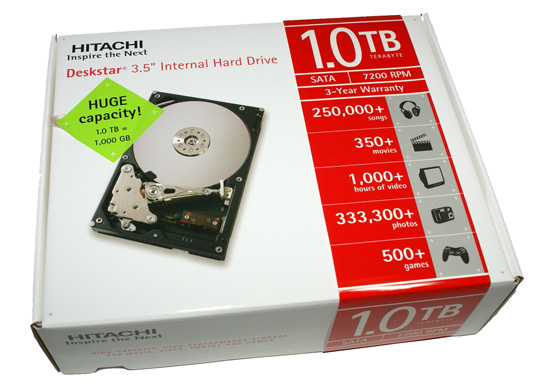
Our preliminary acoustic testing revealed minor differences between the drives with the retail unit having an increase in noise levels at idle from 26dBA to 27dBA and load results going from 35dBA to 36dBA with AAM enabled at the silent setting of 128. At an AAM setting of 254 we noticed an increase from 27dBA to 28dBA along with load results increasing from 36dBA to 38dBA. Our AAM disabled settings did not change. We also noticed a little more vibration in the retail drive but will temper our findings until we have additional retail drives to test. Our differences are more than likely caused by slight manufacturing variations between the two drives and not the firmware or retail configuration.
Our thermal results did not change although we are revising both our acoustic and thermal tests to reflect environmental conditions in an ATX and uATX case design along with vibration testing in a typical drive cage with rubber bushings or attached directly to the chassis. Our two configurations will simulate a typical gaming/enthusiast machine and one designed for quiet desktop or HTPC usage. We recommend a visit to SPCR if you are interested in pure acoustic test results of the drives without other system components being in the test mix.
In the meantime, we created a thirty minute script to simulate general home/office/gaming usage with the drive's temperature increasing from 31C at idle to 39C over the course of the test. We feel like this particular test gives a better indication of a drive's average operating temperature during typical usage. We will have complete test results with our other drives in the upcoming 500GB+ drive roundup.
With all that said, the purpose of today's second look is to provide some initial RAID results with this drive and convey our experiences with the 7K1000 after having additional test time with it. We had a deluge of reader requests asking for test results in RAID 0 based upon the overall performance of the drive being near, equal, or better than the Western Digital Raptors. We are not fans of RAID on the consumer desktop; especially motherboard based solutions, but nevertheless thought it might be an interesting exercise to see how two of the top performing drives in the consumer SATA market compare against each other.
Sure, RAID 0 will certainly provide some very impressive synthetic benchmark scores, PCMark05 being a prime example, but in actual applications we see it having more of a placebo effect than providing any real performance gains. Our technical briefing and commentary on RAID 0 can be located here. Let's see how the Hitachi Deskstar 7K1000 and Western Digital WD1500 drives perform in RAID 0 across a variety of benchmarks.
Hitachi Global Storage Technologies announced the drive right before CES 2007 and stated a shipping date in late Q1. The drive did start shipping last month but was only available in systems from Dell or Alienware. We expected retail shipments of this drive at the beginning of April but it appears the drives will not be widely available for another week or so now.
We were able to procure a retail unit directly from Hitachi and have been testing it thoroughly for the past few days. Our initial impressions about this drive have not changed as we did not notice any perceivable performance differences between the O.E.M. supplied unit from Dell or the retail drive. The only change we could identify between the two drives is the firmware being updated from GKA0A51C to GKA0A51D.
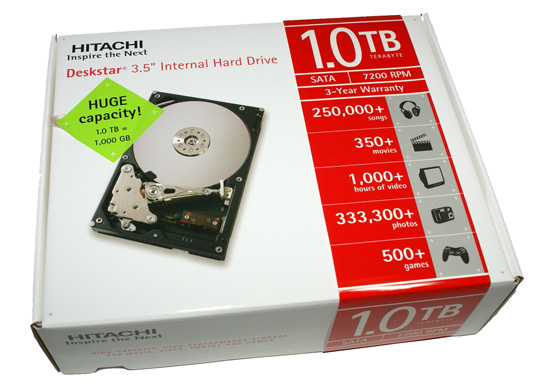
Our preliminary acoustic testing revealed minor differences between the drives with the retail unit having an increase in noise levels at idle from 26dBA to 27dBA and load results going from 35dBA to 36dBA with AAM enabled at the silent setting of 128. At an AAM setting of 254 we noticed an increase from 27dBA to 28dBA along with load results increasing from 36dBA to 38dBA. Our AAM disabled settings did not change. We also noticed a little more vibration in the retail drive but will temper our findings until we have additional retail drives to test. Our differences are more than likely caused by slight manufacturing variations between the two drives and not the firmware or retail configuration.
Our thermal results did not change although we are revising both our acoustic and thermal tests to reflect environmental conditions in an ATX and uATX case design along with vibration testing in a typical drive cage with rubber bushings or attached directly to the chassis. Our two configurations will simulate a typical gaming/enthusiast machine and one designed for quiet desktop or HTPC usage. We recommend a visit to SPCR if you are interested in pure acoustic test results of the drives without other system components being in the test mix.
In the meantime, we created a thirty minute script to simulate general home/office/gaming usage with the drive's temperature increasing from 31C at idle to 39C over the course of the test. We feel like this particular test gives a better indication of a drive's average operating temperature during typical usage. We will have complete test results with our other drives in the upcoming 500GB+ drive roundup.
With all that said, the purpose of today's second look is to provide some initial RAID results with this drive and convey our experiences with the 7K1000 after having additional test time with it. We had a deluge of reader requests asking for test results in RAID 0 based upon the overall performance of the drive being near, equal, or better than the Western Digital Raptors. We are not fans of RAID on the consumer desktop; especially motherboard based solutions, but nevertheless thought it might be an interesting exercise to see how two of the top performing drives in the consumer SATA market compare against each other.
Sure, RAID 0 will certainly provide some very impressive synthetic benchmark scores, PCMark05 being a prime example, but in actual applications we see it having more of a placebo effect than providing any real performance gains. Our technical briefing and commentary on RAID 0 can be located here. Let's see how the Hitachi Deskstar 7K1000 and Western Digital WD1500 drives perform in RAID 0 across a variety of benchmarks.










48 Comments
View All Comments
MadAd - Saturday, April 21, 2007 - link
<quote>Sorry but saving even 5 secs out of 10, 5 times a day is not work the extra money to me</quote>I take it you dont play battlefield 2 then. Having just two or three seconds advantage on each mapchange can mean the difference between a round flying a jet or helo, or a few seconds later watching everyone else fly off and being left with a humvee (if you are very lucky) or nothing at all.
Of course not all games have this problem however with bf2 when there are 32 players a side and only 2 jets each then its the quickest in that gets first picks, and if it takes running raid 0 just to pick up that extra second or two, then so be it.
ShadowdogKGB - Saturday, April 21, 2007 - link
My four little Hitachi 80gigs in R0 will load the single player Daging Oilfields in 18-20 seconds. Hows that for real world performance. Or maybe somebody from the church of the anti-raid can explain that away for me. My point of contention from this article is that the author went out of his way to denigrate the concept of raid. And another point is that you don't buy a 1 terabyte hard drives just to put them in raid, and especially put them in raid 0. These babies are for storage. You're definitely are not going to want 2 Terabytes of data sitting on a fragile Raid 0. No, this article is just plain skewed. Now there's gonna be a bunch of knuckle heads pointing to these benchmarks and saying "See? See? I told you so!" Yeah, HL2 Lost Coast. That's not even a real game. And The Sims2? Oh please. Yeah that's real world performance figures right there. Bleh. I'm no programmer or mathematician but I could have done a more decent article on this subject than this amateur.Axbattler - Friday, April 20, 2007 - link
I do not buy the 'extra money' argument that much (**). It's not like performance is the only (*possible) gain from striping two drives. The second drive get you extra capacity, and as long as people choosing to go RAID-0 are using the extra space, then they are not paying a financial premium over buying two drives and running them separately (unless they need to purchase a RAID controller). To me, the main cost from going RAID-0, is the added risk in case of failure.* Though I am in the school of thought that RAID-0, do not provide significant performance boost in the majority of the cases, I do find gains more often than penalties (from overhead).
Regarding from the article results, I am not surprised by the game loading results. I do, however suspect that the performance benefit of RAID-0 may be more noticeable in XP boot up time however (whether that is important enough, I'll shrug to it. Not my cash).
The file copy result make me wonder if there is not a bottleneck elsewhere though.
7.55 *1024 / 100 = 77.312 MB/sec on average. That's the transfer rate of a single drive.
** I do make an exception to people stripping Raptor's. I can't think of many desktop users who have enough 'performance sensive' applications (OS, apps, games - as opposed to multimedia files for instance) they use regularly - so much that they would need a second Raptor in the same rig. I do suspect that those users are really going for the bragging right rather than the 'free performance'.
Lastly, I wonder if RAM Disks, in their current form, are really faster the fastest SCSI drives at loading games. I seem to remember benchies of i-RAM some time ago showing it to edge the 150GB Raptor by not that much.
Griswold - Thursday, April 19, 2007 - link
Absolutely agree. The only winner is the storage industry.gramboh - Thursday, April 19, 2007 - link
No kidding, been waiting for the Seagate for a while. It will also be nice to see 250GB platters (x4) on a 1TB drive. I'm running 2x 7200.10 500's right now and am happy with them. I'd like 1TB to come out to push drive costs down so I use a few for external back-up.BoberFett - Thursday, April 19, 2007 - link
Anybody who stripes drives of this size is asking to lose a lifetime's worth of data. Even assuming it's data than can be reassembled such as ripped or downloaded music and movies, the time required to reassemble that data is pretty significant.goinginstyle - Thursday, April 19, 2007 - link
Glad to see you guys still telling it like it is with RAID 0. I am just waiting on the comments to come in from people who swear it lets them operate their systems at light speed. This drive seems to be really nice but I will wait for the Seagate 1TB to come out before making an upgrade decision. When is it coming out?Gary Key - Thursday, April 19, 2007 - link
The Seagate 1TB drives are due out in four to six weeks according to the last information we had from them.