Hitachi Deskstar 7K1000: Two Terabyte RAID Redux
by Gary Key on April 23, 2007 12:00 PM EST- Posted in
- Storage
Nero Recode
Our encoding test is quite easy - we take our original Office Space DVD and use AnyDVD Ripper to copy the full DVD to the hard drive without compression, thus providing an almost exact duplicate of the DVD. We then fire up Nero Recode 2, select our Office Space copy on the hard drive, and perform a shrink operation to allow the entire movie along with extras to fit on a single 4.5GB DVD disc. We leave all options on their defaults except we turn off the advanced analysis option. The scores reported include the full encoding process and are represented in seconds, with lower numbers indicating better performance.
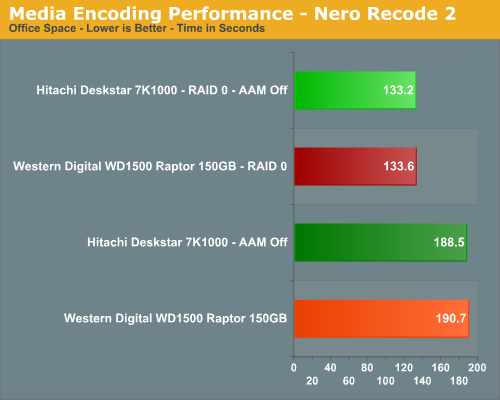
The IPEAK results in our last article showed a 93% improvement with RAID 0 and a 5% difference during application testing. Armed with an encoding friendly CPU we now see a 30% improvement during encoding with the Hitachi drive outperforming the Raptor in this demanding test. The differences in performance between the two setups are significant and one that might cause us to consider RAID 0 on the desktop if this was our only activity during the course of the day. Is it worth the cost for a typical home/office user? No, but for someone who encodes all day long then the time saved is probably worth the cost over the long run. However, we would then have to recommend a RAID 10 setup which could get very expensive with these drives.
Audio Encoding Performance
While the media encoding prowess of RAID 0 was superb in our media encoding testing, we wanted to see how it faired on the audio side. Our audio test suite consists of Exact Audio Copy v095.b4 and LAME 3.98a3. We utilize the INXS Greatest Hits CD that contains 16 tracks totaling 606MB of one time '80s hits. We set up EAC for variable bit rate encoding, burst mode for extraction, use external program for compression, and to start the external compressor upon extraction (EAC will read the next track while LAME is working on the previous track, thus removing a potential bottleneck with the optical drive). We also set the number of active threads to two to ensure both cores are active during testing. The results are presented in seconds for the encoding process, with lower numbers being better.
Our Plextor drive consistently took two minutes and nine seconds to read all sixteen tracks. This means our test systems are only utilizing one core during testing until the midway point of the extraction process where the drive speed begins exceeding the capability of the encoder and requires the use of a second thread.
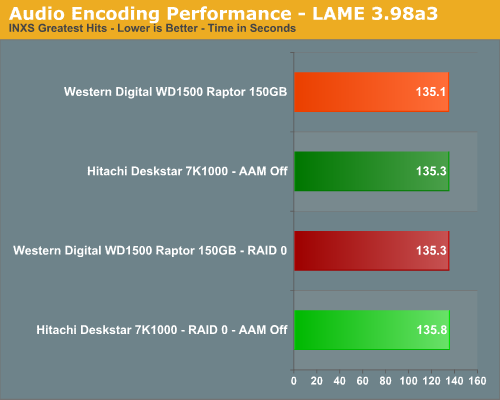
Our IPEAK results in off line testing showed a 39% improvement with RAID 0 and we wondered how our drives would fair considering this test is largely CPU dependent although a fast storage system was helpful in our previous test bed. In this test, there is no difference between the setups and a fast optical drive along with a decent CPU is more important than a top tier hard drive.
WinRAR 3.62
Our WinRAR tests measures the time it takes to compress our test folder that contains 444 files, 10 folders, and 602MB of data and then extract it on the same drive. This is same test folder utilized in our IPEAK test suite. While the benchmark is CPU intensive for the compression tests it still requires a fast storage system to keep pace with the CPU. A drive that offers excellent write performance can make a slight difference in this benchmark.
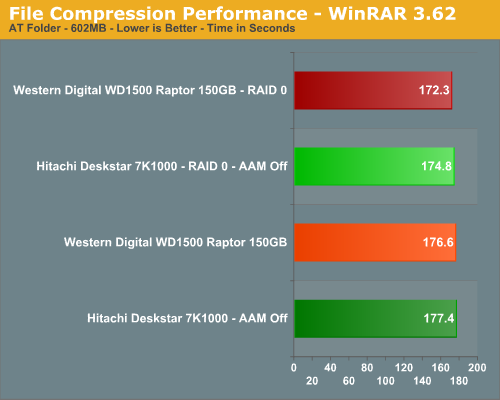
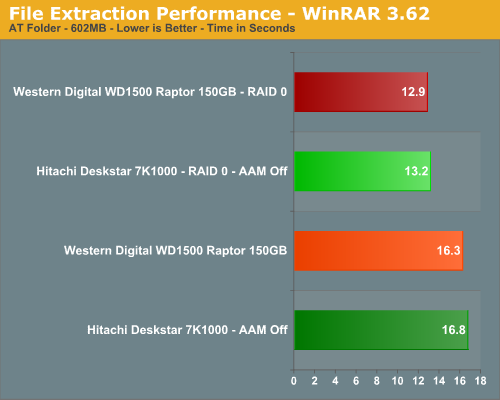
Our IPEAK test showed a 50% advantage for the RAID 0 setups but we only see a 2% difference in the compression test results. Our IPEAK tests showed a 54% difference in the extraction speed with an impressive 21% difference in the actual test. However, one must ask if the costs is worth the few seconds saved when extracting a file.
File Copy Performance
Our first file copy test measures the time it takes to transfer our test folder that contains 29 files, 1 folder, and has 7.55GB of data from our source drive to the target test drive. This benchmark is disk write intensive and requires a fast storage system. The second test does copies the same folder on the test drive to another folder on the same drive.
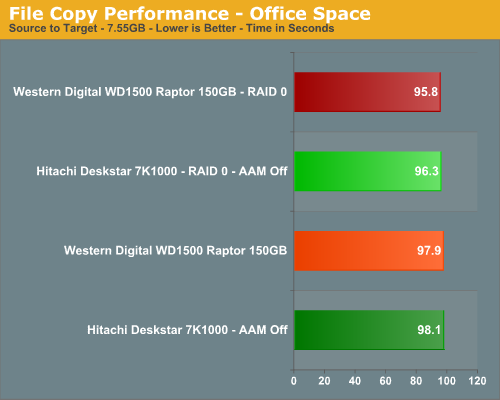
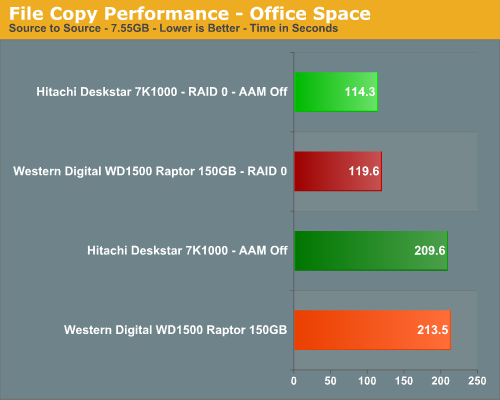
We finish our tests with benchmarks that should favor the RAID 0 setups in a pure write scenario. Unlike our IPEAK test and for that matter a similar test in PCMark05 where the largest differences in scores were generated, we see RAID 0 only making a 2% difference in the first test but a 45% difference in the second test. If you do a lot a copying or moving of information on a single drive then RAID 0 will help.
Our encoding test is quite easy - we take our original Office Space DVD and use AnyDVD Ripper to copy the full DVD to the hard drive without compression, thus providing an almost exact duplicate of the DVD. We then fire up Nero Recode 2, select our Office Space copy on the hard drive, and perform a shrink operation to allow the entire movie along with extras to fit on a single 4.5GB DVD disc. We leave all options on their defaults except we turn off the advanced analysis option. The scores reported include the full encoding process and are represented in seconds, with lower numbers indicating better performance.
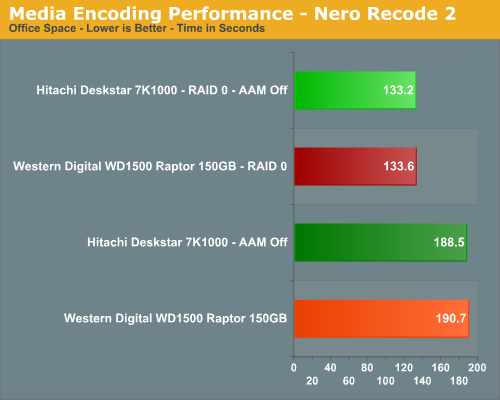
The IPEAK results in our last article showed a 93% improvement with RAID 0 and a 5% difference during application testing. Armed with an encoding friendly CPU we now see a 30% improvement during encoding with the Hitachi drive outperforming the Raptor in this demanding test. The differences in performance between the two setups are significant and one that might cause us to consider RAID 0 on the desktop if this was our only activity during the course of the day. Is it worth the cost for a typical home/office user? No, but for someone who encodes all day long then the time saved is probably worth the cost over the long run. However, we would then have to recommend a RAID 10 setup which could get very expensive with these drives.
Audio Encoding Performance
While the media encoding prowess of RAID 0 was superb in our media encoding testing, we wanted to see how it faired on the audio side. Our audio test suite consists of Exact Audio Copy v095.b4 and LAME 3.98a3. We utilize the INXS Greatest Hits CD that contains 16 tracks totaling 606MB of one time '80s hits. We set up EAC for variable bit rate encoding, burst mode for extraction, use external program for compression, and to start the external compressor upon extraction (EAC will read the next track while LAME is working on the previous track, thus removing a potential bottleneck with the optical drive). We also set the number of active threads to two to ensure both cores are active during testing. The results are presented in seconds for the encoding process, with lower numbers being better.
Our Plextor drive consistently took two minutes and nine seconds to read all sixteen tracks. This means our test systems are only utilizing one core during testing until the midway point of the extraction process where the drive speed begins exceeding the capability of the encoder and requires the use of a second thread.
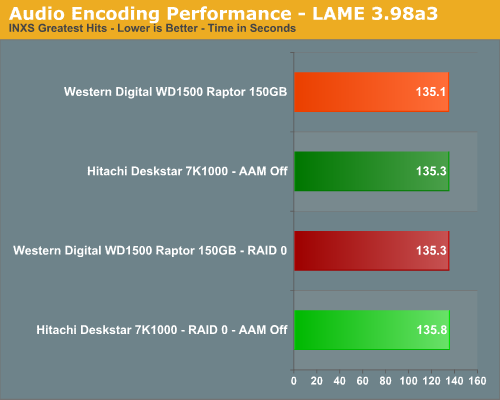
Our IPEAK results in off line testing showed a 39% improvement with RAID 0 and we wondered how our drives would fair considering this test is largely CPU dependent although a fast storage system was helpful in our previous test bed. In this test, there is no difference between the setups and a fast optical drive along with a decent CPU is more important than a top tier hard drive.
WinRAR 3.62
Our WinRAR tests measures the time it takes to compress our test folder that contains 444 files, 10 folders, and 602MB of data and then extract it on the same drive. This is same test folder utilized in our IPEAK test suite. While the benchmark is CPU intensive for the compression tests it still requires a fast storage system to keep pace with the CPU. A drive that offers excellent write performance can make a slight difference in this benchmark.
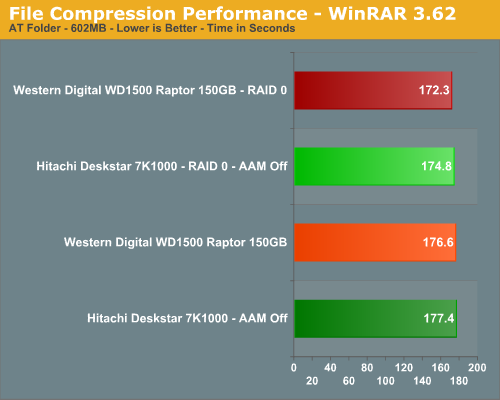
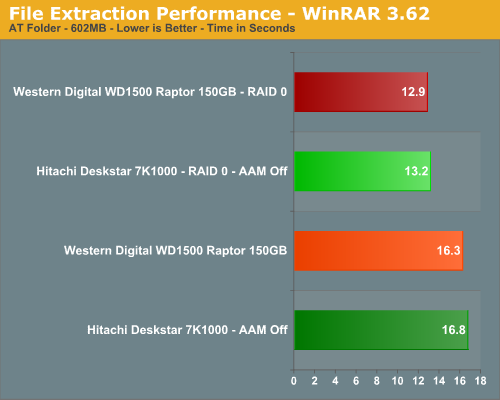
Our IPEAK test showed a 50% advantage for the RAID 0 setups but we only see a 2% difference in the compression test results. Our IPEAK tests showed a 54% difference in the extraction speed with an impressive 21% difference in the actual test. However, one must ask if the costs is worth the few seconds saved when extracting a file.
File Copy Performance
Our first file copy test measures the time it takes to transfer our test folder that contains 29 files, 1 folder, and has 7.55GB of data from our source drive to the target test drive. This benchmark is disk write intensive and requires a fast storage system. The second test does copies the same folder on the test drive to another folder on the same drive.
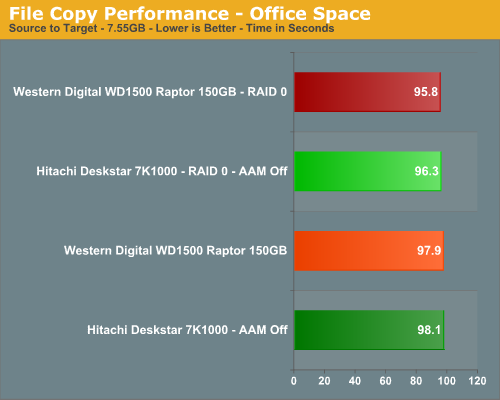
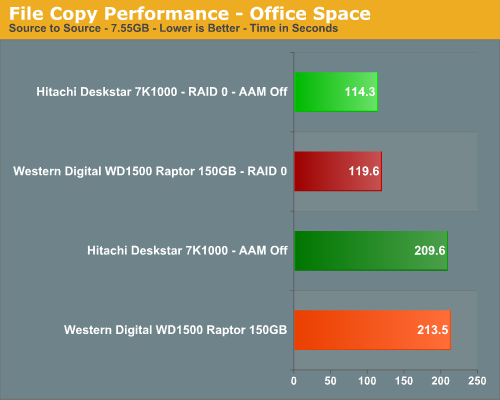
We finish our tests with benchmarks that should favor the RAID 0 setups in a pure write scenario. Unlike our IPEAK test and for that matter a similar test in PCMark05 where the largest differences in scores were generated, we see RAID 0 only making a 2% difference in the first test but a 45% difference in the second test. If you do a lot a copying or moving of information on a single drive then RAID 0 will help.










26 Comments
View All Comments
sprockkets - Monday, April 23, 2007 - link
Pic wanted of smoked drive.lplatypus - Monday, April 23, 2007 - link
RAID-0 is not a general solution to improve disk performance. It solves a specific problem: it increases sequential disk bandwidth. If you're not doing sequential disk accesses, then don't expect RAID-0 to help.Of course if your application is doing random disk accesses unnecessarily, then that's a programming problem. But often an application really does need to do random disk accesses.
Advanced filesystems attempt to make common file access patterns translate into sequential disk accesses, so poor RAID-0 performance might be a symptom of a poor filesystem design in your OS. Yet there is a limit to how much the filesystem can produce sequential disk accesses.
yyrkoon - Monday, April 23, 2007 - link
GPU limited HDDs eh ? Come on guys, this statement is starting to sound as though you think using RAID0 in a gaming system is going to increase FPS or something . . . which, we all know is wrong(or should know).
Gee, a Raptor smoking its platters, this aught to quiet those people who think the Raptors are impervious to melt downs. Seriously though, how much was this HDD used ? How old was it ? Personally, I think the answers to both the two questions above, would be worth well more than about 20 AT articles . . . and I must say I rather enjoy reading the articles.
Looking forward to you adding Seagates fastest of their SATA line, and would like to know if you have plans, or would consider testing the NL35 line as well. From what little I have read, the NL35 line are supposed to be geared towards Video, so I would assume the sustained throughput would be higher, but thats why the request for a test of these drives.
nullpointerus - Monday, April 23, 2007 - link
As the article itself says, they did so to answer readers' (IMO ridiculous) objections to the previous RAID article. So you should poke fun at the gamer RAID crowd instead.
yyrkoon - Tuesday, April 24, 2007 - link
That was not my point, I am fairly confident that AT staff doesnt believe this, but it only leads to confusion, for the less tech savvy. I can hear it all over the wanna be 'geek' 'channels' already . . . 'OMG RAID0 increases FPS in <insert first person title name here>, becasue AT said so . . .'. Even though we all know, this is not what was said.SilthDraeth - Monday, April 23, 2007 - link
hopefully our second round of results will answer more questions than it raises answers.johnsonx - Tuesday, April 24, 2007 - link
The last word in that sentence just needs to go away. Then it makes perfect sense: "... answer more questions than it raises."
joex444 - Monday, April 23, 2007 - link
I don't find it confusing, but then again I passed grade 4.vailr - Monday, April 23, 2007 - link
Could you comment on AHCI mode? Comparing enabled in bios vs. disabled?The AHCI "hot swap" feature, for example. Seems to work fine when connected to a SATA JMicron controller, yet DO NOT when connected to an Intel port. On the Gigabyte DS3 board, for one example.
Also: there are newer Intel Inf and Matrix drivers.
Used for this report:
System Platform Drivers:
Intel 8.1.1.1010
Intel Matrix RAID 6.2.1.1002
vs.
Intel Inf Driver Version 8.4.0.1010 Beta
http://www.station-drivers.com/page/intel%20chipse...">http://www.station-drivers.com/page/intel%20chipse...
Matrix Storage Manager drivers version 7.0.0.1020 WHQL
http://www.station-drivers.com/page/intel%20raid.h...">http://www.station-drivers.com/page/intel%20raid.h...
DigitalFreak - Monday, April 23, 2007 - link
AT yet again proves the RAID-0 freak'tards wrong.