Super Talent SSD: 16GB of Solid State Goodness
by Gary Key on May 7, 2007 4:00 AM EST- Posted in
- Storage
Hard Disk Performance: PCMark05
We are utilizing the HDD test suite within PCMark05 for further comparative hard disk scores as it provides a mixture of actual application results and specific read/write percentages utilized within these programs. It is also a readily available benchmark that others can use for comparative purposes. The program utilizes the RankDisk application within the Intel iPeak SPT suite of tools to record a trace of disk activity during usage of real world applications. These traces are then replayed to generate performance measurements based upon the actual disk operations within each application. The HDD test suite contains 53% read and 47% write operations with each trace section utilizing varied amounts of read or write operations. Additional information about the test suite can be found in PDF format here PCMark05 whitepaper.
The PCMark05 test results are based upon the following trace runs:
Windows XP Startup: This test consists of 90% reading and 10% writes that tracks XP activities at start-up.
Application Loading: This test consists of 83% reading and 17% writes that tracks the opening and closing of the following programs.
File Write: This test consists of 100% write activities by writing 680MB of files onto the hard disk.
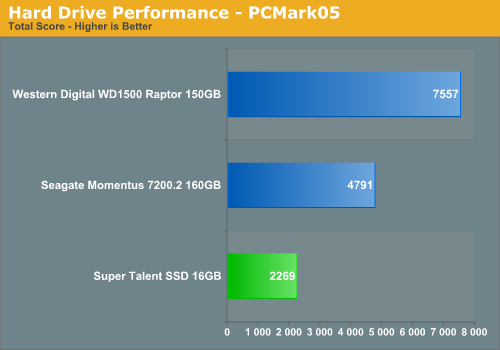
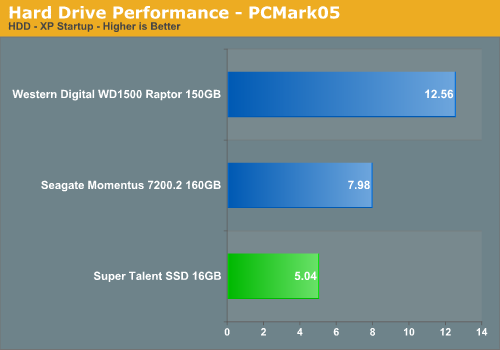
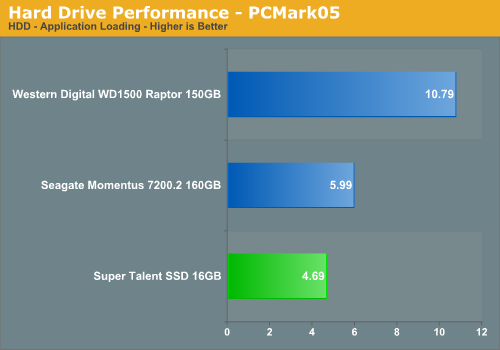
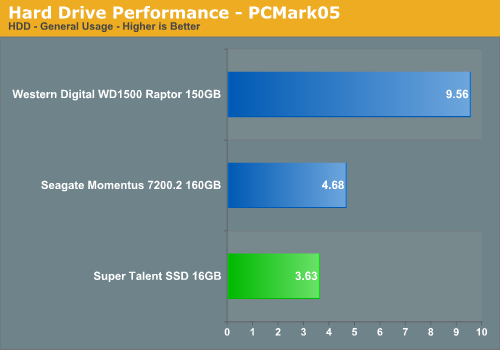
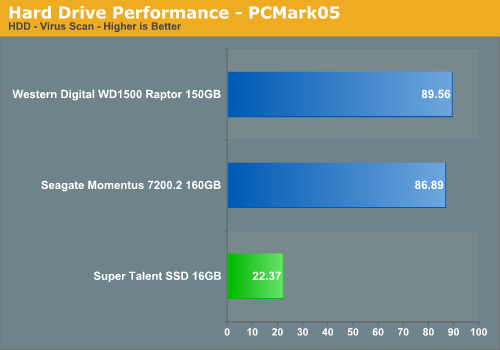
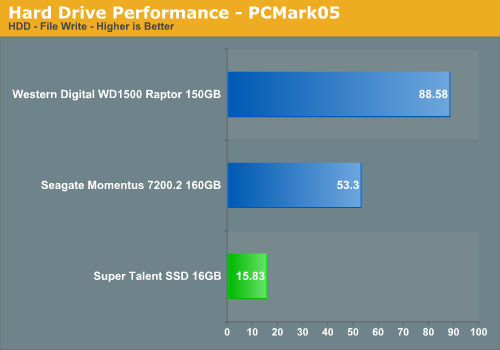
Our PCMark05 results show the Super Talent drive performing as expected considering the read and write speeds are limited to an average of 25 MB/sec. Solid State Drives feature extremely low access times that are usually in the <1ms range and with no moving parts the first three PCMark05 test that feature read speeds over write speeds show the drive being competitive to some degree even with the industrial usage design.
We fully expected the File Write tests to show major differences based on the low write speeds of the disk and it does when compared to our other test drives. However, these differences are minor when considering the drive will be used in applications where write speeds are not paramount to the performance of the drive. The results in PCMark05 will be reproducible in our limited test suite.
We are utilizing the HDD test suite within PCMark05 for further comparative hard disk scores as it provides a mixture of actual application results and specific read/write percentages utilized within these programs. It is also a readily available benchmark that others can use for comparative purposes. The program utilizes the RankDisk application within the Intel iPeak SPT suite of tools to record a trace of disk activity during usage of real world applications. These traces are then replayed to generate performance measurements based upon the actual disk operations within each application. The HDD test suite contains 53% read and 47% write operations with each trace section utilizing varied amounts of read or write operations. Additional information about the test suite can be found in PDF format here PCMark05 whitepaper.
The PCMark05 test results are based upon the following trace runs:
Windows XP Startup: This test consists of 90% reading and 10% writes that tracks XP activities at start-up.
Application Loading: This test consists of 83% reading and 17% writes that tracks the opening and closing of the following programs.
- Microsoft Word
- Adobe Acrobat Reader
- Windows Media Player
- 3Dmark 2001SE
- Leadtek WinFast DVD
- Mozilla Internet Browser
- Opening a Microsoft Word document, performing grammar check, saving and closing
- Compression and decompression using WinZip
- Encrypting and decrypting a file using PowerCrypt
- Scanning files for viruses using F-Secure Antivirus
- Playing an MP3 file with Winamp
- Playing a WAV file with Winamp
- Playing a DivX video using the DivX codec and Windows Media Player
- Playing a WMV video file using Windows Media Player
- Viewing pictures using Windows Picture Viewer
- Browsing the Internet using Microsoft Internet Explorer
- Loading, playing and exiting a game with Tom Clancy's Ghost Recon
File Write: This test consists of 100% write activities by writing 680MB of files onto the hard disk.
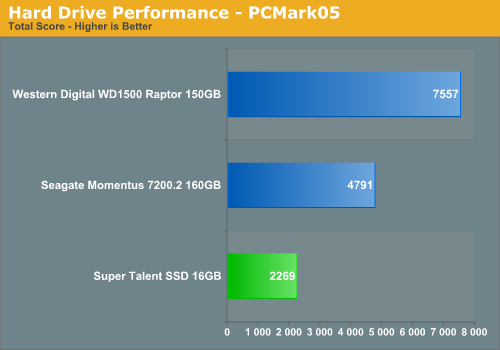
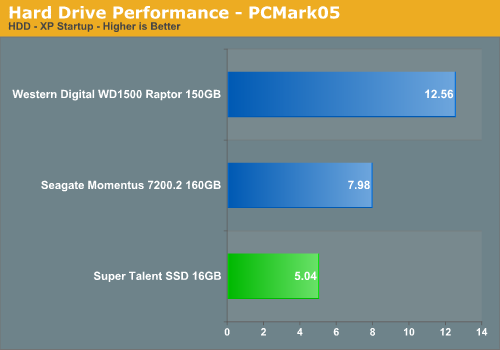
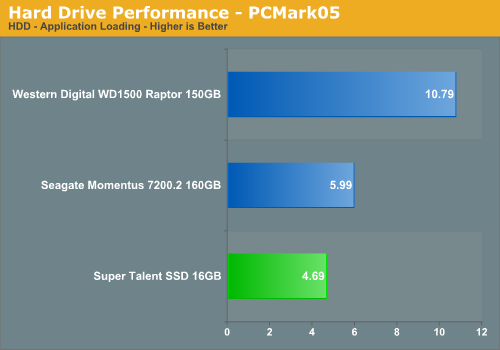
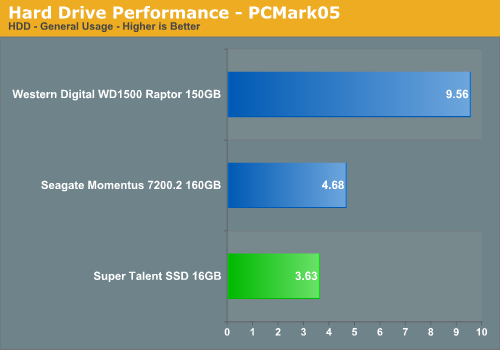
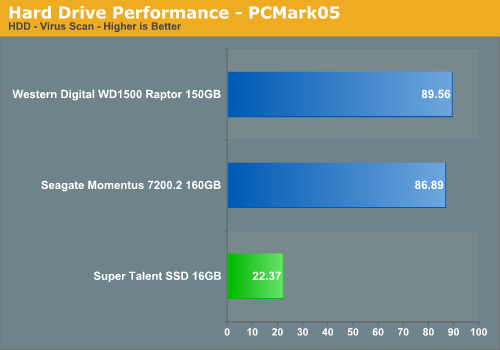
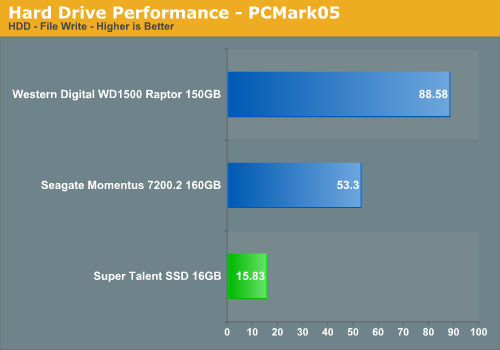
Our PCMark05 results show the Super Talent drive performing as expected considering the read and write speeds are limited to an average of 25 MB/sec. Solid State Drives feature extremely low access times that are usually in the <1ms range and with no moving parts the first three PCMark05 test that feature read speeds over write speeds show the drive being competitive to some degree even with the industrial usage design.
We fully expected the File Write tests to show major differences based on the low write speeds of the disk and it does when compared to our other test drives. However, these differences are minor when considering the drive will be used in applications where write speeds are not paramount to the performance of the drive. The results in PCMark05 will be reproducible in our limited test suite.










44 Comments
View All Comments
Shadar - Monday, May 7, 2007 - link
Your post wreaks of arrogance, assuming that everyone uses a computer just as you do.For heavy gamers who also want to encode files there is no perfect solution currently. If you put a 4 disk SSD raid array together it would likely be faster than regular hard drives in its transfer rate and its seek times are faster too. Thus its faster for games and faster for encoding files.
Sure, it's 2000 bucks today... but within 6 months I guarantee you will be able to get 4 ssd's for 1000 or less. Maybe not 16GB each but 4 8gb disks is plenty.
Plus some people don't care about cost, they care about speed. If you care about cost you arn't buying even 1 of these. These are meant for the power user... and a power user would raid these things if it drastically increased performance. We don't know if it does though because there are no tests of it.
fc1204 - Monday, May 7, 2007 - link
Um... there are RAID 0/1 SSD solutions out there. People that review these SSD's should open them up and check what's on the board.Really, you need to know what type of flash and the controller(s) are used in order to understand the drive. It could be using MLC flash that is used in consumer USB pen drives or SD cards. It's cheaper than the SLC, but carries a 5K or 10K write/erase cycle limit per block. SLC is up to 100K.
Still, 100K*16GB gets you about 2 years with this drive if you write 25MB/s straight for 2 years. Wearing out is not a problem that HDD can avoid. The mechanical parts, especially the spindle, of your HDD has a life span. You probably don't write 25MB/s for 60*60*24*365=3,153,600 s/year. If you did, I think your drive would probably not last as long as you think it would. I am sorry, people in the embedded systems market spend the money on flash SSDs because the data is safer than HDDs. Less moving parts vs. no moving parts.
There are also companies that make SD/CF RAID solutions. Let's not get upset because this is a embedded systems solution that is being shifted into the consumer market. We should try to really understand what is being done rather than shoot off speculations.
PandaBear - Thursday, May 10, 2007 - link
Totally agree. In some cases the environment cannot use mechanical HD because of the temperature or altitude, or high shock. There is no choice but to use flash.For consumer, the main advantage is power saving, heat, and noise. So there is no advantage for desktop yet, but for ultra portable laptop it is good. If you want performance, you have to pay, and you probably won't be using a large one because you will be optimizing your application (i.e. a database server with 8GB of data with mainly read cycles, and has to be fast) with lots of ram and dedicated processors to begin with. It targets people that uses laptop in remote location that battery life and portability means everything, but they don't waste their battery playing solitary or mp3s, but take survey with equipments, mobile registration offices for emergency response, word processing on a 12 hr flight, military/police setting up check points, etc. They would rather buy more expensive laptops than hauling a diesel generator around.
Just like porn, if you don't get it, it is not for you.
Traciatim - Monday, May 7, 2007 - link
Why were there no Web server or Database benchmarks to show off where SSDs really shine?dm0r - Monday, May 7, 2007 - link
Obviously the first SSD will be more weak in performance agains traditionals Hard Drives.SSD will be improved a lot because its a very recent tecnology, but this drives are a exelent choice for laptops and UMPC's because of its low power consuption, generates low heat and makes no noise, thanks to literally abandon mechanics.Good review Gary!
yyrkoon - Monday, May 7, 2007 - link
Actually, these are not the first SSD drives, and some of the first were actually much faster.SSD has been around a lot longer than people think, this are just 'consumer greade', in that they support consumer grade interfaces. Besides all that, there are people such as myself, who do not even consider NAND drives SSD to begin with. In our world, SSD uses static ram, that is much faster, and capable of handling much faster transfers, and do not suffer from this read / write cycle MTBF issue (per se). These types of SSD's however, would not retain any data after the power is turned off, and would require a battery (or some form of electrical current) to do so. So, in this one respect, they are inferior, but superior in most other aspects.
Olaf van der Spek - Monday, May 7, 2007 - link
What's EDD?
tirouspsss - Monday, May 7, 2007 - link
the article doesnt surprise me in terms of performance, dunno why but for some reason i had this inclination that ssds werent going to be all that (at least for now).. & the 100K write/read cycle has always bothered me - i just dont trust it.For JW:
"Besides, with the rate of progress it's likely that in the future SSDs will get replaced every couple of years just like today's HDDs."
what do u mean BESIDES??? this ISNT a good thing. werent u saying the ssd is good for 10yrs etc? so y should they get replaced so quick then? plus its bad for the environment, is it not?
Chriz - Monday, May 7, 2007 - link
I think Jared meant that for consumers using SSDs, they would still replace them every couple years just like HDD's because newer ones would be larger and better performance.JarredWalton - Monday, May 7, 2007 - link
Yup. I worked at a large corporation where we had a million dollar RAID setup for the main servers. Some huge box with 72 15K SCSI drives in it. After about four years, every old drive in there (which was running fine) was yanked out and replaced. Why? Because the new drives were faster, even with RAID 5 + hot spare there was concern that multiple drive failures would results in a loss of data, and for a location that generates something like several million dollars worth of product movement every day they couldn't risk any loss of data. So they upgraded all the old drives to new drives just to be safe, and the new drives were also a bit faster. For that type of market, the replacement costs of hardware are nothing compared to the potential for lost revenue.