Super Talent SSD: 16GB of Solid State Goodness
by Gary Key on May 7, 2007 4:00 AM EST- Posted in
- Storage
Actual Application Times - Multimedia and File Manipulation
The following tests require a fast CPU and excellent write performance of the disk drive. Our Super Talent drive will probably never run video/audio encoding applications in its target market so our tests are only meaningful for indicating the write performance of the drive in write heavy applications. These results and any conclusions about the performance of the drive need to be tempered with the commercial/industrial market this drive is designed to operate in. Again, we fully expect the new consumer SSD drives from Samsung and SanDisk to be competitive in these tests considering their improved write speeds.
Nero Recode
Our encoding test is quite easy - we take our original Office Space DVD and use AnyDVD Ripper to copy the full DVD to the hard drive without compression, thus providing an almost exact duplicate of the DVD. We then fire up Nero Recode 2, select our Office Space copy on the hard drive, and perform a shrink operation to allow the entire movie along with extras to fit on a single 4.5GB DVD disc. We leave all options on their defaults except we turn off the advanced analysis option. The scores reported include the full encoding process and are represented in seconds, with lower numbers indicating better performance.
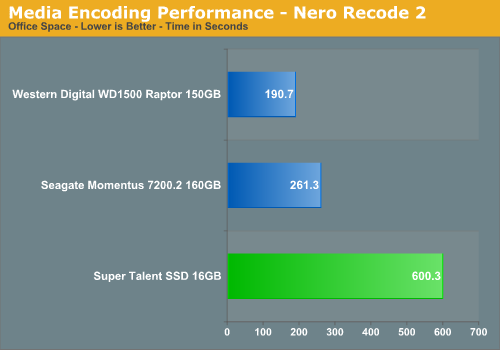
This test is dependent on CPU performance and the write performance of the drive. As in our PCMark05 tests, the write performance of the Super Talent drive does not match that of our other test drives and is a little over four times slower than our Raptor drive, but it did finish the test without any issues.
WinRAR 3.62
Our WinRAR test measures the time it takes to compress our test folder that contains 444 files, 10 folders, and 602MB of data. This is the same test folder utilized in our IPEAK test suite. While the benchmark is CPU intensive for the compression tests it still requires a fast storage system to keep pace with the CPU. A drive that offers excellent write performance can make a slight difference in this benchmark.
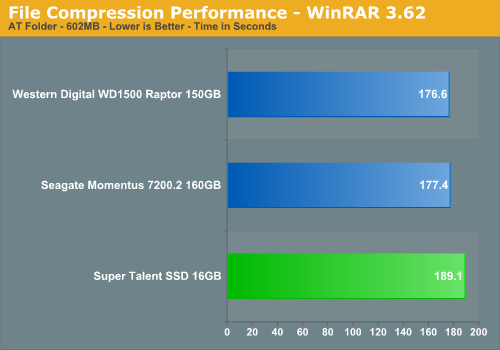
This test relies much more on the CPU and burst rates of the storage system. Even handicapped with 25 MB/sec write speed, the Super Talent drive is only about 7% slower than the Raptor.
File Copy Performance
Our first file copy test measures the time it takes to transfer our test folder that contains 29 files, 1 folder, and has 7.55GB of data from our source drive to the target test drive. This benchmark is disk write intensive and requires a fast storage system.
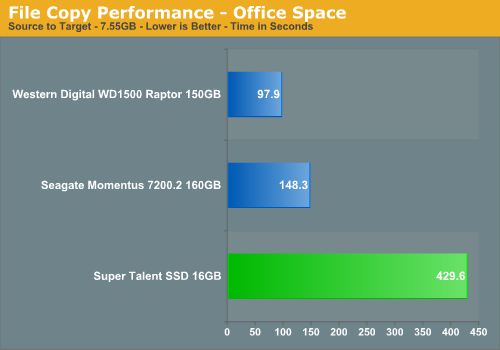
We finish our application tests with a benchmark that favors the hard disk drives due to being a pure write scenario. As in PCMark05 where the largest differences in scores were generated with the write tests, we see the SSD product being over four times slower than the Raptor. This was fully expected but not that bad when compared to the 5400rpm drives from a few years ago - especially the 2.5" laptop models.
The following tests require a fast CPU and excellent write performance of the disk drive. Our Super Talent drive will probably never run video/audio encoding applications in its target market so our tests are only meaningful for indicating the write performance of the drive in write heavy applications. These results and any conclusions about the performance of the drive need to be tempered with the commercial/industrial market this drive is designed to operate in. Again, we fully expect the new consumer SSD drives from Samsung and SanDisk to be competitive in these tests considering their improved write speeds.
Nero Recode
Our encoding test is quite easy - we take our original Office Space DVD and use AnyDVD Ripper to copy the full DVD to the hard drive without compression, thus providing an almost exact duplicate of the DVD. We then fire up Nero Recode 2, select our Office Space copy on the hard drive, and perform a shrink operation to allow the entire movie along with extras to fit on a single 4.5GB DVD disc. We leave all options on their defaults except we turn off the advanced analysis option. The scores reported include the full encoding process and are represented in seconds, with lower numbers indicating better performance.
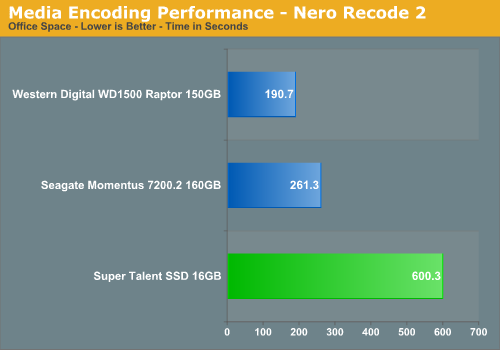
This test is dependent on CPU performance and the write performance of the drive. As in our PCMark05 tests, the write performance of the Super Talent drive does not match that of our other test drives and is a little over four times slower than our Raptor drive, but it did finish the test without any issues.
WinRAR 3.62
Our WinRAR test measures the time it takes to compress our test folder that contains 444 files, 10 folders, and 602MB of data. This is the same test folder utilized in our IPEAK test suite. While the benchmark is CPU intensive for the compression tests it still requires a fast storage system to keep pace with the CPU. A drive that offers excellent write performance can make a slight difference in this benchmark.
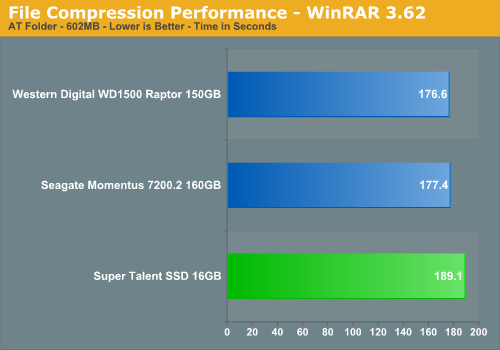
This test relies much more on the CPU and burst rates of the storage system. Even handicapped with 25 MB/sec write speed, the Super Talent drive is only about 7% slower than the Raptor.
File Copy Performance
Our first file copy test measures the time it takes to transfer our test folder that contains 29 files, 1 folder, and has 7.55GB of data from our source drive to the target test drive. This benchmark is disk write intensive and requires a fast storage system.
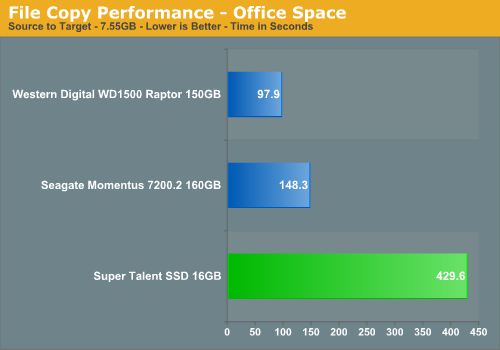
We finish our application tests with a benchmark that favors the hard disk drives due to being a pure write scenario. As in PCMark05 where the largest differences in scores were generated with the write tests, we see the SSD product being over four times slower than the Raptor. This was fully expected but not that bad when compared to the 5400rpm drives from a few years ago - especially the 2.5" laptop models.










44 Comments
View All Comments
Hulk - Monday, May 7, 2007 - link
Since Flash memory is so cheap how come some manufacturer can't make a hard drive unit where you can plug in identical memory cards? You can get 4GB modules for less than $40 these days. 8x40=$320 for 32GB. Using a Raid type parallel access scheme you should be able to get 8 times the performance of one module. So if one module can write at 6MB/sec then 6x8=48MB/sec.Plus if a module starts to fail you could replace it.
These are just questions from someone that only has a basic understanding of this technology of course. If it could work I'm sure someone would be doing it. I'm curious as to the specifics of why this idea would not be feasible.
PandaBear - Thursday, May 10, 2007 - link
Because the cheap nand doesn't last 100k (MLC) and they are slow. Example:Sandisk CF cost around $10/gb and is around 10MB/S if trimmed to high performance (Ultra II), and 20MB/S if running parallel internally (Extreme III)
The same CF capacity will cost 1.5x to make it 40MB/S in parallel but gives you very high reliability (250k to 1M write/erase).
So there you have it, for HD you better play it save and use expensive nand, and it won't cost $10/GB
miahallen - Wednesday, May 9, 2007 - link
One of these:http://www.newegg.com/Product/Product.aspx?Item=N8...">http://www.newegg.com/Product/Product.aspx?Item=N8...
Four of these:
http://www.newegg.com/Product/Product.aspx?Item=N8...">http://www.newegg.com/Product/Product.aspx?Item=N8...
And, four of these:
http://www.newegg.com/Product/Product.aspx?Item=N8...">http://www.newegg.com/Product/Product.aspx?Item=N8...
$340 total for 32GB - In a RAID0 that would be rated speed of 80MB/s read, 72MB/s write, and still great random access speeds.
Ajax9000 - Monday, May 7, 2007 - link
There are CF2IDE and CF2SATA adapters (e.g. see this list http://www.addonics.com/products/flash_memory_read...">http://www.addonics.com/products/flash_memory_read... ).For about the same price as the SuperTalent 16GB SSD you could build a 32GB IDE SSD using two 16GB CF cards and a dual slot CF2IDE adapter.
BTW, DansData looked at this sort of thing back in 2000 (http://www.dansdata.com/cfide.htm">http://www.dansdata.com/cfide.htm ) and earlier this year (http://www.dansdata.com/flashswap.htm">http://www.dansdata.com/flashswap.htm ) but didn't go into performance details.
I think it would be very interesting if Anandtechs' upcoming review of consumer oriented SSD products also looked at CF2IDE and CF2SATA adapters as an interim solution untill "proper" SSDs get somewhat cheaper.
Are there issues with this? Of course, but they may be reasonable tradeoffs.
IDE vs SATA
The SuperTalent review notes that SSDs tend not to be interface bound at the moment so there may not be much difference between SATA and IDE for SSDs. Also, as CF uses an IDE interface (and I understand that the CF2IDE adapters are little more than physical connects) using a CF2IDE adaptor shouldn't impact on performance either ... as long as the I/O controller in the CF card is good (and there are 133x and 150x CF cards in 12 & 16 gig)
Wearout
Reflex's comments are a fairly typical concern with respect to the use of flash memory in consumer PCs. And if there was no wear-levelling or ECC on consumer CF cards they simply couldn't be used for swap files etc. BUT someone has commented on DailyTech that that flash cards commonly have memory controllers which do wear levelling and/or ECC (http://www.dailytech.com/article.aspx?newsid=7135&...">http://www.dailytech.com/article.aspx?n...&com... ). Even so, it would seem dangerous to have the OS and swap on the same card.
The thing I like about the double CF2IDE adaptor (and what I'd like to see someone such as AnadTech test out :-) is the possibility of having swap on a smaller/cheaper card (say 4GB?), so NAND wearout of the swap can be contained to a more affordably replaced item.
In summary compare the price and performance of a dual-CF2IDE adapter + 12/16GB CF (OS+apps) + 4/8GB CF (swap) against a 16/32GB SSD.
Adrian
Reflex - Tuesday, May 8, 2007 - link
Just to make something clear: Wear leveling is not a magic pancea. The ratings they give are taking wear leveling into account. It is not "100K writes + wear leveling to stretch it further" its "100k writes due to our wear leveling technique". Even without a swap file, for a typical workstation you would use that up fairly rapidly. I am going to go out on a limb though and guess that they probably have more like 250-500k writes, but are only guaranteeing it for 100k to protect themselves. For the market these are designed for, 100k writes is more than the machines will likely use in their service lifetime. For a desktop PC, however, it would wear out very very quickly as I have stated above.Ajax9000 - Tuesday, May 8, 2007 - link
Thanks Reflex.I'm still curious re the performance comparison, as well as the TCO/longevity issue. :-)
yyrkoon - Monday, May 7, 2007 - link
Just a guess, but I think it would be a nightmare desiging a controller that could address mutliple 'Flash Drives'. Lets take your typical SD card for example, whatever it plugs into has one controller for the card, and if what you're saying were to happen, you would need multiple controllers, all talking to a main controller, which then in turn would communicate with the actual HDD controller. This would be slow, and problematic, especially when data spanned one or more memory media device. I am not saying it could not be done, and may even possibly done well, but there are other factor such as liscencing fees, and controller costs, etc.As an example, do you have any idea what it takes to get your hands on a legitimit copy of the SATA specification ? Last I looked, its ~$500 for the design specifications 'book', and every device you make that uses the technology requires a liscencing fee. In other words, it is not cheap, I would imagine the same applies for SD controllers (or whatever form of media said OEM would choose/support), and one normally goes into business to make money, and this would likely eat deeply into the pockets of the share holders.
I can think of more reasons, and the ones given may not be entirerly accurate, but this should give you some idea as to 'why'.
JoshuaBuss - Monday, May 7, 2007 - link
I would love to know the exact same thing. You can buy 4gb SD cards for $40.. 2gb for $20 if you shop around. Flash memory seems to be practically given away these days.. it's so friggin cheap.Lonyo - Monday, May 7, 2007 - link
I think they are doing it. IIRC there was something posted on DailyTech about a card which used regular memory cards and hooked up to a SATA/PATA interface. I think anyway, not 100% sure.yacoub - Monday, May 7, 2007 - link
well i guess they gotta start somewhere :D