ATI Radeon HD 2900 XT: Calling a Spade a Spade
by Derek Wilson on May 14, 2007 12:04 PM EST- Posted in
- GPUs
CFAA and No Fixed Resolve Hardware
That's right, R600 doesn't have hardware dedicated to resolving MSAA in the render back end - the only MSAA related tasks handled in the render back end are compression and evaluation of the subpixels. All antialiasing resolve is performed on the shader hardware. Certainly, AMD would prefer we start by telling you about the neat custom resolve filters that can be implemented on their shader hardware, but we would rather speculate about this for a moment first.
AMD has stated that, moving forward, in addition to allowing programmable sample patterns, future DX versions may allow for custom resolve filters as well. This is cited as one of the reasons why R600 uses shader hardware to resolve AA samples. AMD has given us a couple different resolve filters to play with, which we'll talk about in a minute. But at a point where we're seeing the first DX10 hardware from graphics makers, and at a time where competitive performance is paramount, it doesn't seem like the decision we would have made.
Whatever the circumstances, R600 sends its pixels back up from the render back ends to the shader hardware to combine subpixel data into a final pixel color. In addition to the traditional "box" filter (which uses subpixels within the area of a single pixel), the new driver offers the ability to use subpixel data from neighboring pixels resolved with a tent filter (where the impact of the subpixels on final color is weighted by distance). AMD calls this CFAA for custom filter antialiasing.
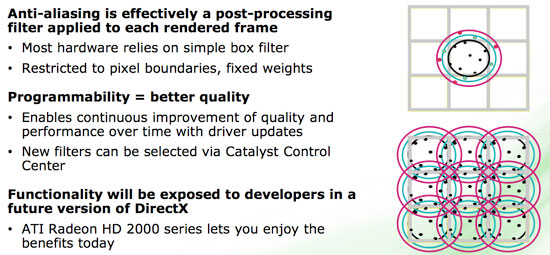
AMD currently offers narrow and wide tent filters which can be implemented using 2, 4, or 8 multisamples per pixel boundary. This gives us nine different AA options including traditional box filters. More filter options can be provided via driver updates, as these are essentially driver managed shader programs. Here's the breakdown of the options based on the type of filter and the number of samples used to resolve each pixel.
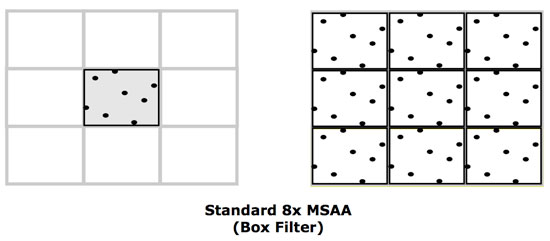
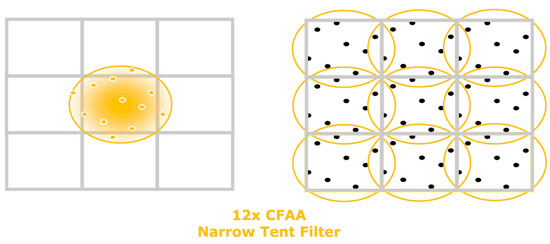
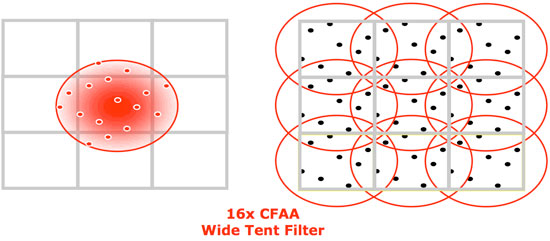
One of the useful side effects of these tent filters is that they are also capable of antialiasing interior pixels, not just those covered by more than one triangle. This is helpful in getting rid of aliasing in textures which can occur in certain cases.
While tent filters are a very interesting idea to improve antialiasing, they are not without their drawbacks. First, it is possible for tent filters, even though neighboring subpixel data is weighted less than internal subpixels, to create a muddy look, especially with high contrast fine detail like thin text for example. While tent filters can antialias textures on interior pixels, they can also create a blur effect where it isn't needed which removes detail from the scene.
Edge Detection
While tent filters are good in the general edge case, in order to be really compelling from an image quality stand point, AMD decided to go a step further and adaptively apply more AA in places where it would do the most good and less elsewhere. This will be done by applying an edge detect algorithm to the framebuffer and using more aggressive AA on these edges.
We learned that edge detection can be sped up by looking at pixel compression. If all the subpixels for one fragment are the same color, compression will be at its highest and there is no edge within that pixel. Beyond using this information, we are told that the algorithm uses straightforward derivative computations to find high frequency data (high contrast edges) much the same way Photoshop does.
The combination of edge detection and tent filters gives us two extra option beyond the ones listed above: 12x narrow tent filter with edge detect and 24x wide tent filter with edge detect. These filters are capable of very good image quality, though this quality does come at a performance cost. We will take a look at performance and image quality after we finish going through R600 hardware.










86 Comments
View All Comments
yyrkoon - Tuesday, May 15, 2007 - link
See, the problem here is: guys like you are so bent on saving that little bit of money, by buying a lesser brand name, that you do not even take the time to research your hardware. USe newegg , and read the user reviews, and if that is not enough for you, go to the countless other resources all over the internet.yyrkoon - Tuesday, May 15, 2007 - link
Blame the crappy OEM you bought the card from, not nVIdia. Get an EVGA card, and embrace a completely different aspect on video card life.MSI may make some decent motherboards, but their other components have serious issues.
LoneWolf15 - Thursday, May 17, 2007 - link
Um, since 95% of nvidia-GPU cards on the market are the reference design, I'd say your argument here is shaky at best. EVGA and MSI both use the reference design, and it's even possible that cards with the same GPU came off the same production line at the same plant.DerekWilson - Thursday, May 17, 2007 - link
it is true that the majority of parts are based on reference designs, but that doesn't mean they all come from the same place. I'm sure some of them do, but to say that all of these guys just buy completed boards and put their name on them all the time is selling them a little short.at the same time, the whole argument of which manufacturer builds the better board on a board component level isn't something we can really answer.
what we would suggest is that its better to buy from OEMs who have good customer service and long extensive warranties. this way, even if things do go wrong, there is some recourse for customers who get bad boards or have bad experiences with drivers and software.
cmdrdredd - Monday, May 14, 2007 - link
you're wrong. 99% of people buying these high end cards are gaming. Those gamers demand and deserve the best possible performance. If a card that uses MORE power and costs MORE (x2900xt vs 8800gts) and performs generally the same or slower what is the point? Fact is...ATI's high end is in fact slower than mid range offerings from Nvidia and consumes alot more power. Regardless of what you think, people are buying these based on performance benchmarks in 99% of all cases.AnnonymousCoward - Tuesday, May 15, 2007 - link
No, you're wrong. Did you overlook the emphasis he put on "NOT ALWAYS"?You said 99% use for gaming--so there's 1%. Out of the gamers, many really want LCD scaling to work, so that games aren't stretched horribly on widescreen monitors. Some gamers would also like TVout to work.
So he was right: faster is NOT ALWAYS better.
erwos - Monday, May 14, 2007 - link
It'd be nice to get the scoop on the video decode acceleration present on these boards, and how it stocks up to the (excellent) PureVideo HD found in the 8600 series.imaheadcase - Tuesday, May 15, 2007 - link
I agree! They need to do a whole article on video acceleration on a range of cards and show the pluses and cons of each card in respective areas. A lot of people like myself like to watch videos and game on cards, but like the option open to use the advanced video features.Turnip - Monday, May 14, 2007 - link
"We certainly hope we won't see a repeat of the R600 launch when Barcelona and Agena take on Core 2 Duo/Quad in a few months...."Why, that's exactly what I had been thinking :)
Phew! I made it through the whole thing though, I even read all of those awfully big words and everything! :)
Thanks guys, another top review :)
Kougar - Monday, May 14, 2007 - link
First, great article! I will be going back to reread the very indepth analysis of the hardware and features, something that keeps me a avid Anandtech reader. :)Since it was mentioned that overclocking will be included in a future article, I would like to suggest that if possible watercooling be factored into it. So far one review site has already done a watercooled test with a low-end watercooling setup, and without mods acheived 930MHz on the Core, which indirectly means 930MHz shaders if I understand the hardware.
I'm sure I am not the only reader extremely interested to see if all R600 needs is a ~900-950MHz overclock to offer some solid GTX level performance... or if it would even help at all. Again thanks for the consideration, and the great article! Now off to find some Folding@Home numbers...