High-End Buyers' Guide: May 2007
by Dave Robinet and Jarred Walton on May 29, 2007 1:30 AM EST- Posted in
- Guides
Ultra High-End Intel System
One of the most difficult decisions in this guide was choosing between the QX6700 processor and the Core 2 Extreme X6800. The X6800 is the absolute top-end gaming performer due to its slightly higher stock speed, but the additional two cores of the QX6700 will have a more substantial impact in encoding and other content creation applications. The prices between the two processors are virtually identical. Of course, if you're willing to spend even more money the QX6800 is now available (if you can find it in stock) with prices starting at around $1300 and a stock clock speed that matches the X6800 (2.93 GHz). In the end, the QX6700 gets the nod on the grounds that game and application developers are promising that multi-threading will get more attention in the future. We don't expect performance to double in anything but the most extreme cases; however, it will likely have a greater impact than the extra couple hundred megahertz in the X6800.
It's also important to remember that all of Intel's Core 2 Extreme processors have unlocked multipliers, so it's extremely easy to turn your QX6700 into a QX6800. QX6800 parts might have little bit more headroom when it comes to overclocking, but if all you're interested in is a good quad core overclocking chip we would probably take a step back to the Q6600 instead and save some money to invest in a better cooling solution and power supply. Needless to say, combining SLI with a heavily overclocked quad core processor can result in some serious power requirements. (Ed: And in the winter such computers can serve as great space heaters!)
Note that while both the QX6700 and X6800 processors cost roughly double what AMD's flagship FX-74 processor goes for, you need to purchase two FX-74 processors. Intel holds the overall performance crown, and users who want that performance will pay the price, plain and simple. Say it with us: competition is healthy for consumers.
On the subject of expensive components, the ASUS Striker Extreme is one of the highest-priced motherboards on the market today. At $307, users demand - and, fortunately, receive - the best quality and feature set of any comparable motherboard. As is the case with all of ASUS' current "Republic of Gamers" line, there is the diagnostic LCD panel, heat-piping, and SupremeFX audio. The 680i chipset ensures full x16 bandwidth to both graphics cards in an SLI configuration, and a third x16 slot is included which runs at x8 speed. An alternate motherboard selection (if you aren't going to run an SLI configuration) is the ASUS P5WDG2 WS Professional.
Two Crucial BL2KIT12864AA1065 kits bring the Intel system to 4GB of memory. Though clocked at unimpressive 5-5-5-15 timings, this RAM can typically be made to run substantially more aggressively with little effort. Even more impressive is the price - the kits can be had for $130 each (after the massive $85 mail-in rebate, that is).
The remaining components are the same as were chosen in the AMD Ultra High-End platform. The Intel system is almost always going to be faster than the current AMD Quad FX platform, as we showed in our Quad FX article, but the dual sockets and HyperTransport interconnects do allow the AMD platform to scale better in many situations when moving from dual core to quad core. Of course, the power requirements of Quad FX are also quite a bit higher than Intel's Core 2 Quad solutions.
The sweet spot in terms of price/performance for Intel lies in the "mainstream high-end" segment, while we start to see diminishing returns as we move upwards. With Intel's new P35 chipsets and Penryn processors making their introduction in the not-too-distant future, it may make sense to avoid the extreme high-end echelon of processors altogether at the moment.
| Ultra High-End Intel System | |||
| Hardware | Component | Price | Rebates |
| Processor | Core 2 Extreme QX6700 | $967 | - |
| Motherboard | ASUS Striker Extreme | $305 | - |
| Memory | 2 x Crucial Tracer Ballistix BL2KIT12864AA1065 (4x1GB) | $430 | $170 |
| Video Card | 2x MSI NX8800GTX-T2D768E-HD OC GeForce 8800GTX | $1140 | $40 |
| Hard Drive | WD Raptor WD1500ADFD plus WD 5000YS | $361 | - |
| Optical Drive | Pioneer DVR-212BK | $42 | - |
| Operating System | Windows Vista Home Premium 64-bit (OEM) | $125 | - |
| System Total | $3370 | $3160 | |
| Complete Package | $3906-$5565 | $3696-$5355 | |
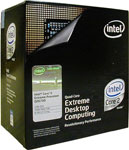 |
It's also important to remember that all of Intel's Core 2 Extreme processors have unlocked multipliers, so it's extremely easy to turn your QX6700 into a QX6800. QX6800 parts might have little bit more headroom when it comes to overclocking, but if all you're interested in is a good quad core overclocking chip we would probably take a step back to the Q6600 instead and save some money to invest in a better cooling solution and power supply. Needless to say, combining SLI with a heavily overclocked quad core processor can result in some serious power requirements. (Ed: And in the winter such computers can serve as great space heaters!)
Note that while both the QX6700 and X6800 processors cost roughly double what AMD's flagship FX-74 processor goes for, you need to purchase two FX-74 processors. Intel holds the overall performance crown, and users who want that performance will pay the price, plain and simple. Say it with us: competition is healthy for consumers.
 |
Two Crucial BL2KIT12864AA1065 kits bring the Intel system to 4GB of memory. Though clocked at unimpressive 5-5-5-15 timings, this RAM can typically be made to run substantially more aggressively with little effort. Even more impressive is the price - the kits can be had for $130 each (after the massive $85 mail-in rebate, that is).
The remaining components are the same as were chosen in the AMD Ultra High-End platform. The Intel system is almost always going to be faster than the current AMD Quad FX platform, as we showed in our Quad FX article, but the dual sockets and HyperTransport interconnects do allow the AMD platform to scale better in many situations when moving from dual core to quad core. Of course, the power requirements of Quad FX are also quite a bit higher than Intel's Core 2 Quad solutions.
The sweet spot in terms of price/performance for Intel lies in the "mainstream high-end" segment, while we start to see diminishing returns as we move upwards. With Intel's new P35 chipsets and Penryn processors making their introduction in the not-too-distant future, it may make sense to avoid the extreme high-end echelon of processors altogether at the moment.










69 Comments
View All Comments
rtrkudos - Tuesday, May 29, 2007 - link
You were wrong on the Dell 30" LCD. The newer HC model they ship now has a grey-to-grey of 8ms which is what matters for gaming. They never updated their website to the newer specs.JarredWalton - Tuesday, May 29, 2007 - link
I made some clarifications on the LCD selections. Having personally used both the old Dell 3007WFP and one of the new "high color" 30" LCDs, I'm pretty comfortable in saying that very few people would actually noticed the difference in practical use. I know I couldn't. Besides, the 3007WFP-HC actually costs $1500 as opposed to $1300.mostlyprudent - Tuesday, May 29, 2007 - link
While I very much enjoy Anandtech's Buyer's guides, I have noticed lately a disconnect between what is recommended in the Buyer's guides and what is reviewed in the other articles. For example, I do not think I have ever seen a review of the Samsung hard drives, yet they show up quite often in recent buyer's guides. Also, the Crucial Balistix used in the ultra high end system. Have we seen a review of these?My point is that if I were to go back through Anandtech motherboard, hard drive and memory reviews - pick out the best performers/editor's choice winners - I would come up with a very different system than what you recommend in Buyer's Guides.
If your goign to recommend a different motherboard, hard drive or memory from what your recent reviews have identified as the "cream of the crop," then give me some benchmarks or other details (not general statements) that demonstrate why.
Gary Key - Wednesday, May 30, 2007 - link
We will have the Samsung drives in a review in June. They are not the fastest drives per say in the benchmarks (close enough as not to matter in most applications) but they do offer a great combination of speed, low noise levels, and price per Gigabtye. I was throughly impressed with the latest 500GB model and thought it would be a good choice for a storage drive when matched with the Raptor. In regards to the Crucial DDR2 memory, we are finding it to be an excellent choice once again based on the price to performance ratios in early testing (easily doing DDR2-1140 at 4-4-4-12 timings with 2.25V on the P35 boards). By the way, both of these products were purchased and were not supplied to us for reviews. We do go out and buy components that we identify as being interesting for our readership. ;) Just wish we had the blog sections working so we could discuss/provide details quicker.
JarredWalton - Tuesday, May 29, 2007 - link
Most of the choices are made with input from the other editors. I know some of them (Wes and Gary) have at least done some preliminary testing with parts that are mentioned in this article. Gary specifically recommended the Samsung drives as being worthy of inclusion. The Ballistix RAM is (if I have this right) Micron D9, which makes it roughly the same as most of the other D9 RAM when it comes to running faster than the rated speed.Comdrpopnfresh - Tuesday, May 29, 2007 - link
In any of the first four situations in the article, would adding a third-party soundcard add any performance gains, or have better quality? Say you added an x-fi to the striker extreme. How does the onboard compare to what you'd get with the x-fi?JarredWalton - Tuesday, May 29, 2007 - link
Depends on if you're running XP or Vista and if you want to jump through hoops in Vista. At this point, I would rate a sound card as an optional accessory, pending fallout from the Vista update. I have to think that Vista is hurting Creative, since it sort of leveled the playing field.hubajube - Tuesday, May 29, 2007 - link
In the article:I thought the cache was the same and only the clock speed was different. Confused.
duploxxx - Tuesday, May 29, 2007 - link
yep indeed correct, so many readers and yet only few that notice this wrong statementThe 5600+ gets the nod over the more expensive 6000+ due to the favorable situation with AMD's on-die memory controller for this processor. The added cache of the 6000+ generally doesn't improve performance enough to warrant the extra money
the 5600 has 2mb cache and a 2800 clock
the 6000 has 2mb cache and a 3000 clock
main difference is current tdp 125W, will change in a few months to 89W, from that moment a 6000 will be a nice buy / competitor against e6600 unless you oc offcourse.
JarredWalton - Tuesday, May 29, 2007 - link
My bad - I got the 5400/5600 confused with the 6000 situation. I guess there's no "5800+" 512K 3.0 GHz part out there. :)