Scythe Andy Samurai Master vs. Thermaltake MaxOrb
by Wesley Fink on June 4, 2007 5:00 AM EST- Posted in
- Cases/Cooling/PSUs
Scaling of Cooling Performance
The Andy Samurai and MaxOrb were excellent at stock idle and average among top coolers at stock load. However, as overclocks were raised, neither cooler was particularly outstanding in the ability to cool the CPU under stress conditions. To be as fair as possible all overclocking tests were run with the MaxOrb fan at the highest speed. The Scythe Andy Samurai has a fixed speed fan.
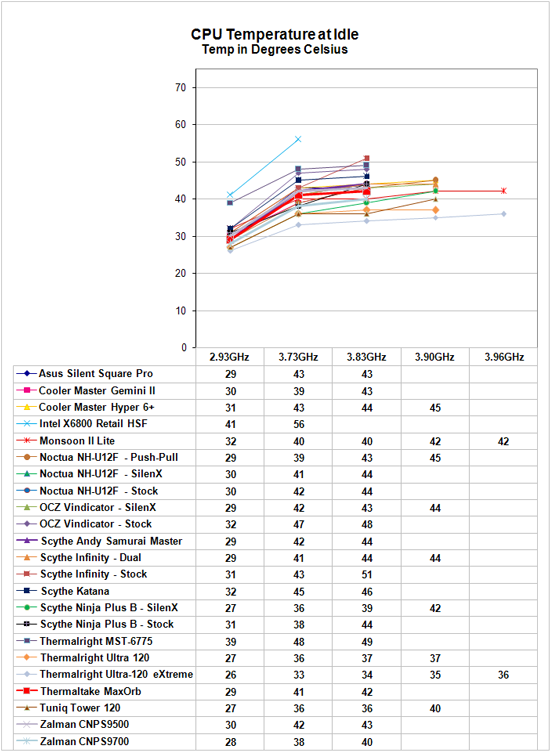
At 2.93GHz the retail HSF is running at 41C, compared to 29C with the MaxOrb and Andy Samurai at 29C. This is not the best performance seen in our tests at idle, but it is competitive with the top coolers tested so far. This is a delta of 12C. The delta becomes greater as the overclock increases. At 3.73GHz when idle the retail fan is 56C compared to the MaxOrb at 40 and the Scythe Andy Samurai Master at 41C - a delta of 15C to 16C. The cooling performance of MaxOrb and Andy Samurai are much better than the Intel Retail cooler at idle, but they do not reach the same cooling levels seen in the Thermalright coolers or Tuniq 120. The top Thermalright Ultra-120 eXtreme, for example is at 33C at the same 3.73GHz, and it is still cooler at 36C at the much higher overclock of 3.94GHz.
Cooling efficiency of the Scythe Andy Samurai Master and Thermalright MaxOrb were compared under load conditions to the retail HSF and other recently tested CPU coolers. Load testing can be very revealing of a cooler's efficiency. A basically flat line, particularly form 3.73GHz upward, indicates the cooler is still in its best cooling range. A line that is increasing rapidly indicates a cooler nearing the end of its ability to cool efficiently. Lines which parallel the best coolers over a range of values are showing similar efficiency slopes.
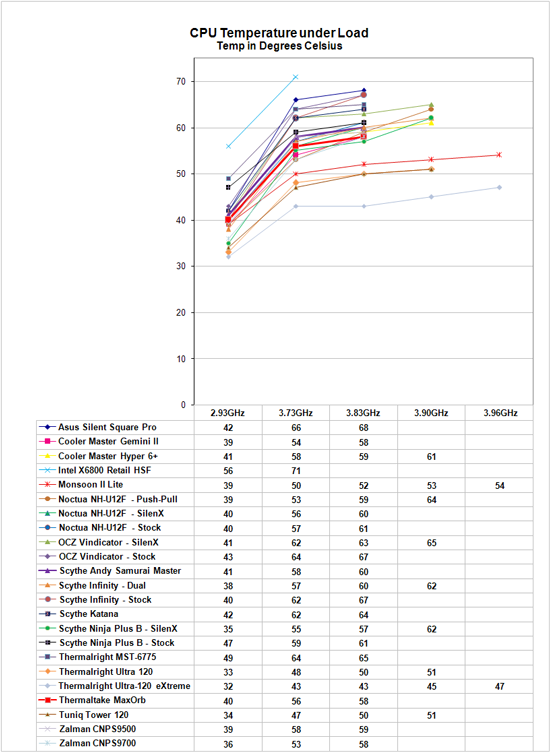
The MaxOrb and Andy Samurai are both very efficient in cooling in the 2.93GHz to 3.73GHz overclock range. The MaxOrb continues on to a highest overclock of only 3.83GHz, which is well short of the 3.90GHz to 3.94GHz most of the top coolers in our testing have achieved. The Scythe Andy Samurai fares even worse, topping out at just 3.81GHz. Both these coolers cost around $50, which is definitely in the range of the top-of-the-line coolers we have tested. However, neither cooler is really performing any better than some of the $20 to $30 coolers we have tested.
As stated many times, the overclocking abilities of the CPU will vary at the top, depending on the CPU. This particular CPU does higher FSB speeds than any X6800 we have tested, but the 3.9GHz top speed with the Tuniq is pretty average among the X6800 processors we have tested with Tuniq cooling. A few of the other processors tested with the best air coolers reach just over 4 GHz, but the range has been 3.8 to 4.0GHz. Stock cooling generally tops out 200 to 400 MHz lower, depending on the CPU, on the processors tested in our lab. The 3.83 GHz with the Thermalright MaxOrb and 3.81 GHz with the Scythe Andy Samurai Master - both achieved with the cooler fans at their highest levels - are average at best. We would expect premium-priced CPU coolers to perform better.
The Andy Samurai and MaxOrb were excellent at stock idle and average among top coolers at stock load. However, as overclocks were raised, neither cooler was particularly outstanding in the ability to cool the CPU under stress conditions. To be as fair as possible all overclocking tests were run with the MaxOrb fan at the highest speed. The Scythe Andy Samurai has a fixed speed fan.
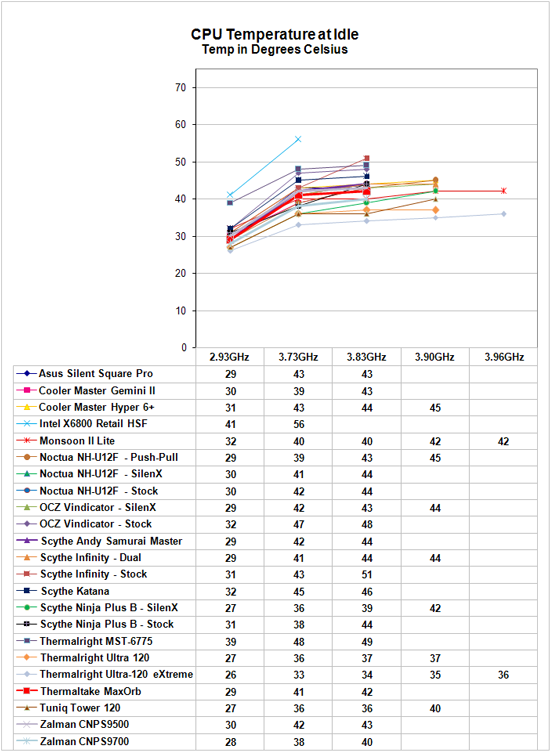
At 2.93GHz the retail HSF is running at 41C, compared to 29C with the MaxOrb and Andy Samurai at 29C. This is not the best performance seen in our tests at idle, but it is competitive with the top coolers tested so far. This is a delta of 12C. The delta becomes greater as the overclock increases. At 3.73GHz when idle the retail fan is 56C compared to the MaxOrb at 40 and the Scythe Andy Samurai Master at 41C - a delta of 15C to 16C. The cooling performance of MaxOrb and Andy Samurai are much better than the Intel Retail cooler at idle, but they do not reach the same cooling levels seen in the Thermalright coolers or Tuniq 120. The top Thermalright Ultra-120 eXtreme, for example is at 33C at the same 3.73GHz, and it is still cooler at 36C at the much higher overclock of 3.94GHz.
Cooling efficiency of the Scythe Andy Samurai Master and Thermalright MaxOrb were compared under load conditions to the retail HSF and other recently tested CPU coolers. Load testing can be very revealing of a cooler's efficiency. A basically flat line, particularly form 3.73GHz upward, indicates the cooler is still in its best cooling range. A line that is increasing rapidly indicates a cooler nearing the end of its ability to cool efficiently. Lines which parallel the best coolers over a range of values are showing similar efficiency slopes.
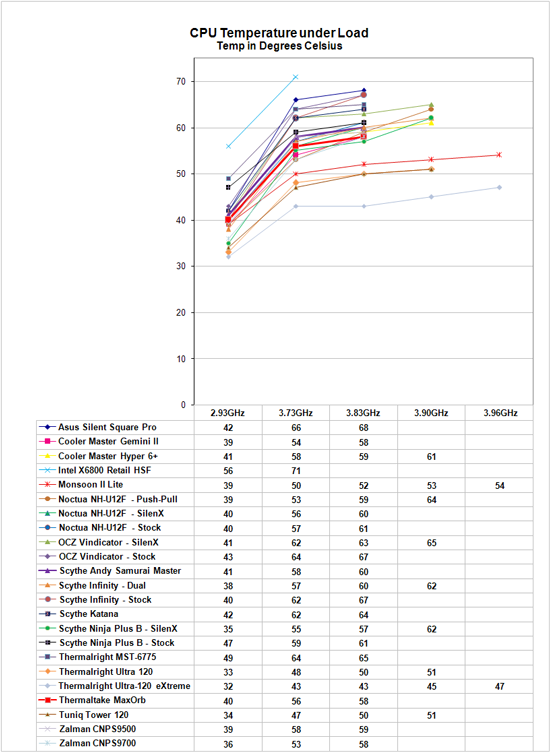
The MaxOrb and Andy Samurai are both very efficient in cooling in the 2.93GHz to 3.73GHz overclock range. The MaxOrb continues on to a highest overclock of only 3.83GHz, which is well short of the 3.90GHz to 3.94GHz most of the top coolers in our testing have achieved. The Scythe Andy Samurai fares even worse, topping out at just 3.81GHz. Both these coolers cost around $50, which is definitely in the range of the top-of-the-line coolers we have tested. However, neither cooler is really performing any better than some of the $20 to $30 coolers we have tested.
As stated many times, the overclocking abilities of the CPU will vary at the top, depending on the CPU. This particular CPU does higher FSB speeds than any X6800 we have tested, but the 3.9GHz top speed with the Tuniq is pretty average among the X6800 processors we have tested with Tuniq cooling. A few of the other processors tested with the best air coolers reach just over 4 GHz, but the range has been 3.8 to 4.0GHz. Stock cooling generally tops out 200 to 400 MHz lower, depending on the CPU, on the processors tested in our lab. The 3.83 GHz with the Thermalright MaxOrb and 3.81 GHz with the Scythe Andy Samurai Master - both achieved with the cooler fans at their highest levels - are average at best. We would expect premium-priced CPU coolers to perform better.










50 Comments
View All Comments
Ver Greeneyes - Tuesday, June 5, 2007 - link
That's exactly what I said a few posts above.. I don't understand this setup. I think the best setup for a top-mounted fan would be if you've got another fan that blows air into the heatsink, which said fan then pulls away out of the case.SurJector - Monday, June 4, 2007 - link
I suspect the components on the MB do not need that much cooling. Some air, even warm, is better than none, but there is probably no need for much more.MageXX9 - Monday, June 4, 2007 - link
Does anyone else stop even considering a heatsink when I see those horrible push in clips that are the same type as the retail heat sink fan? I recently built my first Core 2 Duo system and was horrified at what a horrible design. The instructions had in big bold letters that it should only be installed when the motherboard is already in the case, but the amount of force needed to get each one to click, and the way my motherboard flexed made me vow to never use those types again.So, if I don't see a screw down design that isn't plastic I immediately write it off.
What does everyone else think?
kmmatney - Monday, June 4, 2007 - link
It's not just you. I was horrified when I built my first Socket 775 system. What a pain those plastic clips are! I'm always afraid I'm going to break something, or break something on the motherboard with the force needed to snap them into place. I've been putting off pin-modding my E4400 because I don't want to go through the hassle of removing my HSF.Imnotrichey - Monday, June 4, 2007 - link
I just dealt with those clips for the first time, 2 weeks ago on my new system. What a hassle! First, I couldn't get them all in together at once. Then finally when I do get them in, one stays out!! so I try to restart, and then I can't pull one of the pegs out, I felt like I was going to rip the mobo out before I was going to pull out the stock HSF. Luckily, I got it once I turned the case at a certain angle so I could get a good grip. Turns out one of the pegs wouldn't go down all the way. A little piece of plastic was coming up in between the peg, pushing them apart.I had to get an Arctic Cooling Pro 7, still had some issues, but eventually got it right. But definetly never want to have to fool with those screws again :)
sofarfrome - Monday, June 4, 2007 - link
...what was ambient temp during this (and other) tests? Everytime I look at the chart that compares 22 or so HSFs I see where 3 products I use always are at the top of the list (Tuniq, Scythe Ninja RevB, and now the TR Ultra 120 extreme). However, obtaining the temps Anandtech claims at 1.5875vcore is a little difficult to believe. That must be one hella cool running x6800.Wesley Fink - Monday, June 4, 2007 - link
The ambient room temperature is maintained at 20 to 22C, which is 68 to 72F. We measure ambient room temp before we begin any temperature tests. In the summer we have to turn off almpst all the equipment in the test room to keep the temperature from rising during the tests.The fans used with this 3 top coolers definitely improve the cooling with these heatpipe towers. You might want to refer back to the original reviews.
DaveLessnau - Monday, June 4, 2007 - link
If I'm reading that correctly, that means you tested without a case fan. This is definitely a problem. Without a case fan, the only way to get hot air out of the case would be because of overpressure. With nothing moving air into the case, there'd be no overpressure and thus no heat exhaust. Properly oriented side-blowing heatsink fans would provide some exhaust, but the down-blowing ones wouldn't be able to do that. Essentially, without that case fan, this test is designed to cause down-blowing heatsinks to fail.
Wesley Fink - Monday, June 4, 2007 - link
The large area behind the CPU is perforated in the test bed case so air can definitely escape due to heat rising and gravity flow. We just don't use a case fan to push the air out. It also seemed a possibility to us that we were not exhausting air as well with the down-facing fan coolers, so we also ran a few tests with the case on the side and the side (now the top) off. Cooling performance and overclocking did not improve at all.We are looking at all your suggestions to incorporate the best ideas in the new cooling test bed.
lopri - Tuesday, June 5, 2007 - link
Incredible argument. (umm.. Gravity?) Are you suggesting that we can do away with the probably single most important fan in ATX design philosophy?