Scythe Andy Samurai Master vs. Thermaltake MaxOrb
by Wesley Fink on June 4, 2007 5:00 AM EST- Posted in
- Cases/Cooling/PSUs
Scythe Andy Samurai Master
Scythe Co., Ltd. is a Japanese company located in Tokyo. Beginning in 2002 Scythe started manufacturing and distributing products for the PC enthusiast. This included CPU cooling solutions. Scythe's first product, the Scythe Samurai, developed quite a reputation among computer enthusiasts.
Scythe currently lists about a dozen air cooling solutions on their company website. These range from entry cooling solutions all the way to full cooling tower designs.
Their current catalog includes the well-known Scythe Infinity and the Scythe Ninja Rev. B full cooling tower solutions, both reviewed at AnandTech. There are also mid to low-end offerings such as the Scythe Katana that was also reviewed at AnandTech. A new top-end offering is the Andy Samurai Master.
Scythe always seems to have catchy and clever names for their coolers. They usually contain Asian warrior names, so we understand the Samurai Master. We just wonder who the "Andy" is in the Andy Samurai Master?

The box is very compact compared to the MaxOrb, and it is the typical Scythe graphics that tries to tell you everything you might ever ask about the cooler somewhere on the box. The box may be compact, but the Andy Samurai Master is a large and heavy cooler with a 120mm fan.
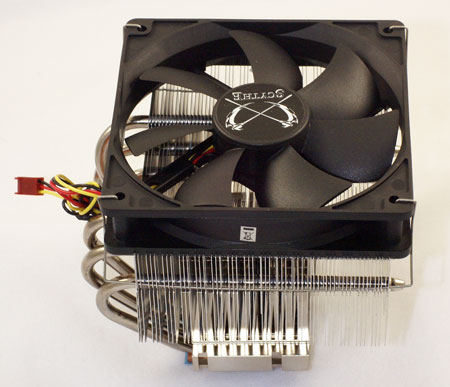
The Andy Samurai Master is another down-facing fan design, using an easily changed 120mm fan held on by fan wires. The heatsink uses a large aluminum fin array cantilevered over the mount to the CPU.
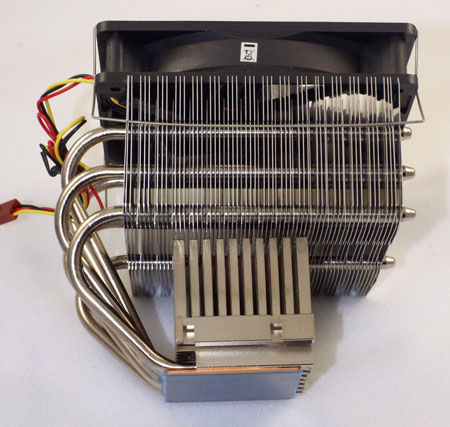
Six copper heatpipes extend from the copper base to the upper fin deck to provide further cooling. The best way to describe the design would be something like a large cast aluminum base heatsink with a larger heatpipe fin array attached to the top.

The Andy Samurai Master includes mounts for Intel socket 775, AMD 754/939/940/AM2, and even Intel 478. The mounting parts are cleverly designed to pop into slots on the side of the cast base.

Here we see the attached Intel 775 pop-clip sides that make the cooler ready for mounting on the Core 2 Duo test bed. The pop-clips mean you don't need to remove the motherboard to mount the Andy Samurai Master. However, things are not always as simple as they appear. The Andy overhangs the push clips on all 4 sides, and when mounted in a case we just couldn't reach all the push-clips to pop them in. We had to remove the motherboard to reach a hand in and drive that 4th clip home. The design works great on a test bench, but someone should have tried it in a real case. The overhangs make mounting without removing the motherboard almost impossible.
Specifications
Our test system is Intel socket 775, but the Scythe will mount on all current CPU sockets. All the needed hardware is included to fit the variety of supported sockets.
The Scythe is heavier and taller than the MaxOrb, but uses six heatpipes, just like MaxOrb. Scythe includes the medium output and quiet Scythe 1200rpm fan we have seen used on some other Scythe coolers, but the fan is easily switched to whatever 120mm fan you prefer.
Scythe Co., Ltd. is a Japanese company located in Tokyo. Beginning in 2002 Scythe started manufacturing and distributing products for the PC enthusiast. This included CPU cooling solutions. Scythe's first product, the Scythe Samurai, developed quite a reputation among computer enthusiasts.
Scythe currently lists about a dozen air cooling solutions on their company website. These range from entry cooling solutions all the way to full cooling tower designs.
Their current catalog includes the well-known Scythe Infinity and the Scythe Ninja Rev. B full cooling tower solutions, both reviewed at AnandTech. There are also mid to low-end offerings such as the Scythe Katana that was also reviewed at AnandTech. A new top-end offering is the Andy Samurai Master.
Scythe always seems to have catchy and clever names for their coolers. They usually contain Asian warrior names, so we understand the Samurai Master. We just wonder who the "Andy" is in the Andy Samurai Master?

The box is very compact compared to the MaxOrb, and it is the typical Scythe graphics that tries to tell you everything you might ever ask about the cooler somewhere on the box. The box may be compact, but the Andy Samurai Master is a large and heavy cooler with a 120mm fan.
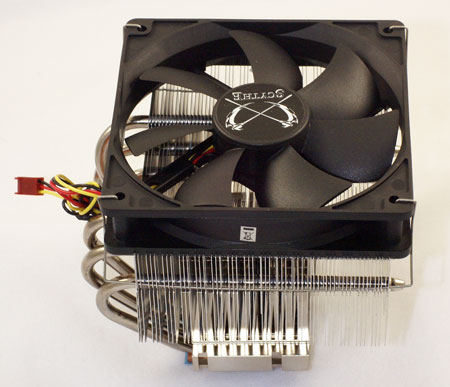
The Andy Samurai Master is another down-facing fan design, using an easily changed 120mm fan held on by fan wires. The heatsink uses a large aluminum fin array cantilevered over the mount to the CPU.
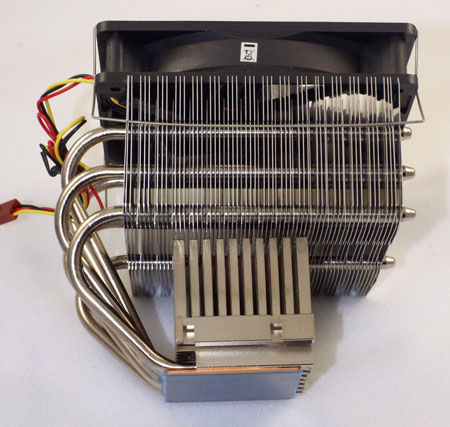
Six copper heatpipes extend from the copper base to the upper fin deck to provide further cooling. The best way to describe the design would be something like a large cast aluminum base heatsink with a larger heatpipe fin array attached to the top.

The Andy Samurai Master includes mounts for Intel socket 775, AMD 754/939/940/AM2, and even Intel 478. The mounting parts are cleverly designed to pop into slots on the side of the cast base.

Here we see the attached Intel 775 pop-clip sides that make the cooler ready for mounting on the Core 2 Duo test bed. The pop-clips mean you don't need to remove the motherboard to mount the Andy Samurai Master. However, things are not always as simple as they appear. The Andy overhangs the push clips on all 4 sides, and when mounted in a case we just couldn't reach all the push-clips to pop them in. We had to remove the motherboard to reach a hand in and drive that 4th clip home. The design works great on a test bench, but someone should have tried it in a real case. The overhangs make mounting without removing the motherboard almost impossible.
Specifications
Our test system is Intel socket 775, but the Scythe will mount on all current CPU sockets. All the needed hardware is included to fit the variety of supported sockets.
| Scythe Samurai Andy Specifications | |
| Heatsink | |
| Dimensions | 125(L) X 137(D) X 104(H)mm |
| Weight | 685g (including fan) |
| Material | Pure Copper Base and Aluminum Fins |
| Heatpipes | Six 6mm copper heatpipes |
| Fan | |
| Fan Size | 120 mm x 25mm |
| Bearing Type | Sleeve Bearing |
| Connector | 3-pin |
| Speed | 1200rpm |
| Noise Level | 20.94dbA |
| Fan Output | 49.58cfm |
The Scythe is heavier and taller than the MaxOrb, but uses six heatpipes, just like MaxOrb. Scythe includes the medium output and quiet Scythe 1200rpm fan we have seen used on some other Scythe coolers, but the fan is easily switched to whatever 120mm fan you prefer.










50 Comments
View All Comments
Wesley Fink - Monday, June 4, 2007 - link
We could change it to embedded, which we used several other times to refer to the MaxOrb fan. We just thought always calling it embedded might get boring ;-)DrMrLordX - Monday, June 4, 2007 - link
The VX recently won a large HSF shootout here:http://www.hexus.net/content/item.php?item=8757&am...">http://www.hexus.net/content/item.php?item=8757&am...
I know you're doing things differently than Hexus, but still . . . why no VX? The Big Typhoon has already been shown to be an outstanding HSF with a high cfm fan (100-110 cfm being the sweet spot). The fact that it's a top-down cooler like the two you've tested here is merely an added bonus for those who own cases with otherwise-poor airflow that can become cooling dynamos with a powerful top-down cooler (thanks to the prevalence of side air ducts/air guides since the P4 days).
Some folks have said the Scythe Andy is better than the Big Typhoon, but without a head-to-head comparison, will we ever know?
wollyka - Tuesday, June 5, 2007 - link
it will be interesting to test also the Big Typhon VX like the OP said..xsilver - Monday, June 4, 2007 - link
the VX design looks a bit dodge because of the very high centre of gravity. with practically a 1kg cooler I dont want that lump of metal falling off and smashing onto a 8800gtx or something!at least with a tuniq style cooler the centre of gravity is much more evenly distributed.
Personally Im thinking about a setup where you can have dual fans but only have the second one kick in when a certain temp. is reached or maximum load is triggered. Besides the thermalrights - which are too expensive imo, is the scythe ninja the best bet?
cujo - Monday, June 4, 2007 - link
if you've used the bt you'll find it doesn't have a high center of gravity at all. it's far ligher than say my old xp90c.i was planning on getting a ultra 120 extreme based on this review but after the spanking he regular ultra 120 got in the hexus review i think i'll stick with my bt.
i've asked at least twice in this comments section for the bt to be included but to no avail. i actually signed up an account just to ask.
the one difference between anandtech and hexus that i think anand does better is use a consistent thermal paste. that's why i'd love to see how the bt performs in anands test environment.
oh and for those who said "ha, they're using an old cpu." those old cpus ran so much hotter than the c2d's we're used to today. i figure it's a better test to use hotter cpus as opposed to modern cpus as those results will transfer over. i don't care how they cool my cpu, i care how they cool a hotter cpu than i will ever have.
how many of us like seeing psu reviews where they test it up to the 500w that each of us would probably max use. no, we want to know how it handles it's full rated spec.
Wesley Fink - Tuesday, June 5, 2007 - link
Since many have requested it, our next cooler review will be the Thermaltake Big Typhoon VX which we just received in the lab. Thanks to Frozen CPU for getting us a review sample so quickly.It is no wonder the review referenced did not get great performance from the Thermalright Ultra-120. We don't understand why, but the tested the Thermalright with a Noctua low-ouput Silent fan. Our top results were with a high output, but quiet Scythe S-Flex SFF21F. Not surprisingly the Noctua tower, using the same Noctua fan appeared about the same place in cooler performance as the Thermalright.
Perhaps this was just an oversight on the reviewers part, but it appears the Thermalright was set up to do less than top performance in that review. Output of the VX is around 90CFM on high speed, our S-Flex is about 64CFM, and the Noctua is either 30CFM or 47CFM depending on which plug was used for the review.
DrMrLordX - Wednesday, June 6, 2007 - link
Sweet. And yes, I did notice that Hexus tested the Ultra-120 with a pretty slow fan. The main advantage of the original Ultra-120, in my opinion, was that it could continue to benefit from more airflow up to (and exceeding) 140-150cfm. Most HSFs stop benefiting from increased airflow at much lower rates. It doesn't make much sense to use the Ultra-120 (or Ultra-120 eXtreme) with such a slow fan.However, Hexus also tested the Big Typhoon VX at half fan speed, which is around 43 cfm. Big Typhoons (and the VX) see notable improvement in performance all the way up to around 100-110 cfm (and 150 cfm will net you another 1C drop in temps . . . joy). So . . . take that however you will.
Also, since you're responding to reader feedback (which is great), have you taken a look at this review here?
http://forumz.tomshardware.com/hardware/DaClan-Rev...">http://forumz.tomshardware.com/hardware...-Interfa...
This is really very interesting reading, especially in light of the fact that your testers have not found any noticeable difference in TIMs that you've used. Have you considered a high-end TIM shootout of your own?
jkostans - Monday, June 4, 2007 - link
That hexus review doesn't make any sense. They used the thermal paste included with each cooler, rather than a single paste. While this will show out of the box performance, you can't directly compare the coolers to each other. I don't understand the reason for this, I buy my high performance coolers based on how the heat sink performs, not the included paste. I'd like to know who here buys a $60 cooler and doesn't use AS5 or similar paste. I usually like Hexus review too.....DrMrLordX - Tuesday, June 5, 2007 - link
Anandtech does about the same thing that Hexus does. They either use the included paste or bulk silver TIM, depending on whether or not any paste is included with the HSF.Wesley Fink - Tuesday, June 5, 2007 - link
DrMrLordX has correctly stated what we have said in many reviews. Our policy was to use the same quality silver-colored thermal paste if the cooler came with basic white paste of no paste, and the premium stuff if the cooler was supplied with a premium paste. We did this because our testing and experience shows Thermal Paste makes no difference as long as you use a good paste that doesn't dry out, but ig the mfg cared enough to supply the expensive stuff we would use it.We still believe Thermal Paste really doesn't matter, and we only changed to the same paste on each cooler review because we got tired of expalining the truth in every cooler review. Using the same paste just eliminated the questions. No, we will not tell you which paste we used because it is irrelevant. You just need to know we use the same quality paste on every cooler test these days.