Thermaltake Big Typhoon VX: Does VX Rule Cooling?
by Wesley Fink on June 7, 2007 5:10 AM EST- Posted in
- Cases/Cooling/PSUs
Scaling of Cooling Performance
The Big Typhoon VX was outstanding at stock idle and above average among top coolers at stock load. However, as overclocks were raised, the VX was not particularly outstanding in the ability to cool the CPU under stress conditions. To be as fair as possible all overclocking tests were run with the Big Typhoon VX fan at the highest speed.
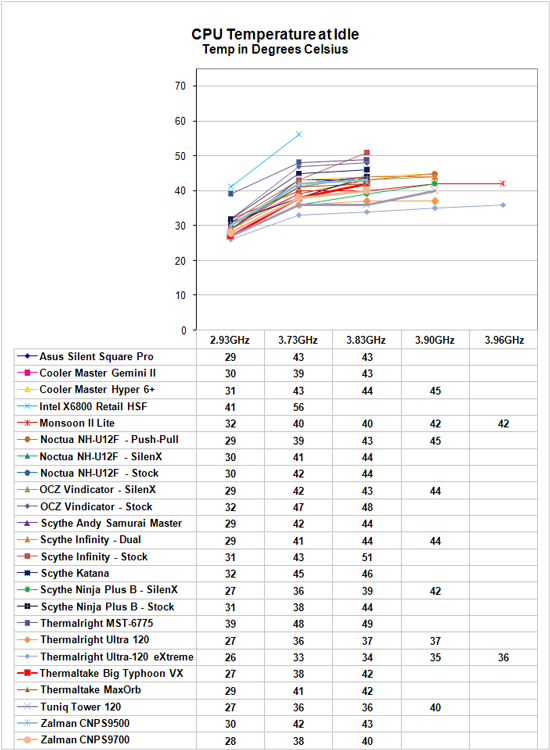
At 2.93GHz the retail HSF is running at 41C, compared to 27C with the VX. This is a delta of 14C. The delta becomes greater as the overclock increases. At 3.73GHz the idle with the retail fan is 56C compared to the VX at 38C - a delta of 18C. The cooling performance of the Big Typhoon VX is much better than the Intel retail cooler at idle, but the VX does not reach the same cooling levels measured with the Thermalright coolers (with a Scythe S-Flex SFF21F fan) or the stock Tuniq 120. The top Thermalright Ultra-120 eXtreme, for example, is at 33C at the same 3.73GHz, and it is still cooler than the VX at any speed measuring just 36C at the much higher overclock of 3.94GHz.
Cooling efficiency of the Thermalright Big Typhoon VX was also compared under load conditions to the retail HSF and other recently tested CPU coolers. Load testing can be very revealing of a cooler's efficiency. A basically flat line, particularly form 3.73GHz upward, indicates the cooler is still in its best cooling range. A line that is increasing rapidly indicates a cooler nearing the end of its ability to cool efficiently. Lines which parallel the best coolers over a range of values are showing similar efficiency slopes.
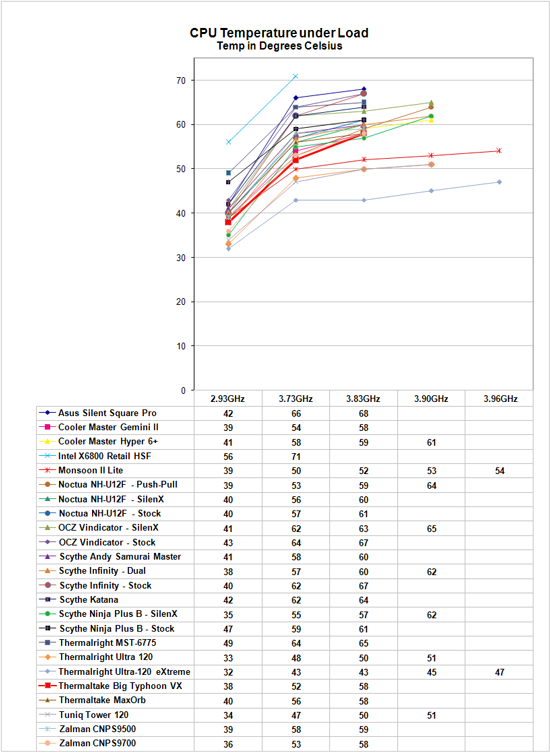
The VX is very efficient in cooling in the 2.93 GHz to 3.73 GHz overclock range. As you can see in the chart the slope of the line is similar to that of other top coolers in this range. The VX continues on to a highest overclock of 3.85GHz, which is well short of the 3.90GHz to 3.94GHz most of the top coolers in our testing have achieved. Compared with the top coolers, which have flat lines in this range, the slope of the VX in this range is steeper, indicating it is nearing the end of its area of efficient cooling.
The 3.85 GHz with the VX tied the Cooler Master GeminII for best performance by a down-facing fan cooler. At 3.85 GHz the cooling temperature with the Big Typhoon VX was 62C. This compares to the Thermalright Ultra-120 eXtreme at the higher 3.94 GHz at 47C, 45C at 3.90GHz, and 43C at 3.83 GHz. The Tuniq 120 is 51C at 3.90 GHz.
Clearly the Big Typhoon VX is not in the same cooling category as the best heatpipe towers we have tested. It is a decent cooler in a more limited range, but the cooling efficiency is not the equal of the best heatpipe towers.
As stated many times, the overclocking abilities of the CPU will vary at the top, depending on the CPU. This particular CPU does higher FSB speeds than any X6800 we have tested, but the 3.9GHz top speed with the Tuniq is pretty average among the X6800 processors we have tested with Tuniq cooling. A few of the other processors tested with the best air coolers reach just over 4 GHz, but the range has been 3.8 to 4.0GHz. Stock cooling generally tops out 200 to 400 MHz lower, depending on the CPU, on the processors tested in our lab.
The Big Typhoon VX was outstanding at stock idle and above average among top coolers at stock load. However, as overclocks were raised, the VX was not particularly outstanding in the ability to cool the CPU under stress conditions. To be as fair as possible all overclocking tests were run with the Big Typhoon VX fan at the highest speed.
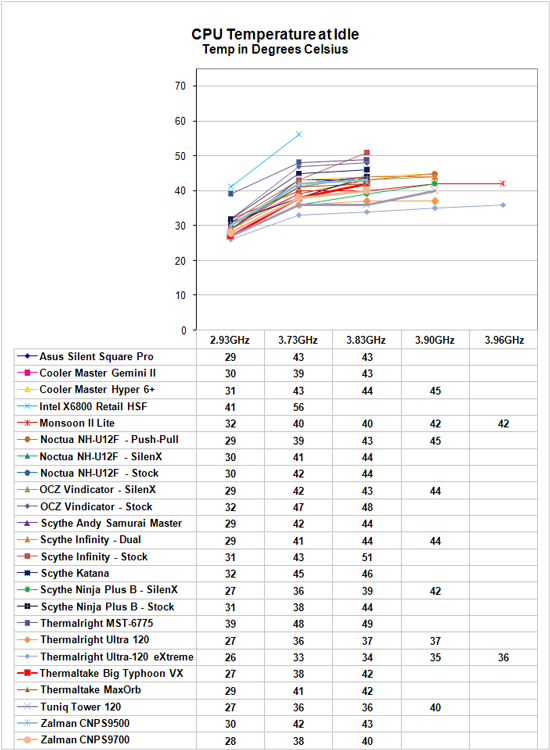
At 2.93GHz the retail HSF is running at 41C, compared to 27C with the VX. This is a delta of 14C. The delta becomes greater as the overclock increases. At 3.73GHz the idle with the retail fan is 56C compared to the VX at 38C - a delta of 18C. The cooling performance of the Big Typhoon VX is much better than the Intel retail cooler at idle, but the VX does not reach the same cooling levels measured with the Thermalright coolers (with a Scythe S-Flex SFF21F fan) or the stock Tuniq 120. The top Thermalright Ultra-120 eXtreme, for example, is at 33C at the same 3.73GHz, and it is still cooler than the VX at any speed measuring just 36C at the much higher overclock of 3.94GHz.
Cooling efficiency of the Thermalright Big Typhoon VX was also compared under load conditions to the retail HSF and other recently tested CPU coolers. Load testing can be very revealing of a cooler's efficiency. A basically flat line, particularly form 3.73GHz upward, indicates the cooler is still in its best cooling range. A line that is increasing rapidly indicates a cooler nearing the end of its ability to cool efficiently. Lines which parallel the best coolers over a range of values are showing similar efficiency slopes.
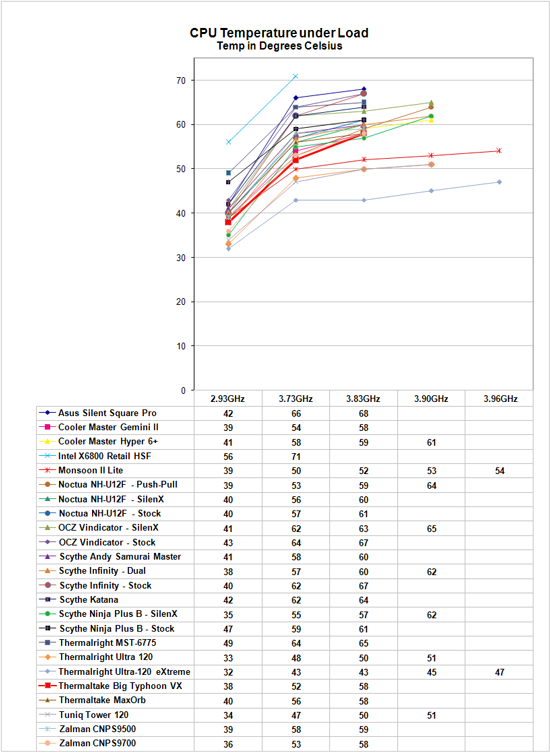
The VX is very efficient in cooling in the 2.93 GHz to 3.73 GHz overclock range. As you can see in the chart the slope of the line is similar to that of other top coolers in this range. The VX continues on to a highest overclock of 3.85GHz, which is well short of the 3.90GHz to 3.94GHz most of the top coolers in our testing have achieved. Compared with the top coolers, which have flat lines in this range, the slope of the VX in this range is steeper, indicating it is nearing the end of its area of efficient cooling.
The 3.85 GHz with the VX tied the Cooler Master GeminII for best performance by a down-facing fan cooler. At 3.85 GHz the cooling temperature with the Big Typhoon VX was 62C. This compares to the Thermalright Ultra-120 eXtreme at the higher 3.94 GHz at 47C, 45C at 3.90GHz, and 43C at 3.83 GHz. The Tuniq 120 is 51C at 3.90 GHz.
Clearly the Big Typhoon VX is not in the same cooling category as the best heatpipe towers we have tested. It is a decent cooler in a more limited range, but the cooling efficiency is not the equal of the best heatpipe towers.
As stated many times, the overclocking abilities of the CPU will vary at the top, depending on the CPU. This particular CPU does higher FSB speeds than any X6800 we have tested, but the 3.9GHz top speed with the Tuniq is pretty average among the X6800 processors we have tested with Tuniq cooling. A few of the other processors tested with the best air coolers reach just over 4 GHz, but the range has been 3.8 to 4.0GHz. Stock cooling generally tops out 200 to 400 MHz lower, depending on the CPU, on the processors tested in our lab.










34 Comments
View All Comments
Zarf - Thursday, August 23, 2007 - link
I notice on your photos that you've mounted the VX120 such that the heatpipes are working maximally against gravity for the condensate inside to return to the evaporation point on top of the CPU. I can't say I'm thoroughly versed in heatpipe design, but it is generally best to have them oriented such that the condensate capillary-action return is not fighting against gravity. In fact, if you mount the VX120 correctly, three of the six heatpipes will experience gravitational assistance in returning the condensate from the cooling fins back down to the CPU, and the other 3 heatpipes will be experiencing only a very slight negative gravitational gradient. The way Anandtech has mounted the VX120 is, in my option, incorrect for vertical motherboard mounting in a tower case.neweggster - Sunday, June 10, 2007 - link
You people complain that having this sort of HSF is like owning stock to a big company. You guys act like Anand has done you wrong in a test of a HSF that doesn't reflect what you would do, furthermore; complaining that the results are not efficient because the lack of case fans.First off who cares, second we want to buy things that are more efficient and thats why side blown HSF are better then down blowing HSF. Conclusion is that if you have to do more to get a side HSF to work efficiently then why bother?? Why argue the points that this HSF style works far better when adequate exhaust fans are used. The comparison shows little to no difference when using side case fans to get this VX working more efficiently.
I would much rather use side blown HSF and have to do less configuarations to get it to work optimaly then to use a down blowing HSF that you have to have more exhasut fans and better configurations of the case airflow.
The point is that DOWN BLOWING HSF SUCK PERIOD!! Does not matter, we see that side blown HSF work better and ideally generate less static heat around the mobo, so why argue that you can improve the down flow HSF designs to get better performance and have to do more then just using what works best.
neweggster - Sunday, June 10, 2007 - link
Edit, I meant to say Down blowing on this sentence but said Side.Conclusion is that if you have to do more to get a side[/B(should be Down) HSF to work efficiently then why bother??
cornfedone - Sunday, June 10, 2007 - link
It seems as though that everyday some company comes up with another gimmick for the clueless. There must be a lot of suckers with more money than brains.Avalon - Friday, June 8, 2007 - link
The reviews lately on the downward blowing coolers seem to imply that we only care about cooling other system components with that airflow to increase our overclock. Not so.I like downward blowing coolers because I like my other components running cooler. They will potentially last longer, and I won't need to add on additional fans or heatsinks for each part.
tallman45 - Friday, June 8, 2007 - link
The differences and performance between the 2 can be vastly different in a real world setupA PC case with a Side Door Fan which most have would greatly benefit the Down facing Heatsink since cool outside the case air is pumped through the cooler. Where in any instance the side mounted fan is gettimg all its air directly once it has passed over the already hot Sticks of Ram which had already passing over HDD cage, hardly cool air to start with
The other benefit of downfacing fans is that they cool both the base of the CPU and Mosfits that surround the CPU socket area
strikeback03 - Friday, June 8, 2007 - link
Of course if you already have side door fans then you have airflow over the motherboard, making the largest benefit of a down-facing fan less needed.erikpurne - Thursday, June 7, 2007 - link
I totally see the point the downwards-facing-coolers people are trying to make. All they're saying is that Anandtech's test-bed is unrealistic as it lacks a case exhaust fan that virtually everybody interested in this type of coolers would have installed.A backwards-facing tower cooler will tend to push the heated air out the back vent whether there's an exhaust fan there or not, since it's pointing directly at said vent in many case designs. It sort of doubles as a case fan. Meanwhile, a downwards-facing HSF will just keep recirculating the hot air.
On another note, how do you (Anandtech) compensate for differences in ambient temperature when testing the coolers? I didn't notice it mentioned on the testing methodology page.
Frumious1 - Friday, June 8, 2007 - link
It seems that what you're saying is that cooling towers are inherently superior to the downward-blowers, since with the latter you need a case fan but you don't with the towers. I can't recall any cases I've seen in recent history where the rear of the case doesn't have perforations/fan mounts, and the fact remains that blowing air down at the motherboard is a great way to create turbulence. But hey, if you have two case fans - one at the front as intake and one at the rear as exhaust - then the downward blowing HSFs are maybe competitive with the cooling towers. Except then you have three fans instead of one or two, which almost certainly makes more noise.Wes also pointed out above that testing with four coolers didn't appreciably alter the results. The testbed is consistent and appears reasonably fair. "What if you use case X with a mod so that cooler Y blows air out the side vent that just happens to match up perfectly with motherboard Z?" Well, in that case you're probably already familiar with the setup and you just want someone to give you the thumbs up. Here you go: thumbs up! Sounds like a great setup for that particular case/HSF/mobo combination. A typical case+mobo seems a better idea as a testbed, however.
Personally, I have my PC located such that a wall blocks the left side, so the front and rear vents are MUCH more important and any case that has vents on the side wouldn't work well. I've seen quite a few computer desks that do the exact same thing, so I'd say more people than not will benefit from a heatpipe tower cooler over a downward blowing cooler.
tallman45 - Thursday, June 7, 2007 - link
Why test the most used replacement fans on the market, the Arctic Cooler Freezer 7 Pro and 64 Pro.They may not be the best cooling but they are under $20 delivered and are virtually silent.
Arguably the best bang for the buck