AnandTech Power Supply Test Methodology
by Christoph Katzer on July 12, 2007 12:00 AM EST- Posted in
- Cases/Cooling/PSUs
Chroma Programmable AC Source 61604

In most parts of the world it is usual to use a grid power of 230VAC with a frequency of 50Hz. In the US, Canada, and parts of South America however the standards are around 117VAC with a frequency of 60Hz (commonly rounded to 120VAC). To provide our readers the maximum range the units can handle, we are testing power supplies with multiple inputs in these different voltage ranges.
The difference in the DC output between 110VAC and 120VAC is marginal, but from 120VAC to 230VAC it's another story. Lower input voltage results in a higher energy usage by the power supply, and higher power usage lowers the efficiency of each power supply. Therefore we will see differences between tests at 115VAC and those at 230VAC. By covering these two different input voltages of 115VAC and 230VAC we will offer a good variety for all our readers and we will provide the only current public tests conducted at both input voltages.
The Chroma model 61604 is capable of providing 0 - 300VAC with a power up to 2000 volt-amperes (VA). The output frequency can be selected between 15Hz and 1000Hz. To simulate a perfect environment we use 50Hz for the test with 230VAC and 60Hz for 115VAC, which is what users generally find at the power grid in various countries.
However, our AC Source actually provides two functions. The first is that it acts as a normal AC Source, allowing us to test with different voltages. Second, it is also a power meter that gives us important data like power usage and power factor.
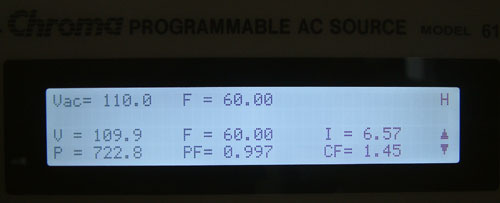
The display shows us several important numbers. The top row contains information regarding the power that we want the device to deliver. The two lower rows display the actual delivered voltage, power consumption from the power grid, frequency, power factor, current and the crest factor. For our tests the most important items are the voltage, frequency, power consumption and power factor. In our reviews we will include a graph which will show the energy loss from the power supply during testing as follows.
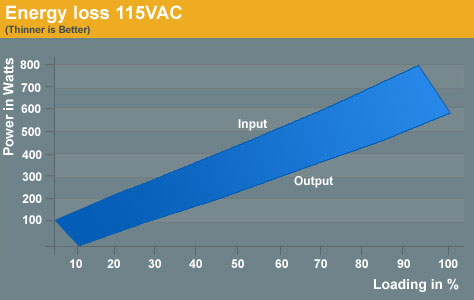
Sample Energy Loss
The upper line marked with Input is the actual power drawn from the power grid. The line below marked with Output is the DC power which is given to the PC. Usually at lower power draws from the system the power loss will be lower as well. This can be seen by the increasing distance between the two lines, which grows steadily with increasing power usage.
By loading a power supply at a specific level, we get both the power input and the power output. Dividing these two units gives the efficiency of each tested power supply. Efficiency has become a modern benchmark for power supplies and many companies build their complete marketing strategy on high efficiency. To make this efficiency readable we will use a graph which shows each step at a specific point of load. To get the best overall impression of a power supply we decided to test in steps of 10% of the actual load each power supply is able to deliver. The load of each rail is calculated in conformity with the Power Supply Design Guide V1.1 released by Intel in March of this year.
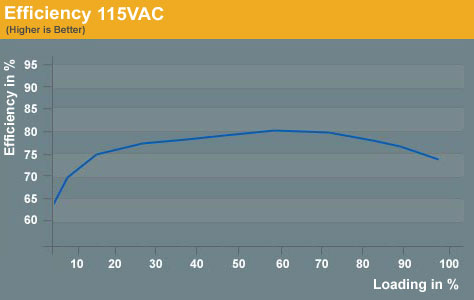
Sample Efficiency
The efficiency is normally displayed in a curve which starts at a low point around 60 to 70%. With increasing loads the curve will usually reach its zenith at 50% to 70% of the maximum load the power supply can handle. This means that at this point the power supply has its best efficiency and ideally it should spend most of its time running in this area. High loads push the power supply beyond this point to where the curve is normally heading down again.
The important thing to take away from this is that it's not easy to buy a perfect power supply for the home PC and a little bit of calculation needs to be done. Remember that the power supply should not run at lower or higher loads most of the time. The former happens when a user buys a power supply that provides more potential power than they need, while the latter occurs when users purchase power supplies that meet their minimum requirements. This is information that many marketing departments aren't interested in disseminating, however, and some companies are advertising power supplies rated at more than 1000W - something which few if any PCs will need at the moment.

In most parts of the world it is usual to use a grid power of 230VAC with a frequency of 50Hz. In the US, Canada, and parts of South America however the standards are around 117VAC with a frequency of 60Hz (commonly rounded to 120VAC). To provide our readers the maximum range the units can handle, we are testing power supplies with multiple inputs in these different voltage ranges.
The difference in the DC output between 110VAC and 120VAC is marginal, but from 120VAC to 230VAC it's another story. Lower input voltage results in a higher energy usage by the power supply, and higher power usage lowers the efficiency of each power supply. Therefore we will see differences between tests at 115VAC and those at 230VAC. By covering these two different input voltages of 115VAC and 230VAC we will offer a good variety for all our readers and we will provide the only current public tests conducted at both input voltages.
The Chroma model 61604 is capable of providing 0 - 300VAC with a power up to 2000 volt-amperes (VA). The output frequency can be selected between 15Hz and 1000Hz. To simulate a perfect environment we use 50Hz for the test with 230VAC and 60Hz for 115VAC, which is what users generally find at the power grid in various countries.
However, our AC Source actually provides two functions. The first is that it acts as a normal AC Source, allowing us to test with different voltages. Second, it is also a power meter that gives us important data like power usage and power factor.
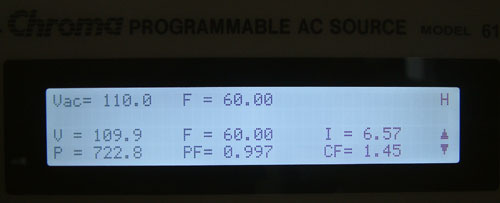
The display shows us several important numbers. The top row contains information regarding the power that we want the device to deliver. The two lower rows display the actual delivered voltage, power consumption from the power grid, frequency, power factor, current and the crest factor. For our tests the most important items are the voltage, frequency, power consumption and power factor. In our reviews we will include a graph which will show the energy loss from the power supply during testing as follows.
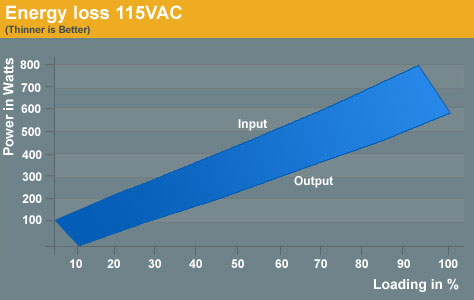
Sample Energy Loss
The upper line marked with Input is the actual power drawn from the power grid. The line below marked with Output is the DC power which is given to the PC. Usually at lower power draws from the system the power loss will be lower as well. This can be seen by the increasing distance between the two lines, which grows steadily with increasing power usage.
By loading a power supply at a specific level, we get both the power input and the power output. Dividing these two units gives the efficiency of each tested power supply. Efficiency has become a modern benchmark for power supplies and many companies build their complete marketing strategy on high efficiency. To make this efficiency readable we will use a graph which shows each step at a specific point of load. To get the best overall impression of a power supply we decided to test in steps of 10% of the actual load each power supply is able to deliver. The load of each rail is calculated in conformity with the Power Supply Design Guide V1.1 released by Intel in March of this year.
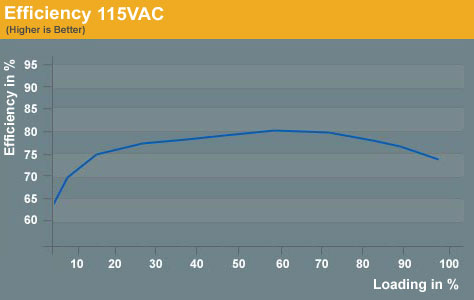
Sample Efficiency
The efficiency is normally displayed in a curve which starts at a low point around 60 to 70%. With increasing loads the curve will usually reach its zenith at 50% to 70% of the maximum load the power supply can handle. This means that at this point the power supply has its best efficiency and ideally it should spend most of its time running in this area. High loads push the power supply beyond this point to where the curve is normally heading down again.
The important thing to take away from this is that it's not easy to buy a perfect power supply for the home PC and a little bit of calculation needs to be done. Remember that the power supply should not run at lower or higher loads most of the time. The former happens when a user buys a power supply that provides more potential power than they need, while the latter occurs when users purchase power supplies that meet their minimum requirements. This is information that many marketing departments aren't interested in disseminating, however, and some companies are advertising power supplies rated at more than 1000W - something which few if any PCs will need at the moment.










49 Comments
View All Comments
crimson117 - Thursday, July 12, 2007 - link
Good point. Just because a certain digital camera fails when it is submerged underwater, it doesn't mean all users should stick to only buying waterproof cameras. You'd still have a great camera, provided you keep it out of the water.
crimson117 - Thursday, July 12, 2007 - link
<quote>The ambient temperature around the power supply will constantly grow with the time of the test. It will be placed in the same set of conditions it will experience in a real system, where the temperature rises over time.</quote>I'm very glad to see this highlighted in your review strategy.
It always irks me when I see temperature scores of heatsinks which don't consider the variable temperature of the cooling substance (the air) that was used!
If you blow hot 90 degree air over something, the best it can do is cool that something to 90 degrees. If you blast a heatsink with cool compressed air, you'd get much lower heatsink temperatures.
Rocket321 - Thursday, July 12, 2007 - link
About that 5 layer box...I re-read that page a couple times but don't get it. How do you connect the PS unit to the programmable load without running a cable through the wall of the box? If I'm reading it right, you are using the internal PCB to reduce the # of cables you run through the wall to a single cable...?
I'm just curious as it wasn't immediatly clear what was going on there.
Otherwise I applaud you for the new branch of quality reviews you're starting. I look forward to the first review!
nrb - Thursday, July 12, 2007 - link
I'm slightly concerned by this statement: I would urge you not to start doing PSU reviews until you have got the measurement of ripple figured out. It's one of the most important measures of PSU performance, IMNSHO.kaborka - Saturday, July 14, 2007 - link
I second that. Measuring ripple on my scope under various loads is the first thing I do when I get a new PSU. I have an old surplus Tektronix I use. I would not be interested in any reviews that don't include ripple measurements -- it would be useless.But Thank You, THANK YOU for finally doing serious PSU tests. The sites that do fluff pieces about the latest shiny boxes have always irritated me no end!
EODetroit - Thursday, July 12, 2007 - link
HardOCP pretty much is the gold standard on real, tough, power supply reviews atm. It will be interesting to see if you get the same results as they do.One thing that happens all the time in the HardOCP reviews is that a PSU will work great up to about 75% of its rating, then fail or get out of spec. My question is... will you consider that a failure or will you just recommend the PSU as long as you don't go over 75% ? No one runs a PSU fully loaded on purpose anyways.
One more thing slightly off topic... how come Anand (and everyone else in the biz) is willing to load a PSU to the max but won't review a motherboard loaded with the maximum "supported" memory? The latter is a much bigger problem imo, and with 64 bit OSes now commonplace that can make use of all the memory in a computer, the time is right to start reviewing MBs that supposedly support 8 GB of ram... while actually loaded with 8 GB of ram.
CrystalBay - Thursday, July 12, 2007 - link
So how is PCP&C's 750 Silencer gonna stack up with it's 80mm fan???End The Power Supply Myths AT........
strikeback03 - Thursday, July 12, 2007 - link
I recently bought some motherboards to build desktop systems for some of our grad students. They claim support for 16GB RAM, but since they only have 2 slots for RAM testing 16GB falls somewhere between "extremely expensive" and "impossible".Martimus - Thursday, July 12, 2007 - link
I would like to see that as well. MB's performance with a full load of RAM. (Actually I would want to know if there are any other issues when you run it like that.)strikeback03 - Thursday, July 12, 2007 - link
Nice new toys:)On the Temperature page where it says "We will start at a room temperature of 77°F (25°C)" perhaps mention should be made that the "room" is actually a sealed box, which appears to have far less air volume (and circulation) than the average room, so the air will get far warmer than it ever should in an actual case.