Enzotech Ultra-X: If Looks Could Chill
by Wesley Fink on June 27, 2007 3:00 AM EST- Posted in
- Cases/Cooling/PSUs
Overclocking
As cooling solutions do a better job of keeping the CPU at a lower temperature, it is reasonable to expect the overclocking capabilities of the CPU will increase. In each test of a cooler we measure the highest stable overclock of a standard X6800 processor under the following conditions:
CPU Multiplier: 14x (Stock 11x)
CPU voltage: 1.5875V
FSB Voltage: 1.30V
Memory Voltage: 2.20V
nForce SPP Voltage: 1.35V
nForce MCP Voltage: 1.7V
HT nForce SPP <-> MCP: Auto
Memory is set to Auto timings on the 680i and memory speed is linked to the FSB for the overclocking tests. This removes memory as any kind of impediment to the maximum stable overclock. Linked settings on the 680i are a 1066FSB to a memory speed of DDR2-800. As the FSB is raised the linked memory speed increases in proportion. The same processor is used in all cooling tests to ensure comparable results.
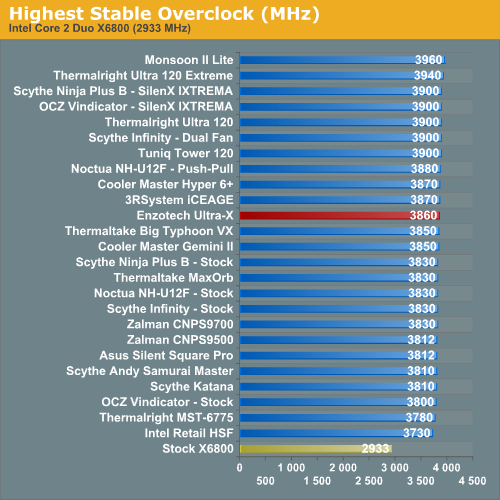
The Enzotech Ultra-X reaches a stable 3.86 GHz - again similar to other down-facing coolers. This is high enough to make the Ultra-X the best overclocking down-blowing cooler we have tested, but it does not match the 3.90 to 3.94GHz measured with the best heatpipe towers.
Many readers have suggested that an auxiliary case fan exhausting air out the back of the case will improve performance of the down-facing fan coolers. As an additional check we mounted an Aero Cool 120mm Xtreme Turbine fan at the rear of the case exhausting air form the case interior. This fan is capable of air flows up to 89 CFM.
The added case fan did cool temperatures by as much as 4 to 5C at stock 2.93 GHz, and 1 to 3C at 3.83 GHz. This did provide somewhat better cooling with the Ultra-X. However, we could not achieve a higher overclock with the Ultra-X with the added high-output case fan. The highest stable overclock was still 3.86GHz.
As cooling solutions do a better job of keeping the CPU at a lower temperature, it is reasonable to expect the overclocking capabilities of the CPU will increase. In each test of a cooler we measure the highest stable overclock of a standard X6800 processor under the following conditions:
CPU Multiplier: 14x (Stock 11x)
CPU voltage: 1.5875V
FSB Voltage: 1.30V
Memory Voltage: 2.20V
nForce SPP Voltage: 1.35V
nForce MCP Voltage: 1.7V
HT nForce SPP <-> MCP: Auto
Memory is set to Auto timings on the 680i and memory speed is linked to the FSB for the overclocking tests. This removes memory as any kind of impediment to the maximum stable overclock. Linked settings on the 680i are a 1066FSB to a memory speed of DDR2-800. As the FSB is raised the linked memory speed increases in proportion. The same processor is used in all cooling tests to ensure comparable results.
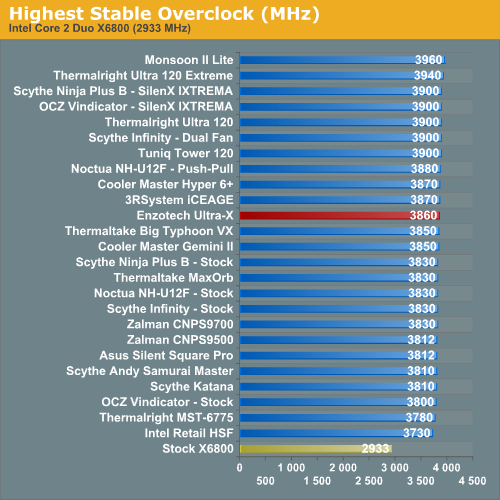
The Enzotech Ultra-X reaches a stable 3.86 GHz - again similar to other down-facing coolers. This is high enough to make the Ultra-X the best overclocking down-blowing cooler we have tested, but it does not match the 3.90 to 3.94GHz measured with the best heatpipe towers.
Many readers have suggested that an auxiliary case fan exhausting air out the back of the case will improve performance of the down-facing fan coolers. As an additional check we mounted an Aero Cool 120mm Xtreme Turbine fan at the rear of the case exhausting air form the case interior. This fan is capable of air flows up to 89 CFM.
The added case fan did cool temperatures by as much as 4 to 5C at stock 2.93 GHz, and 1 to 3C at 3.83 GHz. This did provide somewhat better cooling with the Ultra-X. However, we could not achieve a higher overclock with the Ultra-X with the added high-output case fan. The highest stable overclock was still 3.86GHz.










33 Comments
View All Comments
GlassHouse69 - Friday, June 29, 2007 - link
This screams for a simple fan swap. Either a Nexus fan, a Yate loon, or a Papst 120. That with a front fan controller would make this a very decent cooler without the noise.mpelle4456 - Thursday, June 28, 2007 - link
I think it’s great that Anandtech is doing reviews on heat sinks, but I can’t get behind some of your methodology – i.e., the “highest stable overclocking” tests for heat sinks.There are so many, many variables at play when overclocking a computer, that unless every test was done with exactly the same components – the exact same CPU, the exact same motherboard, the exact same RAM, and so on – all the exact same hardware, with the exact same BIOS settings and software – then the test is not in any way valid.
Tests using the same model/brand CPU’s or RAM just don’t it – there are way too many variations between different CPU’s and steppings. An Opteron 170 CCB1E 0550VPMW might perform totally different to an Operton 170 CCBWE 0609FPAW. The same is true with RAM and other similar components.
The rest of the tests are more valuable – assuming that each of the 20 or so heat sinks were tested with the same model processors.
The best, most useful methodology I have seen was used by Joe Citarella over at Overclockers.com -- http://www.overclockers.com/articles373/p4sum.asp">http://www.overclockers.com/articles373/p4sum.asp
In their tests, they used a die simulator which put out a specific, precise amount of heat.
Their results are expressed as xx C/W (x degrees centigrade cooling per CPU watt – e.g., “To calculate what to expect for other CPUs, for every watt the CPU radiates, the heatsink will cool the core by the (C/W x watts) plus ambient temp. For example, at a fan inlet temp of 25 C, a C/W of 0.25 with a CPU radiating 50 watts means that the CPU temp will be 50 x 0.25 = 12.5 C over ambient temp, or 37.5 C.”
Unfortunately, it appears they discontinued their air cooling reviews some time ago.
Wesley Fink - Friday, June 29, 2007 - link
You are correct in stating highest overclock tests need all variables to remain the same. We DO use the excat same CPU, motherboard, RAM, BIOS settings. Hard Drive, and Software/OS image for all cooler overclocking tests.That is why we will retest a few representative coolers and start a new database when we make to the change to a new test bed. Ot os also why we are slow to change our test beds once they are established.
BigMacKing - Friday, June 29, 2007 - link
even in the same case?If it is, most of your cooler reviews will be worthless, unless users use the same case as you.
punko - Friday, June 29, 2007 - link
I'm not the sharpest stick in the umbrella stand, but I assume the case is standing normally, so the MB is vertical and the cooler is standing "sideways".With the down coolers, the heat pipes may disturbe the exhaust airflow. There are two possible arrangements at 90 degrees to each other. Would this affect things?
Note, also would apply to towers, which way do you point the fan? toward the exhaust vent?
For this cooler, there are 4 possible configurations, as the heatpipes are only on one side.
Is there any reason to suspect that the orientation of the cooler would have any difference?
Making sure the heated air is exhausted from the case is key, as is making sure you have a clear passage of cool air. any chance of recirculating the warm air will reduce cooling. the Towers have the advantage as the exhaust air would be moving the air not at the MB but directly at the exaust vent.
Just a thought
Tuffrabbit - Thursday, June 28, 2007 - link
Looks like the Thermalright Ultra 120 Extreme is going to be the winner for quite some time... But please keep bringing on all contenders ! Another great bout !magreen1 - Thursday, June 28, 2007 - link
I laughed out loudjebo - Thursday, June 28, 2007 - link
I wonder if the extra "bend" in heatpipes inherent in top-down coolers is preventing them from keeping up with the side-blowing coolers?Either way, each review solidifies my plan to pick up an Ultra 120 extreme once I make my quad-core upgrade :)
strikeback03 - Friday, June 29, 2007 - link
I'm wondering if it might be the extra length of the heatpipes before they get to the cooling fins. More heat would build up in the processor if it can't be moved away as efficiently.joetron2030 - Thursday, June 28, 2007 - link
First, I've really been enjoying these cooler tests. Very informative and I've been keeping track for my next build.One thing I would like to see, that I haven't seen so far, is a chart/graph that lists all of the tested coolers by weight. Considering one of the things mentioned in these tests is the weights of some of these coolers, it would be nice to be able to add that in as another point of comparison between these coolers. Unless, of course, their weights are all relatively close to one another.
Thanks for the consideration!