ASRock 4CoreDual-SATA2: Sneak Peek
by Gary Key and Jarred Walton on June 29, 2007 6:00 AM EST- Posted in
- Motherboards
File Compression Performance
In order to save space on our hard drives and ensure we have another CPU crunching utility, we will be reporting our file compression results with the latest version of WinRAR that fully supports multi-treaded operations and should be of particular interest for those users with dual core or multi-processor systems. Our series of file compression tests utilizes WinRAR 3.62 to compress our test folder that contains 444 files, ten subfolders, and 602MB worth of data. All default settings are utilized in WinRAR and our hard drive is defragmented before each test.
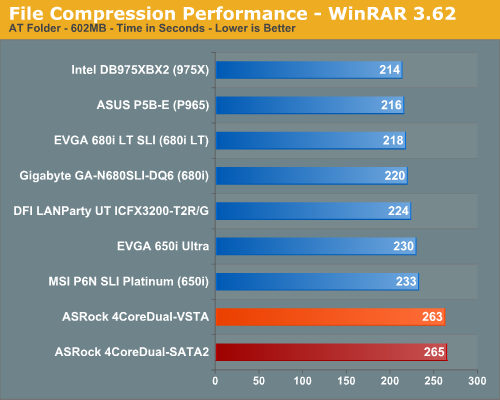
In this test that stresses overall memory latencies and CPU/Memory throughput we see the ASRock configurations finishing last. The nature of file compression is such that memory is accessed almost constantly in a very random fashion, so page misses requiring additional time as memory banks are swapped is common. As we have already seen in the memory benchmarks, our VIA PT880 chipset is at a disadvantage when it comes to memory throughput with the Core 2 Duo processors which perform extremely well with low latencies and high bandwidth. We tried several combinations of memory modules and timings in an attempt to improve performance, all to no avail. As the saying goes, "It is what it is", and in this case that means slow.
Quick Thoughts
ASRock is one of those companies that most people either love or hate. A lot of people wouldn't even consider purchasing a budget motherboard, choosing to live by the old adage "you get what you pay for". If the CPU is the brain of a computer, the motherboard is the central nervous system. Putting a high-performance processor into a budget motherboard just to save a few dollars really wouldn't make sense to most enthusiasts. However, the days of Core 2 Duo processors costing a couple hundred dollars or more are past, with CPUs like the E4300 starting at just over $100. If you're looking to upgrade to a Core 2 Duo platform without spending a lot of money, the ASRock 4CoreDual boards are some of the least expensive and best ways of accomplishing that task.
Then again, what's the point of upgrading to Core 2 Duo if you're going to run it in a motherboard that can impact performance by 10% or more? Considering that the ASRock motherboards aren't the greatest overclockers, you end up eliminating one of the major benefits of Intel's Core 2 Duo processors. If you're just looking for basic dual core performance without breaking the bank, AMD's socket AM2 platform is certainly worth consideration as well. Quite a few of the Athlon X2 processors can be had for under $100, so you might even want to put a bit more money into the motherboard to get some additional features and ASRock has solutions for this sector also. Certainly, if you're already going to purchase a new PCI Express graphics card and DDR2 memory, there are plenty of other options to consider when building a system.
What about users who already have the older ASRock motherboard, the 4CoreDual-VSTA? Performance wise, there's virtually no difference between that motherboard and the new 4CoreDual-SATA2. The only reason to consider upgrading to the newer board is if you are having compatibility issues with your SATA 3.0Gbps drives and the VSTA board. That's hardly surprising, considering that SATA is a point-to-point protocol and even the older, "slower" SATA 1.5Gbps (150MB/s) is still capable of transferring for more data per second than any modern hard drive can sustain. The newer standard really only improves burst transfer rates, and for typical usage scenarios it really doesn't matter. That's one of the reasons Western Digital's Raptor drives still manage to get by using 1.5Gbps connections. If it's good enough for what is arguably the fastest desktop hard drive, we're not going to lose any sleep over the matter.
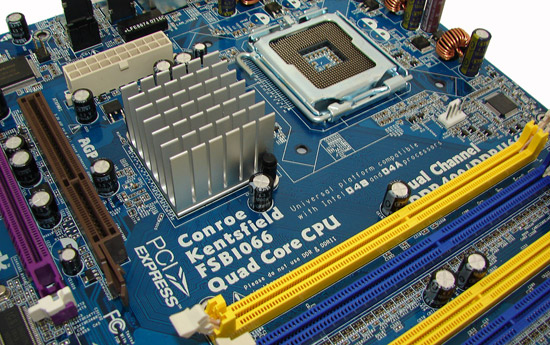
None of this means that the ASRock boards are bad, however. The ability to run the latest quad core Intel processors on an inexpensive motherboard could certainly prove useful for applications that are primarily bottlenecked by the CPU. Core 2 Quad processors are probably too expensive for most people to consider using one in a $70 motherboard right now, but when the Q6600 drops to under $260 shortly it becomes a bit more feasible. Not everyone needs high-performance graphics, so the ability to use pretty much any graphics card made since Y2K means that's one less component to worry about purchasing. The question of memory is a bit less clear, as even with DDR2 the ASRock board already performs a little slower than most boards that only cost a little bit more, and using DDR memory reduces performance even further.
Still, if you're one of those users running something like an older Pentium 4 or Athlon XP DDR system and you've been wanting to upgrade to something faster on the cheap, $170 will get you a Core 2 Duo E4300 processor and an ASRock 4CoreDual-SATA2 motherboard. You might miss out on the overclocking potential of the CPU, even some base performance if you keep all of your other old parts, but in computationally intensive tasks even a "slow Core 2 Duo" could provide a serious performance boost.
Therefore, we award the AnandTech Bronze Award to the ASRock 4CoreDual-SATA2. This particular ASRock motherboard is one of the best examples of an ultra-value Intel product that delivers what it promises; very solid performance and stability for a value inspired product. The main attraction of this motherboard is undoubtedly its price and feature set, and if that's your primary consideration it will not disappoint you.
In order to save space on our hard drives and ensure we have another CPU crunching utility, we will be reporting our file compression results with the latest version of WinRAR that fully supports multi-treaded operations and should be of particular interest for those users with dual core or multi-processor systems. Our series of file compression tests utilizes WinRAR 3.62 to compress our test folder that contains 444 files, ten subfolders, and 602MB worth of data. All default settings are utilized in WinRAR and our hard drive is defragmented before each test.
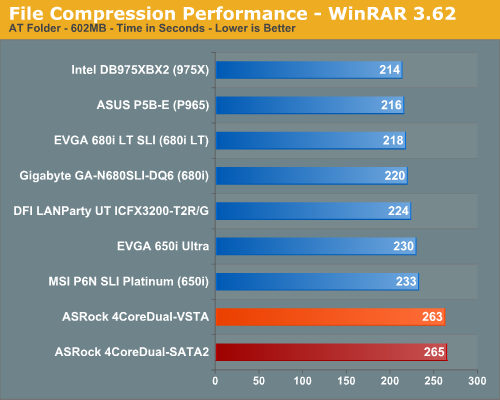
In this test that stresses overall memory latencies and CPU/Memory throughput we see the ASRock configurations finishing last. The nature of file compression is such that memory is accessed almost constantly in a very random fashion, so page misses requiring additional time as memory banks are swapped is common. As we have already seen in the memory benchmarks, our VIA PT880 chipset is at a disadvantage when it comes to memory throughput with the Core 2 Duo processors which perform extremely well with low latencies and high bandwidth. We tried several combinations of memory modules and timings in an attempt to improve performance, all to no avail. As the saying goes, "It is what it is", and in this case that means slow.
Quick Thoughts
ASRock is one of those companies that most people either love or hate. A lot of people wouldn't even consider purchasing a budget motherboard, choosing to live by the old adage "you get what you pay for". If the CPU is the brain of a computer, the motherboard is the central nervous system. Putting a high-performance processor into a budget motherboard just to save a few dollars really wouldn't make sense to most enthusiasts. However, the days of Core 2 Duo processors costing a couple hundred dollars or more are past, with CPUs like the E4300 starting at just over $100. If you're looking to upgrade to a Core 2 Duo platform without spending a lot of money, the ASRock 4CoreDual boards are some of the least expensive and best ways of accomplishing that task.
Then again, what's the point of upgrading to Core 2 Duo if you're going to run it in a motherboard that can impact performance by 10% or more? Considering that the ASRock motherboards aren't the greatest overclockers, you end up eliminating one of the major benefits of Intel's Core 2 Duo processors. If you're just looking for basic dual core performance without breaking the bank, AMD's socket AM2 platform is certainly worth consideration as well. Quite a few of the Athlon X2 processors can be had for under $100, so you might even want to put a bit more money into the motherboard to get some additional features and ASRock has solutions for this sector also. Certainly, if you're already going to purchase a new PCI Express graphics card and DDR2 memory, there are plenty of other options to consider when building a system.
What about users who already have the older ASRock motherboard, the 4CoreDual-VSTA? Performance wise, there's virtually no difference between that motherboard and the new 4CoreDual-SATA2. The only reason to consider upgrading to the newer board is if you are having compatibility issues with your SATA 3.0Gbps drives and the VSTA board. That's hardly surprising, considering that SATA is a point-to-point protocol and even the older, "slower" SATA 1.5Gbps (150MB/s) is still capable of transferring for more data per second than any modern hard drive can sustain. The newer standard really only improves burst transfer rates, and for typical usage scenarios it really doesn't matter. That's one of the reasons Western Digital's Raptor drives still manage to get by using 1.5Gbps connections. If it's good enough for what is arguably the fastest desktop hard drive, we're not going to lose any sleep over the matter.
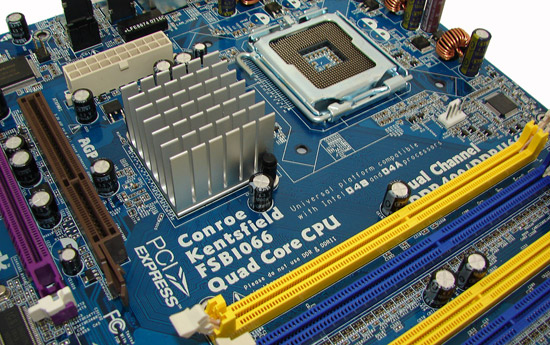
None of this means that the ASRock boards are bad, however. The ability to run the latest quad core Intel processors on an inexpensive motherboard could certainly prove useful for applications that are primarily bottlenecked by the CPU. Core 2 Quad processors are probably too expensive for most people to consider using one in a $70 motherboard right now, but when the Q6600 drops to under $260 shortly it becomes a bit more feasible. Not everyone needs high-performance graphics, so the ability to use pretty much any graphics card made since Y2K means that's one less component to worry about purchasing. The question of memory is a bit less clear, as even with DDR2 the ASRock board already performs a little slower than most boards that only cost a little bit more, and using DDR memory reduces performance even further.
Still, if you're one of those users running something like an older Pentium 4 or Athlon XP DDR system and you've been wanting to upgrade to something faster on the cheap, $170 will get you a Core 2 Duo E4300 processor and an ASRock 4CoreDual-SATA2 motherboard. You might miss out on the overclocking potential of the CPU, even some base performance if you keep all of your other old parts, but in computationally intensive tasks even a "slow Core 2 Duo" could provide a serious performance boost.
 |
Therefore, we award the AnandTech Bronze Award to the ASRock 4CoreDual-SATA2. This particular ASRock motherboard is one of the best examples of an ultra-value Intel product that delivers what it promises; very solid performance and stability for a value inspired product. The main attraction of this motherboard is undoubtedly its price and feature set, and if that's your primary consideration it will not disappoint you.










16 Comments
View All Comments
strafejumper - Friday, June 29, 2007 - link
board is great if you are interested in a core 2 duo system on a budgeti upgraded from AMD socket 754 system to ASROCK and e4300 for around $165
can't beat the price for a c2d system - all my parts including power supply work with the board so i didn't have to "upgrade" from IDE HDD to SATA HDD or "upgrade" from IDE optical to SATA optical or "upgrade" from AGP to PCIE. I put upgrade in quotes becuase if i had spent money on 2 new SATA drives and the same graphics card except PCIE instead of AGP i don't think i would have ANY REAL performance gains and i would be out plenty of money!
agree completely with the article i did a quake 4 benchmark at very CPU dependent settings and the c2d e4300 blew away my socket 754 3000+, and because this board supports the older (although not necessarily any slower) interfaces, i didn't have to spend much at all.
kmmatney - Sunday, July 1, 2007 - link
You should be able to set the FSB of the motherboard to 266, for an instant and easy overlock to 2.4 Ghz. The processor will easily run at that speed at stock voltage.yyrkoon - Friday, June 29, 2007 - link
Lets not forget about product support; I have recently purchased an Asrock board, and noticed that while twiddling my thumbs waiting for driver/BIOS updates, the motherboard seemed to have some unusual behavior, and it was not a very stable, or overclockable board. A few more months of thumb twiddling, and I noticed that 'holding my breathe' may give better results towards recieving newer drivers, or BIOS updates. Plus, the one major issue I had with this board required me placing a phone call initially, and then the person I spoke with mroe than gladly gave me an email address to communicate wit him directly. The end result was that while he did seem to try very hard in solving my problem (simply trying to boot from a SATA drive . . .), I had to resort to trial and error to fix the problem myself.I have since ditched that motherbaord, and gave up on driver / BIOS updates, and could not be happier with my decission, except that I could have saved myself $70 usd by completely bypassing that utter complete waste of hardware known as an Asrock motherboard. Whats more, the replacement is an exceptional motherboard, with loads of features (for the price), and only cost $15 more than the Asrock board I bought.
They say that hind sight is always 20/20, and in my case here, I would have to say that fore sight is as well (as I will never purchase another motherboard from Asrock again).
ergenius - Sunday, May 2, 2021 - link
14 years later this main board is selling around around at 3x (or more) the price for the rest of the "top" main boards it was compared to. It is harder and harder to find one and the price for it it's skyrocketing by the day. More many are still in perfect working conditions despite the original price...Why? Time proved you are lacking imagination when Asrock did not! Many collectors out-here use this MB to test a AGP-pciex GPUs, DDR-DDR2 and SATA-IDE hdd before using them to restore other systems. The fact you can do this with only one MB is still amassing 14 years later... and prove you where terribly wrong :)
DeepThought86 - Friday, June 29, 2007 - link
Why is it that when you guys test only Intel procs you do the multitasking tests, but when there is a mix of Intel/AMD this is conveniently dropped and only single program performance is measured?Very suspicious
slatr - Friday, June 29, 2007 - link
It would be great if you guys could benchmark Maya or 3DS Max. That would give us an idea of whether or not this board would be a good candidate for a cheap render box.