Brightness and Contrast Ratio
For those who have a need to match colors between their computer displays, cameras, and printers, what works well for computing purposes often isn't the best suited for doing other image related work. To help people who work in such areas match their computer colors to their paper colors better, some standards were established. Generally speaking for print work the standard is a gamma of 2.2, a black point of 0.60 nits, and a white point of 100 nits. We attempted to calibrate all the monitors for these settings.
Finding the appropriate settings to reach these levels can be a time-consuming process for some of the displays. It may require numerous iterations through the calibration process to end up with the desired white point, and on some LCDs it might not even be possible to reach a satisfactory result (though that hasn't occurred yet). The nature of LCDs is such that we were unable to get both an accurate white point and an accurate black point according to printing requirements (our black levels always ended up darker than they are supposed to be), but we did manage to get near the desired 100 nits white point on all of the tested displays. For reference, we have included the target value in the following graphs, so the greater the deviance of a display from the targeted value, the less suitable (in theory) a display becomes for print work.
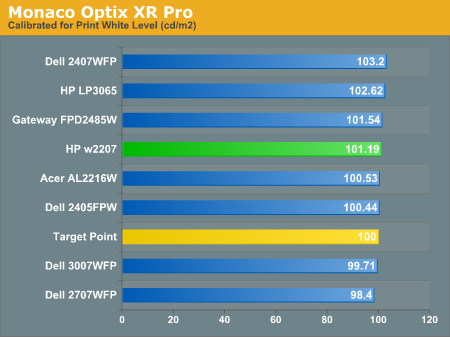
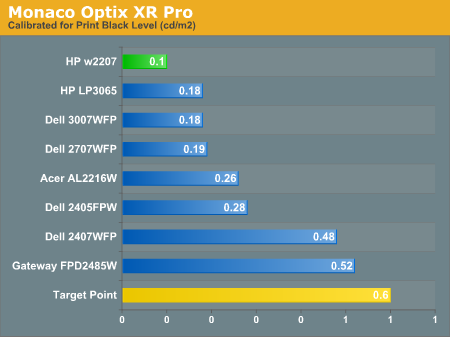
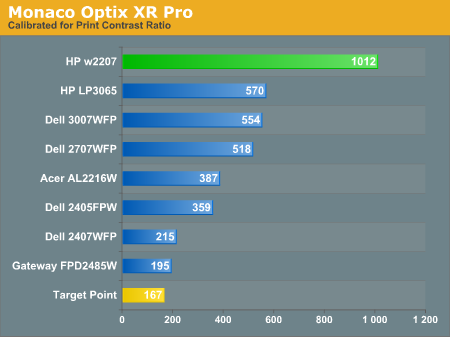
Since very slight differences in brightness are not a huge deal, we did not attempt to get 100% accuracy on the white point, but further tuning of the various displays would have made it possible to get closer to 100 nits. The primary goal was to get the white point near 100 nits. The target black point is nearly impossible to achieve once we have reached the target white point with any LCD that we have used. Due to the reduced brightness, contrast ratios are often lower, but that is expected with print material. The HP w2207 does maintain a very high contrast ratio of 1012:1 even at reduced intensities, which while not necessarily great for color matching with printers may be desirable for other users. Having calibrated the displays for printing, let's see how they actually fare.
Color Accuracy
Given the importance of accurate colors for printing work, the desired Delta E scale needs to be reevaluated. A Delta E of less than 1.0 is definitely the goal here, and 1.0 to 2.0 is merely acceptable. Scores above 2.0 basically mean that a display is not fit for printing professionals.
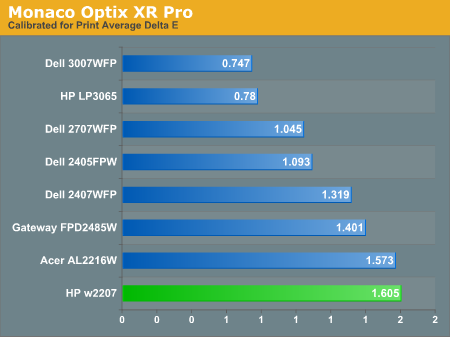
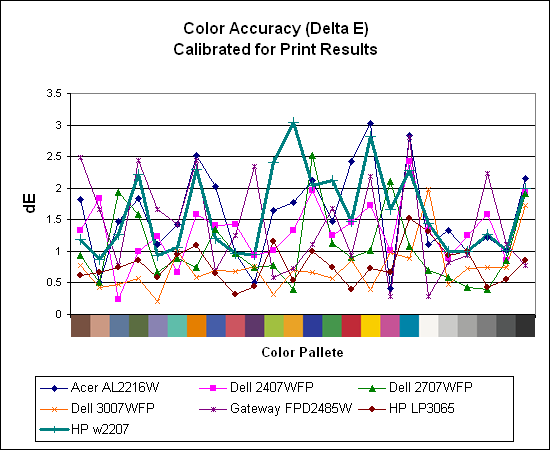
The two 30" displays clearly take the lead in this test, while both of the 22" displays rank at the bottom of the pack. It may be that the TN panels are to blame for the less than optimal results, but the conclusions are pretty clear. If the intended goal is to get all of the scores below 2.0 Delta E, only the 30" LCDs manage this. The HP w2207 ends up with a fully one third of the test colors falling into the 2.0 or higher Delta E range.
For those who have a need to match colors between their computer displays, cameras, and printers, what works well for computing purposes often isn't the best suited for doing other image related work. To help people who work in such areas match their computer colors to their paper colors better, some standards were established. Generally speaking for print work the standard is a gamma of 2.2, a black point of 0.60 nits, and a white point of 100 nits. We attempted to calibrate all the monitors for these settings.
Finding the appropriate settings to reach these levels can be a time-consuming process for some of the displays. It may require numerous iterations through the calibration process to end up with the desired white point, and on some LCDs it might not even be possible to reach a satisfactory result (though that hasn't occurred yet). The nature of LCDs is such that we were unable to get both an accurate white point and an accurate black point according to printing requirements (our black levels always ended up darker than they are supposed to be), but we did manage to get near the desired 100 nits white point on all of the tested displays. For reference, we have included the target value in the following graphs, so the greater the deviance of a display from the targeted value, the less suitable (in theory) a display becomes for print work.
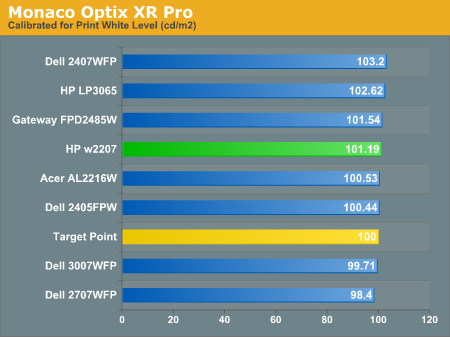
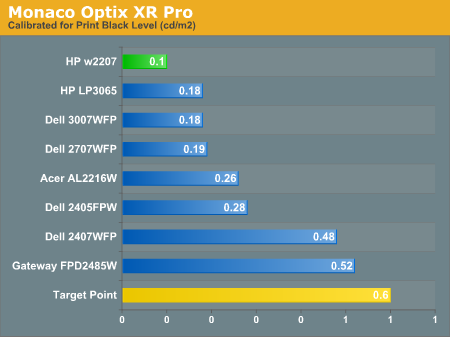
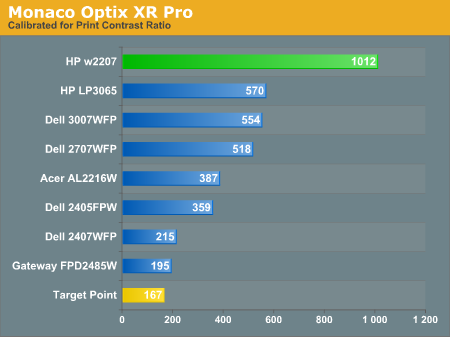
Since very slight differences in brightness are not a huge deal, we did not attempt to get 100% accuracy on the white point, but further tuning of the various displays would have made it possible to get closer to 100 nits. The primary goal was to get the white point near 100 nits. The target black point is nearly impossible to achieve once we have reached the target white point with any LCD that we have used. Due to the reduced brightness, contrast ratios are often lower, but that is expected with print material. The HP w2207 does maintain a very high contrast ratio of 1012:1 even at reduced intensities, which while not necessarily great for color matching with printers may be desirable for other users. Having calibrated the displays for printing, let's see how they actually fare.
Color Accuracy
Given the importance of accurate colors for printing work, the desired Delta E scale needs to be reevaluated. A Delta E of less than 1.0 is definitely the goal here, and 1.0 to 2.0 is merely acceptable. Scores above 2.0 basically mean that a display is not fit for printing professionals.
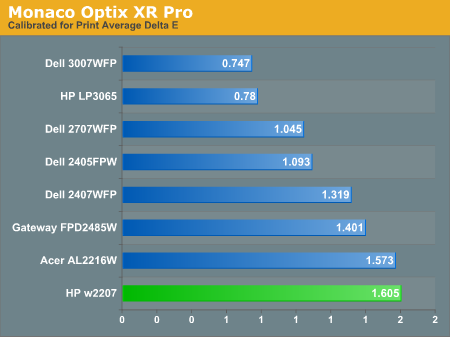
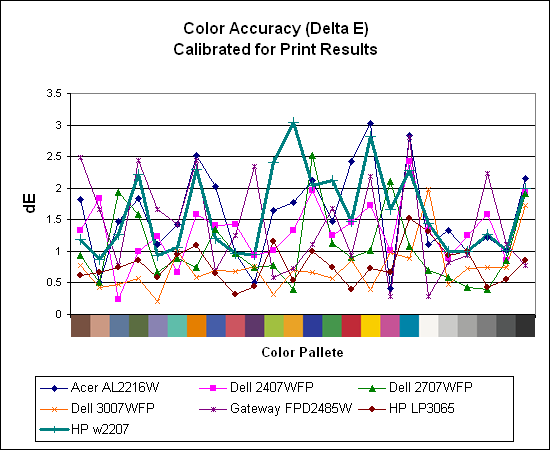
The two 30" displays clearly take the lead in this test, while both of the 22" displays rank at the bottom of the pack. It may be that the TN panels are to blame for the less than optimal results, but the conclusions are pretty clear. If the intended goal is to get all of the scores below 2.0 Delta E, only the 30" LCDs manage this. The HP w2207 ends up with a fully one third of the test colors falling into the 2.0 or higher Delta E range.










43 Comments
View All Comments
jc44 - Thursday, August 2, 2007 - link
Initially that would have been the approx asking price (medical applicatinos I think). They got cheaper as time went on though they were never exactly cheap. The Viewsonic (VP2290B) and Iiyama badged versions got under ~$7000 I think (which was approx twice the price on an Apple 30" at the time). Currently a DG5 (the last iteration) goes for ~$3500 on ebay and a VP2290B is ~$1000.The T221 was the first monitor that made me think "The best LCDs are btter than the best CRTs - now they only have to get cheap enough".
I was really hoping that they would take off and the price would come down to something like the current ebay prices. (And yes I did buy off ebay in the end)
Great Googly Moogly - Friday, August 3, 2007 - link
Aye, they're pretty damn cool. I've yet to see one in the flesh though. You still have to have 2 dual-link cards with it though? Doesn't it use 4 single-link connectors?And isn't the 48 Hz data rate (all 4 links) OK enough? (Yeah yeah, TFTs don't have refresh rates, I know, but there are other ramifications of a slow data rate.)
yacoub - Wednesday, August 1, 2007 - link
Not sure why 22" is starting to become prominent over 20". Must be cheaper to produce because tolerances and processes don't have to be as tight, since they're the same resolution just a larger (and thus more visible) pixel pitch on the 22" (0.282mm). Would rather stick with a 20", or if I want bigger then I'd get a 23-24" with 1920x resolution.Jedi2155 - Wednesday, August 1, 2007 - link
When comparing TN 20" versus a 22" panel with around $50 difference, i'd definitely go for the 22" mainly due to the larger screen space which makes games and movies more life-like.Sure the resolution hasn't changed, but why do people buy big screens with lower resolutions anyways? Just to get the bigger picture of course.
Oh, I also think there is a typo on Page 5 at the last paragraph.
You mentioned
But shouldn't it be
JarredWalton - Wednesday, August 1, 2007 - link
I corrected the Acer/Acer sentence -- HP seemed to be a bit better in the vertical plane. Things for the comment.nilepez - Wednesday, August 1, 2007 - link
I think the difference is that if you buy an 70" HDTV, you're not sitting as close as you are if you have a 42". Besides, a smaller TV with accurate colors trumps a big POS set with crap colors (and I've seen some awful HD monitors).
As a result, if the colors are better on the 20", I'd go with a 20".
JarredWalton - Wednesday, August 1, 2007 - link
I think a lot of the better 20" LCDs were IPS or PVA, which might account for the prices as well. Dell I'm pretty sure was IPS on the 2005FP (and FPW?). I think the cheaper 20" LCDs are now also using TN panels. Could be that they can only get the same amount of 22" or 20" panels out of a modern glass substrate, though... I haven't looked into it closely.Spoelie - Wednesday, August 1, 2007 - link
P-MVA and A-MVA are disregarded in the article, even though they are among the best 'overal' monitor technologies, for 20" at least. Second fastest response time, 8 bit color, best movie picture quality, homogeneous viewing angles. It's superior to PVA anyway.JarredWalton - Wednesday, August 1, 2007 - link
I thought MVA and PVA were similar and only certain patents created separate names. Guess not. :) I have never actually tested an MVA panel to my knowledge, and most high-end panels use IPS these days. The next tier uses PVA, and then the lower quality stuff uses TN. The one of the days, though, I will hopefully get the chance to test an MVA panel in person.mostlyprudent - Wednesday, August 1, 2007 - link
I have been using an HP LP series LCD which uses (at least when I bought it) an S-IPS panel. I could never go back to a TN or other panel with less acurate color display.