Response Times
A topic that almost always comes up as a problem with LCDs is their slower response times relative to CRTs. There's no doubt that even the best LCDs still exhibit some slight pixel smearing, but the vast majority of users are okay with the level of performance we have available now. Image retention on your retinas also occurs to some extent, so even if you can completely eliminate the smearing effect at the display level you won't necessarily "see" a perfectly crisp transition.
Besides lag at the pixel level, there's also potential for buffering lag within the LCD's image processor before anything is ever sent to the panel for output. This can be particularly noticeable on some HDTVs when connected to a computer, as HDTVs will often do a significant amount of image processing. Whether or not delays are caused by the internal circuitry or by the LCD crystal matrix taking a moment to align itself isn't really important; the end result is what matters, so a display that updates quicker is usually preferred, especially by gamers. However, taking a picture of a display using a high shutter speed still isn't the same as looking at the display in person. LCDs run at a refresh rate of 60 Hz, and we use a shutter speed of 1/60s, the net result being that we will capture an image of the display as it appears over a short period of time as opposed to an instantaneous look at the state of the various pixels.
We have compared previous LCDs to the Dell 2407WFP to determine if there was any additional buffering taking place. Unfortunately, we were unable to perform the same testing with the HP w2207 at this time, so we will have to stick with a picture only showing that display without a baseline comparison to the 2407WFP. Links to previous response time images can be found below.
Acer AL2216W #1 Acer AL2216W #2
Dell 2405FPW #1 Dell 2405FPW #2
Dell 2707WFP #1 Dell 2707WFP #2
Dell 3007WFP #1 Dell 3007WFP #2
Gateway FPD2485W #1
HP LP3065 #1 HP LP3065 #2
The advertised response time of the HP w2207 is "5ms on/off", or if you prefer 10ms TrTf (Time rising/Time falling). HP doesn't specifically list a gray to gray response time, but as the figure is more marketing than anything we might as well call it 5ms GTG. Judging by the pictures that we captured, we can see portions of at least three frames. Accounting for shutter lag and pixel lag, the actual pixel response time is somewhere in the neighborhood of 16-25ms. While that might sound like a lot, for the vast majority of people it won't present any problem, and when actually using the w2207 we felt it was about the same as most of the other LCDs we've reviewed. As always, if you're one of those the people who feel more susceptible to noticing image lag, you might want to check out the display in person at one of the larger retailers before making a purchase.
A topic that almost always comes up as a problem with LCDs is their slower response times relative to CRTs. There's no doubt that even the best LCDs still exhibit some slight pixel smearing, but the vast majority of users are okay with the level of performance we have available now. Image retention on your retinas also occurs to some extent, so even if you can completely eliminate the smearing effect at the display level you won't necessarily "see" a perfectly crisp transition.
Besides lag at the pixel level, there's also potential for buffering lag within the LCD's image processor before anything is ever sent to the panel for output. This can be particularly noticeable on some HDTVs when connected to a computer, as HDTVs will often do a significant amount of image processing. Whether or not delays are caused by the internal circuitry or by the LCD crystal matrix taking a moment to align itself isn't really important; the end result is what matters, so a display that updates quicker is usually preferred, especially by gamers. However, taking a picture of a display using a high shutter speed still isn't the same as looking at the display in person. LCDs run at a refresh rate of 60 Hz, and we use a shutter speed of 1/60s, the net result being that we will capture an image of the display as it appears over a short period of time as opposed to an instantaneous look at the state of the various pixels.
We have compared previous LCDs to the Dell 2407WFP to determine if there was any additional buffering taking place. Unfortunately, we were unable to perform the same testing with the HP w2207 at this time, so we will have to stick with a picture only showing that display without a baseline comparison to the 2407WFP. Links to previous response time images can be found below.
Acer AL2216W #1 Acer AL2216W #2
Dell 2405FPW #1 Dell 2405FPW #2
Dell 2707WFP #1 Dell 2707WFP #2
Dell 3007WFP #1 Dell 3007WFP #2
Gateway FPD2485W #1
HP LP3065 #1 HP LP3065 #2
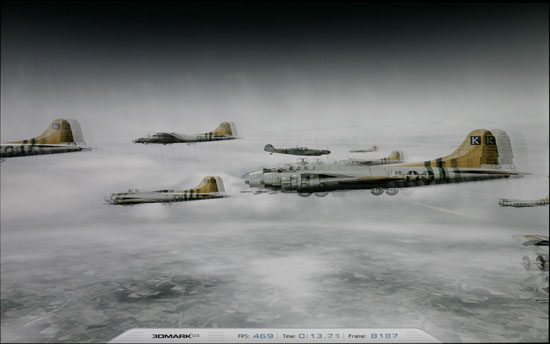 |
The advertised response time of the HP w2207 is "5ms on/off", or if you prefer 10ms TrTf (Time rising/Time falling). HP doesn't specifically list a gray to gray response time, but as the figure is more marketing than anything we might as well call it 5ms GTG. Judging by the pictures that we captured, we can see portions of at least three frames. Accounting for shutter lag and pixel lag, the actual pixel response time is somewhere in the neighborhood of 16-25ms. While that might sound like a lot, for the vast majority of people it won't present any problem, and when actually using the w2207 we felt it was about the same as most of the other LCDs we've reviewed. As always, if you're one of those the people who feel more susceptible to noticing image lag, you might want to check out the display in person at one of the larger retailers before making a purchase.










43 Comments
View All Comments
JarredWalton - Wednesday, August 1, 2007 - link
For $1700, I would definitely pick up one of the HP 30 inch LCDs -- or the Dell that matter. Both of those used S-IPS panels and provide back lighting that has an improved color gamut. I certainly couldn't tell you what the NEC offers that would make it worth the price of entry, but unfortunately I have never been able to use one in person.nilepez - Wednesday, August 1, 2007 - link
I think the difference is that the HP apparently has a lot of adjustments that you can make.I'm just guessing, but it may be something like the the old Sony Artisan or Barco monitors, where you could make adjustments to many different areas of the screen, not just the usual 4 (or less) that most had.
strikeback03 - Thursday, August 2, 2007 - link
IIRC some of the high-end Eizo and NEC displays can interface directly with color calibration equipment, and probably have better controls. Who knows, they migh hold their color longer or come with a calibration sheet from NIST or something too. Conceptually similar to the Artisans as a monitor designed to be very good for color-sensitive work.