Western Digital SE16 750GB: "Quiet" a Performer
by Dave Robinet on August 9, 2007 2:00 AM EST- Posted in
- Storage
Actual Application Performance
Our application benchmarks are designed to show application performance results with times being reported in seconds, lower scores thus being better. While these tests will show some differences between the drives it is important to understand we are no longer measuring the pure performance of the hard drive but how well our platform performs with each individual drive. The performance of a hard drive is an integral part of the computer platform but other factors such as memory, CPU, core logic, and even driver choice can play a major role in determining how well the hard drive performs in any given task.
Game Load Test
Our Sims 2: Open for Business test measures the time it takes to load the initial portion of the game. Our application timer starts when the game icon is initiated until the neighborhood menu appears.
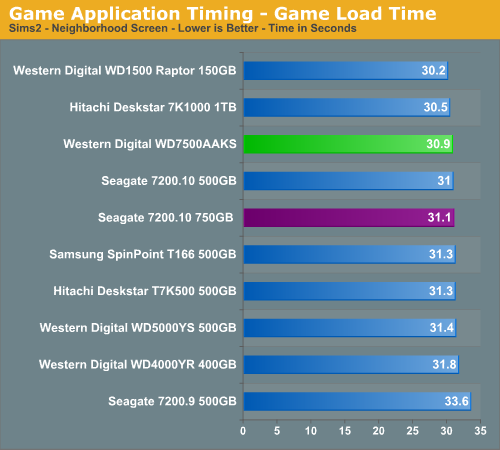
In this example of a real-world test, we can see that the differential between the fastest and slowest hard drives in our benchmarks has become considerably smaller. The Raptor and Hitachi continue to place first and second respectively, though the Western Digital WD7500AAKS now turns in numbers within a fraction of a second of those drives. Of note, the Seagate 7200.10 is still bested by the WD7500AAKS, but the real-world performance levels between the two drives (like those of the other drives) are significantly closer.
Game Level Load
This test centers on the actual loading of a playable level within our game selection. The Battlefield 2 test measures the time it takes to load the Daqing Oilfields level. Our application timer begins when the start single player icon is initiated and ends when the join game icon is visible.
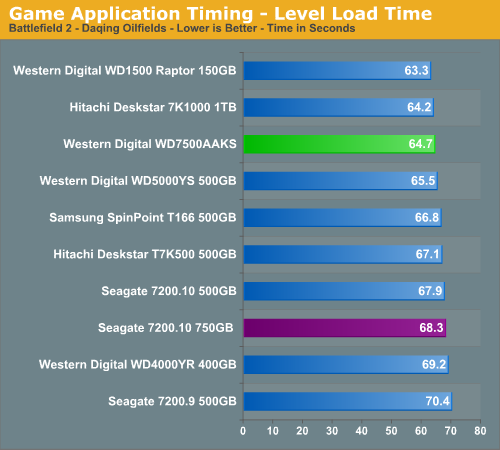
Continuing the real world example from above, the differential in level load times between the top performer (the Raptor) and the Western Digital WD7500AAKS is only one second (or 1.5 percent). From a price-performance standpoint, this speaks volumes, as the Raptor carries a price premium of $1.01 per GB of storage more than the WD7500AAKS. The Seagate 750GB drive is about 5% slower than our review drive in this test.
AnyDVD 6.1
Our next test has us utilizing the "ripping" function of AnyDVD to copy the Office Space DVD file from our source drive to our test drive. Our DVD features 29 files totaling 7.55GB of data and is an excellent test for determining the write speed of a drive.
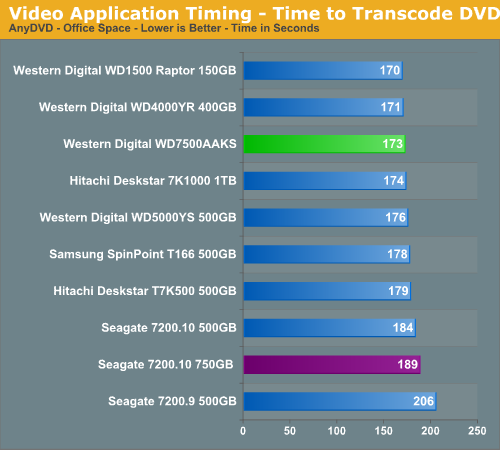
Western Digital drives extend their dominance in this benchmark, taking three out of the top four slots in our chart. The WD7500AAKS comes in slightly ahead of the Hitachi 1TB drive for the first time in the real-world benchmarks, and handily trounces the Seagate 750GB drive.
Nero Audio Encode
Our last test has us utilizing the audio encoding functions of Nero to convert our INXS Greatest Hits audio files in MP4 format to a high quality variable rate MP3 file for our portable player. Our test features 16 files totaling 137MB of data and is an excellent test for determining the read and write speed of a drive.
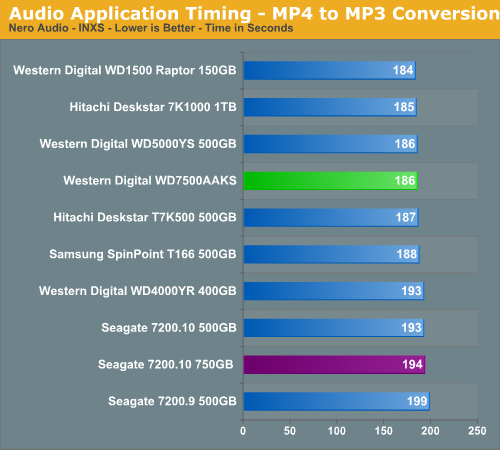
The Hitachi 1TB manages to climb back above the Western Digital drive in this test, though the WD7500AAKS maintains its third-place position. The Seagate 750GB is once again handily defeated by the Western Digital drive, though the differential shrinks when the test shifts from a "mainly write" benchmark (as in the AnyDVD test) to a read-write combination test like this one.
Our application benchmarks are designed to show application performance results with times being reported in seconds, lower scores thus being better. While these tests will show some differences between the drives it is important to understand we are no longer measuring the pure performance of the hard drive but how well our platform performs with each individual drive. The performance of a hard drive is an integral part of the computer platform but other factors such as memory, CPU, core logic, and even driver choice can play a major role in determining how well the hard drive performs in any given task.
Game Load Test
Our Sims 2: Open for Business test measures the time it takes to load the initial portion of the game. Our application timer starts when the game icon is initiated until the neighborhood menu appears.
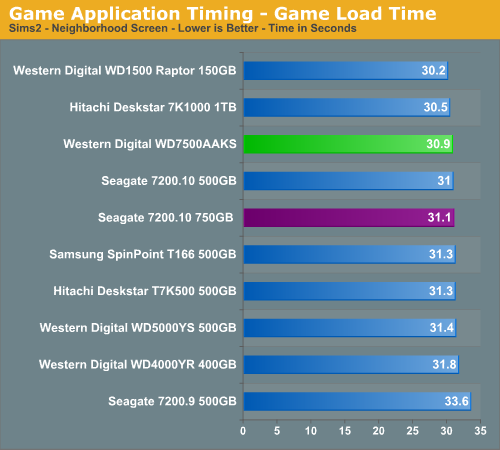
In this example of a real-world test, we can see that the differential between the fastest and slowest hard drives in our benchmarks has become considerably smaller. The Raptor and Hitachi continue to place first and second respectively, though the Western Digital WD7500AAKS now turns in numbers within a fraction of a second of those drives. Of note, the Seagate 7200.10 is still bested by the WD7500AAKS, but the real-world performance levels between the two drives (like those of the other drives) are significantly closer.
Game Level Load
This test centers on the actual loading of a playable level within our game selection. The Battlefield 2 test measures the time it takes to load the Daqing Oilfields level. Our application timer begins when the start single player icon is initiated and ends when the join game icon is visible.
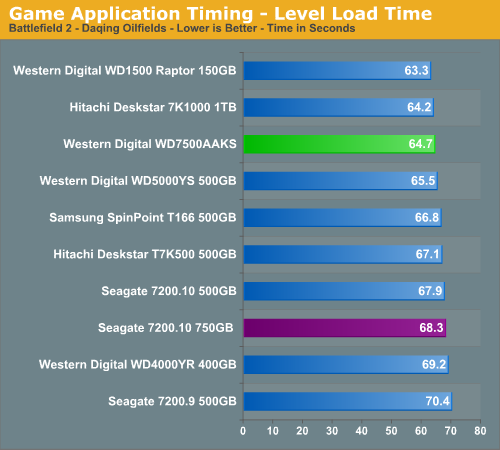
Continuing the real world example from above, the differential in level load times between the top performer (the Raptor) and the Western Digital WD7500AAKS is only one second (or 1.5 percent). From a price-performance standpoint, this speaks volumes, as the Raptor carries a price premium of $1.01 per GB of storage more than the WD7500AAKS. The Seagate 750GB drive is about 5% slower than our review drive in this test.
AnyDVD 6.1
Our next test has us utilizing the "ripping" function of AnyDVD to copy the Office Space DVD file from our source drive to our test drive. Our DVD features 29 files totaling 7.55GB of data and is an excellent test for determining the write speed of a drive.
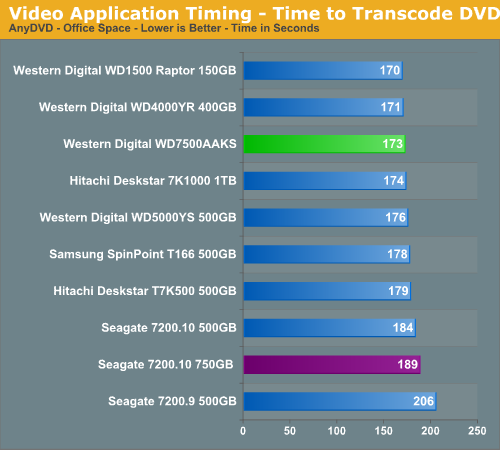
Western Digital drives extend their dominance in this benchmark, taking three out of the top four slots in our chart. The WD7500AAKS comes in slightly ahead of the Hitachi 1TB drive for the first time in the real-world benchmarks, and handily trounces the Seagate 750GB drive.
Nero Audio Encode
Our last test has us utilizing the audio encoding functions of Nero to convert our INXS Greatest Hits audio files in MP4 format to a high quality variable rate MP3 file for our portable player. Our test features 16 files totaling 137MB of data and is an excellent test for determining the read and write speed of a drive.
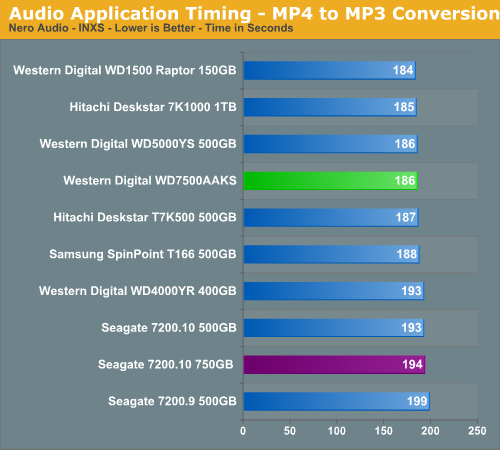
The Hitachi 1TB manages to climb back above the Western Digital drive in this test, though the WD7500AAKS maintains its third-place position. The Seagate 750GB is once again handily defeated by the Western Digital drive, though the differential shrinks when the test shifts from a "mainly write" benchmark (as in the AnyDVD test) to a read-write combination test like this one.










37 Comments
View All Comments
Dave Robinet - Thursday, August 9, 2007 - link
Actually, the difference is that the EIDE drive only is offered up to a 500GB capacity. This precludes it from having the additional features given to the 750GB drive, as mentioned in the article.If you're only using the single drive under "normal" desktop usage, however, you're not terribly likely to see a big difference in performance between a 500GB SATA and 500GB EIDE, all things being equal.
Thanks for reading!
dave
semo - Thursday, August 9, 2007 - link
i understand the sata vs. pata arguments. it's just the new features and low power draw that interest me and since the model numbers look so similar i thought that they would share the same characteristics.Frumious1 - Thursday, August 9, 2007 - link
Besides the one using a slower, outdated interface? Probably not. Thankfully, the 750GB drive is NOT available in PATA format as far as I can tell. WD's EIDE offerings top out at 500GB on their website. Seriously, who buys a top-end hard drive in EIDE format these days? Hell I only have one IDE connection on my motherboard, and that's no longer in use!semo - Thursday, August 9, 2007 - link
the 750gb version may be a top end part but the 500gb is very reasonably priced. anyway, you can never convince me that a hard drive is "high end", whatever the cost. real world performance does not vary much and depends very much on usage patterns. now an ssd or a revolutionary redesign of hdd i can consider to be high end.Dave Robinet - Thursday, August 9, 2007 - link
Agreed - if you can use SATA, you will. Some people can't, however, and the EIDE interface isn't an incredible bottleneck to the system (like, for example, the move from ISA to PCI graphics cards was in adopting the new bus).You're right, though - there's no reason to intentionally buy EIDE anymore if you have SATA available in your system. :)
Thanks for reading!
dave
Basilisk - Thursday, August 9, 2007 - link
'Won't there be negligible P-ATA demand, with none from manuf's? So, 'probably no P-ATA version, or a hefty premium on it.If my Linux distro supported the S-ATA controller chip, I'd spend the $20-$25 on a PCI or PCI-e S-ATA card and ignore the P-ATA. It would be a shame to have that P-ATA 750GB and later find yourself w/o a m/b having P_ATA to make good use of it! [Okay, you could probably buy a P-ATA controller card....]
wilburpan - Thursday, August 9, 2007 - link
Who buys a large capacity EIDE hard drive? I did recently.Why? I have an old computer that I've repurposed into a file server running Linux. This computer is old enough that it doesn't have SATA connections.