Alienware Area-51 m9750: Power Gaming on the Go
by Jarred Walton on August 24, 2007 8:00 AM EST- Posted in
- Laptops
LCD Color Accuracy
While the manufacturing date for the LCD panel is the same as what we found for the PC Club ENP660 and HP dv6500t, it should already be clear that the overall display quality is still different. While those two laptops exhibited poor contrast ratios and poor viewing angles, the m9750 definitely fared better. However, we still need to look at color accuracy.
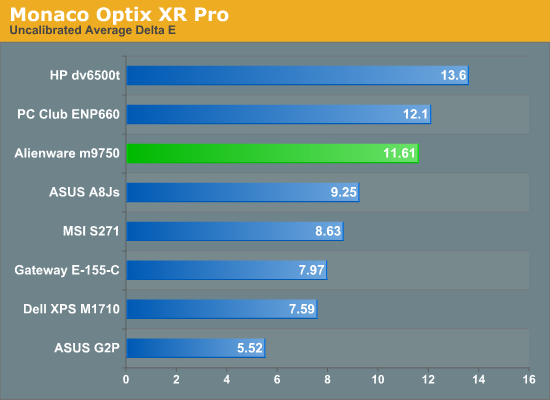
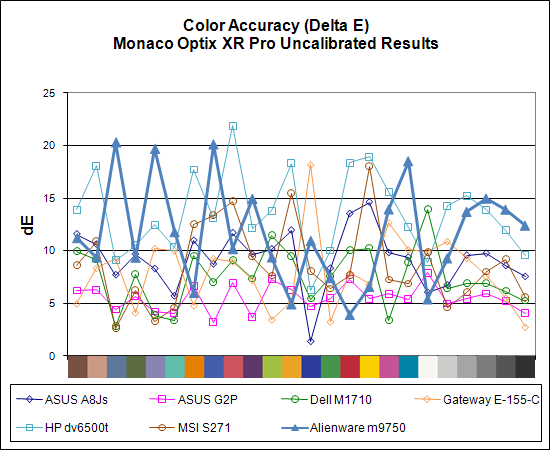
The Alienware m9750 is one of the worst performers when it comes to uncalibrated color accuracy. A Delta E of 11.6 only manages to best the two worst displays that we've looked at. Perhaps not coincidentally, all three of these low-scoring displays reported a manufacturing date of January 2005, though the Alienware has a different panel manufacturer. As bad as the Delta E results look, it is important to remember that our eyes are wonderfully adaptable when it comes to viewing colors, and in actual use the Alienware didn't seem all that bad. Trained professionals will certainly be able to spot the inaccuracies, and any multimedia enthusiasts viewing high-definition content will be disappointed, but unless you're really demanding in terms of color accuracy the contrast ratios and viewing angles probably take precedence.
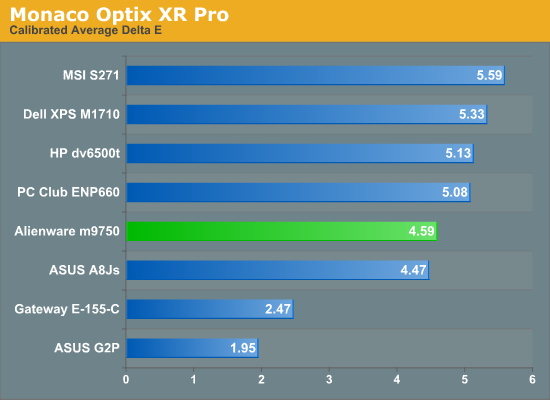
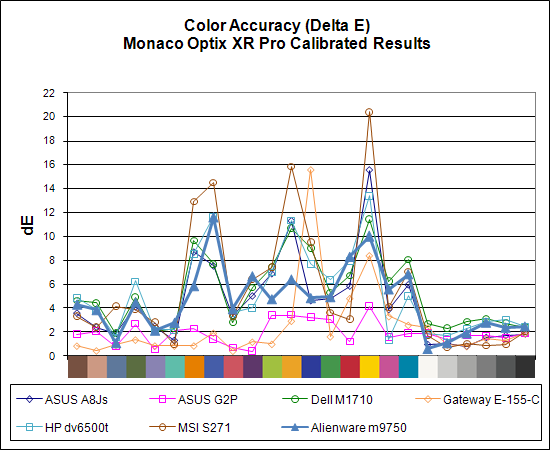
Calibration also helps out, naturally - although not with games or movies as they bypass the color correction profile. After using Monaco Optix XR Pro to calibrate the display, the Area-51 m9750 performs much better. Only the ASUS G2P and Gateway E-155-C are clearly better.
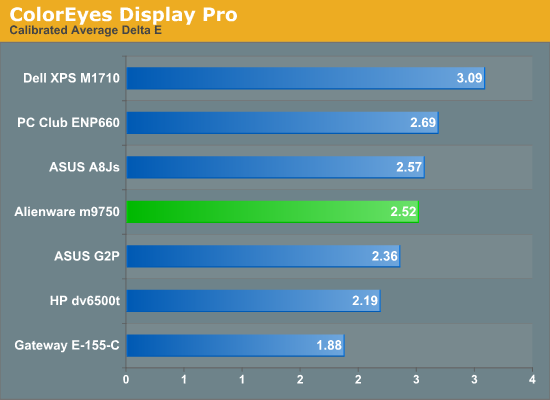
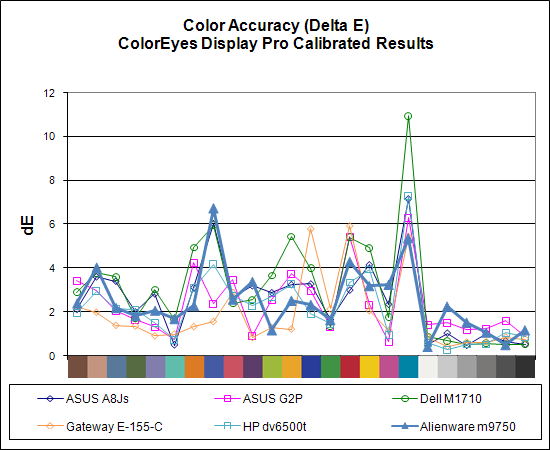
As we have pointed out previously, ColorEyes Display Pro often manages to provide better color accuracy on laptops. CED Pro is also being actively updated, and it runs better under Windows Vista, but that's beside the point. Using CED Pro, the average Delta E drops to 2.5, essentially falling in the middle of our table. Looking at its closest competitor, the Dell XPS M1710, the m9750 bests it in virtually every color accuracy test. While the differences are generally slight, our subjective evaluation supports the conclusion that Alienware uses a better LCD panel than Dell.
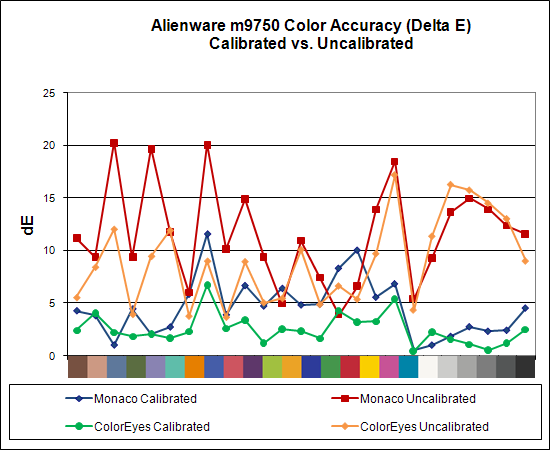
As a final look at the m9750 LCD panel, here's a chart showing calibrated versus uncalibrated Delta E with both Monaco Optix XR Pro and ColorEyes Display Pro. ColorEyes also reports a lower Delta E prior to calibration, although the graphs are otherwise similar. Either way, calibration can clearly help out a lot if you need more accurate colors, but even the best laptops are still unable to match the majority of the desktop LCDs we've looked at when it comes to color accuracy.
While the manufacturing date for the LCD panel is the same as what we found for the PC Club ENP660 and HP dv6500t, it should already be clear that the overall display quality is still different. While those two laptops exhibited poor contrast ratios and poor viewing angles, the m9750 definitely fared better. However, we still need to look at color accuracy.
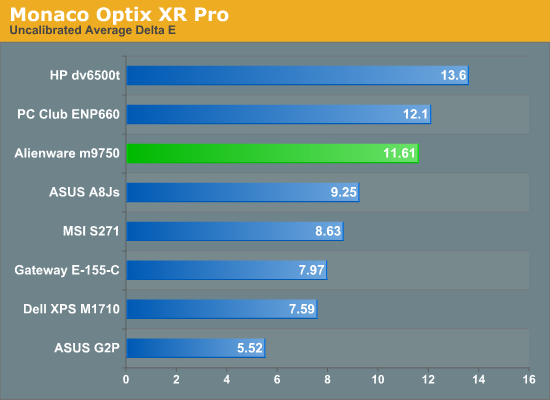
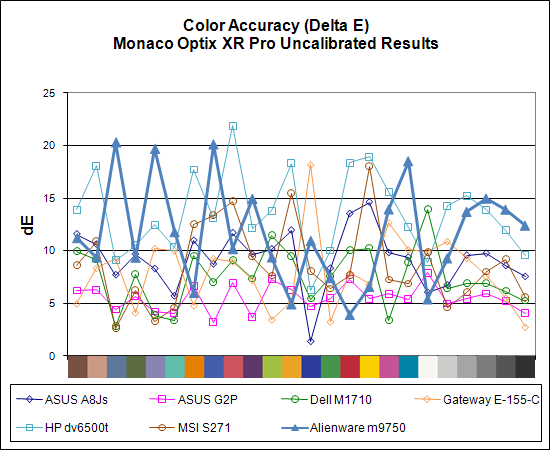
The Alienware m9750 is one of the worst performers when it comes to uncalibrated color accuracy. A Delta E of 11.6 only manages to best the two worst displays that we've looked at. Perhaps not coincidentally, all three of these low-scoring displays reported a manufacturing date of January 2005, though the Alienware has a different panel manufacturer. As bad as the Delta E results look, it is important to remember that our eyes are wonderfully adaptable when it comes to viewing colors, and in actual use the Alienware didn't seem all that bad. Trained professionals will certainly be able to spot the inaccuracies, and any multimedia enthusiasts viewing high-definition content will be disappointed, but unless you're really demanding in terms of color accuracy the contrast ratios and viewing angles probably take precedence.
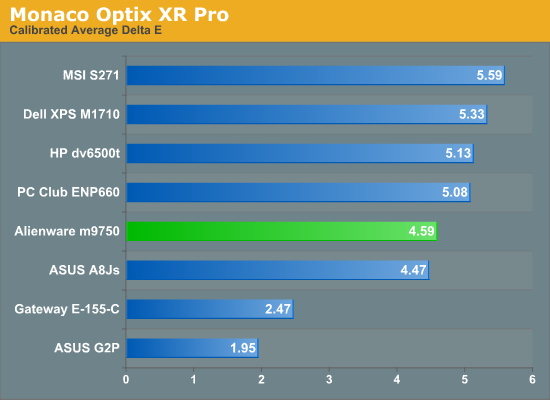
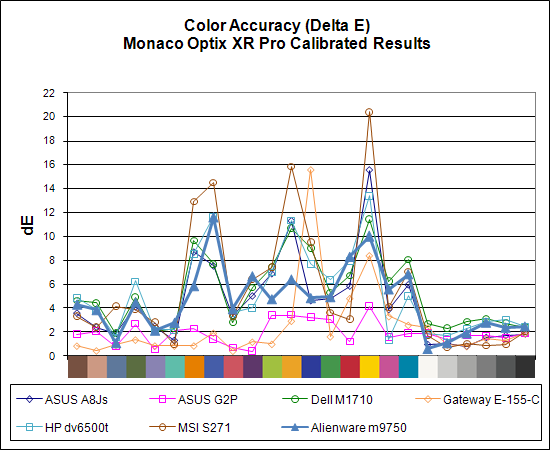
Calibration also helps out, naturally - although not with games or movies as they bypass the color correction profile. After using Monaco Optix XR Pro to calibrate the display, the Area-51 m9750 performs much better. Only the ASUS G2P and Gateway E-155-C are clearly better.
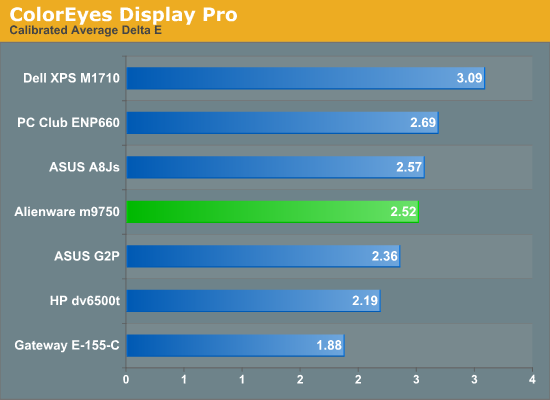
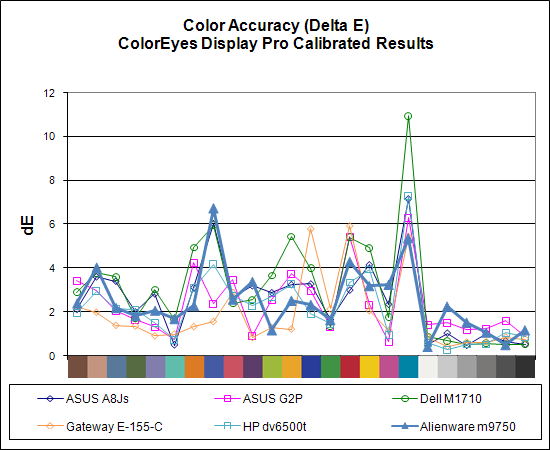
As we have pointed out previously, ColorEyes Display Pro often manages to provide better color accuracy on laptops. CED Pro is also being actively updated, and it runs better under Windows Vista, but that's beside the point. Using CED Pro, the average Delta E drops to 2.5, essentially falling in the middle of our table. Looking at its closest competitor, the Dell XPS M1710, the m9750 bests it in virtually every color accuracy test. While the differences are generally slight, our subjective evaluation supports the conclusion that Alienware uses a better LCD panel than Dell.
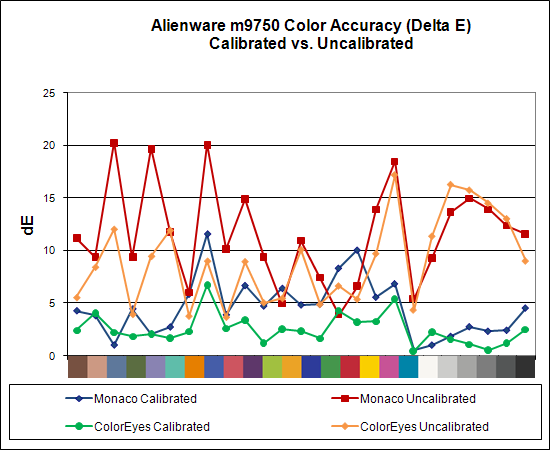
As a final look at the m9750 LCD panel, here's a chart showing calibrated versus uncalibrated Delta E with both Monaco Optix XR Pro and ColorEyes Display Pro. ColorEyes also reports a lower Delta E prior to calibration, although the graphs are otherwise similar. Either way, calibration can clearly help out a lot if you need more accurate colors, but even the best laptops are still unable to match the majority of the desktop LCDs we've looked at when it comes to color accuracy.










26 Comments
View All Comments
Frumious1 - Friday, August 24, 2007 - link
Oop - was apparently posting at the same time as you. Count me for keeping the graphs as is!Marlin1975 - Friday, August 24, 2007 - link
It still uses the 945 chipset and not the newwer 965?I would think being on the cutting edge it would benifit fromt he new Mem. controller and other upgrades the 965 had?
toon26 - Saturday, September 8, 2007 - link
I have buy this portable with 4 giga of mémory but the bios reconize just 2559Mb of méméory.Commercial service of alienware For the small history my son comes to acquire this portable with option 4 giga of memory (it makes studies to become data-processing engineer) and appear that the BIOS of this portable recognizes only 2555Mo of memory.
The engineering department of Alienware is informed of a problem on this BIOS. The sales department of Alienware wants to offer a mouse well to my son for the damage undergoes (the option to pass from 2 to 4 giga has to cost 280 to him€, for a portable with 3400€)
Most comic of the history it is that the site of Alienware always proposes this option of the 4 gigas who is completely unusable so much than a new BIOS will not come to correct this problem.
All the tests which I could read on this portable in the newspaper industry or on Internet were made only with 2 giga of memory, and thus nobody could locate this BUG, not even the Alienware company which is praised to make pass more than 200 tests to your portable before sending it to you
JarredWalton - Saturday, September 8, 2007 - link
Which is why I have the following in the review:The OS options further cement the deal: no 64-bit, don't bother with the hugely expensive memory upgrade! And of course, for 64-bit you'd need new GPU drivers, which are MIA.
yacoub - Monday, September 3, 2007 - link
Nope, most major laptop manufacturers (Dell/Alienware being prime examples) seem to have a fetish for extremely over-priced laptops with outdated chipsets. Here, pay $5,000 and we'll give you 945 and DX9. WOW WHAT A DEAL! ;PJarredWalton - Friday, August 24, 2007 - link
It's a case of time to market. SLI notebooks were initially demoed at CES 2006. The first ones didn't show up until quite a bit later, and they were Go 7900 GTX cards. NVIDIA released the faster Go 7950 GTX, but I don't believe laptops supporting the faster cards became available until early 2007. Alienware probably doesn't have to resources to update their laptop line every time a new chipset comes out. Besides, they'd still have to deal with NVIDIA's driver updates (or lack thereof), and Santa Rosa wouldn't make that big of a difference in most titles - especially not in the GPU limited games.