Toshiba Satellite X205-S9359: DX10 to go, please!
by Jarred Walton on August 31, 2007 8:00 AM EST- Posted in
- Laptops
Actual Gaming Performance
We have selected a group of modern games for testing with our laptops - at least, those that can actually run games. We are using the 0xAA results for this article because the X205 often struggles to run at its native 1680x1050 resolution with antialiasing enabled. We do have 4xAA results for several games, which can be viewed at the following links: Battlefield 2, Far Cry, Half-Life 2: Lost Coast, Quake 4.
We continue to use resolution scaling results for our laptop articles, as they provide more detail in a smaller area. A basically flat line will indicate that we are CPU/system limited, while a downward sloping line indicates that we're GPU limited. Systems like the Alienware m9750 are far more likely to be CPU limited, particularly without antialiasing, but as can be seen below the GeForce 8700M GT is definitely not being held back by the CPU in our Satellite X205.
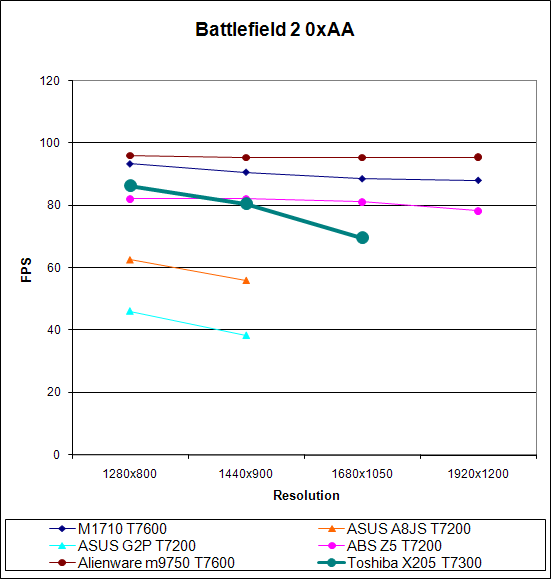
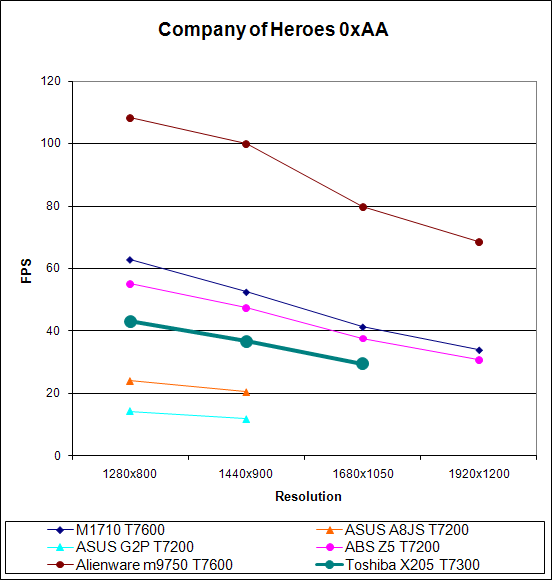
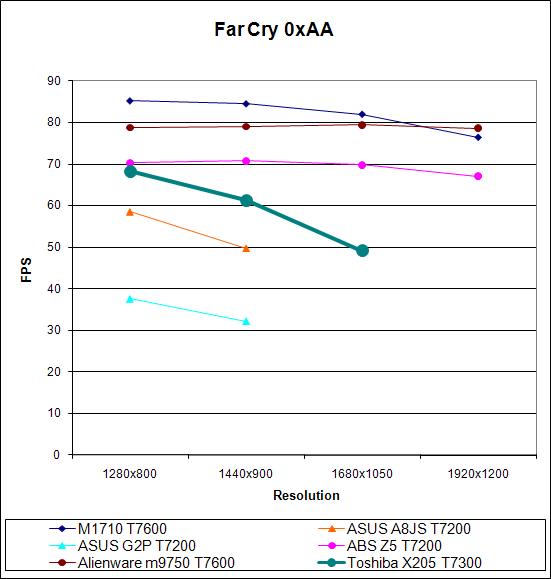
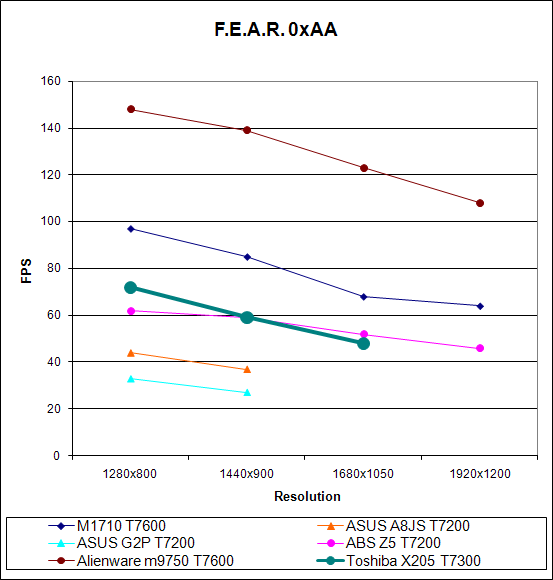
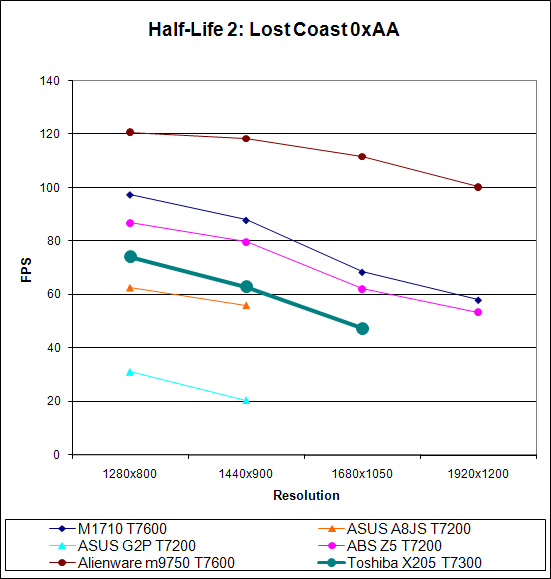
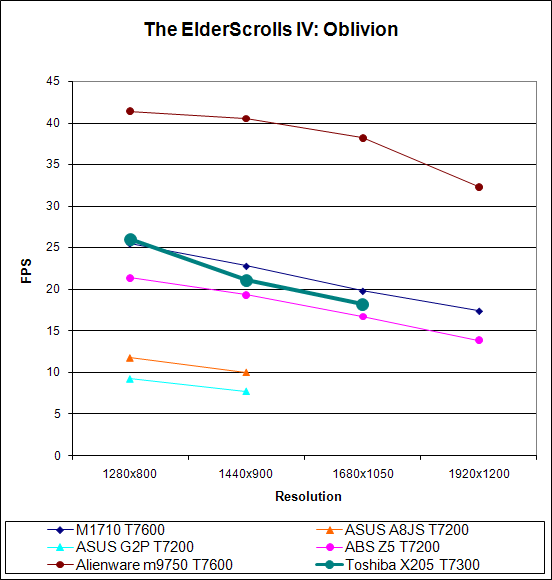
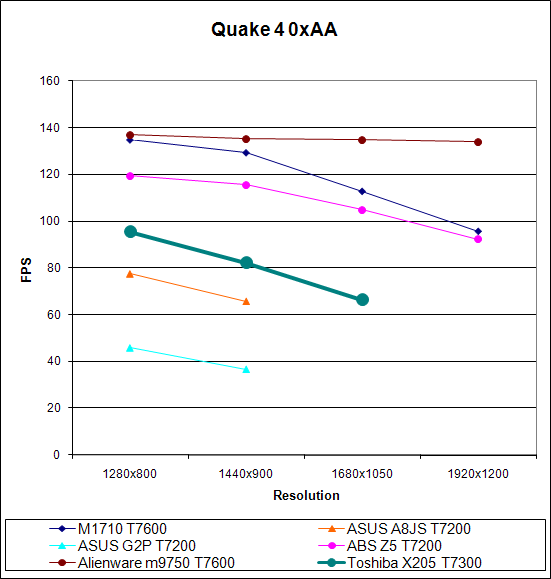
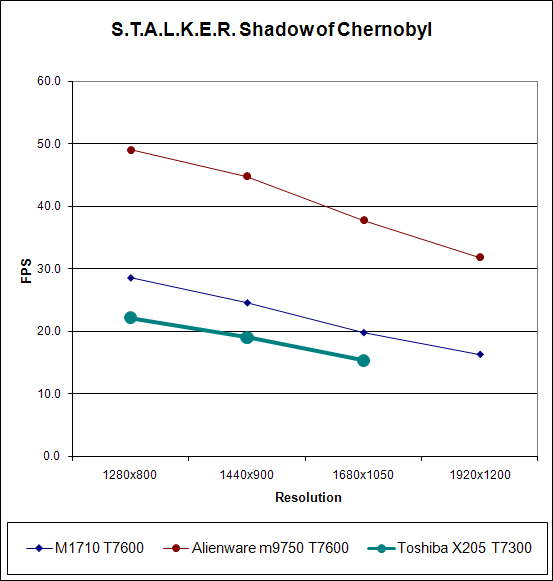
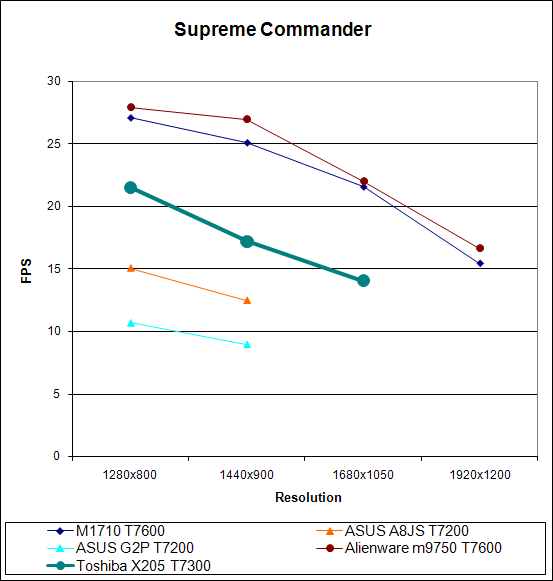
While the 3DMark results indicate that the GeForce 8700M GT should be a relatively close competitor to the GeForce Go 7900 GTX, our actual real world gaming tests tend to tell a different story. At lower resolutions, the Satellite X205 is able to beat the ABS Z5, but when push comes to shove and we increase the detail settings and/or resolution the GeForce 8700M GT usually starts to fall off the pace.
The best result is currently in Oblivion, where the 8700M manages to best the Go 7900 GTX and place right behind the Go 7950 GTX. Oblivion is known as being one of the more shader-intensive games, and if future titles tend to follow suit the 8700M GT might actually hold its own. We're trying to put together some additional tests of more recent titles (Bioshock, for example) to shed more light on this subject, but for now it appears that the best the 8700M GT can do is to equal the Go 7900 GTX while the worst it to trail it by a pretty significant margin. On the other hand, it does offer additional features like H.264 offload and lower power requirements.
We have selected a group of modern games for testing with our laptops - at least, those that can actually run games. We are using the 0xAA results for this article because the X205 often struggles to run at its native 1680x1050 resolution with antialiasing enabled. We do have 4xAA results for several games, which can be viewed at the following links: Battlefield 2, Far Cry, Half-Life 2: Lost Coast, Quake 4.
We continue to use resolution scaling results for our laptop articles, as they provide more detail in a smaller area. A basically flat line will indicate that we are CPU/system limited, while a downward sloping line indicates that we're GPU limited. Systems like the Alienware m9750 are far more likely to be CPU limited, particularly without antialiasing, but as can be seen below the GeForce 8700M GT is definitely not being held back by the CPU in our Satellite X205.
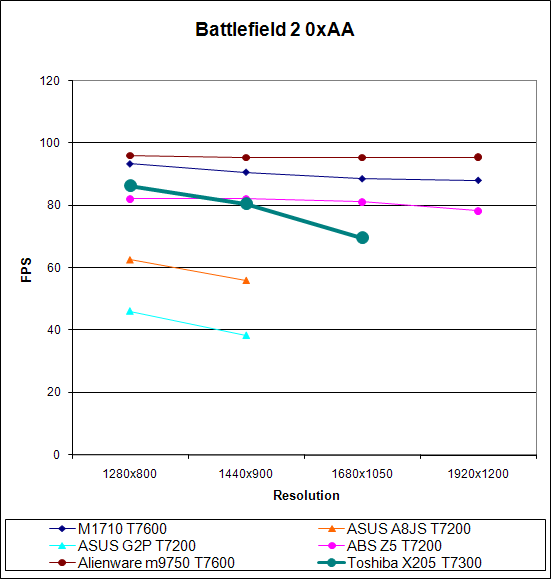
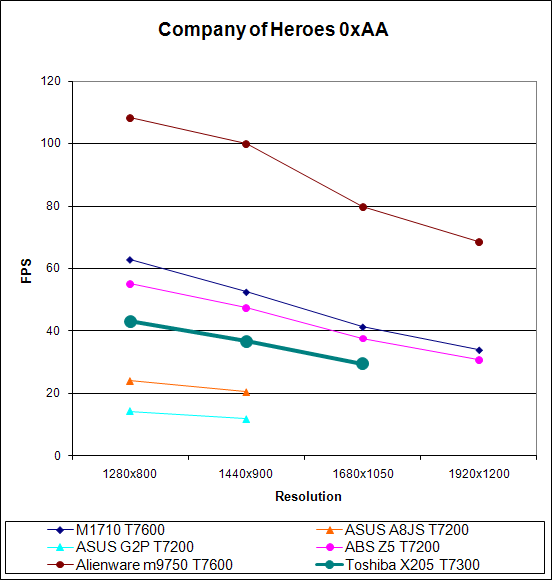
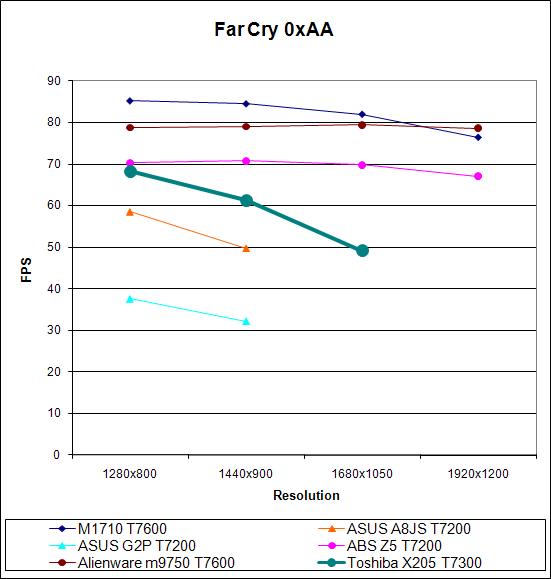
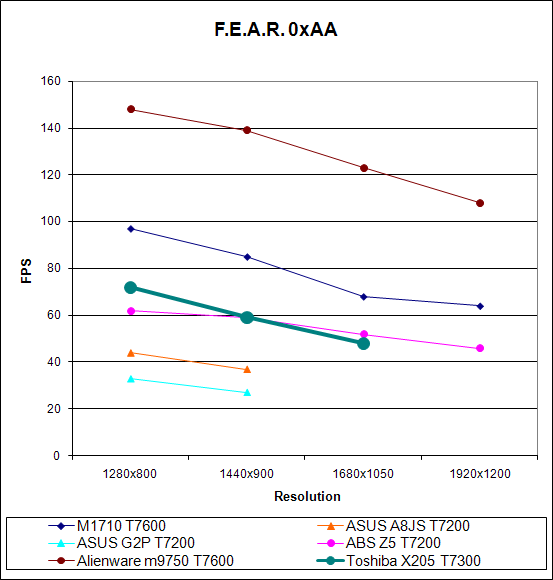
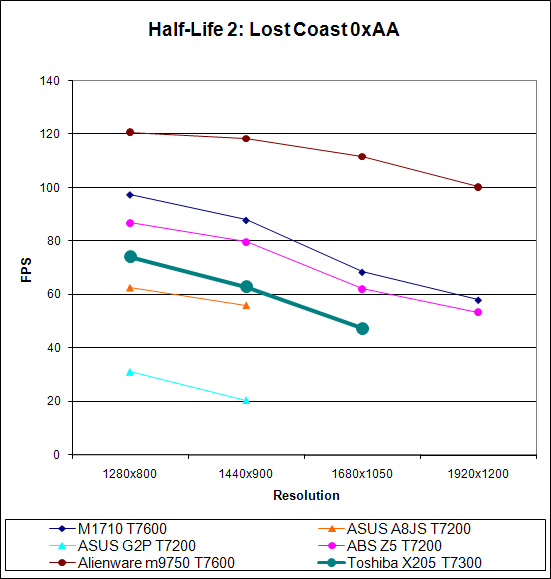
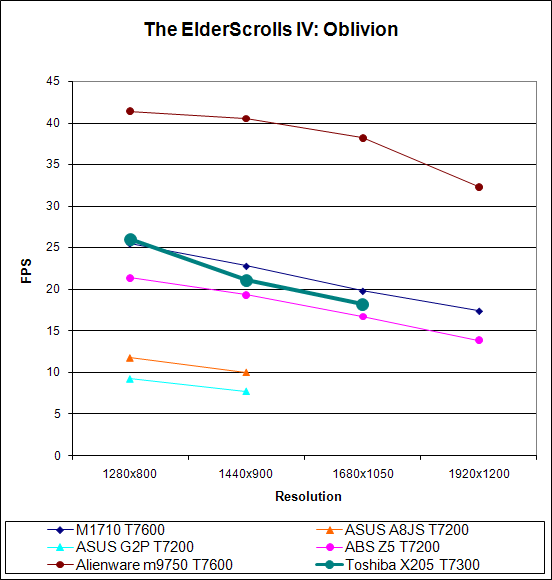
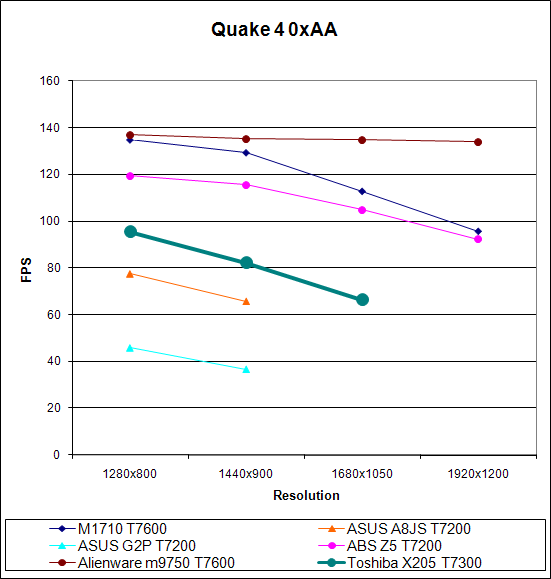
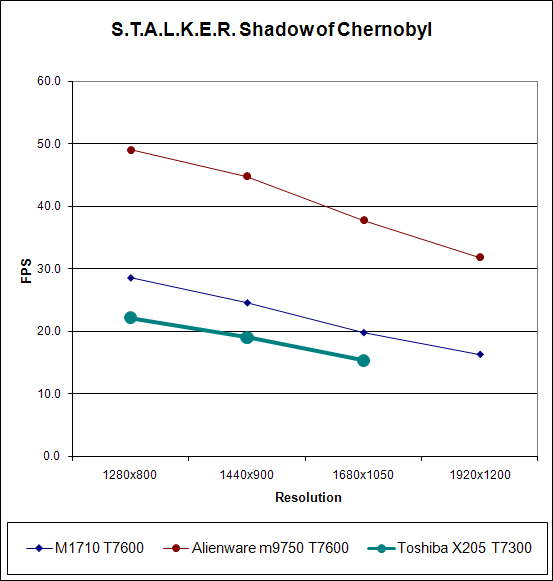
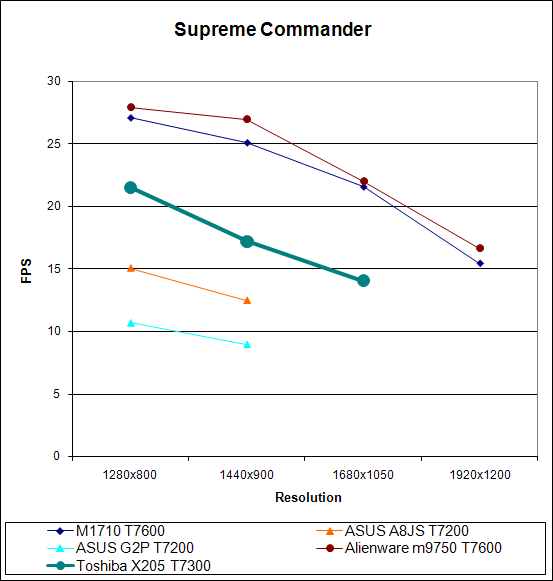
While the 3DMark results indicate that the GeForce 8700M GT should be a relatively close competitor to the GeForce Go 7900 GTX, our actual real world gaming tests tend to tell a different story. At lower resolutions, the Satellite X205 is able to beat the ABS Z5, but when push comes to shove and we increase the detail settings and/or resolution the GeForce 8700M GT usually starts to fall off the pace.
The best result is currently in Oblivion, where the 8700M manages to best the Go 7900 GTX and place right behind the Go 7950 GTX. Oblivion is known as being one of the more shader-intensive games, and if future titles tend to follow suit the 8700M GT might actually hold its own. We're trying to put together some additional tests of more recent titles (Bioshock, for example) to shed more light on this subject, but for now it appears that the best the 8700M GT can do is to equal the Go 7900 GTX while the worst it to trail it by a pretty significant margin. On the other hand, it does offer additional features like H.264 offload and lower power requirements.










12 Comments
View All Comments
mostlyprudent - Friday, August 31, 2007 - link
Will the follow up article give a little more info about the quality of the LCD display?Inkjammer - Friday, August 31, 2007 - link
I'm actually using the same Toshiba x205 laptop right now. The LCD is fairly decent, but to be honest I've seen better. I just can't seem to ever shake the feeling there's just not enough contrast - the colors seems slightly muted. They're by no means bad, but could be slightly better.The quality is good, and the blacks seem rather decent enough - HD-DVDs look fantastic. Hot Fuzz and 300 really do shine on the monitor.