Toshiba Satellite X205-S9359: DX10 to go, please!
by Jarred Walton on August 31, 2007 8:00 AM EST- Posted in
- Laptops
Battery Life
For battery life testing, we have three home built Windows Vista tests. The first script uses Internet Explorer to surf several web pages until the battery runs out. DVD playback is pretty straightforward, only we use the included DVD player on each laptop with the assumption that any special hardware acceleration features are more likely to be enabled that way. Finally, for gaming we loop 3DMark06 until the battery runs out. We have also just received our copy of MobileMark 2007, but the Satellite X205 is the only system we've tested so far with the new software. We will include results for MobileMark 2007 in a table for now and add additional systems in the future.
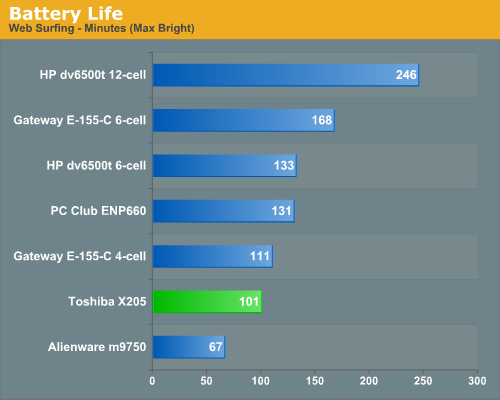
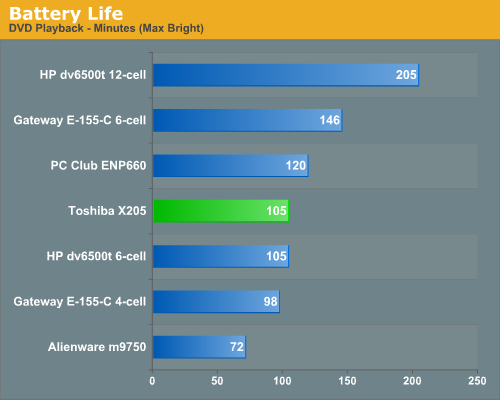
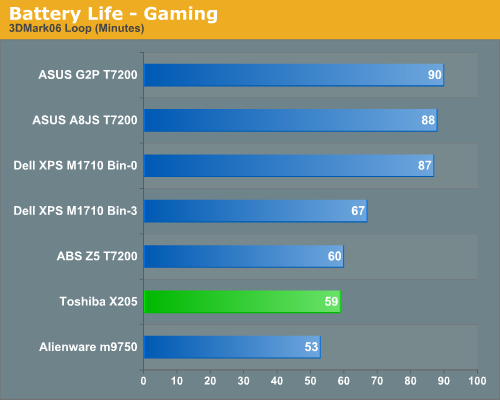
The Satellite X205 battery isn't as large as the Alienware m9750 battery, but it does manage to provide significantly more battery life for DVD playback and web surfing. A 95WHr battery instead of a 65WHr battery would have certainly helped it to distance itself from the other gaming laptops. Still, the results aren't particularly impressive, as it still can't reach two hours of battery life and will thus most likely not last through an entire DVD. We're working on getting an HD-DVD in order to test that aspect of battery life, as we expect it will be even worse than with a regular DVD.
In our gaming test, the Satellite X205 is barely able to beat out the Alienware m9750. That might seem pretty surprising, considering how much faster the Alienware is supposed to be. The reality is that on battery power the GPU clock speeds on the Alienware (and ABS and Dell XPS) are severely reduced and the performance offered is really about the same as the GeForce 8700M GT. NVIDIA's PowerMizer did not appear to be enabled on the Satellite X205, or at least the feature wasn't listed in the driver control panel, but the performance results on battery are about the same as when running off of AC power. Under battery power, the X205 was consistently slower, but only by about 3-5%. As usual, playing 3D games on battery power will be a short-term affair.
MobileMark 2007 generates the best battery life result in its Productivity 2007 test, delivering just over two hours of battery life. It should be noted, however, that there is a period of 20 minutes of inactivity at the beginning of the test which is probably not very realistic. That pause is repeated on each subsequent pass, so if you hibernate your laptop rather than just letting it idle, total battery life will not reach two hours on the X205. The MobileMark 2007 DVD result is basically the same as what our own test generated.
Power Consumption
Related to the battery life discussions, we also have power results. To measure power requirements, we remove the battery from the laptop and measure system power draw at the wall outlet using a Kill-A-Watt device. We test several different scenarios to try to isolate the power draw of the various components. First, we have the baseline measurement when the system is idle and sitting at the desktop. No applications are running for 10 minutes or more but the screensaver is disabled. The hard drive is set to go to sleep after five minutes, and the Vista power profile is set to "balanced". As a CPU load test, we run the SMP version of Folding@Home at 100%. Finally, for maximum power load we leave Folding@Home running and start 3DMark06. In this way, we can see roughly how much power the GPU is using in 3D mode versus 2D mode.
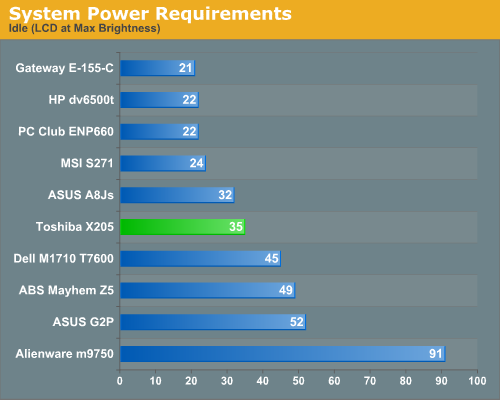
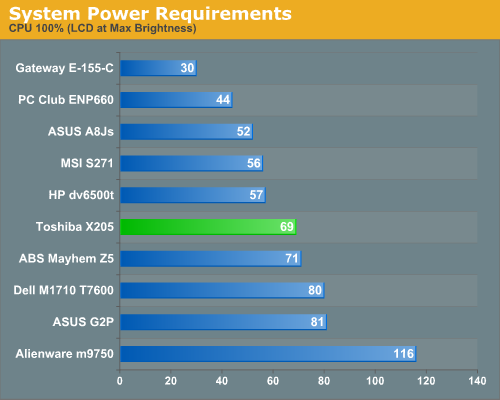
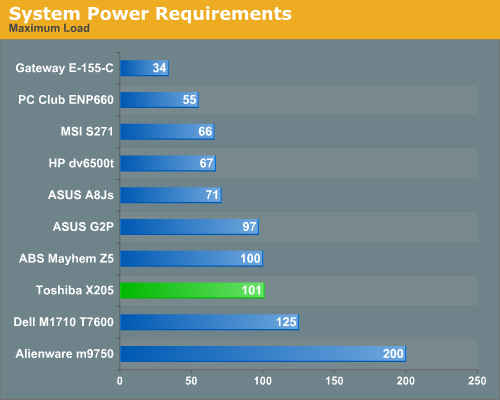
While the battery life results might not have been very impressive, the actual power requirements of the Satellite X205 aren't particularly high. At idle, it actually uses less power than several other laptops, including the ASUS G2P which has a slower GPU. The Santa Rosa platform helps out here, of course. Maxing out the CPU use, the X205 continues to place in the middle of the pack, behind the more powerful gaming notebooks as well as the ASUS G2P. It's only at maximum power draw that it finally closes the gap with the ABS Z5 and ASUS G2P.
For battery life testing, we have three home built Windows Vista tests. The first script uses Internet Explorer to surf several web pages until the battery runs out. DVD playback is pretty straightforward, only we use the included DVD player on each laptop with the assumption that any special hardware acceleration features are more likely to be enabled that way. Finally, for gaming we loop 3DMark06 until the battery runs out. We have also just received our copy of MobileMark 2007, but the Satellite X205 is the only system we've tested so far with the new software. We will include results for MobileMark 2007 in a table for now and add additional systems in the future.
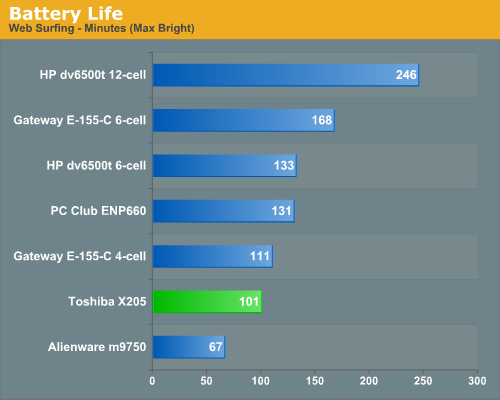
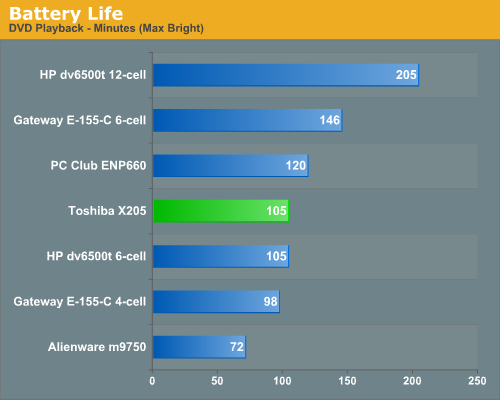
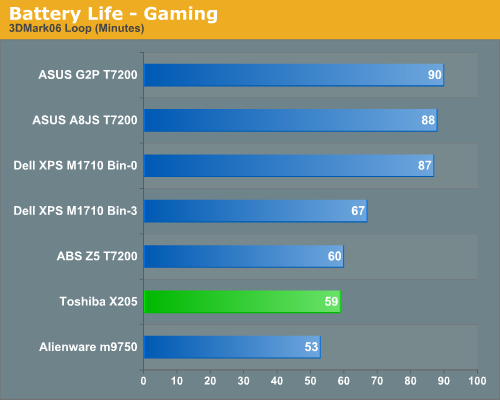
| MobileMark 2007 Performance | |||
| DVD 2007 (Minutes) |
Productivity 2007 Battery Life (Minutes) |
Productivity 2007 Performance Rating |
|
| Toshiba X205 S9359 | 106 | 122 | 180 |
The Satellite X205 battery isn't as large as the Alienware m9750 battery, but it does manage to provide significantly more battery life for DVD playback and web surfing. A 95WHr battery instead of a 65WHr battery would have certainly helped it to distance itself from the other gaming laptops. Still, the results aren't particularly impressive, as it still can't reach two hours of battery life and will thus most likely not last through an entire DVD. We're working on getting an HD-DVD in order to test that aspect of battery life, as we expect it will be even worse than with a regular DVD.
In our gaming test, the Satellite X205 is barely able to beat out the Alienware m9750. That might seem pretty surprising, considering how much faster the Alienware is supposed to be. The reality is that on battery power the GPU clock speeds on the Alienware (and ABS and Dell XPS) are severely reduced and the performance offered is really about the same as the GeForce 8700M GT. NVIDIA's PowerMizer did not appear to be enabled on the Satellite X205, or at least the feature wasn't listed in the driver control panel, but the performance results on battery are about the same as when running off of AC power. Under battery power, the X205 was consistently slower, but only by about 3-5%. As usual, playing 3D games on battery power will be a short-term affair.
MobileMark 2007 generates the best battery life result in its Productivity 2007 test, delivering just over two hours of battery life. It should be noted, however, that there is a period of 20 minutes of inactivity at the beginning of the test which is probably not very realistic. That pause is repeated on each subsequent pass, so if you hibernate your laptop rather than just letting it idle, total battery life will not reach two hours on the X205. The MobileMark 2007 DVD result is basically the same as what our own test generated.
Power Consumption
Related to the battery life discussions, we also have power results. To measure power requirements, we remove the battery from the laptop and measure system power draw at the wall outlet using a Kill-A-Watt device. We test several different scenarios to try to isolate the power draw of the various components. First, we have the baseline measurement when the system is idle and sitting at the desktop. No applications are running for 10 minutes or more but the screensaver is disabled. The hard drive is set to go to sleep after five minutes, and the Vista power profile is set to "balanced". As a CPU load test, we run the SMP version of Folding@Home at 100%. Finally, for maximum power load we leave Folding@Home running and start 3DMark06. In this way, we can see roughly how much power the GPU is using in 3D mode versus 2D mode.
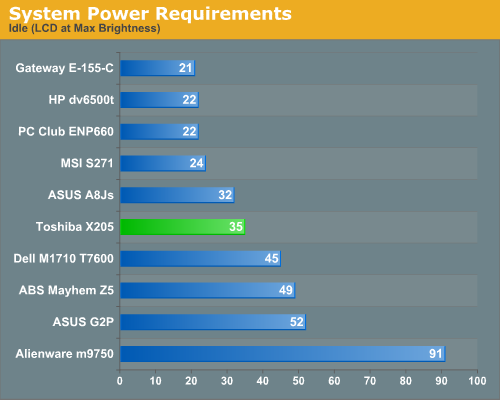
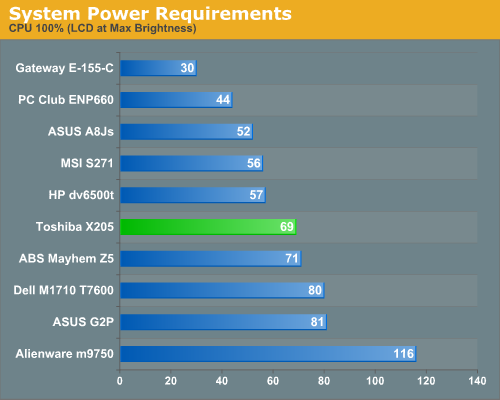
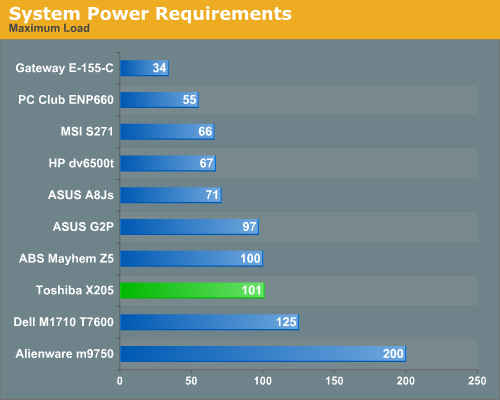
While the battery life results might not have been very impressive, the actual power requirements of the Satellite X205 aren't particularly high. At idle, it actually uses less power than several other laptops, including the ASUS G2P which has a slower GPU. The Santa Rosa platform helps out here, of course. Maxing out the CPU use, the X205 continues to place in the middle of the pack, behind the more powerful gaming notebooks as well as the ASUS G2P. It's only at maximum power draw that it finally closes the gap with the ABS Z5 and ASUS G2P.










12 Comments
View All Comments
mostlyprudent - Friday, August 31, 2007 - link
Will the follow up article give a little more info about the quality of the LCD display?Inkjammer - Friday, August 31, 2007 - link
I'm actually using the same Toshiba x205 laptop right now. The LCD is fairly decent, but to be honest I've seen better. I just can't seem to ever shake the feeling there's just not enough contrast - the colors seems slightly muted. They're by no means bad, but could be slightly better.The quality is good, and the blacks seem rather decent enough - HD-DVDs look fantastic. Hot Fuzz and 300 really do shine on the monitor.