A New Kind of Home Computer: Windows Home Server Preview
by Ryan Smith on September 4, 2007 1:00 PM EST- Posted in
- Systems
The Interface of WHS
Although we'll touch on specific points of the GUI of WHS as we come to the various functions of the OS, we'll still spend a bit of time with the WHS interface since it's one of the other critical components that separates WHS from other server products and makes it work. Because WHS needs to be usable by a subset of users that are only partially computer literate, several special considerations had to go into making an interface for the OS. Furthermore the entire thing needs to be able to run headless once a WHS server is set up.
Microsoft has opted to go with a single application to control all of the functionality of WHS, the simply-titled Windows Home Server Console. As we alluded to earlier, the console actually runs on the server, and via a specialized RDP client is controlled from the clients. For clients that install the full connector suite (used for enabling backups) the specialized client is installed, which initiates the console on a remote computer and then transparently uses RDP to display it on the client as a local application. Because this is done via RDP, other clients from other OSs connect to and control the server via normal RDP; in this case they'll get the entire desktop of the server. At this point Microsoft is seriously entertaining the idea of pushing WHS onto non-Windows households, the Mac platform especially since an official RDP client is available.
The console effectively breaks up administration into 6 tasks: backups, user accounts, shared folders, server storage/drive management, network status, and WHS settings. As far as all of these interfaces go, Microsoft isn't working with any new human-computer interaction memes, rather everything is scaled down to be as simple as possible without losing effectiveness. This means that there's little we can say that's remarkable about the interface; it looks like Windows and there's a lack of buttons to push or things to break.
We're not completely sold on the effectiveness of the interface, but torn as to why. We don't think Microsoft could have made the interface any simpler without taking out features, but that doesn't preclude making it better. The interface is effectively a listing of a bunch of things to do, with help menus available that explain what each and every last thing does. It gets the job done, but a certain degree of computer literacy is required to understand what's going on. We'd say MS has done better with simplifying complex interfaces with Vista MCE, which manages to break complex issues such as storing recordings into a simple manner very well.
To that extent organizations like Geek Squad will probably get a good amount of business out of setting WHS up; it's not by any means hard, but there will be a sizable minority of potential customers that will lack the literacy required to do it themselves. However once set up WHS is by all indications plenty capable of continuing on indefinitely on its own; even its automatic update function has been revised for headless operation so that it can install any and all updates without human intervention (which is not the case today with XP or Vista). This is the reason we're torn, since most WHS servers probably won't need administration for 99.9% of their lives. The interface, especially for backups and user accounts, is good enough that once the server is set up it should be possible for more or less anyone to handle what little administrative duties remain.
On the whole Microsoft could have done a better job on making the interface accessible for everyone, but it's good enough for now.


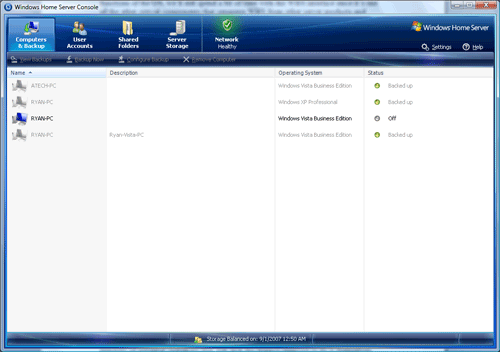








128 Comments
View All Comments
mindless1 - Wednesday, September 5, 2007 - link
Ok, but want kind of soft-raid "needs" windows? I've dealt with several different soft raid controllers and windows official "support" is not needed, except for a management utility application if desired, to show the state of the arrays. While the management utility could be used to rebuild arrays, assign spares, etc, (in some cases), this is only supplimental to what functionality is provided in any typical soft-raid bios.Remember, windows can be installed onto a soft-raided volume. Soft raid doesn't depend on windows. There might be something about WHS that I haven't considered yet that would be a limitation but in general I find the article's conclusion that "not supported" means "won't work" to be odd. I think it more like when a cable ISP tells you that your router isn't "supported" meaning you're just on your own if you do it, they make no guarantee your unique configuration will or won't work.
Let me put it another way, I am wondering if anyone has any example of a soft raid controller that can't be set up prior to OS installation, it's a pretty manditory feature if you want that OS on the RAIDed volume. What remains is a driver support for the controller in windows but any product with a Win2k3 driver should work unless MS has gone and deliberately castrated WHS. Likewise with a soft raid management utility, unless it's using a fancy installer which refuses to install due to not identifying the WHS OS.
What I suspect is that MS simply disabled the OS integral raid functionality which would be used with drives NOT in any kind of raid controller (soft or hardware), raid configuration. If this is the case, someone will probably hack it to regain that functionality, and it might not even be anything more than a registry change needed.
leexgx - Tuesday, September 4, 2007 - link
the idea if WHS is to be easy to useATWindsor - Tuesday, September 4, 2007 - link
And? The simple functions can be easy to use, while at the same time having more advance features available if one turns them on.leexgx - Tuesday, September 4, 2007 - link
i assume thats what the add-ons are for later on when thay get madeif an hdd failes or is about to on WHS it auto start balancing to an other disk thats Online and ok there is allways two copys if its turnd on (duplication)
not not sure how to degrade an disk but i assume it try and move the data off it i know it will if you remove the problem disk Useing WHS connector as its part of the wizard when removeing disks
the idea of WHS is for users who have limited lerning curves (Plug in expect it to work basicly)
nothing stopping you from making RAID 5 on WHS but it not work correctly in WHS connector
mindless1 - Wednesday, September 5, 2007 - link
The problem is that it is not real-time mirroring, since it waits until later to make the second copy, odds are you would end up losing something if a drive fails.I don't understand when people claim the idea here is "easy". What's so hard about plugging in two hard drives, entering a bios menu and assigning the two to an array? That's an order of magnitude easier than becoming accustomed to a new OS, setting it up. If the idea is just plug it in and expect it to work, then you will NOT HAVE that redundant second copy of the data you're implying is sufficient. These are fairly important features on a fileserver, and then if you want dynamic virtualized volumes that would be yet another feature so you can pick what you want to do, just like it is now with other windows versions where it is easy if you just accept the defaults, most basic config., but you don't have to accept the defaults.
leexgx - Wednesday, September 5, 2007 - link
ifas windows home server its an little lame that you cant use the Boot drive on hardware RAID 1 (boot disk for some resone Cant be SCSI drivers){Sata in raid or IDE RAID} as if the boot disk fails thats an big problem as there is no redundancy for it
it more likey work after windows has been installed but its gettings WHS to Boot off an raid array after its been ghosted over all i can see is getting the driver to load up
nope its stored on other disk that has been duplication as long as it has all ready been done if not you lose any new data thats just been put on (it have to be with in last 10secs to 1 min if it was an small file) unlakey that happen
you can take the disks out and mount them as each disk uses norm NTFS file system just needs an drive letter putting on
tynopik - Wednesday, September 5, 2007 - link
> as windows home server its an little lame that you cant use the Boot drive on hardware RAID 1 (boot disk for some resone Cant be SCSI drivers){Sata in raid or IDE RAID} as if the boot disk fails thats an big problem as there is no redundancy for itthat is an annoyance for recovering the WHS, BUT if you were duplicating data, your data is still safe on another drive
> nope its stored on other disk that has been duplication as long as it has all ready been done if not you lose any new data thats just been put on (it have to be with in last 10secs to 1 min if it was an small file) unlakey that happen
it was very difficult to follow what what you're saying, but i think we both have the same understanding of how it works
note i said ALL 3 conditions have to be met
i agree losing primary drive alone will not mess up duplication, UNLESS condition 2 is ALSO met
condition 2 is what you said, it fails before it had a chance to copy to the secondary drive, which i agree is very unlikely
tynopik - Wednesday, September 5, 2007 - link
> The problem is that it is not real-time mirroring, since it waits until later to make the second copy, odds are you would end up losing something if a drive fails.1. it doesn't wait that long, you wouldn't lose much
2. odds are you won't lose anything
don't forget this is the BACKUP system, even if the BACKUP fails, your primary should still be ok.
To lose data 3 conditions would have to be met:
1. Have to lose primary drive in WHS
2. (1) would have to occur in the narrow window between when it being copied to WHS and a duplicate is made onto another HD
3. Have to lose ANOTHER drive in a COMPLETELY DIFFERENT system (the one the file was originally on)
personally i would be more worried about the time between when a file is created/modified on your system and it is copied to WHS in the first place.
Assuming backup runs at night and you create a file in the morning, that's almost a whole working day of exposure when the file is in ONLY one place
> What's so hard about plugging in two hard drives, entering a bios menu and assigning the two to an array?
having to limit yourself to the lowest common denominator of your drives
let's say you have a 200gb, a 200gb and a 400gb drive and you put it in a raid, you're wasting half the capacity of the 400gb. With WHS you could store a full 400gb with duplication.
mindless1 - Thursday, September 6, 2007 - link
Are you joking? I don't know what you think passes for reliable redundancy, but the idea that you're playing "odds" and then relying on a client not failing to keep your fileserver stores intact is crazy.This isn't a "backup", this is a "server", which for many people will be more important than their clients.
Let's say you don't put a 200GB, 300GB and 400GB in a Raid, since you seem to be trying hard to cause a problem then thinking WHS would bail you out of ineptitude. The only thing hard about a server is when people make excuses not to use the time tested proven reliable strategies then try to excuse it with examples of bad choices. It is a very trivial thing to set up a home file server, far far quicker and easier than even a typical desktop WinXP system tweaked for a particular user's preferred environment. Trying to suggest there are problems is a sign you just don't understand this.
For lower cost, any system can be made into a fully redundant fileserver that is more reliable, not in beta OS state, and has more storage until there is at least $360 more spent on drives. This 360 figure comes from 2x the initial $180 projected price of WHS.
WHS will be a good option once 3 things are addressed:
1) The price is too high for the small increase in functionality over what can be added as freeware or very low cost add-on to Win2k or XP.
2) WHS matures more. I didn't run anything mission critical on any MS OS when it first came out, that would be foolish for an important fileshare. That it is derived from Win2K3 bodes well for it, but the very features being suggested as important by some, are the very features that are new enough to still have some beta-release related issues and need patched later.
3) It is limiting in user choice of configuration. As OS is not supposed to tell you what to do, rather enabling you to do what you want to do.
tynopik - Thursday, September 6, 2007 - link
> This isn't a "backup", this is a "server", which for many people will be more important than their clients.if your only/main purpose in getting this is as a server, then yes, perhaps WHS isn't for you
it's most powerful/compelling feature is it's backup system. sure it can do other things, but if you aren't using that then there's not a whole lot of reason to use it
just because backup of clients isn't a big deal to you doesn't mean it isn't a big deal to others
just because WHS doesn't meet YOUR needs doesn't mean it's stupid, it just means it's not for you
for me backing up clients is very critical and WHS looks like a godsend
oh really?
please tell me where i can find a backup system as flexible and powerful as this at no cost
> For lower cost, any system can be made into a fully redundant fileserver that is more reliable, not in beta OS state, and has more storage until there is at least $360 more spent on drives.
tell me which free system provides ALL of the following features and i will gladly jump on board
- autocombine all physical disks into 1 volume
- disks can be any size
- disks can be added or removed at will
- yet still have physical redundancy of files on different drives
- automatically save single instance of identical files/blocks to reduce space wastage
- automatically preserve previous versions
- do live imaging of windows systems that can then be restored from bare metal with just a boot cd and a network connection
sure parts of it can be duplicated for free, but do tell how you would setup something that does ALL that
(just as a quick aside, a basic server just sitting there is going to waste a TON of space backing up multiple windows systems from all the redundant files. Oops, there goes all your extra space)