A New Kind of Home Computer: Windows Home Server Preview
by Ryan Smith on September 4, 2007 1:00 PM EST- Posted in
- Systems
Performance Data
Because we were only able to get our hands on a release candidate version of WHS for the performance testing, all the results here need to be taken with a grain of salt. The WHS RC is quite good, especially in comparison to rockier launches like Vista, but we expect the performance numbers in particular to have changed slightly between the RC and the final version.
It's worth noting that the network packet throttling problem with Vista is still in play as of this writing. As a result all of our tests are under Windows XP SP2 unless otherwise noted, and when they're run on Vista it is with Multimedia Class Scheduler Service disabled to prevent throttling. Although this problem has existed in Vista since it has shipped, this is about the worst time it could come to light for Microsoft. Until it's fixed, Vista users wanting to move their media off of a personal computer and onto a WHS server will definitely want to hold off on doing so. Even though the problem with throttling isn't one with WHS, the problem occurring in Vista still drags down WHS.
| Client Test Bed | |
| Processor | Intel Core 2 Quad QX6850 (3.00GHz/1333MHz) |
| RAM | G.Skill DDR2-800 (2x2GB) |
| Motherboard | Gigabyte GA-P35-DR3R (Intel P35) |
| System Platform Drivers | Intel 8.1.1.1012 |
| Hard Drive | Maxtor MaXLine Pro 500GB SATA |
| Video Cards | 1 x GeForce 8800GTX |
| Video Drivers | NV ForceWare 163.44 |
| Power Supply | OCZ GameXStream 700W |
| Desktop Resolution | 1600x1200 |
| Operating Systems | Windows Vista Ultimate 32-Bit Windows XP SP2 |
| . | |
| Server Test Bed | |
| Processor | AMD Athlon X2 4600+ (2.40GHz/400MHz) |
| RAM | OCZ DDR-400 (4x512MB) |
| Motherboard | ASUS A8N-SLI Premium (nForce 4 SLI) |
| System Platform Drivers | NV 6.69 |
| Hard Drive | 2x Western Digital Caviar Raid Edition 2(400GB) |
| Power Supply | OCZ GameXStream 700W |
| Operating Systems | Windows Home Server RC |
| . | |
We'll start with testing WHS's file server abilities by transferring files back and forth. With a gigabit network, the bottleneck will be the transfer abilities of our hard drives, so if WHS is achieving maximum performance it should be able to move data at speeds around the maximum of our hard drives. We'll be using a RAM disk on the client side to isolate the performance of WHS.
Also on this graph will be the performance of WHS while attempting to do file transfers in the middle of a balancing operation. Because of the importance in balancing data for data retention and performance reasons, WHS will sometimes need to balance folders even during times of backups and file transfers. This doesn't seem very common in our use since it's related to total use of the WHS server, but it needs to be noted all the same. WHS does seem to take steps to avoid balancing during heavy use when possible.
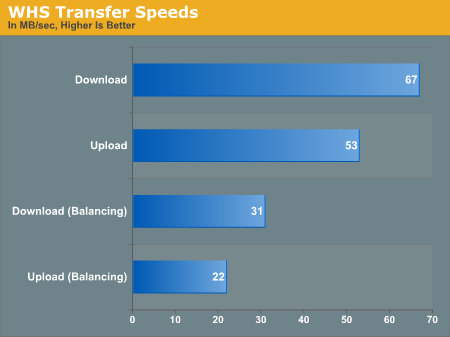
At 53MB/sec up and 67MB/sec down, the results are very close to those that we've seen WD RAID edition hard drives do previously. For users with gigabit networks, it looks like it's very possible for WHS to offer performance virtually equal to having the drives installed locally. Speeds while balancing aren't very impressive though, not that we expected them to be.
The other metric of WHS's performance is how it handles backups. Unlike pure file transfers, backups aren't "brain-dead" operations and require work on behalf of both the server and the client. The client needs to figure out what data is to be sent to the server, and the server is responsible for keeping all of that data organized and compressed. WHS backup performance is also heavily dependent on what else is already in the backup cache, because WHS avoids backing up anything redundant down to the cluster level.
These specific tests were run with empty caches as a worst-case scenario; actual performance of the initial backup on a new machine (as long as it's not the first machine) should be faster. These tests are being done on clean Windows installations, with the second "incremental" backup being done immediately after the first backup completes. This is more optimistic than a real incremental backup since virtually no data changes, but in doing it this way we can establish a floor for approximately how long the scan process takes. The reference sizes for these installations are 2.3GB for XP and 5.4GB for Vista, after factoring out the system page file and other files that WHS backup filters out.
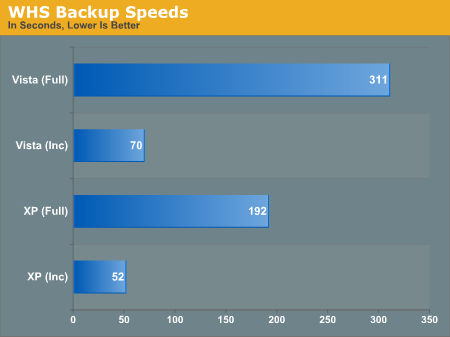
Both Vista and XP turn in respectable, although not amazing backup times. Using the incremental backup as the baseline, we achieved an average backup speed of about 20MB/sec. This is well below what we've seen on our file transfer tests, but still fast enough to complete these backups in a short amount of time; since WHS doesn't have any true peers we don't have anything else to properly compare it to. In an actual deployment with real incremental backups and common data, we expect the results to be a lot closer to that of the incremental times.
We also took the liberty of backing up the XP machine again once the Vista machine was backed up in order to measure the size of the backup cache on the WHS server. Even with these clean installs, there's about 2GB of savings on the WHS server; 7.7GB of data is only taking up 5.7GB of space. Like Previous Versions on Vista, these savings should grow as more data is added to the backup cache.










128 Comments
View All Comments
leexgx - Wednesday, September 5, 2007 - link
i think you mean {with out duplication) as if you got 2x 200gb with it turnd on you only get 200gb any way
i agree if raid fails it can be an problem some times getting the data off it
With WHS just plug the disk into an other pc and goto disk manager and Give the disk an Letter or mount it as an drive folder and you see all the data on it
tynopik - Wednesday, September 5, 2007 - link
> i think you mean {with out duplication) as if you got 2x 200gb with it turnd on you only get 200gb any wayno, if you were duplicating EVERYTHING (which most people won't want to do) you will have 400gb*. 1st copy on the 400gb and half 2nd copy on one 200gb and other half 2nd copy on other 200gb
leexgx - Wednesday, September 5, 2007 - link
darn miss read both posts i just read it like 200gb and 200gb a 400gb so assume last one was the 2 200gb put together to make 400gb----other post
i got you now on the 3 one if all 3 happend you lose data
tynopik - Wednesday, September 5, 2007 - link
the other thing i forgot to mention is selective duplicationwhat if you have 500gb of files but only have 5gb that need duplication?
WHS is much, much more efficient in such a scenario. Only duplicating what needs to be duplicated and merging the remaining space
i can't wait for MS to include this feature in regular windows, it's freaking fantastic
ATWindsor - Thursday, September 6, 2007 - link
What if I want to have added protection on all my stuff? With raid 5 I loose 25% of the space, with WHS-duplication I loose 50% (and the performance is worse). Even people who wants an easy setup has diffrent needs.tynopik - Thursday, September 6, 2007 - link
> What if I want to have added protection on all my stuff? With raid 5 I loose 25% of the space, with WHS-duplication I loose 50% (and the performance is worse).that is only true if
1. you have 4 drives
2. they are all equal size
consider a scenario that i mentioned elsewhere where you have (2) 200GB drives and a 400GB drive
with raid5 you would only be able to use 200GB of the 400GB drive wasting half it's space right off the bat. So you are left with essentially 3 200GB drives. Then parity data takes up another drive leaving you with 400gb of space. Which is the exact same amount that WHS gives you.
but i will tell you this, RAID sucks, especially RAID5
you mess up one thing and you lose the entire volume
even with raid 1 i had more problems than it was worth
raid is just going to cause more difficulties and support calls, the exact opposite of what you want for a 'black-box' like this
and i'm not the only one who feels this way
http://www.pugetsystems.com/articles?&id=29">http://www.pugetsystems.com/articles?&id=29
[quote]
However, at the agreement of our support staff, I estimate that anywhere from 25% to 30% of our customers with RAID will call us at some point in the first year to report a degraded RAID array or problem directly resulting from their RAID configuration.[/quote]
that sort of problem rate is simply unacceptable
and what if suddenly you decide that there is a bunch of stuff you DON'T need to duplicate? there is no graceful way to handle that with raid
WHS if simple, flexible, powerful and reliable (in the sense it's not likely to cause problems like raid systems do)
ATWindsor - Saturday, September 8, 2007 - link
There is many ways to mess up a whole lot of dta, raid or non-raid, I'm pretty sure i can make the datapool disappear pretty easy in whs also. (it can be recovered of course, but so can i raid5-volume).If people use problem-prone onboard raid-options on mobos, I'm sure quite a few run in to trouble, that doesn't make raid5 a bad idea for everyone. Same with your example with diffrent-sized disks, i happen to have 4 diks of the same size. Thats the problem with lack of options, people with needs diffrent than the exactly the ones that happen to be included gets a worse product.
AtW
ATWindsor - Thursday, September 6, 2007 - link
What if I want to have added protection on all my stuff? With raid 5 I loose 25% of the space, with WHS-duplication I loose 50% (and the performance is worse). Even people who wants an easy setup has diffrent needs.Gholam - Sunday, September 9, 2007 - link
Performance of consumer-grade RAID5 controllers is EXTREMELY low. Sub-10mb/s typically, with a high CPU load, as they don't have a dedicated XOR engine. Server-grade RAID5 controllers will give you good performance, but they cost in the $600-1000+ range, and when you're using consumer-grade 7200rpm SATA drives, you can buy half a dozen extra drives for the cost of the controller.ATWindsor - Sunday, September 9, 2007 - link
Software-raid has good read-performance if properly implmented, much better than a single drive. If you are going to have many drives, you must buy additional controllers anyway, so the price-difference isn't that big.