A New Kind of Home Computer: Windows Home Server Preview
by Ryan Smith on September 4, 2007 1:00 PM EST- Posted in
- Systems
WHS As A Backup Suite
Although Microsoft is offering many features with WHS, it's WHS as a backup suite that is the single biggest feature of the OS. For Microsoft, this is more or less breaking new ground on an industry that is underdeveloped. At the corporate level there are numerous competting backup suites, but at the consumer level that WHS is targeting there's a handful of packages and Windows' own built-in backup system.
What does exist in the consumer space right now either does backups to the local disk, or if it's designed to do remote backups it does so via making whole copies of a disk, neither of which come close to what corporate software can do. WHS's backup abilities as a result are Microsoft's attempts to bring corporate features down to a home user, in line with the entire theme of WHS being a home's first server.
Central to the backup feature of WHS is the WHS Connector package, which serves as both the backup client for the machine and the key piece of software that integrates a machine into a WHS server. Once a new client is connected, the console can be used to configure the backup settings for that individual machine; out of the box all clients are set to backup between 12am and 6am, and most users will only need to enable backups for the new client. The client also has some control over the backup process without using the administrative console, and can initiate a backup at any time. Finally, the connector software allows WHS to keep track of the general health of each client and report on problems such as missing updates.
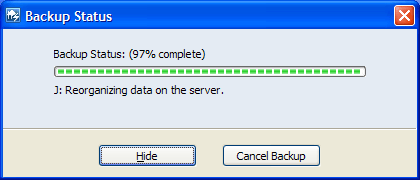
On the server side, anyone familiar with corporate backup software will undoubtedly find themselves at home with WHS. Along with scheduling backup times and triggering backups, administrators can exclude folders (but not files or file types) on a per-machine basis, view a list of backups, and manually purge old backups. To that extent WHS will also purge old backups automatically based on retention settings. All of this past the first backup is done incrementally to minimize space used and data transferred.
Furthermore, as the developer of Windows, Microsoft gets a strong ace up their sleeve in backup management: the volume shadow copy ability. We've previously talked about this in our Vista review as Microsoft is using it to run Vista's Previous Version feature, and on a server this ability is much more potent. Because WHS can back up the entire contents of a system (including the OS) it will back up a lot of redundant files; with a 10 client limit that's potentially 10 copies of Windows that need to be stored. Volume shadow copy can recognize the redundant clusters making up all those files and only store a single copy, so in a completely homogenous environment WHS will only need to store a single copy of Windows for the entire house.
The benefits of this further extend to user data, as any other duplicate files (e.g. music) will also only be stored a single time. The incremental backups that WHS does further benefit from the cluster level identification as WHS will only need to store the cluster changes of a file whenever a file is changed. Finally all of this is compressed to squeeze out whatever last bit of space savings can be found. All of these abilities due to volume shadow copy results in WHS backups being exceptionally efficient and making it possible to back up several machines with a drive much smaller than their combined drive space.










128 Comments
View All Comments
Gholam - Sunday, September 9, 2007 - link
Yeah... "if properly implemented". I've got to see that "proper" implementation at work though.ATWindsor - Sunday, September 9, 2007 - link
Try a "pure" software-raid not connected to any of the onboard-solutions.AtW
Gholam - Sunday, September 9, 2007 - link
That ends up costing even more than a proper hardware solution - either in software licensing costs, or in time investment, or both.ATWindsor - Sunday, September 9, 2007 - link
If it where implmented in WHS, you have already bought the software, setting it up in raid5 is IMHO very easy if its done in a similar way as in win2003 (or possibly even easier)bespoke - Tuesday, September 4, 2007 - link
MS had an open beta for WHS, so I signed up. I installed the server software on an old 2.4 Ghz P4 with just 512 megs of RAM and it works well. I've not had any issues in the 3 months or so I've used it - my primary PC has been backed up faultlessly the whole time. WHS keeps about 10 to 12 revisions (increments, really) of my PC around, so if there ever has a problem, I have a large amount of backup points to restore from.I can see this software (or a complete package - HP will be coming out with a line of small boxes with WHS preinstalled) as being a great thing for a geek to setup for non-techie family members. Seamless and invisible backups along with an easy to use file server shold make this a win.
leexgx - Tuesday, September 4, 2007 - link
WHS mirroring of files is more then raid 1was reading it an little fast but have you tryed simply adding disks and removeing them its Very easy to do as it has an Wizard that makes it alot easyer
allso each disk is in NTFS format (thay are mounted as Drive folders) so if the boot disk broke (as for some Very strage resone the fist disk is 20gb boot and the rest storage that make it Alot harder to fit an bigger disk on the boot drive)
tested it in VMware with 4-7 disks what is Strage is the prerequest that the fist disk Must not be scsi only IDE or Native Sata mode (not Raid Sata mode) for the boot disk
good review tho
leexgx - Tuesday, September 4, 2007 - link
allso the backup is not so hot for adv users who do not want to do the whole pc as i could not find an option when i was testing it to Pick dir folders I want backing up as by default it selects all folders apart from temp ones and give you No option to goto Pick an folder mode all you can do is Pick what folders you want Not to back upRyan Smith - Tuesday, September 4, 2007 - link
You can select folders for exclusion when configuring the backups.leexgx - Tuesday, September 4, 2007 - link
i all ready explaned that problem you can't pick all of them at once you have to add each root folderi want to be able to Pick an folder insted of haveing to go the longwinded way of haveing to exclued all the folders
BigLan - Tuesday, September 4, 2007 - link
Nice preview of WHS. I'm intrigued by it and have the RC but didn't get around to installing it and playing around.For me, the mce issue is the biggest sticking point and hopefully WHS2 will include a recording engine which mce boxes can connect to. I hear the both sage and beyondTV can be run on WHS with the appropriate link software, but it's extra cost to people with vista home premium boxes, and doesn't work well with a 360. For existing sage or BTV users WHS could be worth it, in my case because I could move 3 hard drives out of the case in my living room and into a PC in a closet.
The backup features sound great though, and are what I want most. It sounds very simple to use as well.
I wonder if whs2 will include a roaming desktop feature so a user can log in to any machine and have everything ready and waiting for them. It sounds like their 'my docs' folder is being copied to the server, so hopefully MS will include this in the next release.