A New Kind of Home Computer: Windows Home Server Preview
by Ryan Smith on September 4, 2007 1:00 PM EST- Posted in
- Systems
Performance Data
Because we were only able to get our hands on a release candidate version of WHS for the performance testing, all the results here need to be taken with a grain of salt. The WHS RC is quite good, especially in comparison to rockier launches like Vista, but we expect the performance numbers in particular to have changed slightly between the RC and the final version.
It's worth noting that the network packet throttling problem with Vista is still in play as of this writing. As a result all of our tests are under Windows XP SP2 unless otherwise noted, and when they're run on Vista it is with Multimedia Class Scheduler Service disabled to prevent throttling. Although this problem has existed in Vista since it has shipped, this is about the worst time it could come to light for Microsoft. Until it's fixed, Vista users wanting to move their media off of a personal computer and onto a WHS server will definitely want to hold off on doing so. Even though the problem with throttling isn't one with WHS, the problem occurring in Vista still drags down WHS.
| Client Test Bed | |
| Processor | Intel Core 2 Quad QX6850 (3.00GHz/1333MHz) |
| RAM | G.Skill DDR2-800 (2x2GB) |
| Motherboard | Gigabyte GA-P35-DR3R (Intel P35) |
| System Platform Drivers | Intel 8.1.1.1012 |
| Hard Drive | Maxtor MaXLine Pro 500GB SATA |
| Video Cards | 1 x GeForce 8800GTX |
| Video Drivers | NV ForceWare 163.44 |
| Power Supply | OCZ GameXStream 700W |
| Desktop Resolution | 1600x1200 |
| Operating Systems | Windows Vista Ultimate 32-Bit Windows XP SP2 |
| . | |
| Server Test Bed | |
| Processor | AMD Athlon X2 4600+ (2.40GHz/400MHz) |
| RAM | OCZ DDR-400 (4x512MB) |
| Motherboard | ASUS A8N-SLI Premium (nForce 4 SLI) |
| System Platform Drivers | NV 6.69 |
| Hard Drive | 2x Western Digital Caviar Raid Edition 2(400GB) |
| Power Supply | OCZ GameXStream 700W |
| Operating Systems | Windows Home Server RC |
| . | |
We'll start with testing WHS's file server abilities by transferring files back and forth. With a gigabit network, the bottleneck will be the transfer abilities of our hard drives, so if WHS is achieving maximum performance it should be able to move data at speeds around the maximum of our hard drives. We'll be using a RAM disk on the client side to isolate the performance of WHS.
Also on this graph will be the performance of WHS while attempting to do file transfers in the middle of a balancing operation. Because of the importance in balancing data for data retention and performance reasons, WHS will sometimes need to balance folders even during times of backups and file transfers. This doesn't seem very common in our use since it's related to total use of the WHS server, but it needs to be noted all the same. WHS does seem to take steps to avoid balancing during heavy use when possible.
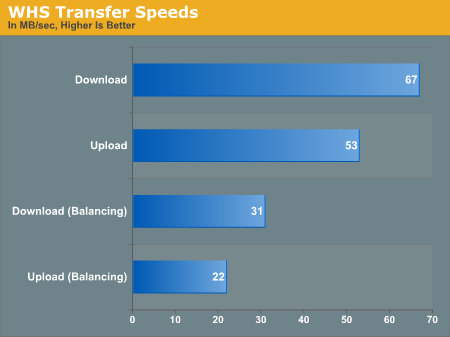
At 53MB/sec up and 67MB/sec down, the results are very close to those that we've seen WD RAID edition hard drives do previously. For users with gigabit networks, it looks like it's very possible for WHS to offer performance virtually equal to having the drives installed locally. Speeds while balancing aren't very impressive though, not that we expected them to be.
The other metric of WHS's performance is how it handles backups. Unlike pure file transfers, backups aren't "brain-dead" operations and require work on behalf of both the server and the client. The client needs to figure out what data is to be sent to the server, and the server is responsible for keeping all of that data organized and compressed. WHS backup performance is also heavily dependent on what else is already in the backup cache, because WHS avoids backing up anything redundant down to the cluster level.
These specific tests were run with empty caches as a worst-case scenario; actual performance of the initial backup on a new machine (as long as it's not the first machine) should be faster. These tests are being done on clean Windows installations, with the second "incremental" backup being done immediately after the first backup completes. This is more optimistic than a real incremental backup since virtually no data changes, but in doing it this way we can establish a floor for approximately how long the scan process takes. The reference sizes for these installations are 2.3GB for XP and 5.4GB for Vista, after factoring out the system page file and other files that WHS backup filters out.
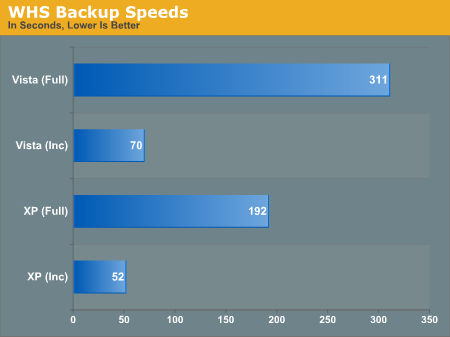
Both Vista and XP turn in respectable, although not amazing backup times. Using the incremental backup as the baseline, we achieved an average backup speed of about 20MB/sec. This is well below what we've seen on our file transfer tests, but still fast enough to complete these backups in a short amount of time; since WHS doesn't have any true peers we don't have anything else to properly compare it to. In an actual deployment with real incremental backups and common data, we expect the results to be a lot closer to that of the incremental times.
We also took the liberty of backing up the XP machine again once the Vista machine was backed up in order to measure the size of the backup cache on the WHS server. Even with these clean installs, there's about 2GB of savings on the WHS server; 7.7GB of data is only taking up 5.7GB of space. Like Previous Versions on Vista, these savings should grow as more data is added to the backup cache.










128 Comments
View All Comments
Gholam - Sunday, September 9, 2007 - link
Yeah... "if properly implemented". I've got to see that "proper" implementation at work though.ATWindsor - Sunday, September 9, 2007 - link
Try a "pure" software-raid not connected to any of the onboard-solutions.AtW
Gholam - Sunday, September 9, 2007 - link
That ends up costing even more than a proper hardware solution - either in software licensing costs, or in time investment, or both.ATWindsor - Sunday, September 9, 2007 - link
If it where implmented in WHS, you have already bought the software, setting it up in raid5 is IMHO very easy if its done in a similar way as in win2003 (or possibly even easier)bespoke - Tuesday, September 4, 2007 - link
MS had an open beta for WHS, so I signed up. I installed the server software on an old 2.4 Ghz P4 with just 512 megs of RAM and it works well. I've not had any issues in the 3 months or so I've used it - my primary PC has been backed up faultlessly the whole time. WHS keeps about 10 to 12 revisions (increments, really) of my PC around, so if there ever has a problem, I have a large amount of backup points to restore from.I can see this software (or a complete package - HP will be coming out with a line of small boxes with WHS preinstalled) as being a great thing for a geek to setup for non-techie family members. Seamless and invisible backups along with an easy to use file server shold make this a win.
leexgx - Tuesday, September 4, 2007 - link
WHS mirroring of files is more then raid 1was reading it an little fast but have you tryed simply adding disks and removeing them its Very easy to do as it has an Wizard that makes it alot easyer
allso each disk is in NTFS format (thay are mounted as Drive folders) so if the boot disk broke (as for some Very strage resone the fist disk is 20gb boot and the rest storage that make it Alot harder to fit an bigger disk on the boot drive)
tested it in VMware with 4-7 disks what is Strage is the prerequest that the fist disk Must not be scsi only IDE or Native Sata mode (not Raid Sata mode) for the boot disk
good review tho
leexgx - Tuesday, September 4, 2007 - link
allso the backup is not so hot for adv users who do not want to do the whole pc as i could not find an option when i was testing it to Pick dir folders I want backing up as by default it selects all folders apart from temp ones and give you No option to goto Pick an folder mode all you can do is Pick what folders you want Not to back upRyan Smith - Tuesday, September 4, 2007 - link
You can select folders for exclusion when configuring the backups.leexgx - Tuesday, September 4, 2007 - link
i all ready explaned that problem you can't pick all of them at once you have to add each root folderi want to be able to Pick an folder insted of haveing to go the longwinded way of haveing to exclued all the folders
BigLan - Tuesday, September 4, 2007 - link
Nice preview of WHS. I'm intrigued by it and have the RC but didn't get around to installing it and playing around.For me, the mce issue is the biggest sticking point and hopefully WHS2 will include a recording engine which mce boxes can connect to. I hear the both sage and beyondTV can be run on WHS with the appropriate link software, but it's extra cost to people with vista home premium boxes, and doesn't work well with a 360. For existing sage or BTV users WHS could be worth it, in my case because I could move 3 hard drives out of the case in my living room and into a PC in a closet.
The backup features sound great though, and are what I want most. It sounds very simple to use as well.
I wonder if whs2 will include a roaming desktop feature so a user can log in to any machine and have everything ready and waiting for them. It sounds like their 'my docs' folder is being copied to the server, so hopefully MS will include this in the next release.