A New Kind of Home Computer: Windows Home Server Preview
by Ryan Smith on September 4, 2007 1:00 PM EST- Posted in
- Systems
WHS As A File and Media Server, Cont
Besides SMB, WHS also offers additional ways for smart devices that aren't full-fledged computers to connect. Windows Media Connect is supported, so devices and software implementing that can use the server as a source of media, the prime example being the Xbox 360 and numerous home audio receivers. However users with very new devices will be disappointed to find that it only supports the older version 2.0 of this standard, which means some devices won't work.
New to this specific version of Windows is support for the Digital Living Network Alliance's self-named DLNA standard, a competitor for Windows Media Connect. Smart home audio receivers that don't implement WMC support usually implement this standard instead, and by offering DLNA support in WHS they will be similarly able to read media off of a WHS server. In an amusing note, by far the most widespread DLNA receiver right now is the Playstation 3, which got support for DLNA in the 1.80 firmware. So not only can the Xbox read media off of a WHS server, but so can the PS3.
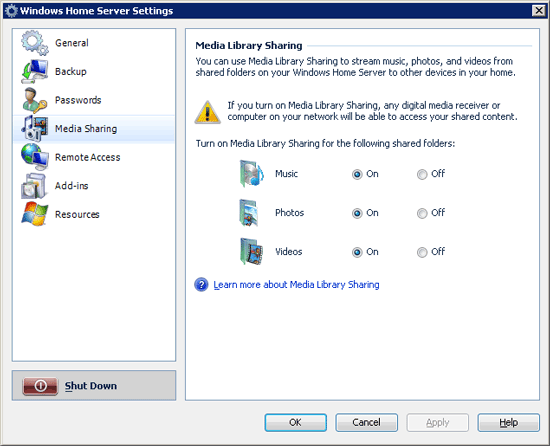
So with all of this praise for the file serving features of WHS so far, why did we call this feature hit and miss overall? The answer is integration with Microsoft's existing home entertainment package, Windows Media Center Edition (MCE).
Simply put, there is no integration between the two. By default WHS and MCE are completely oblivious to each other, and furthermore if WHS is used to backup an MCE box it will purposely avoid backing up recorded shows (which makes sense, but only highlights the disconnect). Even accessing media on a WHS server from Vista MCE is more trouble than it needs to be; Vista Windows Media Player can use WMC to find media, but Vista MCE can't, it must log into a server's shared folders and be told specifically where to look for media. This is a one-time setup issue, but it still shouldn't be occurring.
All of these issues are just greater symptoms of the bigger issue though, and that is all of the space that both MCE and WHS both cover. An MCE box needs to be on 24/7 to record shows; a WHS box needs to be on 24/7 to backup and offer data. The obvious question quickly arises: why isn't the WHS box also doing the TV recording since it needs to be on anyhow, and we let the MCE box sleep? Microsoft has for some time now offered the Media Center Extender feature for other devices on a network to integrate with and control a Media Center Edition computer, but ultimately we run into the problem of a Media Center Edition computer being unable to act as an Extender itself; it's really a server. Even the Xbox has troubles in this regard, as it functions a heck of a lot better as an Extender than a WMC device.
The fact that Microsoft doesn't have a clear solution to deciding which device is really supposed to be the server is the representation of the disconnect that existed between the Vista and WHS teams. WHS really, really, really should have been an MCE-server box along with being a file server, so that it could hold several TV tuners and serve up TV to Extenders in a house.
In Microsoft's defense, Windows Server 2003 is a poor choice as a TV tuner; it's a file server and doesn't even offer the kind of driver compatibility required to work with the slew of tuners on the market. Microsoft has been aware of this oversight for quite some time and there's a lot of talk about making sure WHS 2.0 includes this kind of functionality, but that will be at least 2 years away. In the meantime anyone owning a WHS box and an MCE box will be on their own in finding a way to best split media serving abilities.










128 Comments
View All Comments
archer75 - Thursday, September 6, 2007 - link
Actually the main purpose of WHS is not only backup but it's also as a file server. It's meant to store all of your data on it and have it protected so all in your home can access it.I am using it as a file server exclusively and I don't have it set to do any backups and it works great.
n0nsense - Thursday, September 6, 2007 - link
Sorry, i will explain my self.I can't imagine file server without raid.
1. Mirror if you have enough money and need best performance.
2. raid 5 will give you same performance as normal disk.
3. soft raid.
when you store your data on server with redundancy, what backup do you need ?
shabazkilla - Thursday, September 6, 2007 - link
Any Windows XP or Vista PC has RDP server capability. I don't have my Vista laptop powered up at the moment, but in XP right click on My Computer, click Properties. Select the Remote tab and check "Allow users to connect remotely to this computer."
As for the RDP session being HTTPS encapsulated, there is a known security bug with RDP that makes it less than secure.
http://www.securityfocus.com/archive/1/317244">Microsoft Terminal Services vulnerable to MITM-attacks
If you need remote access to your network stick with VPN rather than opening up a Terminal Server to the internet.
tynopik - Thursday, September 6, 2007 - link
> Any Windows XP or Vista PC has RDP server capability.that is only XP Pro, Vista Business or Vista Ultimate
XP Home, Vista Home Basic, and Vista Home Premium do NOT have RDP
archer75 - Wednesday, September 5, 2007 - link
I don't get the complaint with setting up WHS and Media Center. All you have to do is tell Media Center to watch the folder with your shows in it. You are going to do that anyways so it's not difficult at all. Just a normal part of Media Center's setup. I told it to watch a share which it found on it's own. Done. That's it.WHS is targeted at your average home users. As such they don't know anything about RAID or have the ability to set it up. And even for the experienced user it is simply not needed. Ditch RAID all together. Forget about it. It is not needed here in the slightest. WHS will duplicate what you set it to and you are protected against drive failure.
The only other step I would take is using an online backup service to keep your data safe off site. There are at least two that will integrate with WHS console for easy management.
I have personally built my own WHS and it currently has 6 hard drives in it with room for 6 more. It's been rock solid so far for a RC.
iwodo - Wednesday, September 5, 2007 - link
It is nice this article prove a point. NAS ( or NAS like product.. in this case WHS ) does not necessary means slow.If we look at the graph at smallnetbuilder almost all NAS perform below 30/s MB per sec.
Verdant - Wednesday, September 5, 2007 - link
well not a complete solution, the webguide add-in covers many of the features i would want for MCE, the main problem is still the multiple computers issue though.Whiist allows you to do a pretty good job of web hosting too,
it just seems that some of these add-ins were ignored when this article was written!
n0nsense - Wednesday, September 5, 2007 - link
This product can't be used by grandma because it is to complicated and she even don't aware of what it can do and for what she will need it.No enthusiast will use it since there is no reason to use product pretending something that it is not. It is not Server OS (hardly can call OS anything carrying Win logo with exception for WinCE which is truly interesting modular OS with micro kernel).
From my experience, when you have 3 and more computers, you do want centralize storage for media and docs. and some to keep private. no way I'll trust MS to be responsible of such things. Not with NTFS which is far from being perfect.
I'm sure MS will find the way to push it through OEM. But this is only thing they good at.
neogodless - Wednesday, September 5, 2007 - link
If your grandma has three computers and an XBOX360, she might want this...Assuming she does...
Option 1)
Spend THREE DAYS setting up a Linux box with her spare old computer?!
Spend extra money on hard drives because it does have SIS.
When she adds hard drives... how does she tell Linux to spread out the files?
Option 2)
Spend 30 minutes setting up a pre-built WHS system or 90 minutes installing and setting up WHS on her old spare system. Maybe buy an extra hard drive here and there and spend 5 minutes adding it to the system.
leexgx - Wednesday, September 5, 2007 - link
grandma lolbut i agree good post (must make sub account so can rate users)