RAID Primer: What's in a number?
by Dave Robinet on September 7, 2007 12:00 PM EST- Posted in
- Storage
RAID 1+0 / 0+1
RAID 1+0 (10) or 0+1 attempts to get the best of all worlds: It generally provides the best read and write performance, as well as offering a level of redundancy for its data when compared to RAID 0.
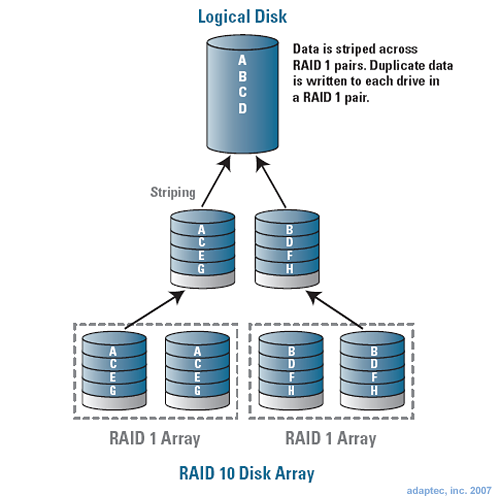
Both RAID 0+1 and RAID 1+0 are considered "nested" solutions, which is to say they use RAID 0's data striping and RAID 1's mirroring capabilities. The difference between the two is that RAID 1+0 (10) creates a striped set from a series of mirrored drives while RAID 0+1 creates a second striped set to mirror the primary striped set.
In practice, the only reason an administrator would choose either RAID 0+1 or 1+0 (10) is in extremely I/O intensive operations which would bottleneck a RAID 5 or RAID 6 array, and where drive cost is not a major concern. The redundancy provided is in reality very low although RAID 1+0 offers better fault tolerance and rebuild capabilities than 0+1.
In an RAID 1+0 array all but one drive from each RAID 1 set could fail without damaging the mirrored data. However, if the failed drive or drives is not replaced, the last working drive in the set then becomes a single point of failure for the entire array. So if that single hard drive fails, all data stored in the entire array is then lost.
The RAID 0+1 array can operate if one or more drives (greater than 4 drives utilized) fail in the same mirror set, However, if two or more drives fail on either side of the mirroring set, then data on the entire array is lost. Also, once a failed drive is replaced, in order to rebuild its data all the disks in the array must participate in the rebuild. In the case of RAID 1+0, it only has to re-mirror the lost drive so the rebuild process is substantially faster.
Pros:
In the IT world, some level of RAID is virtually guaranteed to be employed on any production server due to the relatively high failure rate of hard disks compared with most other components in the system. For end-users, though, the picture becomes far murkier. Most home computers occupy large amounts of time seeking from small file to small file, with the resulting speed limitation imposed by the physical mechanisms of the drive itself (rotational speed, etc). These limitations are not overcome even by the top-performing RAID 0. The only benefits, therefore, that users can seek in RAID are to increase overall capacity of their single drive, add a level of redundancy for their system, or to improve large-file performance.
The attraction of RAID for users seeking a large single drive is diminishing by the day, due to the massive single drive sizes on the market today. When a capacity conscious user can get a full terabyte of space in a single physical package, the argument becomes one of backing up said data, rather than seeing a 2TB drive on their system.
In the case of redundancy, there is most certainly an argument for taking advantage of the RAID 1 feature found on many motherboards (and even in most operating systems). As stated previously, most users have experienced a hard drive failure at one point in their lives, and as more of our daily work shifts to a computing platform, data integrity is becoming increasingly important. More to the point, however: Should users be more worried about backing up their data to removable media on a periodic basis to protect against the accidental deletion or corruption of data, or in keeping their machine up and running when a complete failure occurs?
This type of question can only be answered by the individual user themselves, and depends on the nature of data being stored on the system. We recently provided a first look at Windows Home Server, which may prove to be a far more compelling backup solution than any form of RAID. That does require the use of an entire computer, but the user-controlled data mirroring, volume shadow copy, and the ability to support multiple systems certainly make it a viable alternative in households with multiple computers.
It also bears mention that redundant storage of data using RAID really isn't a sufficient backup strategy for most businesses, and some form of off-site storage of backups should also be considered. RAID can be useful in making sure that systems remain operational in the event of a hard drive failure, but other catastrophes -- flooding, fire, theft, etc. -- can still claim all of the data on a RAID storage device. If the data is truly important, saving periodic backups to a different medium and storing it at a separate location should be considered.
Large-file performance is likely the most compelling reason to adopt RAID in a home system. For video editing operations, bandwidth in write operations is an absolute must, and RAID 0 fills this need very well. Increasingly, however, hard drives are finding their way into new areas of the home - home theater PCs, PVRs, and home video archival systems are but a few of the "read-often, write-less but always needed" systems which could benefit from a solution like RAID 5 or even the more performance oriented RAID 5+1.
At the end of the day, anyone looking into a more elaborate storage solution owes it to themselves to consider the practical implication of the decisions they make. One size most definitely does not fit all in the world of hard drive storage and RAID, and the wrong choice can certainly be more harmful than helpful in this regard.
We would like to thank Adaptec for providing the charts utilized in our article today.
RAID 1+0 (10) or 0+1 attempts to get the best of all worlds: It generally provides the best read and write performance, as well as offering a level of redundancy for its data when compared to RAID 0.
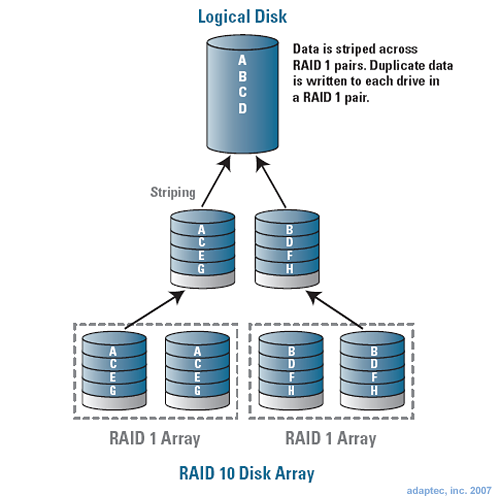
Both RAID 0+1 and RAID 1+0 are considered "nested" solutions, which is to say they use RAID 0's data striping and RAID 1's mirroring capabilities. The difference between the two is that RAID 1+0 (10) creates a striped set from a series of mirrored drives while RAID 0+1 creates a second striped set to mirror the primary striped set.
In practice, the only reason an administrator would choose either RAID 0+1 or 1+0 (10) is in extremely I/O intensive operations which would bottleneck a RAID 5 or RAID 6 array, and where drive cost is not a major concern. The redundancy provided is in reality very low although RAID 1+0 offers better fault tolerance and rebuild capabilities than 0+1.
In an RAID 1+0 array all but one drive from each RAID 1 set could fail without damaging the mirrored data. However, if the failed drive or drives is not replaced, the last working drive in the set then becomes a single point of failure for the entire array. So if that single hard drive fails, all data stored in the entire array is then lost.
The RAID 0+1 array can operate if one or more drives (greater than 4 drives utilized) fail in the same mirror set, However, if two or more drives fail on either side of the mirroring set, then data on the entire array is lost. Also, once a failed drive is replaced, in order to rebuild its data all the disks in the array must participate in the rebuild. In the case of RAID 1+0, it only has to re-mirror the lost drive so the rebuild process is substantially faster.
Pros:
- Best performance available, as the system disk is essentially a RAID 0 array.
- Expensive in terms of drives.
- Usable storage space is only half of the total drive capacity.
- Only minimally fault tolerant.
In the IT world, some level of RAID is virtually guaranteed to be employed on any production server due to the relatively high failure rate of hard disks compared with most other components in the system. For end-users, though, the picture becomes far murkier. Most home computers occupy large amounts of time seeking from small file to small file, with the resulting speed limitation imposed by the physical mechanisms of the drive itself (rotational speed, etc). These limitations are not overcome even by the top-performing RAID 0. The only benefits, therefore, that users can seek in RAID are to increase overall capacity of their single drive, add a level of redundancy for their system, or to improve large-file performance.
The attraction of RAID for users seeking a large single drive is diminishing by the day, due to the massive single drive sizes on the market today. When a capacity conscious user can get a full terabyte of space in a single physical package, the argument becomes one of backing up said data, rather than seeing a 2TB drive on their system.
In the case of redundancy, there is most certainly an argument for taking advantage of the RAID 1 feature found on many motherboards (and even in most operating systems). As stated previously, most users have experienced a hard drive failure at one point in their lives, and as more of our daily work shifts to a computing platform, data integrity is becoming increasingly important. More to the point, however: Should users be more worried about backing up their data to removable media on a periodic basis to protect against the accidental deletion or corruption of data, or in keeping their machine up and running when a complete failure occurs?
This type of question can only be answered by the individual user themselves, and depends on the nature of data being stored on the system. We recently provided a first look at Windows Home Server, which may prove to be a far more compelling backup solution than any form of RAID. That does require the use of an entire computer, but the user-controlled data mirroring, volume shadow copy, and the ability to support multiple systems certainly make it a viable alternative in households with multiple computers.
It also bears mention that redundant storage of data using RAID really isn't a sufficient backup strategy for most businesses, and some form of off-site storage of backups should also be considered. RAID can be useful in making sure that systems remain operational in the event of a hard drive failure, but other catastrophes -- flooding, fire, theft, etc. -- can still claim all of the data on a RAID storage device. If the data is truly important, saving periodic backups to a different medium and storing it at a separate location should be considered.
Large-file performance is likely the most compelling reason to adopt RAID in a home system. For video editing operations, bandwidth in write operations is an absolute must, and RAID 0 fills this need very well. Increasingly, however, hard drives are finding their way into new areas of the home - home theater PCs, PVRs, and home video archival systems are but a few of the "read-often, write-less but always needed" systems which could benefit from a solution like RAID 5 or even the more performance oriented RAID 5+1.
At the end of the day, anyone looking into a more elaborate storage solution owes it to themselves to consider the practical implication of the decisions they make. One size most definitely does not fit all in the world of hard drive storage and RAID, and the wrong choice can certainly be more harmful than helpful in this regard.
We would like to thank Adaptec for providing the charts utilized in our article today.










41 Comments
View All Comments
munim - Friday, September 7, 2007 - link
I don't understand what the parity portion is in RAID 5, anyone care to explain?drebo - Friday, September 7, 2007 - link
Simply: It's a peice of data that the RAID controller can use to calculate the value of either of the other pieces of data in the chunk in the event of a disk failure.Example: You have a three disk RAID 5 array. A file gets written in two pieces. Piece A gets written to disk one. Piece B gets written to disk two. The parity between the two is then generated and written to disk three. If disk one dies, the RAID controller can use Piece B and the parity data to generate what would have been Piece A. If disk two dies, the controller can generate Piece B. If disk three dies, the controller still has the original pieces of data. Thus, any single disk can fail before any data loss can occur.
RAID 5 is what is known as a distributed parity system, so the disk that holds parity alternated with each write. If a second file is written in the above example, disk one would get Piece A, disk two would get the parity, and disk three would get Piece B. This ensures that regardless of which disk dies, you always have two of the three pieces of data, which is all you need to get the original.
Zan Lynx - Tuesday, September 11, 2007 - link
The reason RAID-5 uses distributed parity is to balance the disk accesses.Most RAID-5 controllers do not read the parity data except during verification operations or when the array is degraded.
By rotating the parity blocks between disks 1-3, read operations can use all three disks instead of having a parity-only disk which is ignored by all reads.
ChronoReverse - Friday, September 7, 2007 - link
I understand how the fault tolerance in the best case is half the drives in the 1+0 scenario, but that's still not worse than the RAID 5 scenario where you can't lose more than 1 drive no matter what.So why was RAID 5 given a "Good" description while RAID 10/01 given a "Minimal" description?
drebo - Friday, September 7, 2007 - link
RAID 0+1 (also known as a mirror of stripes) turns into a straight RAID 0 after one disk dies. The only way it will support a two disk failure is if disks on the same leg of the mirror die. If one on each side dies, you lose everything. After one disk failure, you lose all remaining fault tolerance. RAID 10 (or a stripe of mirrors) will sustain two disk failures if the disks are on different legs of the array. If it loses both disks on a single leg, you lose everything. Thus, it is far more likely that you'll lose the wrong two disks.In a RAID 5 array, any single disk can be lost and you'll not lose anything--its position is irrelevant. Not only that, but a RAID 5 has better disk-to-storage efficiency (nx-1) when compared to RAID 0+1 and RAID 10 (nx/2). It's also less expensive to implement.
Overall, RAID 5 is one of the best fault tolerant features you can put into a system. RAID 6 is better, but it is also much more expensive.
ChronoReverse - Saturday, September 8, 2007 - link
So in RAID 5 you can lose any ONE drive.In RAID 1+0/0+1, you can also lose any ONE drive.
In RAID 5 you CANNOT lose a second drive.
In RAID 1+0/0+1, there's a CHANCE you might survive a second drive failure.
Therefore, RAID 5 is more fault-tolerant.
Brovane - Saturday, September 8, 2007 - link
Yes apparently to some people. Also one of the big bonus to Raid 0+1 is that you lose a drive and you do not suffer any performance degradation unlike RAID5 which until the RAID is rebuilt after a drive failure you take a big performance hit. If you are running a Exchange Cluster you cannot afford to take this performance hit during the middle of a busy work day unless you really do not like your helpdesk people. I think the one argument you could make is that a RAID 0+1 has more drives in a array to offer the same amount of storage as a RAID 5 volume so maybe you could make the statistical argument that the RAID 0+1 could be less fault tolerant. However to me this seems very tenuous.Dave Robinet - Saturday, September 8, 2007 - link
Good comments, and thanks for reading.You are, however, taking things a little out of context. Take a 6 drive configuration, for example. If you do a RAID 5 with four drives and two hotspares, you'll end up with the same usable capacity as a 6 disk RAID 0+1 - but with the "ability" to lose 3 drives.
Your comment about rebuilding is, however, completely backwards. You spend FAR more time rebuilding the mirrored set of a RAID 0+1 after a failed disk, because you need to rebuild the entire mirrored portion of array once again (since data has presumably changed, there's no parity, etc). (Don't believe me? Try it. ;)
Your general observation about being able to lose one disk in one or the other configuration is correct. You do need to compare apples-to-apples - a RAID 5 will offer you far more capacity if you build the same number of drives as in a 0+1, and a 0+1 will give you more performance. Apples-to-apples, though, you're going to get better redundancy OPTIONS out of the additional RAID 5 flexibility than you will with a 0+1.
Again, though, good points, and thanks again for reading.
dave
ChronoReverse - Sunday, September 9, 2007 - link
What do you mean by hotspares? Do you mean a drive that you can swap in immediately after a drive fails? If that's the case, while in terms of economics it might be three "spares" in terms of actual data redundancy, it's still just one drive. If a drive fails while the spare is filling, you've still lost data.In any case, it's quite clear that RAID will certainly give you more capacity, but the question was about the comment about data redundancy. I'll have to specify that it means to me how safe my data is in terms of absolute drive failures.
Brovane - Monday, September 10, 2007 - link
If you are using a SAN (Storage Area Network) were you might have say over 100+ disks were you build storage groups to assign to your servers that are connected into the SAN. This SAN will usually have various combinations of RAID 0,1,1_0,5. In this SAN you might have various types of disks says 300GB 10K FC and 146GB 15K FC Disks. You will keep a couple of these disks as hot spare. If say at 2AM the SAN detects in one of your RAID 1_0 Storage Groups that a disk has failed it will grab one of the hot spare disks and start re-building the RAID. The SAN will usually also send a alert of the various support teams that this has happened so the bad disk can be replaced. The SAN doesn't care where the hot spare is plugged into the SAN.The biggest issue that I see as a ding against RAID 5 vs RAID 0+1 is the performance hit when a drive fails in a RAID 5. With a RAID 0+1 you suffer no performance hit when a drive fails because there is no parity rebuilding. With RAID 5 you can take a good performance hit until the RAID is rebuilt because of the parity calculation. Also with a SAN setup you can mirror a RAID 0+1 between physical DAE so the storage group will still stay up in the unlikely event of a complete DAE failure. Also even though in a RAID 0+1 you will have to rebuild the complete disk in the event of a drive failure with 15K RPM and 4GB FC backbone on the SAN this happens faster than you would think even when dealing with 500GB volumes. if you very concerned about losing another disk before the rebuild is complete you could use SnapView on your SAN to take a SnapShot of the disk and copy this data to your backup volume.