ASUS P5E3 Deluxe: X38 and DDR3 arrives... almost
by Gary Key on September 18, 2007 4:00 AM EST- Posted in
- Motherboards
ASUS P5E3 Deluxe Express Gate Features
One of the new features that ASUS is launching with this board is their Express Gate application that is based on Splashtop technology. Express Gate features a unique startup screen when the system is first booted. This technology allows you to continue the POST process into your operating system, enter the BIOS setup, and power down or restart the system. The current utilities allow the user to enter a built-in web browser or launch Skype provided an internet connection is available through one of the Gigabit LAN controllers or the 802.11n wireless connection. ASUS includes a windows based utility to update the current Express Gate program code and applets.
Startup / Exit
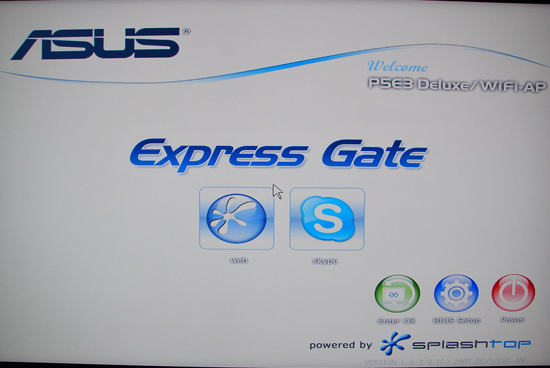
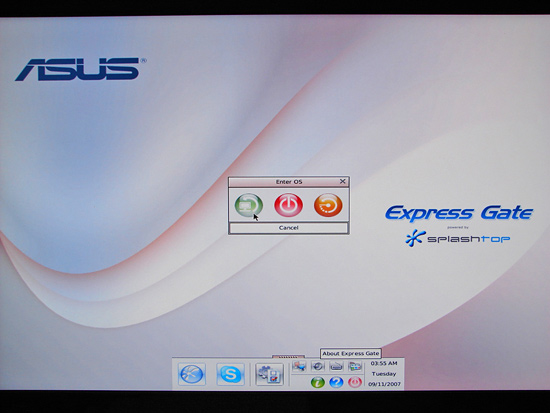
The top screenshot shows the startup screen with the bottom screenshot showing the exit options. Express Gate can be turned off in the BIOS if this application is not interesting to the user.
Configuration
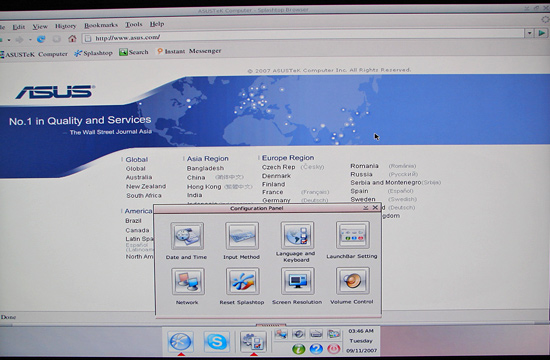
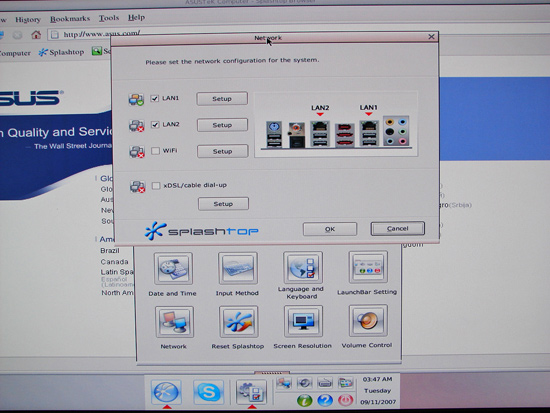
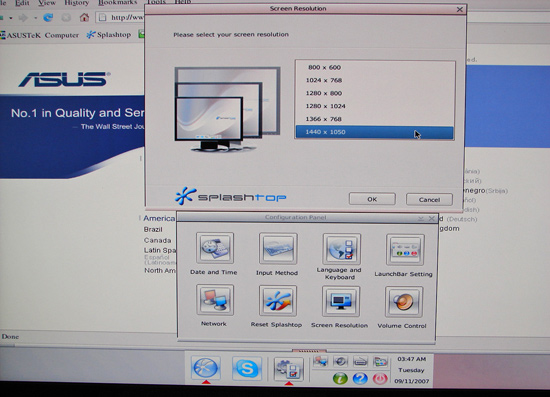
The setup and configuration of Express Gate was fairly straightforward with individual options for Date and Time, Input Devices, Language and Keyboard Layout, LaunchBar settings, Network configuration, Volume control, and Screen Resolution. Screen Resolution is limited to 1440x1050 currently but the ability to define the network connection is extensive.
Skype
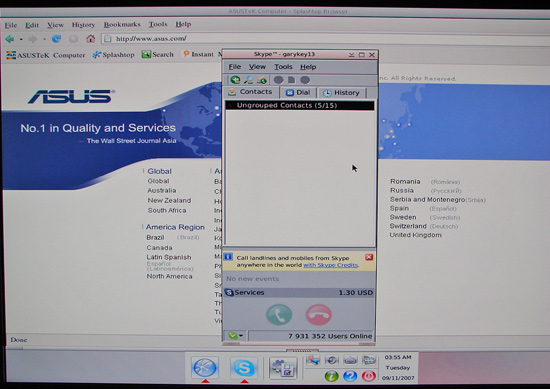
During testing, our Skype connection worked perfectly during several extended conversations. The current code included will be updated before product launch and we will provide details on the final version at that time.
Web
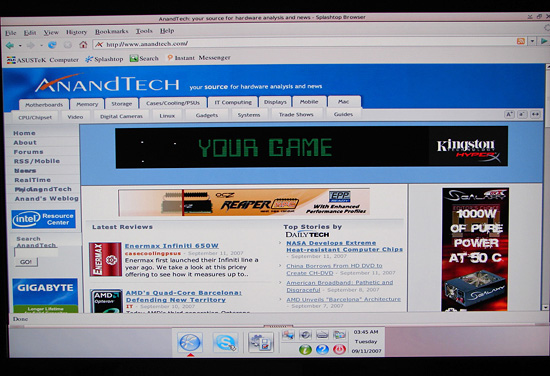
The browser is based on Splashtop technology and performed admirably in early testing. The current code release is being optimized along with additional browser features. We visited several websites and did not run into any layout or display issues in our initial testing with this applet. Adobe Flash is also supported within the browser.
One of the new features that ASUS is launching with this board is their Express Gate application that is based on Splashtop technology. Express Gate features a unique startup screen when the system is first booted. This technology allows you to continue the POST process into your operating system, enter the BIOS setup, and power down or restart the system. The current utilities allow the user to enter a built-in web browser or launch Skype provided an internet connection is available through one of the Gigabit LAN controllers or the 802.11n wireless connection. ASUS includes a windows based utility to update the current Express Gate program code and applets.
Startup / Exit
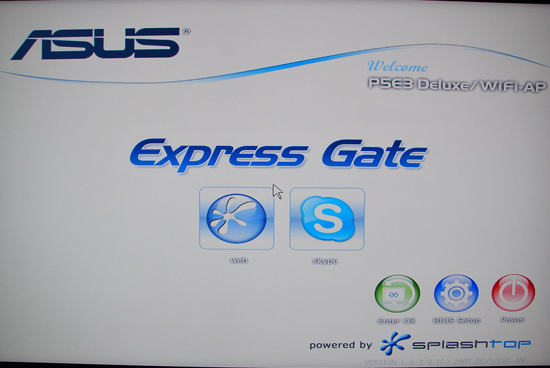
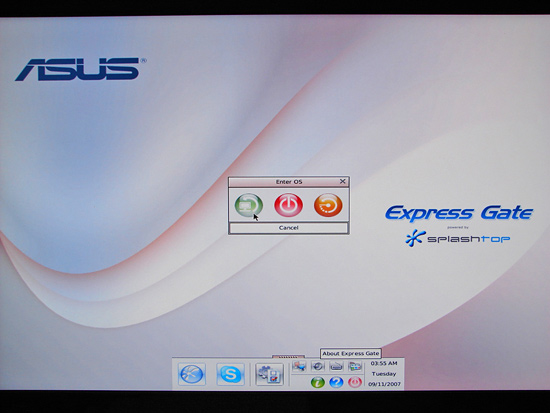
The top screenshot shows the startup screen with the bottom screenshot showing the exit options. Express Gate can be turned off in the BIOS if this application is not interesting to the user.
Configuration
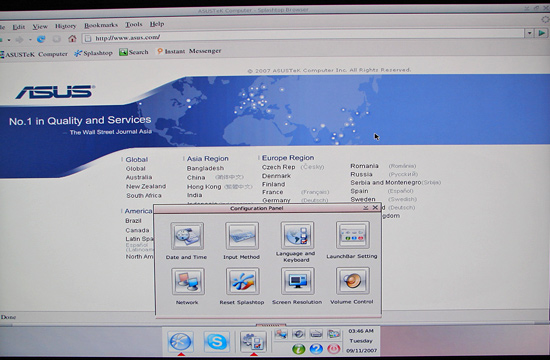
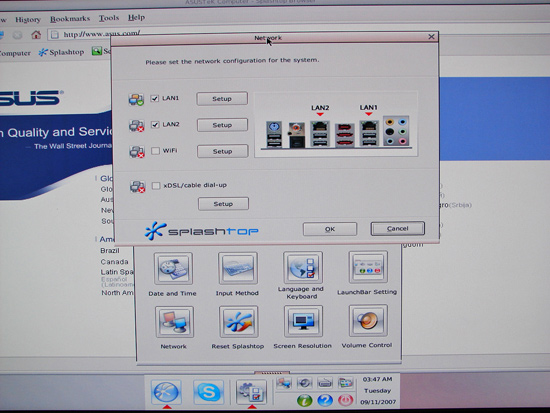
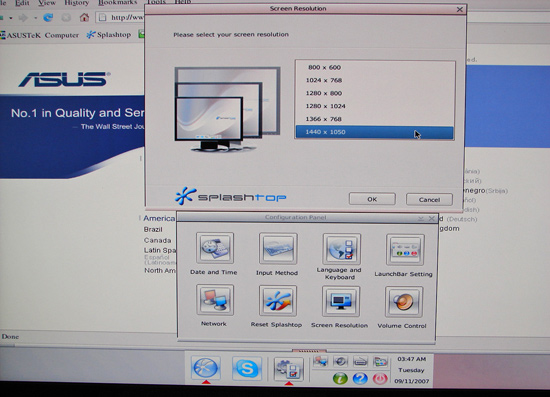
The setup and configuration of Express Gate was fairly straightforward with individual options for Date and Time, Input Devices, Language and Keyboard Layout, LaunchBar settings, Network configuration, Volume control, and Screen Resolution. Screen Resolution is limited to 1440x1050 currently but the ability to define the network connection is extensive.
Skype
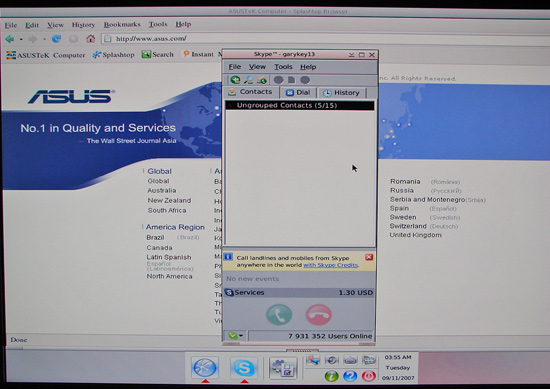
During testing, our Skype connection worked perfectly during several extended conversations. The current code included will be updated before product launch and we will provide details on the final version at that time.
Web
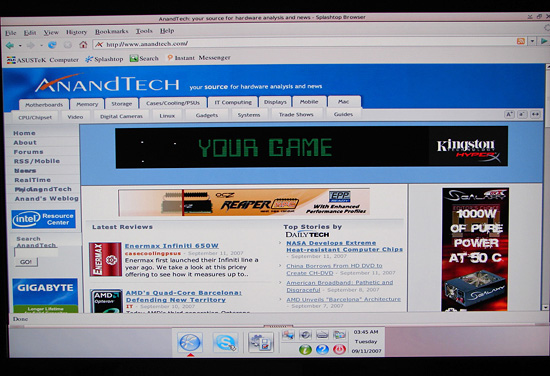
The browser is based on Splashtop technology and performed admirably in early testing. The current code release is being optimized along with additional browser features. We visited several websites and did not run into any layout or display issues in our initial testing with this applet. Adobe Flash is also supported within the browser.










60 Comments
View All Comments
jppoet - Tuesday, September 18, 2007 - link
I though the ICH9R could only provide 6 PCIe lanes?How can the third physical x16 slot be wired with 8 lanes?
Lanes from the ICH9R are also needed for the x1 PCIe slots, each of the NICs and the JMicron JMB363.
Where are all of these PCIe lanes coming from?
JarredWalton - Tuesday, September 18, 2007 - link
I think the X38 is 40 (or 42?) total PCI-E lanes. That would handle the three x16 slots, and the other stuff would come from the SB.hifisoftware - Tuesday, September 18, 2007 - link
What does it mean: ?Will it need some extra heat sinks or just a side fan blowing on existing heatsinks?
JarredWalton - Tuesday, September 18, 2007 - link
It means a down blowing fan (Tuniq 120 is side blowing) might be necessary. However, as this is a preliminary X38 article and the latest respin appears to address heat and power concerns, this may become less of a problem on retail mobos.tynopik - Tuesday, September 18, 2007 - link
page 7> DDR3 boards will be REGULATED to the very high end of the market for the near future
DigitalFreak - Tuesday, September 18, 2007 - link
What's this green team launch on the 25th? A 680i replacement or something on the low end?n0nsense - Tuesday, September 18, 2007 - link
C72 for mainstream and C73 as 680i replacement.later something with HybridSLI support for intel.
takumsawsherman - Tuesday, September 18, 2007 - link
eSata is fine and all, but at this point, can't we just get some Firewire800? Does it really cost that much more? I can understand that a motherboard destined for OEM is going to need to be pared down. These, however, are enthusiast boards. And Firewire lets you daisy chain, which is nice, but Firewire 400 is getting a little long in the tooth, and you are sharing a bus at that point. Tack the $2 on to the price and do it, already.n0nsense - Tuesday, September 18, 2007 - link
I think Mac coming with 800.at least before they switched to intel.
mostlyprudent - Tuesday, September 18, 2007 - link
It's almost laughable how long it's taken to see Firewire800 show up on motherboards. I'm with you - to see a $250 motherboard with Firewire400 instead of 800 is absolutely ridiculous.