µATX Part 2: Intel G33 Performance Review
by Gary Key on September 27, 2007 3:00 AM EST- Posted in
- Motherboards
ASUS P5K-VM: Board Layout and Features
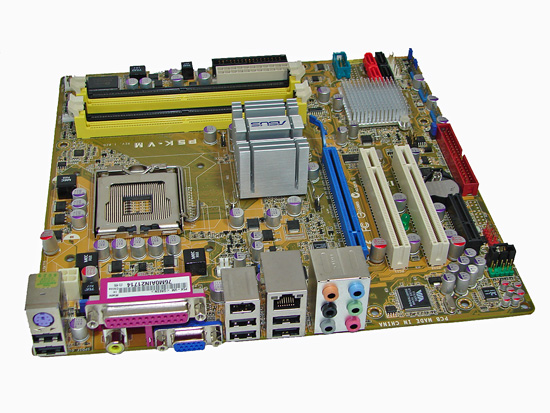
The appearance of the P5K-VM is pretty dull in comparison to other ASUS products, but its in line with their previous uATX boards. We can't say outward appearances are all that important for this market, so we'll leave it at that. Like most of their boards, ASUS now uses Conductive Polymer Aluminum Solid Capacitors on the P5K-VM. We're not sure if there's really any need for using such capacitors, given the target audience, but the board did prove to be quite stable and is one of the better uATX overclockers presently available.
The capacitor design does have the advantage of making the board very clean, and there's plenty of room around the CPU socket for a variety of cooling solutions. Whether that's even necessary for uATX boards is a question we'll leave to the philosophers. (Anyone out there planning on using a uATX board with a Tuniq 120 or Thermalright Ultra-120?)
The rear panel is somewhat interesting in that it skips the PS/2 mouse port but includes a PS/2 keyboard connection. The panel also includes a parallel port, for those still running older printers or peripherals. Six USB ports, a LAN port, a coaxial S/PDIF out port, Firewire, and six audio jack (supporting 2, 4, 6, and 8-channel audio) are available.
One of the more questionable layout decisions on the part of the ASUS is their location of the IDE port. At the very bottom edge of the board, it will be very difficult to reach this location, especially if it's used with an optical drive. Luckily, SATA optical drives are becoming increasingly common, and we would recommend users purchase an appropriate SATA optical drive if possible. A floppy connector is also present, in case anyone actually needs one.
The board comes with (1) physical PCI-E x16 connector, (1) PCI-E x4 connector, and (2) PCI 2.2 slots. The first PCI slot will be blocked by a dual slot graphics card. Clearance between the DIMM socket clips and the x16 slot is also limited, requiring the removal of most longer GPUs in order to add or remove memory.
The chipsets are both passively cooled, with a large heatsink on the Northbridge. Three fan headers are available (one 4-pin and two 3-pin), which is pretty good for a uATX setup. Fan speed and monitoring control is present in the BIOS and can also be accessed by ASUS' Windows utilities.

ASUS provides their usual selection of software utilities for Windows although for this board, some of the more advanced features are not available. ASUS update can be used to update the BIOS as well as other ASUS utilities. AI Gear has profiles that allow the system to dynamically controlling the FSB and CPU voltages for power saving or performance conditions, and PC Probe allows monitoring of certain voltages and temperatures. While we appreciate the utilities from all of the manufacturers and actually use some of them, sometimes they come across to us as bloatware that 90% of people won't use. Ummm... moving on....
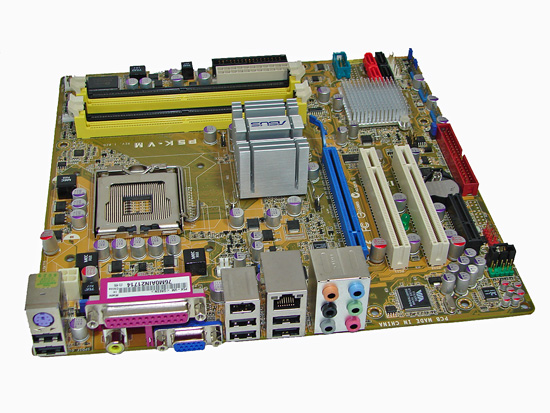
The appearance of the P5K-VM is pretty dull in comparison to other ASUS products, but its in line with their previous uATX boards. We can't say outward appearances are all that important for this market, so we'll leave it at that. Like most of their boards, ASUS now uses Conductive Polymer Aluminum Solid Capacitors on the P5K-VM. We're not sure if there's really any need for using such capacitors, given the target audience, but the board did prove to be quite stable and is one of the better uATX overclockers presently available.
The capacitor design does have the advantage of making the board very clean, and there's plenty of room around the CPU socket for a variety of cooling solutions. Whether that's even necessary for uATX boards is a question we'll leave to the philosophers. (Anyone out there planning on using a uATX board with a Tuniq 120 or Thermalright Ultra-120?)
The rear panel is somewhat interesting in that it skips the PS/2 mouse port but includes a PS/2 keyboard connection. The panel also includes a parallel port, for those still running older printers or peripherals. Six USB ports, a LAN port, a coaxial S/PDIF out port, Firewire, and six audio jack (supporting 2, 4, 6, and 8-channel audio) are available.
One of the more questionable layout decisions on the part of the ASUS is their location of the IDE port. At the very bottom edge of the board, it will be very difficult to reach this location, especially if it's used with an optical drive. Luckily, SATA optical drives are becoming increasingly common, and we would recommend users purchase an appropriate SATA optical drive if possible. A floppy connector is also present, in case anyone actually needs one.
 |
| Click to enlarge |
The board comes with (1) physical PCI-E x16 connector, (1) PCI-E x4 connector, and (2) PCI 2.2 slots. The first PCI slot will be blocked by a dual slot graphics card. Clearance between the DIMM socket clips and the x16 slot is also limited, requiring the removal of most longer GPUs in order to add or remove memory.
The chipsets are both passively cooled, with a large heatsink on the Northbridge. Three fan headers are available (one 4-pin and two 3-pin), which is pretty good for a uATX setup. Fan speed and monitoring control is present in the BIOS and can also be accessed by ASUS' Windows utilities.

ASUS provides their usual selection of software utilities for Windows although for this board, some of the more advanced features are not available. ASUS update can be used to update the BIOS as well as other ASUS utilities. AI Gear has profiles that allow the system to dynamically controlling the FSB and CPU voltages for power saving or performance conditions, and PC Probe allows monitoring of certain voltages and temperatures. While we appreciate the utilities from all of the manufacturers and actually use some of them, sometimes they come across to us as bloatware that 90% of people won't use. Ummm... moving on....










26 Comments
View All Comments
sprockkets - Friday, September 28, 2007 - link
Sad how an AMD 7050 board can be had for $80, $40 cheaper with the same features. It is the premium you pay for having dvi.Oddly enough too is that the Gigabyte board you quote doesn't use all solid caps yet the lower end board does. And of course, they didn't bother with solid caps on their new AMD boards period, cause "AMD is second tier."
tayhimself - Thursday, September 27, 2007 - link
Preposterous!! Why do they even bother making this junk without DVI. More and more I find that I don't want a leet board that overclocks 100 Mhz higher but a stable board with the right features. -sigh-8steve8 - Thursday, September 27, 2007 - link
and on top of it, these igp's are not suited well for gaming or videos,,, (the two applications where you may not notice the difference between a digital and analog interface), so they will be used for text/office work... an application where the discrepancies in the user-experience of analog vs digital interfaces with an LCD are undeniable.again, great article.,, but in the end, I sort of wonder why waste ur time exploring these boards when your time is better spent on solutions that deserve our money?
JarredWalton - Thursday, September 27, 2007 - link
I think both of those G33 + SDVO models launched long after Gary had started work on this uATX stuff. Good to see that some people are including the necessary chip, as uATX without DVI is simply unacceptable. Unfortunately, testing some of this stuff takes a lot more time than we would like. We're working to address that, however.jenli - Thursday, September 27, 2007 - link
I would love to see a review of motherboards with igpthat can be converted to raid servers by using the lone
pcie 16x slot.
Have fun,
CK804 - Thursday, September 27, 2007 - link
I'm doing exactly what you mention with an Intel DG965RY. I have an Areca ARC-1210 fitted in there with 3 320GB WD Caviar SE16s in RAID 5.