DFI UT P35-T2R: Tweakers Rejoice!
by Rajinder Gill on October 18, 2007 2:00 PM EST- Posted in
- Motherboards
Overclocking with the DFI UT P35-T2R Motherboard
The last three months have seen the overclocking enthusiast sector bombarded with motherboards based around the Intel Bearlake (P35) chipset. While it has become an expectation for many to see boards from the main players up front and ready to go at product launch, early adopters have naturally expected DFI to be fashionably late to the ball with their own LANParty series offering. In terms of business, the enthusiast sector is an area of the retail market where being late does not earn the "money shot"; vital sales are lost in delays, no matter how good the product is - the delay is costly. So costly that many of the leading players in the once hot AMD S939 sector such as DFI, abit, MSI, Albatron, Chaintech, Shuttle, and EPoX have seen their market shares dwindle (sometimes drastically to the point of not being around anymore) since the introduction of the Core 2 Duo from Intel and the resulting market switch by the enthusiasts to the blue camp.
This time around DFI managed a reduced delay period of two months behind the official Intel Bearlake chipset rollout, greeted by applause from most tweakers who have been awaiting a killer product from the company since the "glorious" NF4 era. We thought the RD600 would fill that role last year, but it came up short in performance even though the BIOS options foretold the future about DFI's BIOS designs on Intel product. DFI managed to hit a home run with the Infinity 965-S Dark. Unfortunately, everyone had left the P965 ballpark to watch the P35 play in a new stadium by that time. Hopefully, their X38 product will be released in the coming weeks but until then (probably afterwards also based on early numbers), we think most people will be more than satisfied with the UT P35-T2R - provided you can afford it and do not have a need for multi-GPU benchmarking.
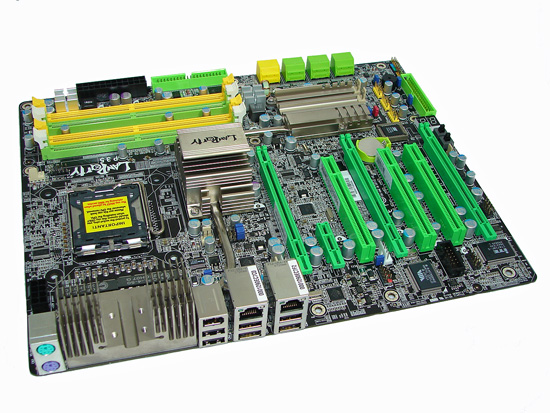
Beyond color enhancing UV lights to show off the board, the enthusiast knows that beauty in electronics, as with all other things, can often lie only skin deep. Rigorous in-house testing by DFI to iron out BIOS kinks was chosen over sending out boards at the chipset launch. This was done in an attempt to nail issues before users spent their hard earned dollars for partial functionality. As a matter of fact, anyone who buys motherboards close to official chipset launch dates should be fully versed in the ritual BIOS flashing regimen often required for long-term usefulness. Running a few quick benchmarks featuring high front side bus speeds might grab some early headlines, but it does not indicate a board's actual performance capability or stability. Put in perspective for the end-user, the two month delay is not such a bad thing, if a more solid and compatible motherboard is the end result.
Due to the very extensive BIOS options on this motherboard, assessing a product like this demands extra time. It also forces you to go over the options with greater detail while explaining their use and determining the worth of performance benefits when changing these options. While we are certainly not BIOS engineers, we are hoping that the time we have taken to go beyond the scope of normal motherboard review criteria will be welcomed by our readers, who are often just as confused as we are when we first take a look at a new DFI BIOS.
The goal then of this article is to take a focused look at how to properly set up and overclock this latest DFI offering, and even if you're not specifically planning on purchasing this motherboard we hope to provide some insight into what is involved in reaching top overclocks with Intel's impressive P35 chipset. In the near future, we will be able to provide direct overclocking performance comparisons and capabilities of this board against additional motherboards in the upper-end market sector. In the meantime, our results today are more of a dog and pony show as to what the board is capable of under various overclocking scenarios.
Additionally, we will be providing a catalog of "How to Guides" that will outline the BIOS settings utilized, BIOS option explanations, and recommended setups in our motherboard forum as we roll out these articles in the coming weeks. We welcome your input, suggestions, and ideas for improving this type of content. For now, let's take a look at DFI's latest board and its general performance results before we hit on the overclocking features.
The last three months have seen the overclocking enthusiast sector bombarded with motherboards based around the Intel Bearlake (P35) chipset. While it has become an expectation for many to see boards from the main players up front and ready to go at product launch, early adopters have naturally expected DFI to be fashionably late to the ball with their own LANParty series offering. In terms of business, the enthusiast sector is an area of the retail market where being late does not earn the "money shot"; vital sales are lost in delays, no matter how good the product is - the delay is costly. So costly that many of the leading players in the once hot AMD S939 sector such as DFI, abit, MSI, Albatron, Chaintech, Shuttle, and EPoX have seen their market shares dwindle (sometimes drastically to the point of not being around anymore) since the introduction of the Core 2 Duo from Intel and the resulting market switch by the enthusiasts to the blue camp.
This time around DFI managed a reduced delay period of two months behind the official Intel Bearlake chipset rollout, greeted by applause from most tweakers who have been awaiting a killer product from the company since the "glorious" NF4 era. We thought the RD600 would fill that role last year, but it came up short in performance even though the BIOS options foretold the future about DFI's BIOS designs on Intel product. DFI managed to hit a home run with the Infinity 965-S Dark. Unfortunately, everyone had left the P965 ballpark to watch the P35 play in a new stadium by that time. Hopefully, their X38 product will be released in the coming weeks but until then (probably afterwards also based on early numbers), we think most people will be more than satisfied with the UT P35-T2R - provided you can afford it and do not have a need for multi-GPU benchmarking.
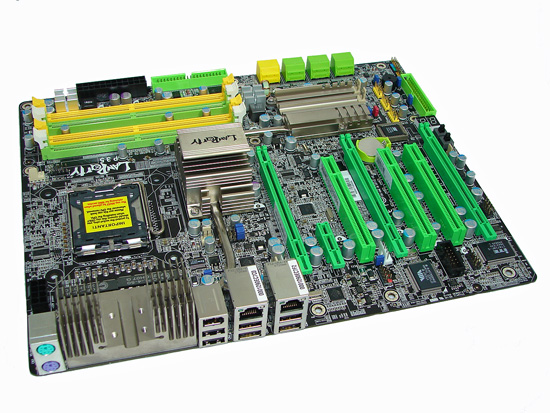
Beyond color enhancing UV lights to show off the board, the enthusiast knows that beauty in electronics, as with all other things, can often lie only skin deep. Rigorous in-house testing by DFI to iron out BIOS kinks was chosen over sending out boards at the chipset launch. This was done in an attempt to nail issues before users spent their hard earned dollars for partial functionality. As a matter of fact, anyone who buys motherboards close to official chipset launch dates should be fully versed in the ritual BIOS flashing regimen often required for long-term usefulness. Running a few quick benchmarks featuring high front side bus speeds might grab some early headlines, but it does not indicate a board's actual performance capability or stability. Put in perspective for the end-user, the two month delay is not such a bad thing, if a more solid and compatible motherboard is the end result.
Due to the very extensive BIOS options on this motherboard, assessing a product like this demands extra time. It also forces you to go over the options with greater detail while explaining their use and determining the worth of performance benefits when changing these options. While we are certainly not BIOS engineers, we are hoping that the time we have taken to go beyond the scope of normal motherboard review criteria will be welcomed by our readers, who are often just as confused as we are when we first take a look at a new DFI BIOS.
The goal then of this article is to take a focused look at how to properly set up and overclock this latest DFI offering, and even if you're not specifically planning on purchasing this motherboard we hope to provide some insight into what is involved in reaching top overclocks with Intel's impressive P35 chipset. In the near future, we will be able to provide direct overclocking performance comparisons and capabilities of this board against additional motherboards in the upper-end market sector. In the meantime, our results today are more of a dog and pony show as to what the board is capable of under various overclocking scenarios.
Additionally, we will be providing a catalog of "How to Guides" that will outline the BIOS settings utilized, BIOS option explanations, and recommended setups in our motherboard forum as we roll out these articles in the coming weeks. We welcome your input, suggestions, and ideas for improving this type of content. For now, let's take a look at DFI's latest board and its general performance results before we hit on the overclocking features.










30 Comments
View All Comments
Acanthus - Thursday, October 18, 2007 - link
Although all of the tweaking options provided are nice, it literally does no better than Asus P5K Deluxe or the Gigabyte P35-DQ6.Furthermore with X38 boards on the way, im not seeing a whole lot of incentive for this $300 motherboard.
Just my $.02
retrospooty - Thursday, October 18, 2007 - link
This board has hit 672mhz FSB, far FAR higher than any other other board ever, including early samples of X38. Not likely to be matched until the DFI X38 comes out.http://www.xtremesystems.org/forums/showthread.php...">http://www.xtremesystems.org/forums/showthread.php...
This link shows it at 666mhz, I cant find the 672mhz one at the moment, but its on the same forum, by the same guy with the same golden CPU.
cmdrdredd - Thursday, October 18, 2007 - link
Not usable 24/7WHO CARES!?
retrospooty - Thursday, October 18, 2007 - link
Well, it still goes alot higher than the others you mentioned, it is absolutely the best overclocking motherboard available. - that was what I responded too, obviously its not the one for you.Acanthus - Thursday, October 18, 2007 - link
That is from the DFI labs... with a beta board... on supercooling...and volt mods... on a dual core CPU that doesnt stress the PWMs...Anandtechs results even using phase dont approach those results.
retrospooty - Friday, October 19, 2007 - link
No, that is not from DFI labs, that is an independant dood, and CPU's that hit that high FSB are pretty rare.Whatever man, you can poo poo it all you want. It is the best OC mobo out there, and goes higher and takes it farther than any other. It may not be the one for you though.
Raja Gill - Thursday, October 18, 2007 - link
You need to remember that this board was compared at stock settings, not OC'ed, things change up top...;), not to mention we could not get the board to crash..regards
Raja
Acanthus - Thursday, October 18, 2007 - link
Its the same chipset, its not going magically increase in a non-linear fashion.The P5K and DQ6 hit the same maximum overclock.
MadBoris - Thursday, October 18, 2007 - link
It makes sense that article takes a different approach, customers of this board or tweakers in general, will really appreciate the fine details.Personally, in the last ten years I have gotten to a place where I am very comfortable not pushing for the last 100 - 300 mhz. The meager tangible return is not worth all the extra voltage or potential stability issues that often come up later in the life of the HW due to creep, dust, aging paste, etc. I get a nice stress test capable OC, then back it up a notch. I won't win any 3dmark awards that way though but am very satisfied with stability when a new product stresses HW in ways not stressed before.
One thing for sure with this board, I wouldn't want to lose the CMOS, then have to remember all my settings after a year.
Nice board and good article, $300 is too much though for a MB for me. It's definitely elite.
retrospooty - Thursday, October 18, 2007 - link
Its alot of reading, but that is because the DFI is alot of motherboard. I have had it since it was first released and loving every minute of it. I have a C2D 6750 running at 8x500 fsb for a sweet 4 ghz on water at DDR2 1000 4-4-4-10 timing, man is it sweet.There are sooooo many bios tweaks to get better performance, or stability at high overclock - its definitely not for beginners... worth every penny of the $300 I spent.