Operating System Performance
The following tests are designed to test a drive's ability to load and shutdown Windows XP along with entering and resuming from hibernation. We will have further test results under Windows Vista with the consumer level SSD products in our next review.
Windows XP Startup and Shutdown
These tests are fairly straightforward with our application timer measuring the time it takes to startup Windows XP from the splash screen until the desktop is visible (BIOS POST times are not included) and the time it takes to shutdown the operating system once the shutdown icon is initiated. We leave Excel and Photoshop Elements open with test files for the shutdown procedure.
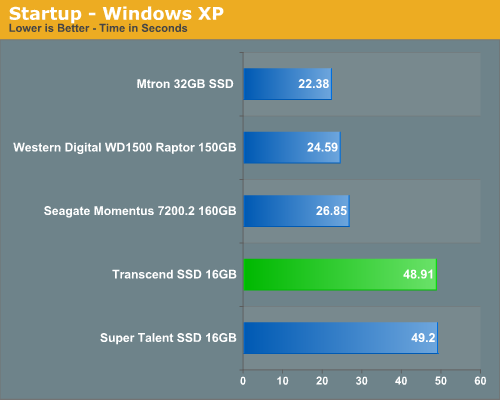
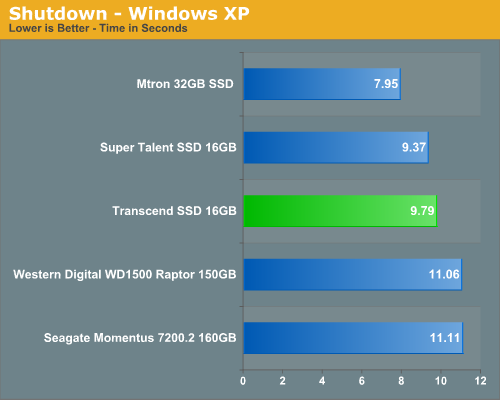
This test is dependent on read speeds for the startup section and we see the effects of the read speeds being capped on either the Transcend or Super Talent drive with it taking twice as long to startup when compared to the hard disks. In our shutdown tests, the SSD unit is about 16% faster thanks to its low latency times and data storage method.
Windows XP Hibernate and Resume
Our Hibernate test measures the time it takes for Windows XP to enter hibernation with Excel and Photoshop Elements open with a large spreadsheet and several test images open. The Resume test measures the time it takes for the system to return to the desktop once resume is initiated.
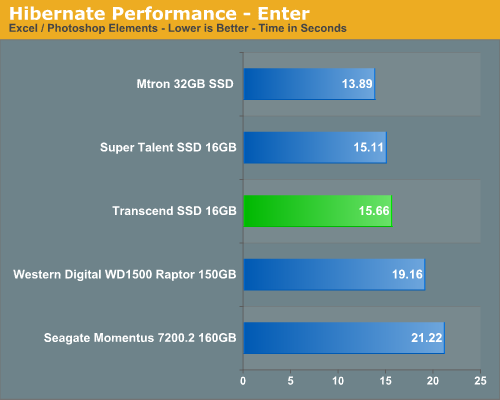
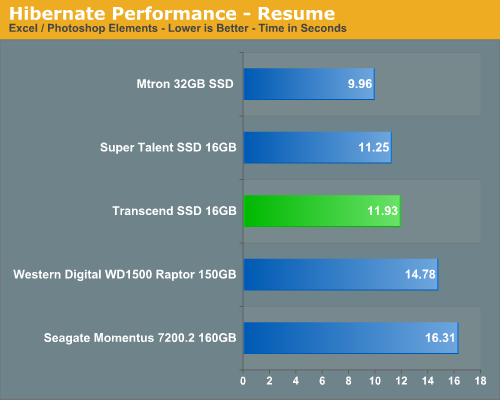
Our Transcend SSD unit is able to enter hibernation 27% faster and resume 26% faster than the mechanical drives. With the advantages of low latencies and always on capability after standby on SSD drives, we expected these results when entering hibernation mode. However, based on our previous XP startup results we did not expect the resume results to be quite this good with our Transcend drive. Our expectations were not based on SSD technology but the specifications of our particular drive. The resume results indicate the advantages of the SSD design in not having a mechanical spin-up and seek process along with improved access times in locating files.
The following tests are designed to test a drive's ability to load and shutdown Windows XP along with entering and resuming from hibernation. We will have further test results under Windows Vista with the consumer level SSD products in our next review.
Windows XP Startup and Shutdown
These tests are fairly straightforward with our application timer measuring the time it takes to startup Windows XP from the splash screen until the desktop is visible (BIOS POST times are not included) and the time it takes to shutdown the operating system once the shutdown icon is initiated. We leave Excel and Photoshop Elements open with test files for the shutdown procedure.
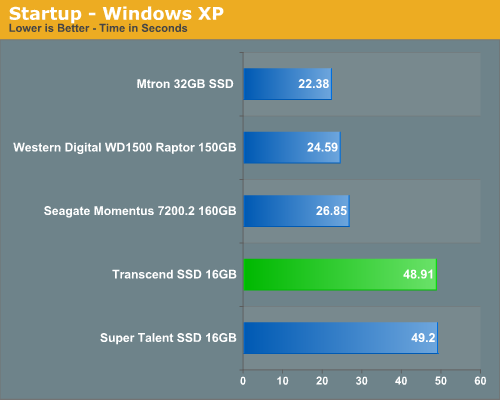
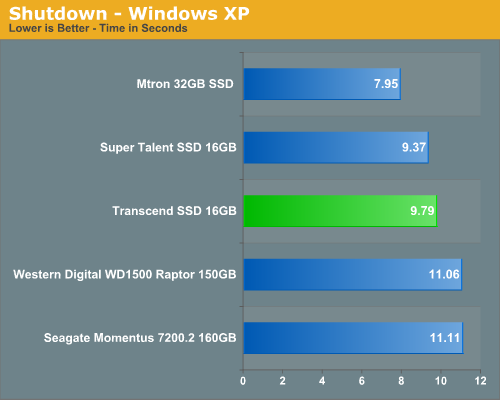
This test is dependent on read speeds for the startup section and we see the effects of the read speeds being capped on either the Transcend or Super Talent drive with it taking twice as long to startup when compared to the hard disks. In our shutdown tests, the SSD unit is about 16% faster thanks to its low latency times and data storage method.
Windows XP Hibernate and Resume
Our Hibernate test measures the time it takes for Windows XP to enter hibernation with Excel and Photoshop Elements open with a large spreadsheet and several test images open. The Resume test measures the time it takes for the system to return to the desktop once resume is initiated.
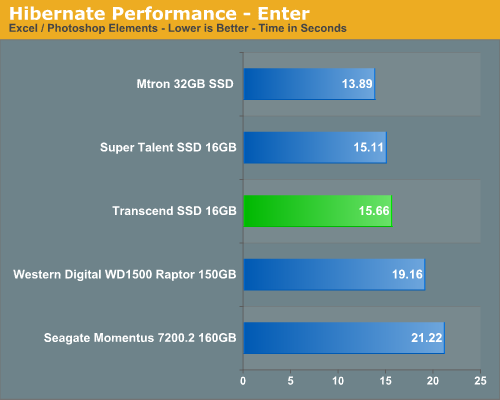
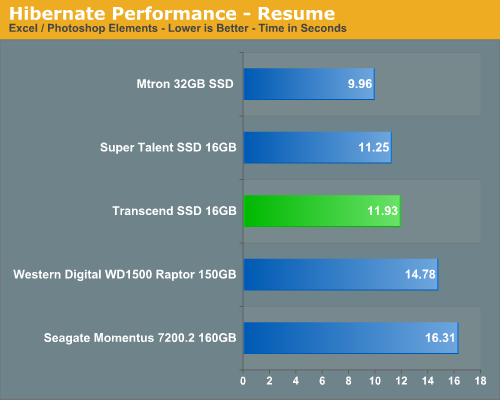
Our Transcend SSD unit is able to enter hibernation 27% faster and resume 26% faster than the mechanical drives. With the advantages of low latencies and always on capability after standby on SSD drives, we expected these results when entering hibernation mode. However, based on our previous XP startup results we did not expect the resume results to be quite this good with our Transcend drive. Our expectations were not based on SSD technology but the specifications of our particular drive. The resume results indicate the advantages of the SSD design in not having a mechanical spin-up and seek process along with improved access times in locating files.










18 Comments
View All Comments
robojocks - Tuesday, April 22, 2008 - link
I bought one of these things. After $AU230 it was useless. I used as USB external hard drive. It had really fast reading. But the writing to it was killing me. I spent two days installing windows xp on it lol. Yes on a laptop. I was thinking after i installed the drivers it would be ok. Then i put my 5400rpm laptop drive back and noticed how fast it was compared to the SSD. Its faster. Ok when i read the SSD its instantenous, but when i write to it the computer hangs itself and waits around. With the 5400 rpm drive its ok. But the SSD is a joke.thomaspurves - Tuesday, October 23, 2007 - link
Notebooks people. thin and light notebooks are where these are going to be used. When was the last time you saw a WDRAPTOR in a 3 lb ultraportable?
Please Anand, how do these compare to 7200rpm and 5400rpm notebook drives?
JarredWalton - Tuesday, October 23, 2007 - link
That's what the Seagate Momentus is meant to represent.StickyC - Wednesday, December 19, 2007 - link
Except the Seagate Momentus is a screaming fast SATA notebook drive. The Transcend is not SATA which makes the comparison about as meaningful as adding the desktop drive.Why not compare it to something it's actually likely to replace, such as the very popular Samsung Spinpoint, Momentus 5400.3, or WD Scorpio series?
memphist0 - Tuesday, October 23, 2007 - link
It's amazing that people have come up with a product that makes a Raptor look affordable and spacious.yyrkoon - Tuesday, October 23, 2007 - link
http://www.addonics.com/products/flash_memory_read...">http://www.addonics.com/products/flash_memory_read...Buy a fast UDMA4 capable CF card, and go to town . . .
rfle500 - Tuesday, October 23, 2007 - link
An interesting article, but I would just like to point out that data on a hard disk is only meant to last around 10 years, similar to SSD. This is due to gradual natural degradation of the magnetisation of a data bit over time. Hence I always re-write old data from time to time :o).bupkus - Tuesday, October 23, 2007 - link
I suppose we will continue to read about these SSDs that few if any can afford.I currently support a small business program that allows a "clock-in" station networked to a server. I built it using a mini-itx board and a laptop hdd but it seems a good fit for an SSD with XP Embedded. Both, however, are just too darn expensive. Once the price drops on an SSD that will hold XP then I will buy it. XP Embedded? Yah, when pigs fly.
AssBall - Tuesday, October 23, 2007 - link
You should definately put a 32gbx2 raid 0 SSD in that rig, and one of those 1200W PSUs. Clearly....AnnihilatorX - Tuesday, October 23, 2007 - link
Tomshardware did have a guide, albeit very poor one; of testing 1 setup where a PCI IDE RAID card is coupled with 3 8GB Trancend Compact Flash cards in RAID 0. But it had the implications.The result was quite astonishing because of the fact that the performance of 3 such CF card RAIDed, although could not match MTRON's SSD drive in terms of transfer rate; could at least match 75MB/s transfer rate of a HDD.
3 CF cards and with RAID capable motherboard w/ ICD-CF or SATA-CF adaptors comes round to be about 300 USD. This is much more affordable than buying 1 SSD which would result in much poorer performance.
I personally think if an operating system and not critical data is stored on such a setup on a home enviornment, I don't mind losing realibility in form of RAID 0 as Windows/other OS can be reinstalled pretty quickly itself or with Ghost or Acronis True Image.