Test Results
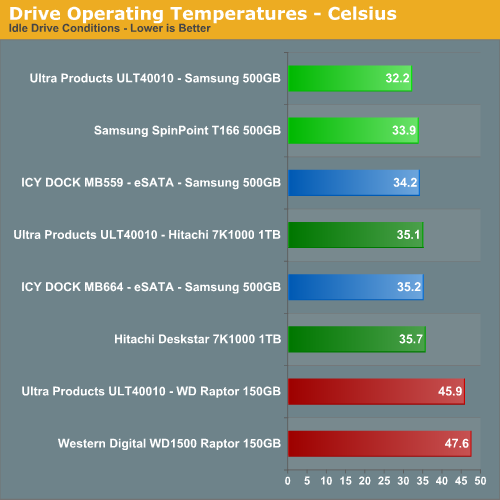
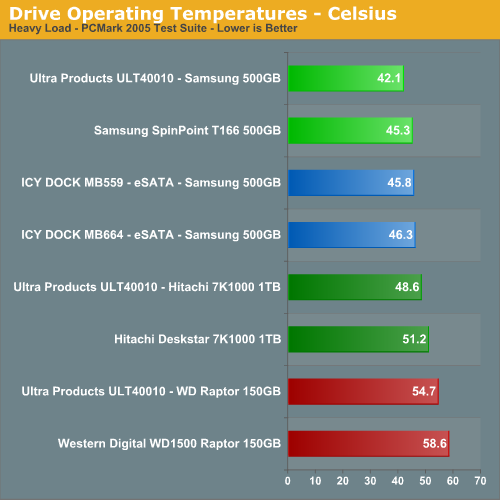
Clearly, the Ultra Products ULT40010 provides superior heat dissipation compared to a bare drive in a standard 3.5" HD case mount. Our Samsung drive, already having earned its reputation as one of the coolest hard drives to grace our test labs, not only runs almost two degrees cooler when mounted using the ULT40010, but it also takes longer to reach this peak temperature. Out of curiosity, we worked the hard drive out in a long (30GB) archive process to see if we could make the heat climb any further, and were only successful in reaching a maximum threshold of one degree higher (43C). The additional surface area of the Ultra cooler (with its cooling fins and heat pipes) allows sufficient thermal transfer to make a noticeable difference, even in our relatively cool-running Samsung drive.
The results were even better with our Hitachi 7K1000 and Western Digital Raptor drives. Idle temperatures on the Hitachi drive only dropped about 1%, but load temperatures dropped over 5% in our test system. The 150GB Raptor has the highest idle and operating temperatures of any hard drive in our labs. As such, this is the drive that would tell us just how well the ULT40010 is designed as a passive cooling unit. We were not disappointed as idle temps dropped 3% and load temperatures decreased over 7%. Once again we ran our 30GB archive test and temperatures did not vary more than 1% over the course of several archive sessions.
Conclusion

Ultra also advertises that the cooler will reduce noise compared to a standard test setup, but we were unable to discern any difference in our test bed. Presumably, Ultra's claim refers to the rubber mount contacts that reduce case vibration compared to cheaper PC cases that use steel-only hard drive housings. While this claim is certainly true, there has been a trend in the midrange to high-end PC cases to have some type of rubber or foam in place wherever storage devices will contact the case chassis. Given the MSRP of $43 for the ULT40010, it stands to reason that anyone looking at this cooler as an option already has a good quality case with vibration dampening hardware inside. While this does potentially remove one of the items in Ultra's favor, it doesn't take away from the fact that the ULT40010 performs well as a passive hard drive cooler, which is its primary selling point.
The Ultra cooler does what it says, but it doesn't perform miracles. Good active cooling solutions tend to perform better than good passive cooling solutions. While this cooler is indeed an example of a very good passive cooling solution, it does mean that it has somewhat less impact than it likely could if it had (for example) a fan mounted on the top. The trade-off, however, is well worth it to users looking for a case that runs as close to silently as possible. For that reason, Ultra Product's ULT40010 hard drive cooler is an excellent choice for HTPC users, and anyone seeking to help mitigate a hard drive heat problem without adding additional noise to their PC configuration.
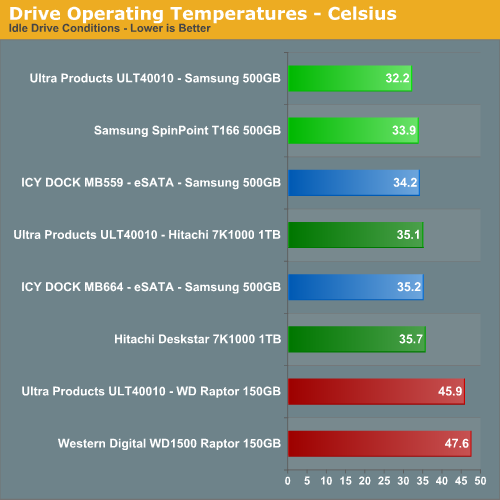
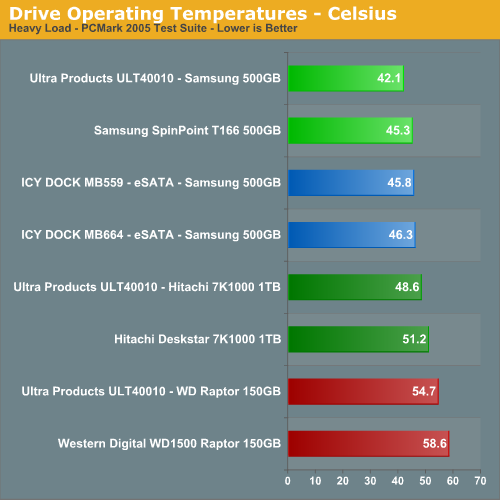
Clearly, the Ultra Products ULT40010 provides superior heat dissipation compared to a bare drive in a standard 3.5" HD case mount. Our Samsung drive, already having earned its reputation as one of the coolest hard drives to grace our test labs, not only runs almost two degrees cooler when mounted using the ULT40010, but it also takes longer to reach this peak temperature. Out of curiosity, we worked the hard drive out in a long (30GB) archive process to see if we could make the heat climb any further, and were only successful in reaching a maximum threshold of one degree higher (43C). The additional surface area of the Ultra cooler (with its cooling fins and heat pipes) allows sufficient thermal transfer to make a noticeable difference, even in our relatively cool-running Samsung drive.
The results were even better with our Hitachi 7K1000 and Western Digital Raptor drives. Idle temperatures on the Hitachi drive only dropped about 1%, but load temperatures dropped over 5% in our test system. The 150GB Raptor has the highest idle and operating temperatures of any hard drive in our labs. As such, this is the drive that would tell us just how well the ULT40010 is designed as a passive cooling unit. We were not disappointed as idle temps dropped 3% and load temperatures decreased over 7%. Once again we ran our 30GB archive test and temperatures did not vary more than 1% over the course of several archive sessions.
Conclusion

Ultra also advertises that the cooler will reduce noise compared to a standard test setup, but we were unable to discern any difference in our test bed. Presumably, Ultra's claim refers to the rubber mount contacts that reduce case vibration compared to cheaper PC cases that use steel-only hard drive housings. While this claim is certainly true, there has been a trend in the midrange to high-end PC cases to have some type of rubber or foam in place wherever storage devices will contact the case chassis. Given the MSRP of $43 for the ULT40010, it stands to reason that anyone looking at this cooler as an option already has a good quality case with vibration dampening hardware inside. While this does potentially remove one of the items in Ultra's favor, it doesn't take away from the fact that the ULT40010 performs well as a passive hard drive cooler, which is its primary selling point.
The Ultra cooler does what it says, but it doesn't perform miracles. Good active cooling solutions tend to perform better than good passive cooling solutions. While this cooler is indeed an example of a very good passive cooling solution, it does mean that it has somewhat less impact than it likely could if it had (for example) a fan mounted on the top. The trade-off, however, is well worth it to users looking for a case that runs as close to silently as possible. For that reason, Ultra Product's ULT40010 hard drive cooler is an excellent choice for HTPC users, and anyone seeking to help mitigate a hard drive heat problem without adding additional noise to their PC configuration.










31 Comments
View All Comments
mindless1 - Monday, November 5, 2007 - link
What is sweet about a totally passive system?Even a barely turning fan will reduce temps a LOT, it can easily be inaudible, fan can easily last for 20 years, and will reduce system cost by quite a lot while increasing lifespan by quite a lot. It's also a lot easier too, there are very few situations where avoiding fans is a good idea, it's mostly a marketing gimmick made into an urban myth by companies who use a higher RPM fan than really needed so they can save a buck using a smaller or less elaborate heatsinking. IOW, you can have the best of both worlds, need not go to either extreme.
Dave Robinet - Saturday, November 3, 2007 - link
Nope - no thermal paste. The device pushes against the hard drive using the spring-loaded screws.Michael91ah - Friday, November 2, 2007 - link
I use a setup much like these and really did notice a marked decrease in noise levels. The case intake fan blows right across them which prolly isn't such a good idea now that I think about it.Dave Robinet - Friday, November 2, 2007 - link
We've added a couple of hard drives in the graph for comparison purposes. If you go to the test results page and refresh, you'll see the updated data.Thanks for the suggestions, everyone!
Calin - Friday, November 2, 2007 - link
The cooling is better with a hot drive - but overall, it doesn't make such a big differenceTiamat - Friday, November 2, 2007 - link
Zalman ZM-2HC1/2 for example. I wonder how they compare...michal1980 - Friday, November 2, 2007 - link
whats the NEED to cool your harddrive?is there any spec that says running at a normal temprature will hurt the drive?
take the 40 bucks and buy a better drive... or bigger.
Slaimus - Friday, November 2, 2007 - link
The older Maxtor DiamonsMax 9/10/11 series ran really hot and failed early if not properly cooled. Before that, the IBM 75GXP deathstars also lasted much longer when actively cooled.magreen - Friday, November 2, 2007 - link
That was my big question I hoped the article would address - does a hdd ever actutually need cooling?Calin - Friday, November 2, 2007 - link
If you manage to cool your hard drive 10 or more degrees Celsius (15+ Fahrenheit), then this device would be a good thing - but you need a situation where the hard drive gets much warmer than the 35 or so of testing.