ASUS Maximus Formula SE: X38 and DDR2 Unite!
by Rajinder Gill on November 9, 2007 7:00 AM EST- Posted in
- Motherboards
Synthetic Graphics Performance
The 3DMark series of benchmarks developed and provided by Futuremark are among the most widely used tools for benchmark reporting and comparisons. Although the benchmarks are very useful for providing apples-to-apples comparisons across a broad array of GPU and CPU configurations, they are not a substitute for actual application and gaming benchmarks.
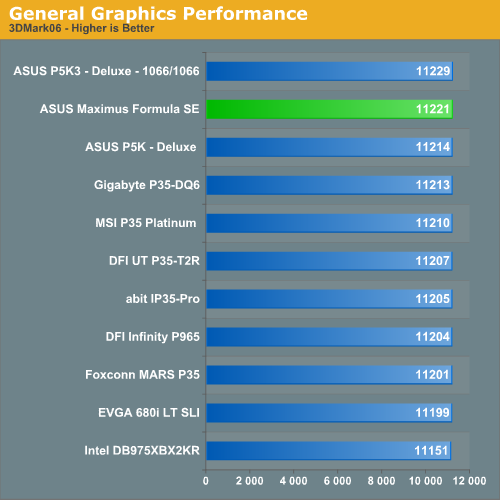
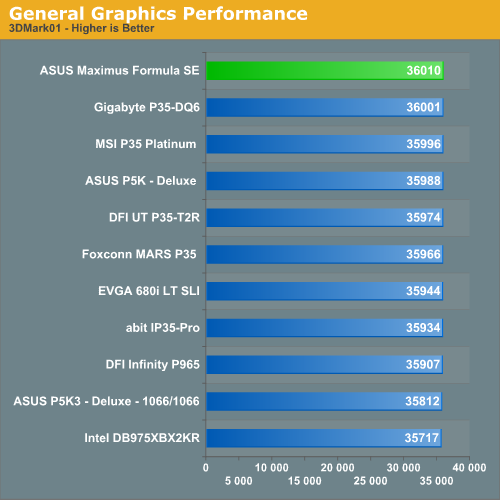
In our 3DMark06 test, the DDR2 based boards are basically even in this test. The ASUS Maximus board did not exhibit any issues during repeated testing in this CPU/GPU intensive test. In the more memory and CPU sensitive 3DMark01 benchmark we see our Maximus board generating the top mark. The differences in performance are not really noticeable in either 3DMark unless you're looking to reach the top of the ORB. That of course requires some serious overclocking, which this board is capable of doing.
General System Performance
The PCMark05 benchmark developed and provided by Futuremark was designed for determining overall system performance for the typical home computing user. This tool provides both system and component level benchmarking results utilizing subsets of real world applications or programs. We consider the PCMark05 benchmark to be both synthetic and real world in nature, and it provides for consistency in our benchmark results.
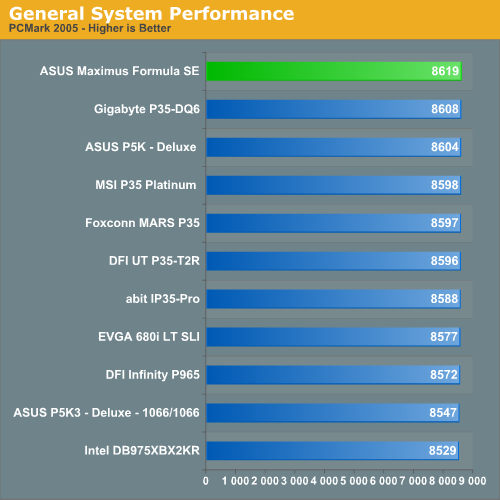
Our PCMark05 scores mimic the results from our 3DMark benchmarks with differences between the boards not exceeding 2%. The ASUS Maximus board finishes first. While this benchmark is designed around actual application usage, we will see if these results mirror our own application testing.
The 3DMark series of benchmarks developed and provided by Futuremark are among the most widely used tools for benchmark reporting and comparisons. Although the benchmarks are very useful for providing apples-to-apples comparisons across a broad array of GPU and CPU configurations, they are not a substitute for actual application and gaming benchmarks.
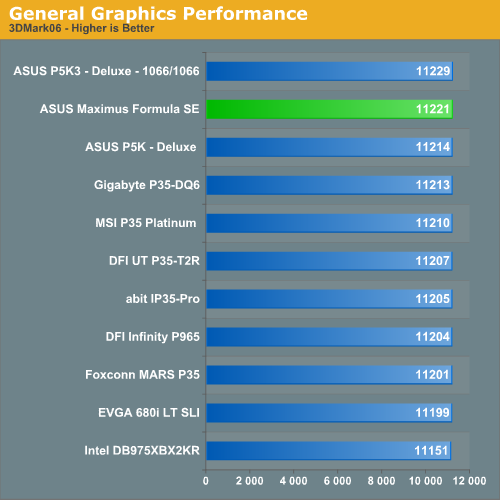
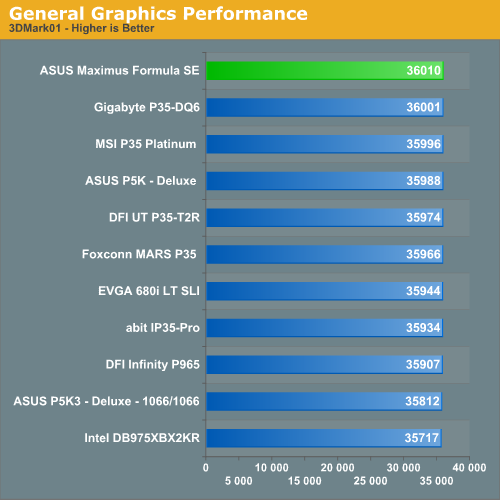
In our 3DMark06 test, the DDR2 based boards are basically even in this test. The ASUS Maximus board did not exhibit any issues during repeated testing in this CPU/GPU intensive test. In the more memory and CPU sensitive 3DMark01 benchmark we see our Maximus board generating the top mark. The differences in performance are not really noticeable in either 3DMark unless you're looking to reach the top of the ORB. That of course requires some serious overclocking, which this board is capable of doing.
General System Performance
The PCMark05 benchmark developed and provided by Futuremark was designed for determining overall system performance for the typical home computing user. This tool provides both system and component level benchmarking results utilizing subsets of real world applications or programs. We consider the PCMark05 benchmark to be both synthetic and real world in nature, and it provides for consistency in our benchmark results.
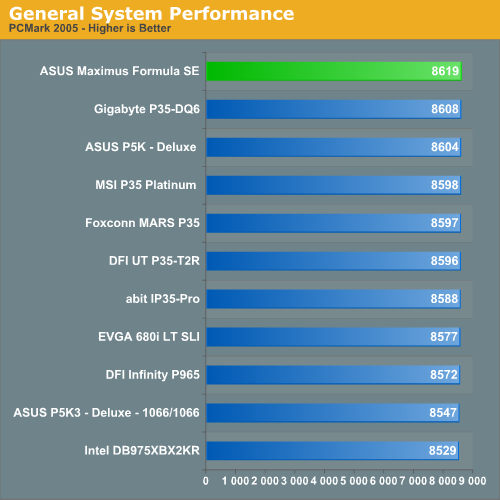
Our PCMark05 scores mimic the results from our 3DMark benchmarks with differences between the boards not exceeding 2%. The ASUS Maximus board finishes first. While this benchmark is designed around actual application usage, we will see if these results mirror our own application testing.










24 Comments
View All Comments
takumsawsherman - Saturday, November 10, 2007 - link
Now, we have a close to $300 board, and what we get for that is no Firewire800 support. Amazing. But the sick part is that for $300, you also don't get:1. PS/2 mouse. Obviously too expensive to implement.
2. Poorly attached cooling (a perennial issue dating back at least to A7N8X 2.0)
3. No parallel or serial, not that anyone would use it. But I'm looking for something they could maybe afford to add when you drop $300 on a motherboard.
4. Maybe it's just me, but I don't see eSATA, either.
What a waste of time. Heck, I think the Tyan 1846S/L/A from 1998 had more features, and for $115. At the time, that seemed expensive. Great board, with great support. Now, off to the forums to see what issues the Maximus users are having. I'm betting it's not been all fun and games for them.
Speaking of fun and games, in 1999, Tyan had a board with a front panel socket surrounding the front panel headers. When I called them, they said they were pushing for a standard interface for that pain in the butt stuff nobody likes to install. One connector. Never happened. Now, Asus should do the same thing. Instead of just moving it out of the case (which is better than the current system, I admit), why not put the connector on the board, and push other mobo manufacturers and case manufacturers to support it.
GlassHouse69 - Sunday, November 11, 2007 - link
yeah. parallel and serialthey are actually useful if you just dont load up your ipod and play l33t games that pwn.
no firewire 800 also. it would be like a 50 cent piece of hardware. id say most 2 dollars.
300 dollars equates to 15 dollars of rediculous cooler that is not needed, 25 dollars at most for the board, and the rest kiddie shit ripoff. People forget the articles 2 years about how much really a "high end" motherboard should cost.
thanks for playing.
LoneWolf15 - Sunday, November 11, 2007 - link
I couldn't agree more on the PS/2 ports. ASUS' decision to do this on their recent boards has caused me to strike them from my list. I use a KVM to allow me to troubleshoot the systems of others, and PS/2 still works the best for me in this.No eSATA ports on the backplate would be forgivable on a board that didn't cost this much, but at near $300, it's ridiculous. Admittedly, eSATA is kind of a future thing, but for the price, you should expect some future proofing. (I checked ASUS' website and found no mention of an eSATA port bracket either, so I'm guessing it's not there)
I no longer need parallel, though serial is occasionally useful for console-port programming. As for FireWire 800, as much as I'd like to see it adopted, so far it's just not happening on the PC, and I won't fault ASUS for that.
I think Gigabyte's GA-X38-DQ6 offers a better layout in almost every way except maybe the SATA ports (which is a judgement call - I like the front-port connectors ASUS uses, but they won't work well for every case). And Gigabyte is smart enough to provide both PS/2 ports while still fitting more USB ports, dual FireWire, and all the requisite audio ports. Gigabyte also has a well thought out eSATA port bracket.
ASUS just loses out on this one. (note: that said, I'll never pay $300 for a mainboard.)
Missing Ghost - Saturday, November 10, 2007 - link
I fully agree with you. 300$ is a lot for a board, for that price you can expect workstation quality. eSATA and serial COM ports are definitely ports that I do use. Also I'm sure the board has tons of problems since it's made by ASUS.Axbattler - Saturday, November 10, 2007 - link
1. I am not too offended by that. At least it has two more USB ports than Abit's iX38 Quad-GT. That said, Gigabyte can fit both two PS/2 and 8 USB ports in some boards (those without Serial/Parallel ports). It comes down to the connectivity you need - there is a finite amount of space at the back and you will sacrifice something. I'll take two USB ports over one PS/2.2. Problematic indeed.
3. Goes back to point 1. I think it's acceptable for parallel or serial to go. Although optional brackets would've been nice. For the cost though, it is more appropriate in my view to see Firewire 800..
4. ...and eSATA. What were they thinking? They are basically saying that if you want X38 and eSATA, you have to get a DDR3 boards.
It looks like while price of Intel CPU today do not have a big mark up compared to AMD at their peak, top end motherboards based on the S775 is a lot more expensive than similarly classed motherboard back then. I remember that Asus's motherboard around the 939 chipset were around £130 back then, somewhat comparable than their top P35 offering today, but well short of most of their x38 - and the MaximusExtreme is close to £200.
Raja Gill - Saturday, November 10, 2007 - link
Some of the points made do show how the makret for extreme products has changed over the last 18 months. For the ROG boards, the users who provide the greatest amount of 'heard' feedback are generally the extreme users. This is probably why the emphasis has shifted away from entry 'workstation level' ports. The ragged edge top end enthusiasts do not seem to mind sacrificing the additional ports for additional board speed, as they would see it at least. Additional peripheral ports do require extra BIOS code and onboard resources (not a great excuse from me, but one of the only ones I can really give). There is of course no justification one can provide in either direction that satisfies both types of users requirements. We can guess that cost and profit margins play a large part in decisions too. What we have seen in recent years is Asus also offerring 'WS' boards that are aimed at overall compatibility and the ports that general PC users deem essential. At this time we have no idea at this time if a WS level variant featuring the X38 chipset is planned.regards guys
Raja
Axbattler - Saturday, November 10, 2007 - link
Is the ROG series significantly better than the WS series when it comes to board speed/tweaks? Which board (out of any manufacturers) have the best fan monitoring/control of all (and in the event of a tie - which has the best layout/connectivity)?IntelUser2000 - Friday, November 9, 2007 - link
Boo on the useless expensive products!! Chipsets are the least beneficial in terms of R&D spent.carpediem2u - Friday, November 9, 2007 - link
I was wondering about this question due to this article.Could it be possible to disable of the dual cores in a Quad core CPU?
Since they are made of two dual core CPU's?
Raja Gill - Friday, November 9, 2007 - link
There is no function in 0505 BIOS to turn off a core or cores, I have not tried the later BIOS releases...