ASUS P5E3 Deluxe Overclocking: DDR3 Takes Front Stage
by Kris Boughton on November 20, 2007 4:00 AM EST- Posted in
- CPUs
More BIOS Setup and Tweaking
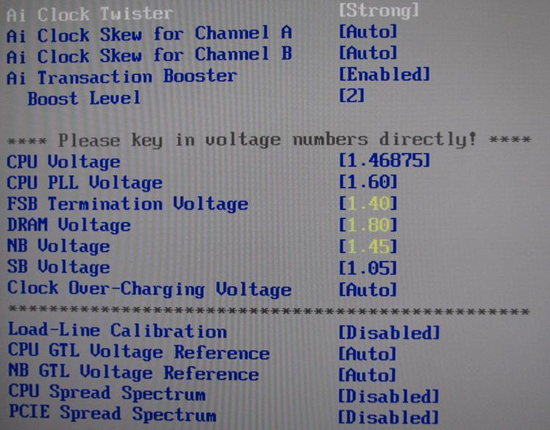
FSB Termination Voltage: Maximum of 1.50V. Undeniably the Achilles' heel of this fine board, 1.5V (VTT) is simply not enough to carry most 65nm quad-cores above ~500MHz FSB. Most CPUs/MCHs require this voltage to quickly ramp up from the default (1.20V) to near maximum when overclocking from about 450MHz FSB and higher.
DRAM Voltage: Maximum of 2.78V. Base DDR3 voltages are set to 1.5V with most performance kits requiring somewhere between 1.8V and 1.95V. Our recommendation is never to exceed the manufacturer's maximum specified voltage. With that said, values in excess of ~2.2V with DDR3 are a death sentence. In light of this, allowing a voltage as high as 2.78V seems irresponsible but is a required marketing feature.
NB Voltage: Maximum of 1.91V. NB Voltage, also known as VMCH, is an integral part of high-FSB overclocking, especially when running a "boosted" Ai Transaction Booster level. Maximum FSB achieved with a 65nm quad-core was around ~1.75V VMCH. Voltages above 1.75V, being excessive, will more than likely accelerate the failure of your board and cause unneeded heating of the MCH die.
Certain instabilities arose when running Northbridge voltages in excess of ~1.75V, caused by high internal die temperatures because of the voltage. Simply lowering VMCH was enough to return to stable operation. We've also found that the X38 chipset is far more sensitive to heat than any other Intel chipset to date. In fact, the BIOS is kind enough to warn the inexperienced user that Northbridge voltages in excess of 1.75V require a more effective cooling solution as the stock heatsink and heatpipe assembly can only do so much.
SB Voltage: Maximum of 1.20V. Some users have claimed that a higher Southbridge voltage provides for additional stability when running the PCI-E frequency out of specification. We have found leaving this voltage on Auto as the most appropriate solution, even when overclocking.
Clock Over-Charging Voltage: Maximum of 1.00V. Phase change, dry ice (DI) and liquid nitrogen (LN2) benchers may find higher settings here useful when cooling the CPU and surrounding area down to very low levels. All others would do best to leave this on Auto.
Load-Line Calibration: Acts to reduce the affects of VDroop during periods of heavy CPU loading. Enabling Load-Line Calibration may allow you to set a lower CPU Voltage in the BIOS while retaining overall system stability.
CPU/NB GTL Voltage Reference: CPU: Auto, 0.63x, 0.61x, 0.59x, and 0.57x. NB: Auto, 0.67x, and 0.61x. CPU Gunning Transceiver Logic (GTL) voltages are nothing more than reference levels that the CPU uses when determining if a data or address signal is either high (1) or low (0). Precision voltage dividers generate these voltages and are usually specified as a percentage of VTT. In the case of 0.67, this would be 67% of VTT. For example, if VTT is 1.20v then a CPU GTL Voltage Reference of 0.67x would result in a GTLREF value of 0.67 x 1.20V = ~0.80V.
These reference values are particularly important when overclocking quad-core CPUs, especially when venturing above about 450FSB. The ability to tune these values per die can mean the difference between 475FSB and 500FSB. Unfortunately, ASUS' implementation of this functionality is rather incomplete as manipulation of only a single GTLREF value is possible (and in a somewhat imprecise manner). The real power in GTLREF tuning comes in the ability to provide each quad-core die with separate reference values. (Recall that current quad-cores are an MCM consisting of two dual-core dies on a single package.) Unfortunately, this is not a matter of future BIOS modification as providing two distinct voltages to separate pins on the CPU would require nothing less than a PCB revision. As such, this board will most likely never see its full potential when clocking quad-core CPUs but it still performs admirably.
This same information applies to the NB GTL Voltage Reference setting except that there is no need for more than one reference value. In the case of each, we would like to see much finer control of these values. Ironically, the board's controllable voltages that need the least amount of precision seem to have the most. However, ASUS is working on these requests for their next boards; in the meantime, unless you push the board past about 98% of its maximum, these shortcomings will not affect the typical user of this board. We might add that other manufacturers face the same problem.
CPU/PCIE Spread Spectrum: Set both to Disabled for a more stable clocking signal.
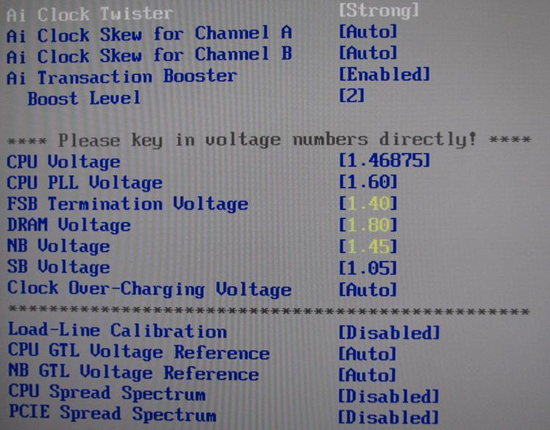
FSB Termination Voltage: Maximum of 1.50V. Undeniably the Achilles' heel of this fine board, 1.5V (VTT) is simply not enough to carry most 65nm quad-cores above ~500MHz FSB. Most CPUs/MCHs require this voltage to quickly ramp up from the default (1.20V) to near maximum when overclocking from about 450MHz FSB and higher.
DRAM Voltage: Maximum of 2.78V. Base DDR3 voltages are set to 1.5V with most performance kits requiring somewhere between 1.8V and 1.95V. Our recommendation is never to exceed the manufacturer's maximum specified voltage. With that said, values in excess of ~2.2V with DDR3 are a death sentence. In light of this, allowing a voltage as high as 2.78V seems irresponsible but is a required marketing feature.
NB Voltage: Maximum of 1.91V. NB Voltage, also known as VMCH, is an integral part of high-FSB overclocking, especially when running a "boosted" Ai Transaction Booster level. Maximum FSB achieved with a 65nm quad-core was around ~1.75V VMCH. Voltages above 1.75V, being excessive, will more than likely accelerate the failure of your board and cause unneeded heating of the MCH die.
Certain instabilities arose when running Northbridge voltages in excess of ~1.75V, caused by high internal die temperatures because of the voltage. Simply lowering VMCH was enough to return to stable operation. We've also found that the X38 chipset is far more sensitive to heat than any other Intel chipset to date. In fact, the BIOS is kind enough to warn the inexperienced user that Northbridge voltages in excess of 1.75V require a more effective cooling solution as the stock heatsink and heatpipe assembly can only do so much.
SB Voltage: Maximum of 1.20V. Some users have claimed that a higher Southbridge voltage provides for additional stability when running the PCI-E frequency out of specification. We have found leaving this voltage on Auto as the most appropriate solution, even when overclocking.
Clock Over-Charging Voltage: Maximum of 1.00V. Phase change, dry ice (DI) and liquid nitrogen (LN2) benchers may find higher settings here useful when cooling the CPU and surrounding area down to very low levels. All others would do best to leave this on Auto.
Load-Line Calibration: Acts to reduce the affects of VDroop during periods of heavy CPU loading. Enabling Load-Line Calibration may allow you to set a lower CPU Voltage in the BIOS while retaining overall system stability.
CPU/NB GTL Voltage Reference: CPU: Auto, 0.63x, 0.61x, 0.59x, and 0.57x. NB: Auto, 0.67x, and 0.61x. CPU Gunning Transceiver Logic (GTL) voltages are nothing more than reference levels that the CPU uses when determining if a data or address signal is either high (1) or low (0). Precision voltage dividers generate these voltages and are usually specified as a percentage of VTT. In the case of 0.67, this would be 67% of VTT. For example, if VTT is 1.20v then a CPU GTL Voltage Reference of 0.67x would result in a GTLREF value of 0.67 x 1.20V = ~0.80V.
These reference values are particularly important when overclocking quad-core CPUs, especially when venturing above about 450FSB. The ability to tune these values per die can mean the difference between 475FSB and 500FSB. Unfortunately, ASUS' implementation of this functionality is rather incomplete as manipulation of only a single GTLREF value is possible (and in a somewhat imprecise manner). The real power in GTLREF tuning comes in the ability to provide each quad-core die with separate reference values. (Recall that current quad-cores are an MCM consisting of two dual-core dies on a single package.) Unfortunately, this is not a matter of future BIOS modification as providing two distinct voltages to separate pins on the CPU would require nothing less than a PCB revision. As such, this board will most likely never see its full potential when clocking quad-core CPUs but it still performs admirably.
This same information applies to the NB GTL Voltage Reference setting except that there is no need for more than one reference value. In the case of each, we would like to see much finer control of these values. Ironically, the board's controllable voltages that need the least amount of precision seem to have the most. However, ASUS is working on these requests for their next boards; in the meantime, unless you push the board past about 98% of its maximum, these shortcomings will not affect the typical user of this board. We might add that other manufacturers face the same problem.
CPU/PCIE Spread Spectrum: Set both to Disabled for a more stable clocking signal.










25 Comments
View All Comments
frede86 - Tuesday, September 2, 2008 - link
hey folksnice guide u made there m8.
but ive tryed to use that setup u recomment.
but doenst work. how come? is it because i use a dou core E8500?
Cheers
frede86 - Tuesday, September 2, 2008 - link
Core 2 dou*cEvin Ki - Saturday, February 23, 2008 - link
after reading the information on the AI transaction booster, and the Memset program, i decided to brave up, and give it a go. Memset indicated that my performance level was a 7. as my ddr2 CAS was 4, i assumed that the bios was relaxing my system a little. i simply disabled the booster option in bios with a relax of zero. rebooted, and re-ran Memset. nothing had changed. still a 7. any settings other than disabled and zero, in bios, will not POST. Memset allowed me to change the performance level to 6, apply, and save the change. nothing has changed in bios as a result of that change.my question is, what am i doing wrong, as i would expect to have seen something different in Memset with changing the bios to disabled and in effect lessening the relax?
i apologize if i have somehow missed the whole point, and do not understand this memory tweaking concept.
thanks
jwigi - Thursday, February 14, 2008 - link
Hi I have a P5k Premium and the contact between the heatsinks and the board aren't very good, i was wondering what size of screw you used and also if you needed to put any springs on them, i'm thinking of doing the same 'mod' you've done in your article on my board...thanks
plextor10000 - Thursday, January 10, 2008 - link
I was already one day playing with the settings of the mainboard, first tried to boost the E6850 from default 3Ghz to 3.6 , but could not make it stable in benchmarksSwitched to the Q6600 - and followed the guide , decrease the voltage for the CPU to 1.375 , for safety .
After step by step, i increased from 2.4 without any issue to 3.6 , running stable with my patriot 1333 on 1600
Thank you for this guide. Can i use the same settings for the E6850 also , or do i modyfie some settings to blaze the clocks of it ??
Ryujin - Sunday, January 6, 2008 - link
I recently got this board, and after reading this article, I really want to follow the advice therein and remove the thermal pads underneath the heatpipes/heatsinks and replace them with thermal paste, and replace all the plastic push-pins with screws/nuts.I've yet to start fiddling with the board, as I am still waiting for the CPU to arrive. A few pieces of advice I was looking for to ease my mind though:
- Would I be mad using Arctic Silver thermal compound, considering conductivity issues? (I could get ceramique, which is non-conductive, but it'll take quite a while, through the channels I wish to use).
- What diameter / length screws do you recommend? I figure 10mm M3 screws with lock nuts should do the trick... If they're too long, I should be able to screw them in with the heads facing the MB-tray.
- I'm going with a liquid cooling solution for my CPU. The P5E3 Deluxe included two fans that can be placed atop the heatsinks surrounding the CPU-socket for just such an occasion. However, I suspect they're rather noisy (are they?). Also, the case I'm using is the Coolermaster Cosmos, which does have ample chassi fans, so I'm wondering it is really necessary (time will tell, but I was wondering if anyone has any opinions on the subject).
cheers
kmmatney - Tuesday, November 20, 2007 - link
OK, looking at the graphs, it just seems like all I'm seeing is the benchmarks getting better with higher overall cpu speed. The overclocking guide was good, but the benchmarks are hard to figure out, since memory speed and cpu speed are getting higher at the same time.kmmatney - Tuesday, November 20, 2007 - link
OK, figured it out - we just need to compare the Asus P5E3 scores versus the Asus Maximums scores at (8 X 465) to see how much DDR3 improves things over DDR2. Seems to be 1%-5%. Yawn...TA152H - Tuesday, November 20, 2007 - link
When I read the article for the x48, I mentioned that it made no sense for the three chipsets unless the x48 was DDR3 only. Well, I have found out from another site that it will be DDR3 only.That makes the x38 really only useful as a DDR2 chipset, after the x48 is available. This assumes Intel did the right thing of course, and all the ugly overhead for DDR2 is removed from the x48. But if it is, you'd have to be a fool to buy the x38 with DDR3, since it is second best, and has overhead from a function that will not be present on the motherboard. It will give you more heat, and more power use for something that is completely useless. I didn't like Intel including both, but I guess it was to transition to DDR3, so it was a necessary evil until the x48 comes out.
retrospooty - Friday, November 23, 2007 - link
actually, that isnt true. X48 is just an X38 selected out of speed bin to be the fastest. They were going to market it as only DDR3 (that was a marketing decision not a functionality decision) but have since changed their minds.http://www.fudzilla.com/index.php?option=com_conte...">http://www.fudzilla.com/index.php?optio...amp;task...
Either way your arguments are pretty one sided. Even with DDR3 highly overclocked to 2ghz its really only a slight bit faster then DDR2. In fact DDR2 at 1000mhz 4-4-4 beats DDR3 at 2000mhz @ 9-9-9 in most real world tests and apps. Intel is currently going with tri-channel DDR3 on the next gen CPU (nehalem) with internal memory controller. Then and ONLY then is DDR3 going to be worthwhile, and even then its only worthwhile because Nehalem chipsets wont support DDR2. DDR3 is a minor speed bump not worthy of spending money on until Nehalem comes out.