Holiday Buyers Guide, Part I: CPUs, GPUs, Mobos, and RAM
by Editorial Staff on November 21, 2007 2:01 PM EST- Posted in
- Guides
Intel Budget
 |
The Gigabyte GA-73UM-S2H uses NVIDIA's new GeForce 7150 chipset that features native HDMI output with full support for HDCP and 1080p playback. The onboard graphics performance is superior to the Intel G31/G33 chipsets and provides significantly better multimedia capabilities. Gigabyte has included FireWire support along with the Realtek ALC889a HD codec. The board only supports up to 4GB of memory with two slots, but this should not be a problem for most users. The board supports all current Intel Core based processors up to the QX6850 and the chipset supports the upcoming Yorkfield and Wolfdale CPU families. Overall, those looking for a multimedia capable IGP solution should be satisfied with the latest offering from Gigabyte.
 |
This board utilizes the revised Intel 945GC A2 chipset that allows it to run all Core 2 dual processors including the upcoming Wolfdale 1333FSB 45nm processor. The board does not support quad-core processors, but for those looking for an inexpensive board to run an E2160 CPU this will do. The onboard graphics engine is the Intel GMA950, which means the board will be limited to office applications and games that do not require decent 3D graphics capability. However, this board offers a very solid foundation for that second or third PC to handle Internet, email, and general office work. The board is Vista Premium 2007 certified and offers a PCI Express x16 slot to upgrade the graphics capabilities.
 |
While this board does not have onboard graphics, it does offer one of the latest performance based chipsets from Intel, the impressive P35. We had a hard choice to make in this category with the abit IP35-E and Gigabyte GA-P35-DS3L offering very stiff competition; in fact all three of these boards are worthy of Editors' Choice awards. We are going to recommend the MSI board based upon it having a better feature set that includes the ICH9R Southbridge and the Marvell 88SE6111 chipset for a total of five internal SATA ports and two eSATA ports. Armed with the latest BIOS, the overclocking capabilities of this board are excellent, and you get CrossFire capability.
If you're interested in some other options, you can always go straight to the source and pick up an Intel branded board:
Intel DG33TL: $122
Intel Midrange
 |
It is truly difficult to look past our Gold Editor's Choice winner when we get to the midrange Intel options. Teamed with a decent GPU and CPU combination, this is a killer board. It has a great layout, very good BIOS options, and performance is on par with every P35 board out there (including DFI's offerings). We have not had any real component compatibility problems and the motherboard works well with non-Micron based memory. There have been a few niggling issues reported here and there, mostly to do with the JMicron controller (so what's new?); however, the overall result is very positive. When the other motherboard companies asked us as why this board received our highest honor, our reasoning was simple: the µGuru utility combined with the fact that this board set the standard other P35 offerings must now meet.
EVGA 680i SLI 775 A1: $180
We cannot ignore the option of NVIDIA's SLI graphics for gamers, so we had to throw in the NVIDIA 680i SLI chipset. Overall, quad-core CPU overclocking is a little short compared to the Intel chipsets, and the chipset is having a tough time with Yorkfield at this point. The 8800 GTS/GTX/Ultra still have some life left in them, but new buyers will prefer to experience the goodness of two 8800 GT cards running Crysis. If SLI gaming is your goal, then this is the board to buy for now.
We have several other boards that deserve your attention, so we are providing links for further information. All of these products have our recommendation in this category:
ASUS P5K-E: $142
Gigabyte GA-P35-DS3R 2.0: $130
Foxconn P35A-S: $125
MSI P6N SLI Platinum: $120
Tweaker's Choice board
DFI LANPARTY UT P35 T2R/G: $250, $210 for the T2R without the transpipe cooling option.
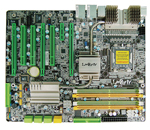 |
Motherboards priced over $200 have no excuse for cost cutting in component choices or skimping on devices that provide the means for precision voltage tuning. However, only DFI has managed to unveil the "Full Monty" for quad-core users. Patience is required to extract the most from the board, and PSU and other component choices can be critical. DFI's latest UT offering probably has the best slot/component layout of any P35 board. There are more than enough BIOS tweaking options to keep even the most restless minds occupied, and for once the tweaks are actually useful. While not quite at the same level, the ASUS ROG (Republic of Gamers) boards are fast approaching the capabilities of the DFI UT series, but for now this is the board to have for the tweaker at heart.
Intel High-End
DDR2
 |
We were not real big fans of the X38 at launch time, but with the latest BIOS releases we are no longer hesitant to recommend the boards. This is especially true if you want to run CrossFire or plan on buying one the latest Yorkfield or Wolfdale processors. Out of the DDR2 compatible X38 boards available, we think the Gigabyte is the overall best choice. Dual PCI-E 2.0 for Crossfire, a good layout, and very solid BIOS with the latest F7C release enabled our board to boot a quad-core CPU all the way to 510FSB. That's the highest of any X38 board we have tested thus far. Gaming on Vista with DX10 will demand dual GPUs at this time in order to run high resolutions at decent frame rates. The new HD 3850/3870 cards are an excellent choice in CrossFire mode on this board and should provide the user a system with a long life span.
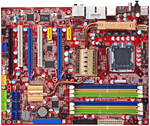 |
This jack-of-all-trades X38 motherboard is something of a diamond in the rough. Foxconn made a decision to offer a board that features support for both DDR2 and DDR3 while offering a feature set targeting the gamer and multimedia user. The board features six SATA ports, two eSATA ports, two FireWire ports, dual Gigabit LAN, Realtek ALC 888 HD Codec, and a general polish that we did not expect from Foxconn. The board's performance in early testing is competitive with the other X38 and P35 boards. Overall, this board is a solid choice for a gaming/multimedia platform that offers an upgrade path to DDR3; we're more inclined to recommend going either full DDR2 or DDR3, however, as otherwise you will be limited to two DIMMs.
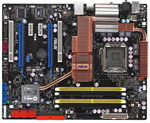 |
The ASUS P5E is the sleeper of the X38 group. This board offers superb quality, an extensive feature list, and almost top-flight performance. It seems as if this board is the orphan child in the ASUS lineup, but do not overlook it for the sexy-yet-untamed Maximus Formula SE. Separated at birth, these two boards have taken a different path with the Formula receiving the majority of attention. It harkens back to making a choice between Ginger and Mary Ann; we prefer Mary Ann, so the P5E is our choice. This board is one BIOS away from overtaking most other X38 boards; it seems our only problem now is overclocking the memory with the 4:5 ratio and quad-core stability stopping around the 465FSB mark. These two problems will probably not affect the majority of users but they do not occur on the Gigabyte board. Otherwise, we prefer the feature set of the ASUS P5E board.
DDR3, aka "Cost Is No Concern!"
 |
If you're willing to spend $500 or more on 2GB of high-performance DDR3, the conventional wisdom appears to be that $300+ for a motherboard is reasonable. We veered away from the ASUS ROG line of boards here as they are undergoing Northbridge water block revisions, although they are still excellent boards. Normally, we could live with these shortcomings, but ASUS designed the ROG series for the enthusiast and we feel like ASUS needs to make a few changes before they garner our full support. The Premium series is not out yet so that leaves the P5E3 Deluxe as our choice in this category.
The board lacks a few key voltages for an extreme overclocking board but it has a class-leading feature set, very good layout, and overclocks DDR3 Micron based modules like a demon. We still find plentiful BIOS functions for overclocking and the board can easily overclock the Core 2 Extreme quad processor range to 4GHz and beyond with water cooling. We found the stable FSB limits are around 440-460FSB with the 65nm quad-cores. At this moment, the ASUS P5E3 Deluxe is the king in this category, but competition has recently arrived with the MSI X38 Platinum and Intel DX38BT boards while Gigabyte is concentrating on bringing their GA-X38T-DQ6 up to speed.










23 Comments
View All Comments
mcnabney - Wednesday, November 21, 2007 - link
Something you might want to know.The 2x2GB G.Skill kit also has a $40 mail in rebate, so the price is really $80 for a 4GB setup.
kleinwl - Wednesday, November 21, 2007 - link
While we are on the holidays, why not a few HTPC recommendations? mATX boards, video capture cards, etc. Otherwise, great article.BTW: are you planning on doing a crysis cpu comparison?
JarredWalton - Wednesday, November 21, 2007 - link
"We're going to break this Buyers' Guide into a couple parts, in order to keep things manageable. We'll start today with the major system components: processors, graphics cards, motherboards, and memory. The second installment will cover the remaining components and accessories."We did include at least a few mATX motherboards that would work well.