Seagate and Western Digital 1TB Drives: Improved and Green
by Dave Robinet on November 26, 2007 7:00 AM EST- Posted in
- Storage
Acoustics
Our test methodology for acoustics has changed. Rather than checking the drive inside the case with components, we use an external USB-SATA converter cable to run the drive to a different physical room to take our measurements. While the conversion to USB does reduce the performance level of the drive during the test, it leaves the noise characteristics unchanged. The drive sits atop a small brick of acoustical sponge material to keep it raised from the floor without introducing additional vibration. We take measurements at a distance of 5mm from the rear and front of the drive. These precautions, whose results on earlier drives confirm the accuracy of our previous methodology, will further reduce the likelihood of ambient noise from the PC interfering with our results.
Our acoustic tests measure the decibel levels while the system is at idle and under load while running the General Hard Disk Drive Usage benchmark within PCMark 2005. We found through trial and error that this particular benchmark produces controlled readings across a wide range of applications within the benchmark. This particular benchmark utilizes 60% reads and 40% writes within the trace playback file.
We report measurements based on an A-weighted decibel score that measures frequencies similar to the way the human ear responds to sound. We take three measurements for each test. We then subtract the high and low scores and arrive at our findings by reporting the remaining score. The test room has a base acoustical level of 20dB(A).
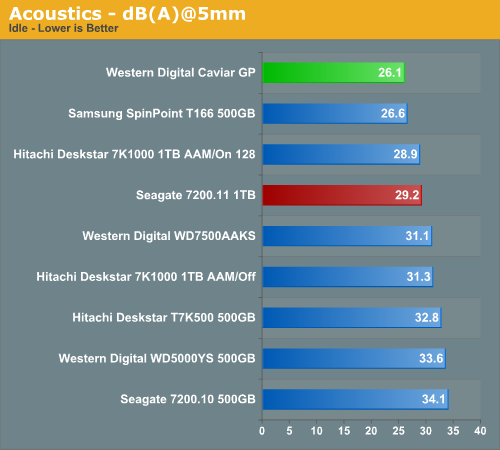
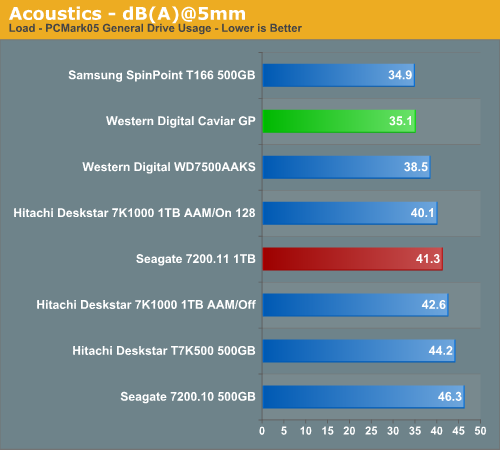
The idle noise level of the Caviar GP is impressive, owing to the lower rotational speed of the drive due to its power saving technology. At load, however, the drive is slightly louder than the Samsung T166. The Seagate 7200.11 drive turns in middling results in both tests.
Thermals
Our thermal tests utilize sensor readings via the S.M.A.R.T. (Self-Monitoring, Analysis and Reporting Technology) capability of the drives as reported by utilizing the Active SMART 2.6 utility. We also utilize thermal sensors and infrared measurement devices to verify our utility results. We test our drives in an enclosed case environment without the fans operational to simulate temperatures that conceivably exists in a near-silent SFF or HTPC case design. We typically find the reported numbers drop anywhere from 14% to 25% with the case fans operational. Our base temperature level in the room at the time of testing is 25C.
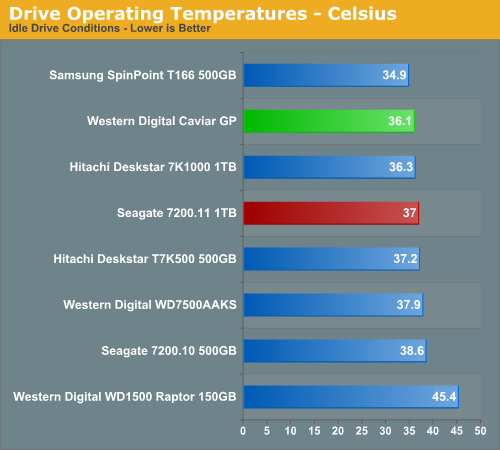
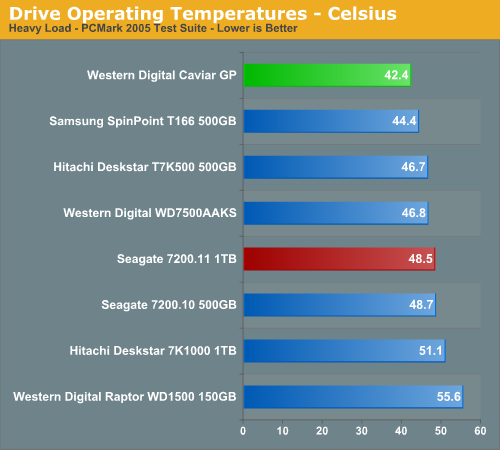
Here is where we see the Caviar GP shine. The temperature reading of 42.4C under load is the coolest conventional drive we have tested, coming in even cooler than the Samsung T166. The Seagate 7200.11 produces comparatively little heat at idle, but warms quickly under load, finishing near the hottest drives we have tested.










31 Comments
View All Comments
retrospooty - Monday, November 26, 2007 - link
I for one found the article helpful. It isn't about showing performance and choosing a winner based on speed, it is about showing all aspects of each and letting the buyer decide. Some people might want pure speed, and some might want a low power, quieter option.I think logic is lost on some people.
gmyx - Monday, November 26, 2007 - link
While 4w may not seem like much to a power user, it is a big deal to someone who is building a low power system such as a VIA based system. It's obviously not going to be used for playing games but can certainly work as a file server / internet proxy. When you can get a power supply with a total output of 60w (pico 60w power supply) every watt saved brings your total lower. A lower total mean less cost for your file server / internet proxy.Lonyo - Tuesday, November 27, 2007 - link
I would imagine it would also be nice for a low power home file server.1 of these 1TB drives would use probably <1/3rd of the power of 2x500GB drives, or ~1/2 the power of another 1TB drive.
If you have say a RAID-5 array with 5 or 6 of these drives, you're looking at a decent reduction in power which is always nice for a 24/7 machine.
Googer - Monday, November 26, 2007 - link
Those who have wanted to use low power hard drives on a desktop motherboard have always had the option of using 2.5" laptop drives.Dave Robinet - Monday, November 26, 2007 - link
Well put, Jarred.The Hitachi was reviewed some time ago, now, and (as you mention) its results are included in the charts. It gets mention in the conclusion as being the preferred option over the Seagate, as well.
The Green drive does have a place as a quiet drive (the quietest of the 1TB drives tested), and it comes at a low price point. That's considerable - particularly for HTPC users, who may not appreciate the Hitachi's noise.
For performance-oriented applications, though, it's a tough sell.
DigitalFreak - Monday, November 26, 2007 - link
Me thinks that this whole "green" thing from WD is because they were having issues producing a performance drive. Maybe the lower power consumption would make sense in a laptop drive, but I'd much rather have performance on the desktop.Seagate's ATA drives have always been so-so performers, so I'm not surprised with the outcome. However, they 5 year warranty more than makes up for it in a home server environment.
jojo4u - Monday, November 26, 2007 - link
Other drives are performing well. It's nice to have the choice. And there are uses for low-power high-capacity drives.jojo4u - Monday, November 26, 2007 - link
See page 2 and page 3 http://www.storagereview.com/1000.sr?page=0%2C2">http://www.storagereview.com/1000.sr?page=0%2C2Your low-level results also back this up.
DigitalFreak - Monday, November 26, 2007 - link
There was a discussion on their forums about how it would be prohibitively expensive to produce a drive that could vary it's spindle speed due to the extra stress on the mechanism.Interlink - Tuesday, November 27, 2007 - link
Anybody with a mic e.g. in his headset and a PC with microphon input is able to measure the fixed spindle speed of a WD10EACS: [url=http://forums.storagereview.net/index.php?showtopi...">http://forums.storagereview.net/index.p...c=26021&...]5400 rpm[/url].