Power Supply Roundup: Eight 1000W for the Extreme Users
by Christoph Katzer on December 11, 2007 9:30 PM EST- Posted in
- Cases/Cooling/PSUs
Product Comparison: Cable Lengths
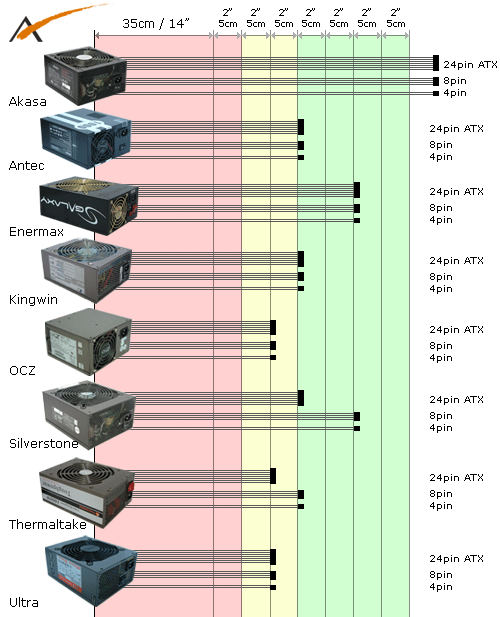
When it comes to ATX cables lengths, we find different approaches from the manufacturers. As we can see, Akasa equips its PowerMax with 75cm cable harnesses - sufficient for even the largest cases. Next in line are Enermax and Silverstone with up to 60cm harnesses. The average length of 50cm is reached by Antec and Kingwin. Ultra, OCZ and Thermaltake power supplies only have 45 to 50cm harnesses on disposal. This seems quite short but it depends on the case you will use. For most cases, a 50cm harness will be more than enough, and in some cases shorter cables would even be desirable - that's why Silverstone also sells a short cable harness package (not tested or shown).
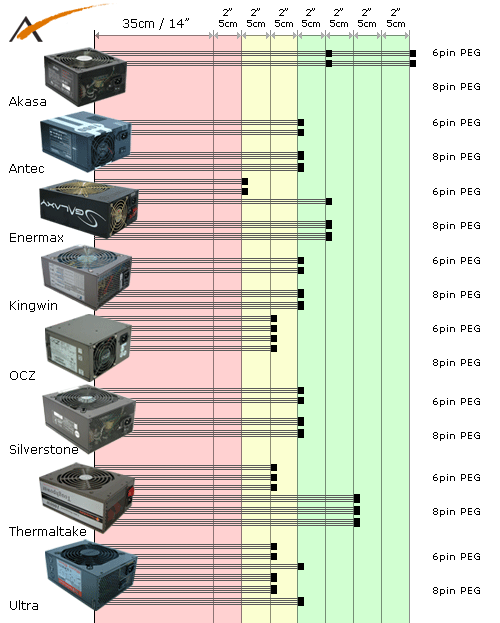
Having a 1000W power supply means you likely bought it to power up many hard disks, two or more high-end graphics cards, a quad-core processor (or perhaps dual socket octal-core) - perhaps all of these combined. Here we have different approaches from the manufacturers. Ultra and Thermaltake deliver the best choice of cables with their cable management, since they include six PEG harnesses and allow the users to select which ones are most useful. The downside is that you are only able to connect four at the same time, but who needs six PEG connectors? If you're moving to an all-SATA setup, it's also good to be able to ditch unnecessary Molex connectors.
Enermax has the best connectivity since the user will be able to connect up to five PEG connectors at the same time. With the Galaxy, you will have three 6-pin and two 8-pin PEG connectors available. Akasa has only four 6-pin connectors like the OCZ ProXStream but at least you can change two of the connectors to 8-pin PEG connectors. Antec and Silverstone will work with any dual graphics cards user with the two 6-pin and two 6/8-pin PEG connectors - or quad GPUs provided each GPU only needs a single PEG connector.










29 Comments
View All Comments
jonnyGURU - Wednesday, December 12, 2007 - link
The X3 is not the "oldest" of the units tested. The X3 has only been out since the beginning of this year. The Galaxy, ProXstream and Strider have all been on the market longer.Also, to determine voltage regulation you're supposed to compare a voltage from zero to full load. Not gauge how close to a mean value the voltage at three different loads.
For example: According to your tests, a PSU that went from 3.5V to 3.4V going from no to full load isn't as good as one that goes from 3.4V to 3.2V. 3.2V and 3.4V are both only one volt from 3.3V, but there's a 0.2V fluctuation in voltage going from zero to full load. The unit that wouldn't be considered as good actually only has a 0.1V fluctuation.
jonnyGURU - Wednesday, December 12, 2007 - link
To elaborate using your own numbers....Look at the +5V. The Quattro is "top" during all three load test results with 5.12V, 5.01V and 4.91V because it was "closer to +5V."
Now look at the Ultra X3. It scored second lowest in two tests and lowest in another with 4.96V, 4.83V and 4.78V because they weren't "as close."
But do the math...
Antec: 5.12V - 4.91V = 0.21V
Ultra: 4.96V - 4.78V = 0.18V
It's a close race, but the Ultra actually exhibits BETTER regulation that the Antec.
We can do the same with the +12V results.
The Strider scored #1 twice and then #2. The Antec scored second from last twice and then third from last. But now do the math.
Strider: 12.27V - 11.84V = 0.43V
Antec: 12.08V - 11.78V = 0.30V
Again, your analysis fails to agree with reality.
jonnyGURU - Wednesday, December 12, 2007 - link
Next time I'll try to get all my thoughts together in one post. ;)Where did you get your pricing from?
Specifically, the US pricing?
Some companies provide an MSRP, while others do not. MSRP is typically "worst case scenario" so a retailer isn't embarassed by having an unusually high price. So did you use some MSRP numbers and some numbers based on what you could Google the product for?
For example: $280 for the X3? I'm seeing it for a price TYPICALLY below $250. $250 for the Antec? Let's do an apples to apples price comparison. At Provantage an X3 is $239. An Antec is only $197! And the OCZ that you price at $250? It's actually a little more at Provantage at $254.
What are you doing man????
Christoph Katzer - Wednesday, December 12, 2007 - link
...and I thought you just like to see your own writing. The biggest problem is that all articles need to be interesting for enthusiasts and of course still be accessible for everybody else as well. I tried many ways until now and I am now at a point where the information in the article seems to be easiest to understand.Voltage Regulation: I disagree here. If a PSU starts with 11.70 and goes down to 11.50V is has only 0.20 fluctuation, nice. Would you say it's a good PSU? I dont think so. 99.9% of the users don't really care about fluctuation and just want to know which one is closest to the ideal. This little over-voltage isn't as bad as much under-voltage. And here again, we need to keep the info accessible. Otherwise I couldn't write roundups anymore since I would need 10 pages per PSU.
US-pricing is difficult, I agree. Not as transparent as I know from Europe.
jonnyGURU - Wednesday, December 12, 2007 - link
Well Chris... that's where a little jounalism has to come into play. If a PSU has tight regulation, but still falls within spec, then OF COURSE it's not acceptable, but if it's only 1 or 2% off where the ATX12V allows for as much as 5%, then you can't shank a PSU for having good regulation.Pretty much all of the units stayed within spec on all rails. And I'm sure we can contribute most of the drop in voltage to resistance, yet units with better regulation are getting put towards the bottom of the list simply because they're not "closest" to the mean voltage. It just doesn't make sense.
As for pricing, the best thing I can suggest is Froogle (aka Google Products.) Sort by relevance and find the average price or sort low to high and see what price has the most instances.
beoba - Tuesday, December 11, 2007 - link
It'd be useful if you demonstrated a system which was actually capable of using that capacity, even moreso if you showed what a mainstream user would need for a modern system. Just throw together some example configurations and show what wattage they actually use.strikeback03 - Wednesday, December 12, 2007 - link
Check the test for the HP Blackbird (http://www.anandtech.com/systems/showdoc.aspx?i=30...">http://www.anandtech.com/systems/showdoc.aspx?i=30... - OCed quad-core, Crossfire HD X2900 XT cards, 2 hard drives, water cooling, etc. Drew 370W at idle and 740 at load.JarredWalton - Wednesday, December 12, 2007 - link
Of course, technically that's at the outlet, so the PSU is only putting out (assuming 80% efficiency, which is probably close) 300-600W. The thing is, I don't believe you *want* to run your PSU at anything near capacity; 60-80% at full load from a system seems "safe" to me, so if that's what you're looking at then 1000W PSUs are a good idea.We also have triple GPU (probably quad as well) setups coming from AMD and NVIDIA. That's another ~100-200W or so. For people that go into killer overclocking (i.e. LN2 or phase), you really need a massive PSU. That's not a huge market, though.
Carnildo - Wednesday, December 12, 2007 - link
I've been looking into building a new system, and I've been amazed at the PSU wattage I'd need:
* Single quad-core CPU, 4GB RAM, Intel graphics: 300W.
* Single quad-core CPU, 8GB RAM, single high-end graphics card: 400W.
* Dual quad-core CPU, 8GB RAM, single high-end graphics card: 550W.
Just at a guess, there are three classes of system that need a 1000W+ power supply:
* Top-end workstations: 16 CPU cores, 4-way SLI, and 16-32 GB of RAM.
* Systems with a lot of hard drives. 20 hard disks starting up could easily draw that much power for a second or two.
* Systems with Peltier-effect cooling.
Christoph Katzer - Wednesday, December 12, 2007 - link
Exactly. There aren't actually many systems with the need for such a power but still every second user thinks he would need one. But no worries... be have articles to clear things up.