Shuttle SG33G5: Black Beauty or Black Sheep?
by Matt Campbell on December 13, 2007 12:02 AM EST- Posted in
- Systems
Power
We measure power consumption using a Kill-A-Watt device at the wall outlet. Idle indicates a measurement taken in Windows with no applications running. In order to provide a better picture of power use, we measure load in several ways. 1-Core load indicates one core of the processor is fully loaded, representing typical power draw for single-threaded applications. 4-Core load indicates a full 100% utilization of all four cores in multi-threaded scenarios. Finally, we have the GPU+CPU load, where we stress all four cores along with the GPU to reach a worst-case result.
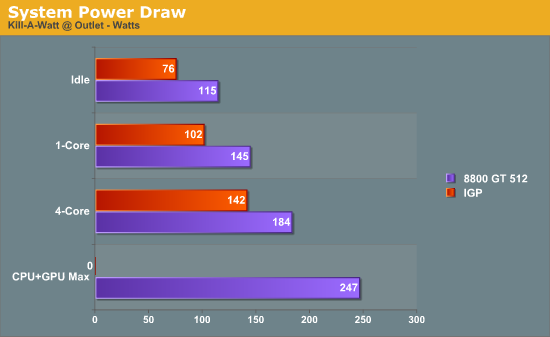
Power consumption jumps approximately 40W with the addition of the 8800 GT at idle. When both the CPU and the GPU are fully loaded, the maximum power draw peaks at 247W. This is getting very close to the limitations of the power supply; however, during gaming, power draw never peaked above approximately 215W, so there is still a small margin of overhead.
Noise
We measure noise with a sound level meter at distances of 48" and 24". The BIOS has five fan speed options, which correspondingly affect the noise level: "Ultra-Low", "Low", "Mid", "High", and "Smart Fan". "Smart Fan" varies the speed between the other settings based on load.
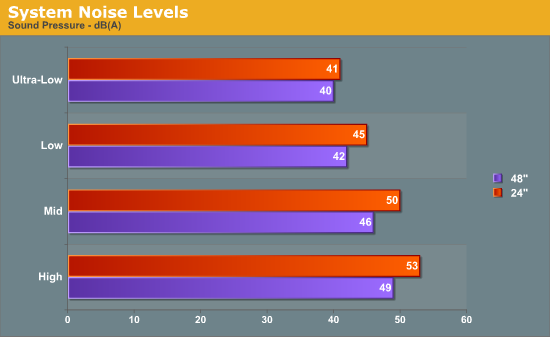
"Ultra-low" was around the level of ambient noise at 40 dB(A). Once the fan hit the "Mid" setting it was quite noticeable, and the "High" setting was downright annoying. Thankfully, for most general Windows activities, the fan remains inaudible on the "Smart Fan" setting. When gaming, the fan speeds increase and easily drowns out any noise from the 8800 GT.
Temperature
While not bundled with the system, Shuttle produces a utility called "XPC Tools" (available from their support website) that performs system temperature monitoring. However, although Shuttle lists the SG33G5 in Version 1.7 as supporting Vista, it repeatedly generated an "XPC Tools Failed to Install" error when run. As a result, we used SpeedFan to record system temperatures and nTune to monitor GPU temperature on the 8800 GT. We ran the Prime95 Torture Test (max. heat) and UT3 Shangri-La benchmark continuously for 1 hour prior to measurement, and the ambient temperature was approximately 20C.
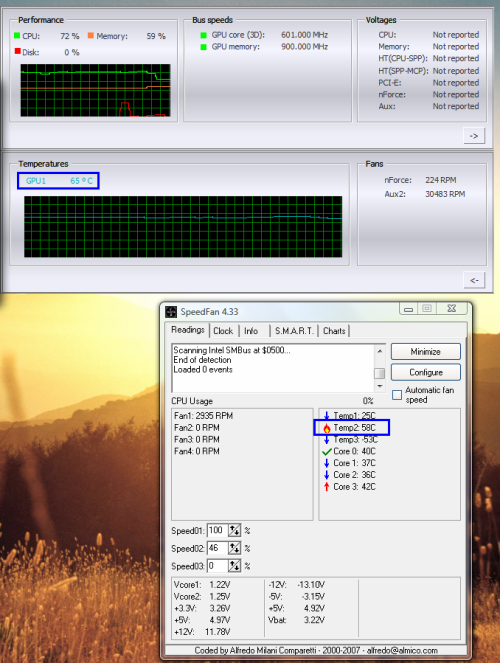
The SG33G5's included "ICE" heatsink system is doing its job, albeit somewhat noisily: 58C is respectable with this load.










16 Comments
View All Comments
complectus - Thursday, December 13, 2007 - link
What is the point of showing graphs of performance figures without anything to compare them to? Are we supposed to have committed to memory a range of Cinebench results so we know where this product stands?JonathanYoung - Thursday, December 13, 2007 - link
I, too, have had negative experiences with Shuttle. One of the worst offenders was their KM400 model. On paper, it supported 333MHz FSB Athlon XPs, but I never found one that could. It was obviously a Shuttle problem because 1) regular ATX KM400 boards supported 333MHz AXPs and 2) there were tons of other users who had the same problem (there was a huge thread over at Sudhian for awhile).To sum it up, Shuttles look nice and appealing, but their QC leaves a little to be desired.
Flunk - Saturday, December 15, 2007 - link
I have a shuttle with a KM400 chipset too and it is currently working just fine with a barton 2500+ processor. One thing though, the board has a physical jumper on the board that you must set to change the FSB, it is listed in the manual. Perhaps you have a similar issue?retrospooty - Thursday, December 13, 2007 - link
I have a shuttle sk43g with K400M chipset. I bought it used, and built it for my son, and it has been working for well, overclocked on the 333mhz bus for over 3 years... In the Arizona heat. Never an issue, never a problem with it at all, and he is often on all day and 1/2 the night. Maybe you just had a bad one.Frumious1 - Thursday, December 13, 2007 - link
My experience with Shuttle SFFs has been ... poor would be a kind way of putting it. We sold these at the computer shop I work at for a while. All was fine for about six months, and then the stupid things started coming back! I bet more than half of them came in for repairs within the two years. Needless to say, we don't carry SFFs anymore.These were the socket 939 models (SN95G5), so maybe the newer ones are better, but they appear to use the same old power supplies. Oh, and these 939 units somehow didn't work with X2 chips when those came out. Anyway, the PSUs were the point of failure most of the time.
I'll stick with regular PCs, thanks. Cheaper, quieter, AND more reliable! Three strikes, Shuttle. You're out.
sprockkets - Friday, December 14, 2007 - link
Out of curiosity, did those systems have the Shuttle branded power supplies or HiPRO? All the OEMs seem to like HiPRO now for simple reasons: They are complete crap and cost less.But hey, I make $60-$240 labor having to replace the power supply which killed the motherboard which then usually requires a OS reinstall, so I guess Dell, HP, Shuttle and others can keep using them.
No pictures of the inside? WTF?