HP w2408: A "New" Twist on 24" LCDs
by Jarred Walton on December 21, 2007 5:00 AM EST- Posted in
- Displays
Uncalibrated
Results
Brightness and Contrast Ratio
For the brightness, contrast, and color accuracy tests, we depend on the hardware colorimeter and software to help calibrate the displays. As previously stated, we use a Monaco Optix XR (DTP-94) colorimeter and Monaco Optix XR Pro software. The software and hardware help users to get color that is more accurate from their displays. Before we get to the calibrated results, we took a quick look at the range of brightness and contrast at stock settings while changing just the brightness level.
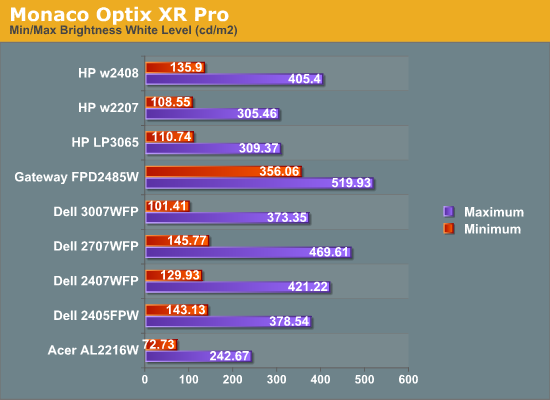
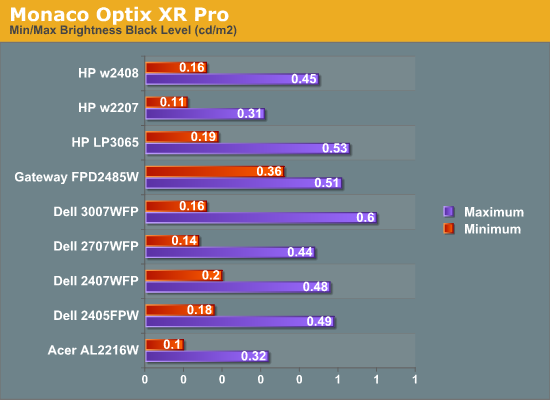
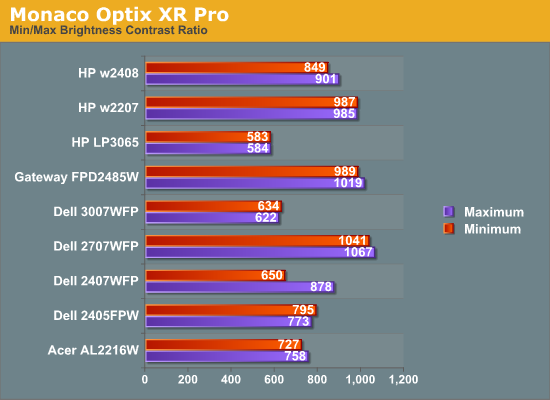
The maximum brightness level of just over 400 nits is more than most people need, though prior to calibration we fall just short of the stated 1000:1 contrast ratio. With further tuning of the color levels, the HP w2408 can accommodate any reasonable brightness setting while maintaining between an 800:1 and 1000:1 contrast ratio. Getting optimal settings at lower brightness levels may require more work, however.
Color Accuracy
The problem with calibrating a display is that it doesn't help all applications. Specifically, the video overlay used when watching DVDs or other movies completely bypasses any color profiles, so you are stuck with the uncalibrated colors. Playing games also uses the default color options. It is possible to tweak things using the OSD, but the amount of color correction that can be done via the OSD pales in comparison to color correction tables, and some LCDs (the Dell 3007WFP and HP LP3065 for example) are unable to adjust anything but brightness outside of software. Ideally, we would like to see video drivers begin to apply color profiles to all output - office applications, movies, games, or anything else.
For uncalibrated color accuracy, we adjust the brightness as well as the contrast and colors (where applicable) using a "calibrate by eye" chart and the OSD controls. Also remember that color accuracy can vary from panel to panel even within the same model, and the results we are reporting are only from testing a single LCD. During testing, Monaco Optix XR Pro sends 24 color patches to the display with the colorimeter measuring the resulting values. The difference between what the requested and actual colors shown on the LCD is Delta E, with lower values being better. Any score less than one is basically "perfect" - the naked eye is not going to be able to tell the difference - and scores less than 2.0 are nearly perfect.
Ideally, you would want all of the tested colors to have a Delta E of less than 1.0, but almost no one is likely to have problems with anything scoring below 2.0. From 2.0 to 4.0, most people still won't notice the slight inaccuracies in the color palette, but when comparing displays side-by-side, differences may be apparent - multimedia professionals in particular would prefer better colors. Anything above 4.0 begins to represent a more significant deviance, and numerous scores above 6.0 will almost certainly be noticeable by anyone using the display. Consistency is also important, so a display that has very good scores overall but with high spikes on some colors may actually be less desirable than a display with a slightly higher but more consistent average Delta E. Note also that fluctuations of as much as one point in Delta E are possible during a short amount of time. It generally takes 30 minutes for a display to warm up, and we perform all of our calibration and testing after the displays have been running for at least one hour with the screensaver disabled.
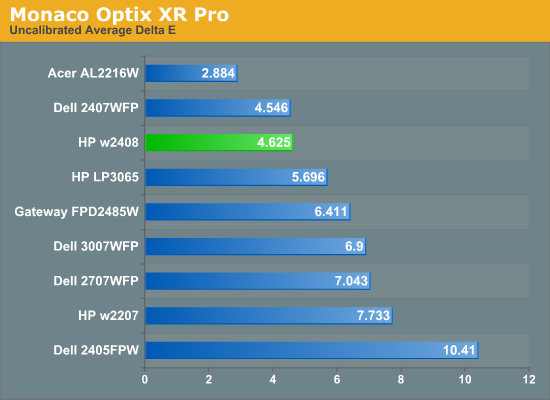
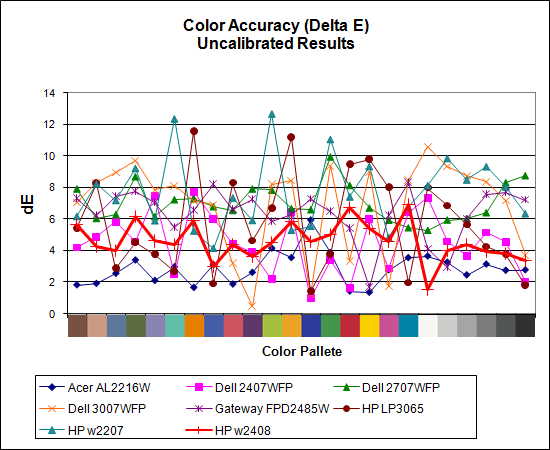
Without any form of color correction, the HP w2408 rates a decent (relative to the competition) 4.6, ranking third just slightly behind the 2407WFP. We continue our quest for an LCD that can generate nearly perfect colors without any user calibration, but that quest appears to be in pain. Still, at least the w2408 is mostly consistent -- all of the scores are below 7.0, and most are between 4.0 and 6.0.










30 Comments
View All Comments
wagaduku - Sunday, November 9, 2008 - link
Hi people i have read reviews of the following LCD's HP W2408,Acer G24 and Asus MK24. I cant seem to find which is the best of all.My main uses would PC games, Movies and internet browsing. Please guys i am to order one of the by tuesday.. Please Helpbolwin1 - Monday, January 14, 2008 - link
I research purchases pretty hard - and I've been trying to figure out what display to buy for quite some time. I've read every article and comparison I could get my eyes on.In the end, I wanted a monitor - not a tv or blu-ray display my Sony LCD can take care of that. I settled on the Soyo DYLM24D6 for $300 at OfficeMax. It is outstanding. A non-TN 24" display with NO backlight bleed for $380 out the door with a very good OfficeMax two year warranty. I realize they have had some production issues with some - but this thing is perfect and with the OfficeMax policy, if there is something wrong, take it back and they hand you another - for a value screen it cannot be beaten.
wagoo - Sunday, January 6, 2008 - link
I was researching into LCDs a bit recently, and figured that they had come down in price a lot since I bought my Dell 2005FPW so it might be time to pickup a cheap secondary 20", or a 24".I couldn't believe the slew of TN panels on the market these days. It seems like monitors with equivalent LCDs to the S-IPS panel in the Dell haven't come down in price at all, just the budget market has been filled in with inferior display technology.
Looking at the viewing angle on my laptop (which I'm guessing is TN), I couldn't see any way I'd be happy with that as a main or secondary monitor. I guess with the laptop I must subconsciously adjust the orientation and pitch so it looks alright.. doubt that would work with a large monitor. Sideways tilted viewing like this HP offers would also give a bit of an odd effect, as both eyes would be seeing different brightnesses.
More LCD reviews from AT would definitely be welcome! 32" 1080p TVs reviewed purely as a monitor would also be interesting.. some offer a "game mode" which may eliminate the picture processing latencies mentioned?
vailr - Wednesday, December 26, 2007 - link
Is there any significance to the "08" vs. "07" (in the HP monitor model numbers)?The w2207 is only available in a glossy surface.
I think I'd prefer a matte anti-glare finish monitor.
Also: are there any rumors Apple monitors being updated for faster response times? Thanks.
JarredWalton - Wednesday, December 26, 2007 - link
Don't know about Apple, but Dell is supposed to be coming out with a bunch of new models. I'd assume the w2207 vs. w2408 is a case of the w2408 being a bit newer - maybe some minor updates to firmware? Anyway, these two HP displays are glossy, and I definitely understand that a lot of people prefer matte - I know I do. I've got another 24" I'm working on reviewing next which should be more in the realm of what I think a 24" LCD should offer.Cerb - Monday, December 24, 2007 - link
I like my w2207, and use the portrait mode (rotating issues with the cables are easy to prevent once you do it a few times). But, the viewing angle becomes a bit of an issue, even then. I just can't imagine a 24" being worth it, using such a panel, at any price. At this size, it's begging for a *VA, even if it means being a $700 monitor.gochichi - Monday, December 24, 2007 - link
On quality:It really is too bad that for the most part LCDs are getting cheaper at the expense of quality these days. I recently purchased a 24" Acer that was on sale for under $300.00 and I took it back the next day. My archaic 17" LCD was WAY better overall than that.
On the issue of review units: (Comment/question for AT)
Are you somehow not permitted to buy your own test units? So many companies have lavish return policies, what would be the big deal? I'm thinking Best Buy, Circuit City etc. You know, the places we're still most likely to get a monitor from.
I think very highly of Anandtech, and I guess I imagine it being an extremely profitable site. I hope I'm not wrong there. In any case, it seems very strange to me to have such a prestigious site at the whim of manufacturers.
I could not for the life of me find a review on said 24" Acer, and the only thing it did was make me buy it and return it. If not full reviews, perhaps AT could concatenate a list of which monitors use what kind of panel and some expert "at a glance" comments.
I am kind of baffled by new LCDs on the market, I'm not too impressed so far actually. I use a 24" LG that is now $450 at best buy and it seems to me to be a fantastic deal at that price.
complectus - Sunday, December 23, 2007 - link
All of the Color Accuracy (Delta E) graphs are an utter mess. Can anyone actually read them without going blind?SoBizarre - Sunday, December 23, 2007 - link
I believe you should drop monitor reviews. Reviewing a couple of monitors a year (not even belonging to "desirable" category) is not very helpful to your readers.The truth is, there’s not even one site out there serious about reviewing costumer-grade monitors, and the main reason for that situation is the one you have mentioned yourself: manufacturers don’t send their products to reviewers.
And why is that? I suspect most of them have too much to hide.
I would love to find on AnandTech a 24 inchers shoot-out broke into two categories: cheap TN panels and more expensive IPS & PVA. Shoot-out of 22 inchers would be useful to even greater number of readers. And why not a quick take on several wide screen 20 inchers...
You wouldn’t have to go too much in-depth in these reviews. Some basic tests and subjective evaluation of text, video and games usage would be enough. I bet people trust your ability to pick up a winner.
Now, in reality there is only one possibility for all these to happen. You need a big retailer to supply you with monitors. I’m sure it would be very beneficial for them, because they would have professional evaluation of products they’re carrying (they could stock more of highly rated monitors and sell them like hot rolls), and gain a positive reputation for helping their customers to choose the right product.
But maybe in IT world this kind of cooperation is just not possible for some reasons. I don’t know, why don’t you enlight us?
SoBizarre - Sunday, December 23, 2007 - link
Something else I forgot to say:MERRY WINTER SOLSTICE and a HAPPY NEW YEAR!