The Gigabyte GA-X48T-DQ6 - Redefining the High End?
by Rajinder Gill on January 2, 2008 3:15 AM EST- Posted in
- Motherboards
BIOS Guide and Information
We have picked out a few of the more important BIOS functions for a breakdown of their use. Our testing is all based upon the F3C and F3D BIOS releases, so the ability to use some of these settings may change with future releases.
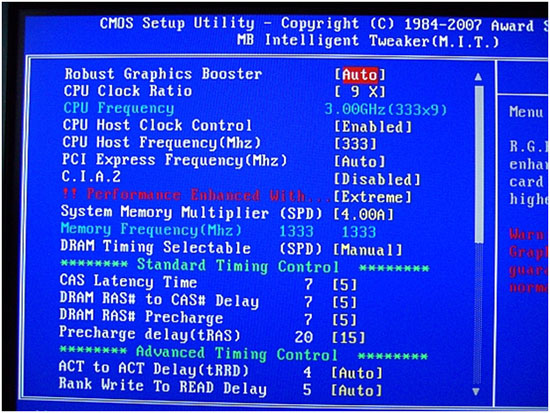
Robust Graphics Booster
Available functions are Auto, Fast and Turbo. We could find no good reason to use anything other than Auto or Turbo mode. Auto seems to default to Turbo mode anyway. In the interest of performance, we did attempt to use the Fast setting, which actually prevented driver initialization during the Windows boot sequence. Sticking on Auto or Turbo is best.
CPU Clock Ratio
This function sets the CPU multiplier; please note the F3D BIOS adds half multiplier support for the QX9650.
CPU Host Clock Control
Options are Enabled and Disabled. Select Enabled to change the FSB and overclock your processor. In the event of a failed overclock this function will return to Disabled.
PCI Express Frequency
Default is Auto. We have found overclocking the PCI-E bus up to 115MHz is possible, although we could not substantiate any real performance advantages in doing so. Speeds over 115MHz are liable to cause non-recognition of SATA drives. Using an IDE drive is recommended if you wish to run over 115MHz.
C.I.A. 2
Gigabyte's automatic overclocking function senses system load and overclocks the processor automatically. There are six available options: Disabled, Cruise, Sports, Racing, Turbo, and Full Thrust. The most aggressive setting is Full Thrust, providing a small percentage CPU/memory overclock under load. Select Disabled for manual overclocking.
Performance Enhanced With
There are three functions available in this setting: Standard, Turbo, and Extreme. Changing this setting does nothing more than manipulate Performance Level (tRD). The Extreme setting selects the default tRD, while Standard and Turbo will relax tRD by 1-2 levels.
System Memory Multiplier (SPD)
Memory divider ratios can be configured by this function. The available memory dividers per Northbridge strap are shown in the table below.
| Gigabyte GA-X48T-DQ6 Available Memory Dividers | |
| Northbridge Strap | Available Memory Dividers |
| 200 MHz | 5:3, 2:1 |
| 266 MHz | 5:4, 3:2, 2:1 |
| 333 MHz | 1:1, 6:5, 8:5, 2:1 |
| 400 MHz | 1:1, 4:3, 5:3, 2:1 |
| . | |
Leaving this function on Auto, results in the 2:1 divider being picked for overclocking by default. For manual use, we found the 333 strap 2:1 divider to be the most stable combination to use for quad-core processors. For dual-core processors, the 266 strap and 3:2 divider worked best for us.
DRAM Timing Selectable (SPD)
If left on Auto the BIOS will attempt to sense and adjust memory timings automatically depending on the level of FSB overclock applied. Set this to manual to obtain control of several key memory/chipset timing parameters below.
CAS
latency Time
DRAM RAS# to CAS# Delay
DRAM RAS# Precharge
Precharge Delay (tRAS)
These are the four primary memory options. If performance is desired, users with 1800MHz DDR3 can aim for 6-6-6-18 1N timings at DDR3-1600 (400FSB 2:1 divider). If low voltages are preferred then either CAS 7-7-6-20 at DDR3-1700 or CAS 8-8-7-21 may be used if you can find enough FSB stability with your processor.
ACT to ACT Delay (tRRD)
Auto will default mainly to a setting of 4 under 500 FSB, which is fine for stability and performance in most cases. Users may wish to experiment with tRRD under 4 via Memset in XP for benchmarking. For high FSB overclocking a setting of 5 may help with stability.
Rank Write to Read Delay
If using manual timings, remember that this setting is offset by -10. Setting 5 manually will give a real setting of 15. The range of interest for overclocking is between 5 and 9 in BIOS (15 to 19 actual), for Micron based modules. Memory speeds over DDR3-1800 require setting of ~9 for stability. For benchmarking, use Memset within Windows for manual tuning.










37 Comments
View All Comments
hicookie - Thursday, January 3, 2008 - link
great oc ability and performance,air570fsb with e8400
http://pic.xfastest.com/hicookie/cpu/e8400/570.png">http://pic.xfastest.com/hicookie/cpu/e8400/570.png
and great in 3Ds
http://pic.xfastest.com/hicookie/HD3870/LN2/98223....">http://pic.xfastest.com/hicookie/HD3870/LN2/98223....
Rob94hawk - Friday, January 4, 2008 - link
Giver me a screenie of it being Orthos stable for 8 hours and I might actually be impressed.Gary Key - Thursday, January 3, 2008 - link
HiCookie,We could have posted similar results with the N2 BIOS, the only problem being that this BIOS will never see the light of day and is designed for one thing and one thing only, high FSB rates at the expense of everything else. Hell, we could have posted the same screenshots that Gigabyte engineering sent us, but what fun is that.
While it is nice to see those results, it is not exactly fair to post such results without notifying a potential buyer as to how and why they were obtained. Retail E8400s and the latest public release BIOS for this board resulted in max "stable" FSB rates around 520, sure we could do suicide shots and run SPi1M at 550, but try playing Crysis or encoding a movie at those settings. ;)
Googer - Thursday, January 3, 2008 - link
I am a Vintage IBM Keyboard fanatic and won't buy a motherboard that does not have PS2 ports, I know there are USB adapters out there but they don't really work as well as a real integrated controller. Gigabyte is my Hero!I am not alone. There are many, many more just like me.
takumsawsherman - Thursday, January 3, 2008 - link
Two ports for FW400? No ports for FW 800? I can hear the defense swarming now. No one uses FW800, etc., etc. Fewer people use it, true. Perhaps that is due to the fact that Motherboard manufacturers are refusing to provide it, requiring you to buy an add-on board if you don't buy a Mac.eye smite - Thursday, January 3, 2008 - link
From 2k2 to 2k4 I had 3 different gigabyte boards literally fail. Cmos would not clear them, they just physically failed. So my experiences with this manufacturer have left me with some disappointing experience, and I won't buy their products again. I'm sure other people have had better experiences, but for me 3 different boards that were 3 different models failing is enough for me to blackflag them on my money expenditures. I hope they've improved in reliability for it lasting more than a year, but from the looks of this review, they're struggling with it just functioning correctly with all of the included features. Personal opinion, asus, abit, even shuttle would be a better spend in the long run.kilkennycat - Thursday, January 3, 2008 - link
Historically, not exactly the most stellar enthusiast-motherboard vendor in terms of quality or consistent support...my personal opinion of course.Foxy1 - Wednesday, January 2, 2008 - link
I’m highly disappointed in AnandTech and its blatant disregard of its loyal readers. There is no excuse for the 9-day “holiday” break in which no articles/reviews were posted.I can already hear the writers whine in unison: “Are we not entitled to vacation time to enjoy the holidays?” To which I respond: Is everyday not a vacation for the slothful slackers that write for this site?
Rob94hawk - Friday, January 4, 2008 - link
Do you pay for these reviews or are they free? That's right you little twerp, you pay nothing so STFU NOOB!goinginstyle - Friday, January 4, 2008 - link
Foxy1,Why don't you go back to playing your Nintendo 64 and let mommy tuck you in tonight. Every single post you have around here is negative and constantly attacks the editors or readers. If you have that big of a problem, go to another site or start your own. I would love to comment on your first article. Anyway, if they want to take a vacation, so be it, everyone needs one at least once a year.