ZEROtherm Nirvana: Designed for Top Performance
by Wesley Fink on January 16, 2008 5:00 PM EST- Posted in
- Cases/Cooling/PSUs
Overclocking and Performance Scaling
With outstanding performance at stock speed, we pushed the ZEROtherm Nirvana in our performance scaling tests to see if this air cooler delivers similarly impressive performance when pushed hard in overclocking. As cooling solutions do a better job of keeping the CPU at a lower temperature, it is reasonable to expect the overclocking capabilities of the CPU will increase as cooler performance increases. In each test of a cooler, we measure the highest stable overclock of a standard X6800 processor under the following conditions:
CPU
Multiplier: 11x (Stock 11x)
CPU Strap: 266 (stock) or 333 (overclocked)
CPU voltage: 1.5875V at Max overclock
NB Voltage: 1.70V
FSB Voltage: 1.40V
SB Voltage: 1.20V
Memory is set to Auto timings on the P35. This removes memory as any kind of impediment to the maximum stable overclock. As FSB is raised the linked memory speed increases in proportion. For this reason, we maintain memory speed as close as possible to CPU strap settings to prevent memory becoming an issue in CPU testing. This means 3.33GHz uses a 333 strap and runs 10x333, 3.73 uses a 333 strap and runs 11x339, and 3.90 GHz is a 333 strap and 354x11. The stock speed test is a 266 strap and 11x266. We may move in the future to a 3.0GHz stock speed with a 333 strap and 9x333 settings for complete consistency, but since we are not measuring raw computer performance in our cooling benchmarking this becomes a moot point. The same processor is used in all cooling tests to ensure comparable results.
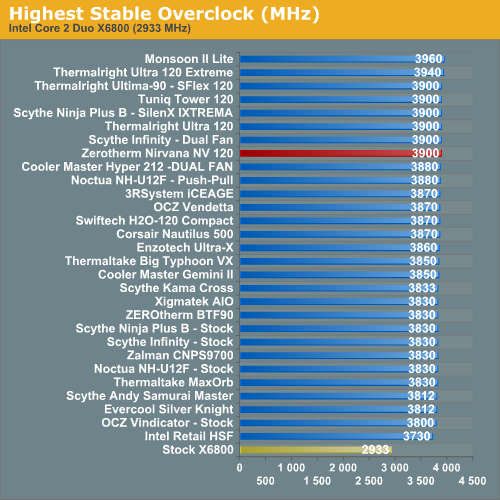
The Nirvana lives up to its name in overclocking, reaching 3900 MHz with its single dedicated fan. This matches the top tier of cooler performance and is the match of other top coolers like the Thermalright Ultra-120 and the Tuniq Tower 120. However, the Nirvana was not stable above 3.9Ghz and it really did not challenge the Thermalright Ultra-120 eXtreme as the best performing air cooler tested so far at AnandTech. Still, this superb performance places the Nirvana among the very best air coolers you can buy for your system.
As stated many times, the overclocking abilities of CPUs will vary at the top, depending on the CPU. This particular CPU does higher FSB speeds than any X6800 we have tested, but the 3.9GHz top speed with the Thermalright Ultima-90 with 120mm fan is pretty average among the X6800 processors we have tested with top air cooling. A few of the other processors tested with the best air coolers reach just over 4 GHz, but the range has been 3.8 to 4.0GHz. Stock cooling generally tops out 200 to 400 MHz lower, depending on the CPU, on the processors tested in our lab.
Performance Scaling
Performance scaling charts for the ZEROtherm Nirvana use a scale with zero on the bottom and 75C on the top. Keep in mind that the lower line is the best performance in this presentation of the data - lower temperatures represent better performance.
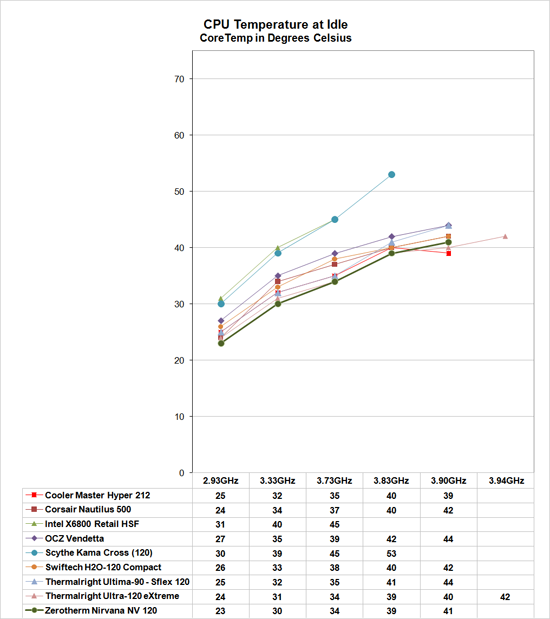 |
The Nirvana at idle is arguably the best performing cooler we have tested. Performance is better than or equal to the top Thermalright Ultra-120 eXtreme until the top speed of 3.90GHz is reached. The Thermalright is slightly better at 3.9Ghz and continues on to the highest overclock on air at 2.94GHz. This performance places the Nirvana solidly in the top cooler performance group with the Tuniq Tower, Scythe Infinity push-pull, Thermalright Ultra-120, and Thermalright Ultima-90 with 120mm fan.
Comparing cooling efficiency of the NV120 under load conditions to the retail HSF and other recently retested CPU coolers doesn't change the picture much. Load testing can be very revealing of a cooler's efficiency. A basically flat line, particularly form 3.73GHz upward, indicates the cooler is still in its best cooling range. A rapidly rising line indicates a cooler is nearing the end of its ability to cool efficiently. Lines that parallel the best coolers over a range of values show the coolers provide similar cooling performance.
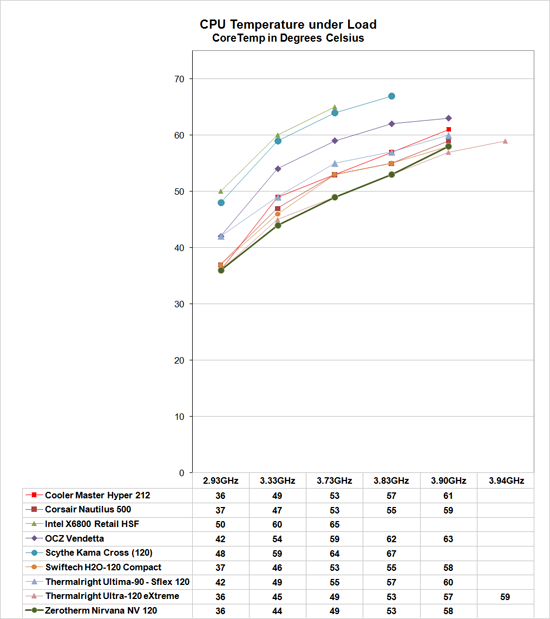 |
Under stress test conditions, the performance of the ZEROtherm Nirvana places it solidly in the top-performing cooler category. It is still outperformed by the leading Thermalright Ultra-120 eXtreme, but the Nirvana is definitely a performance match for any other top performing cooler we have tested.
There is no doubt, based on the test results, that the Nirvana is capable of dissipating 150W and possibly a bit more. This is outstanding performance for any cooler. However, based on the performance scaling it is clear that the Nirvana has reached its limit compared to other test results around 3.9GHz. It has no reserve to reach even higher as the Thermalright Ultra-120 eXtreme does. The reason for this may be as simple as the additional heat pipes of the Ultra-120 eXtreme.
Nirvana is clearly one of the best air coolers we have tested, and it deserves a slot as another choice among top-performing air coolers. At a selling price of around $45, the Nirvana competes very well for value in this top category. The Nirvana also comes standard with a fan controller at the $45 selling price, which will tip the scales toward this cooler for many users.










38 Comments
View All Comments
Spanki - Thursday, January 17, 2008 - link
Nice review.Was the Thermalright Ultra 120 Extreme's top overclock (3.94GHz) achieved with one SFlex SFF21F fan? Or two? On a retail cooler? Or a lapped and/or mount-modded one? It would help if you listed the fan(s) used in all tests/charts. Is it safe to assume one fan, unless you specifically state otherwise?
Aside from that, I agree with an earlier poster - a rise-over-meaured-ambient at the time of test would be a much better indicater when we're talking about 1-3C differences in coolers these days.
Amuro - Wednesday, January 16, 2008 - link
Are you sure those are Core Temp readings? They look like Tcase temps to me. I mean the stock Intel cooler idle @ 31C? That's incredible.I compared them to these articles of yours from a year ago, where you used Nvidia Monitor to messure the Tcase temps:
http://www.anandtech.com/showdoc.aspx?i=2937&p...">http://www.anandtech.com/showdoc.aspx?i=2937&p...
http://www.anandtech.com/showdoc.aspx?i=2943&p...">http://www.anandtech.com/showdoc.aspx?i=2943&p...
Wesley Fink - Thursday, January 17, 2008 - link
Those are the CoreTemp readings, which provide a temp reading for each core of the X6800. The results are very consistnet and repeatable across our tests, but they can NOT be compared to earlier nVidia utility readings. The CoreTemp readings are much lower than the nVidia readings, but they are consistent acrss test platforms.Amuro - Thursday, January 17, 2008 - link
That is weird. Core temps (Tjunction) are supposed to be higher than BIOS temps (Tcase). The difference between Tcase and Tjunction should be 15C or +- 3 degress for a C2D dual core, or 10C for a quad core.Amuro - Thursday, January 17, 2008 - link
That is weird. Core temps (Tjunction) temps are supposed to be higher than BIOS temps (Tcase). The difference between Tcase and Tjunction should be 15C or +- 3 degress with C2D dual cores, or 10C for a quad core.Amuro - Thursday, January 17, 2008 - link
That is weird. Core temps (Tjunction) temps are supposed to be higher than BIOS temps (Tcase). The difference between Tcase and Tjunction should be 15C or +- 3 degress with C2D dual cores, or 10C for a quad core.Amuro - Thursday, January 17, 2008 - link
That is weird. Core temps (Tjunction) temps are supposed to be higher than BIOS temps (Tcase). The difference between Tcase and Tjunction should be 15C or +- 3 degress with C2D dual cores, or 10C for a quad core.coolingwine - Wednesday, January 16, 2008 - link
Wesley - always like your analysis.But, what would be really useful is a performance (temp) to noise ratio chart. And make this standard in future analyses.
As you know, there is typically trade-off between temp and noise, much like price/performance. I may be willing to give a little on the OC potential (which is a factor of temp, all things except the HSF being equal) if the noise is less.
Just a thought....
soydeedo - Sunday, January 20, 2008 - link
I second this idea. I find myself swapping between the noise/temp pages constantly to get a better overall picture of cooling performance.PolymerTim - Wednesday, January 16, 2008 - link
Thanks for the great review. I really like how these reviews examine a large variety of coolers from different perspectives (idle/load, with/without OC, noise, etc). I was thinking a bit about the data and had a couple of thoughts/suggestions.I see in your test configuration that ambient temperature is maintained between 20-22 C. It seems to me that a 2 degree range can be important in some of the tests such as idle tests. At stock idle, half of the coolers fall into a 2 C range. I wonder if it is possible to record the actual ambient temperature during testing and then plot increase from ambient for each cooler. I think this could give a little more accuracy to the comparisons.
A minor detail along the same lines; I think it is unnecessary to start the scaling graphs at 0 C. I think a lot of blank space could be saved by starting at 20 C. What do you guys think? Also, maybe this is data overkill, but I would be curious to know the temperature of each cooler at the max stable OC.
-Tim