Gigabyte goes "Green" with DES software
by Rajinder Gill on January 23, 2008 10:00 AM EST- Posted in
- Motherboards
Our initial reaction to Gigabyte's DES (Dynamic Energy Saver) software was stated in the GA-X48T-DQ6 review a few weeks ago. Although we had toyed with this new software from Gigabyte, time constraints led us to skimming the surface of its full potential during our testing. DES software will be available on all Gigabyte motherboards that are Intel 45nm processor compatible. Currently there are plans for six models - from the budget range P35 boards, right up to the flagship GA-X48T-DQ6 motherboard that we are using as our platform for testing today.
As Gigabyte is putting quite a bit of energy (excuse the pun) into the launch of DES, we decided that a small breakout article about this technology would be interesting. We wanted to see if DES brings anything exciting enough in the way of power savings to get Al Gore's green seal of approval for AnandTech's test lab. However, if Al does arrive, we are sure he will be less than pleased with our gaggle of quad-core processors, 8800 Ultra cards, and extreme benchmarking equipment. To be more precise, the cascade coolers we utilize send our watt-meter off the scale during initial switch-on surge. Stable power draw is in the region of 2200W when both units have reached cooling capacity. In case anyone is wondering just how much power it takes to send a watt-meter off the scale, it's around 3588W (UK 220V -13 amp sustained maximum).
Needless to say, we are "green enough" not to subject our wallets or the planet to this kind of power abuse on a regular basis. Perhaps DES will help remove some of our guilt. We hope that it will. However, once we switch on those big power-guzzling cascades, using DES would be like eating a hearty 1500 calorie "everything is fried" breakfast and then topping it off with a sprinkle of bran flakes to claim that we are monitoring our long-term health. Actually, scrap that statement - every little bit helps right?
Owning a power consumption meter can be a remarkably enlightening experience; you either find out you are drawing way more power than you thought you were, or that you are drawing a lot less power than you had been lead to believe. Either way, we are constantly being reminded by those around us that we should do our utmost not to waste electricity.
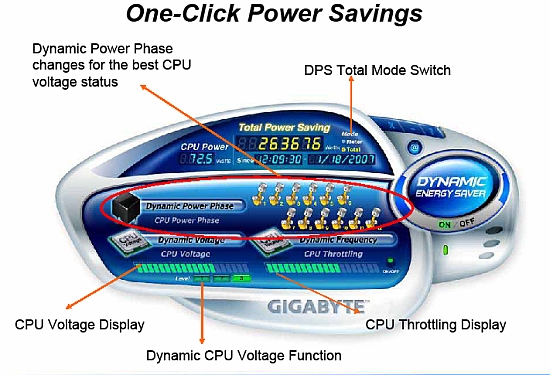
Before we begin testing the merit of DES's purported 1-touch power saving capabilities, we must point out that the features used by DES are all made possible by Intel's VRM 11.1 specification, which has been designed specifically for Intel's Hafnium based 45nm processor technology. Firstly, VRM 11.1 allows the PWM controller to receive a signal from the processor to shut down PWM phases during low load or idle processor states. Secondly, the PWM is able to receive a signal from the processor to modulate core frequency that creates a throttling type effect, further reducing power consumption during light processor loading situations. Both of these functions require an operating system driver to operate - basically the software tells the CPU when to send the phase switching/VID control/modulation signal to the PWM controller, which in turn sends a signal back to the processor to throttle down or up.
Over the past week, we ran a series of load and idle tests monitoring for power draw and potential savings, both using DES and by manual manipulation of voltage settings via Gigabyte's Easy Tune 5 software. We aim to find out just how much power one click of the DES user interface button allows and if we can match these savings by manual manipulation of the processor's voltage settings in the BIOS. Let's take a look at how much power DES allows us to save on a high end X48 board.










16 Comments
View All Comments
icthy - Wednesday, January 23, 2008 - link
Is this software tied to a specific OS, like Vista?Rajinder Gill - Wednesday, January 23, 2008 - link
DES works with both XP and Vista (32 and 64bit)...regards
Raja
legoman666 - Wednesday, January 23, 2008 - link
the power savings seem too low to be of any real value. Just turn off the light while you're gaming or something.androo - Wednesday, January 23, 2008 - link
It's an interesting concept, but the test rig is not what I would pick if I was worried about power. Water cooling? 8800GTS? 1000W Power Supply? Sounds more like my gaming rig which is only on when I play. Best way to save power on a behemoth system is to turn it off.If you are worried about power, select an appropriate video card, the 8300GS at 24 watts or the HD2400Pro at 10 watts for example. A quality active PFC 350 Watt power supply and 1 or 2 fans for cooling. A nice, quiet low power system. It's no gaming rig, but who needs a gaming rig for email, web, movies, coding, etc ... the stuff we do all day.
Chadder007 - Wednesday, January 23, 2008 - link
""Stable power draw is in the region of 2200W when both units have reached cooling capacity. In case anyone is wondering just how much power it takes to send a watt-meter off the scale, it's around 3588W.""3588 watts? WTF?
Rajinder Gill - Wednesday, January 23, 2008 - link
Yes my friend, over 3588W switch on surge, the watt-meter 'flat-lines' when I switch both cascades on together. Of course the meter may just be inaccurate when up that high.(UK 220 13 amp sustained max). It can handle short peaks or surges over that... The bigger unit has 2 X 1.5HP rotary compressors, the smaller unit 1HP + 1/3HP.. Naturally I plug the rest of the system to a separate ring while benching..Lol
regards
Raja