ASUS ROG Rampage Formula: Why we were wrong about the Intel X48
by Kris Boughton on January 25, 2008 4:30 AM EST- Posted in
- Motherboards
MCH Read Delay Scaling and Default tRD Settings for Each Strap
Earlier, when we introduced the concept of the memory strap, we also included a table of common memory configurations that contained a column of "Default tRD" values. It's important to realize that these values are associated with the strap and have nothing to do with the actual FSB setting. This is because default operation assumes no overclocking, therefore if the 266 strap is being used then the processor obviously must be running at its rated FSB speed of 266MHz. Adding to this the element of a fully adjustable FSB introduces a new level of complexity that the system was never designed to handle.
This allows us to explain why making use of lower strap settings at one time provided for higher levels of performance - we've created the table below for just this purpose. (We say "at one time" because, as we will soon learn, most motherboards now implement strap changes in a manner much different than was previously done.) For example, selecting the 400 strap and setting a 1:1 memory divider at 400MHz FSB would result in DDR2-800 memory speed. By converting the FSB frequency into a cycle period (time for each clock tick) and then multiplying this value by the strap's default MCH Read Delay (tRD) we can effortlessly calculate the true latency (in nanoseconds) associated with this setting. As an example, dividing 1000 by the FSB (400MHz) gives us 2.5 (nanoseconds) - the co-efficient of 1000 used in this conversion formula was purposefully selected in order to give our result in the proper units. So, 12 times 2.5ns equals 30ns, which we then pair with our derived DDR speed rating of DDR2-800.
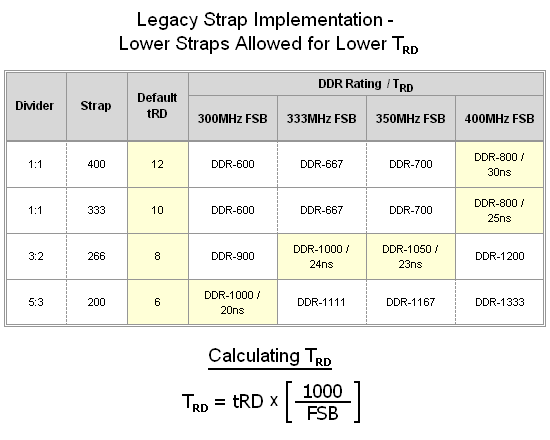
We will go into more detail about what this value means, but for the time being simply recognize that we want to minimize this number. We can see that the optimal configuration is one in which we would make use of a lower strap along with a higher FSB. While simultaneously applying these two considerations is obviously paramount in order to take advantage of this affect, the practical application of this approach is bounded in a number of ways. For instance, the near absolute minimum limit on any true read delay latency (tRD) might eventually come into play. We also need to be mindful of which memory dividers are available for the strap of choice, as these will ultimately dictate what final memory speeds are possible. Finally, we will soon learn that there are some strict rules that define whether or not a particular MCH Read Delay (tRD) is allowable, depending on the FSB, memory divider in use, and even the memory Column Address Strobe (CAS) setting.
Now that we have had a chance to apply the simple equation to convert a tRD value into a TRD latency, we are ready to examine a graphic that displays the full breadth of this concept. We have plotted the complete range of FSB speeds encompassed by currently defined straps versus the derived TRD values for each default tRD associated with each strap. That may sound more complicated that what it really is; basically, these lines represent how TRD scales across our FSB window of interest (266 to 400MHz FSB) for each tRD in the table above. We can see that by drawing a vertical line from each default FSB up to the line corresponding to that strap's default tRD, and then reading across always results in the same TRD - 30.0 ns. This is by design, and is precisely how each default tRD was determined for all of the straps we have examined. It may be helpful to think of tRD as another memory timing, except that it has nothing to do with memory and everything to do with the MCH. In this sense it responds to FSB scaling in the same way as other memory timings - CAS (tCL), RAS to CAS (tRCD), Row Precharge (tRP) - the true latency (TRD) always decreases in a manner inversely proportional to FSB, and at some point will reach a minimum where the next higher tRD must be used in order to continue scaling.
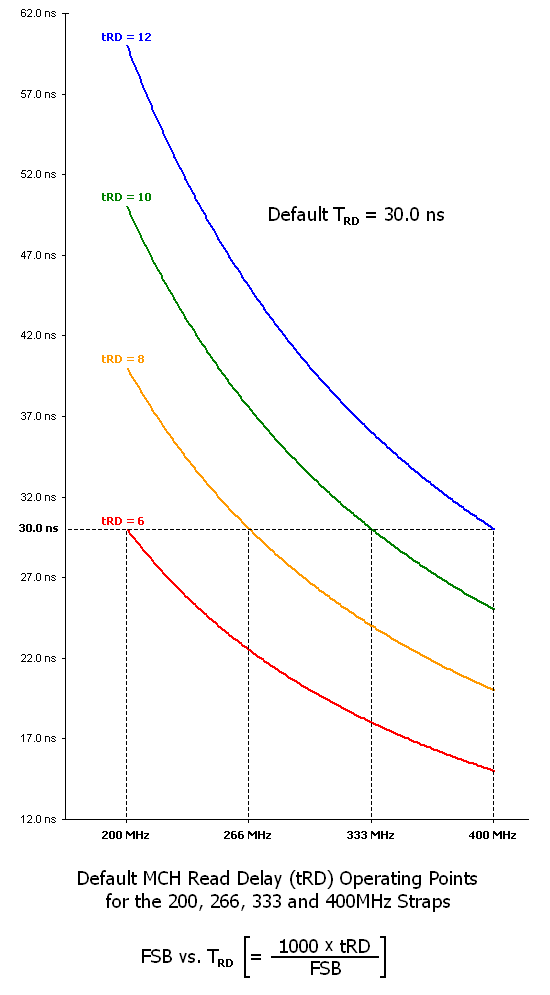
What happens if we can set the tRD independent of the strap in use? Of course, the strap selected would still dictate which memory dividers are available, but no longer are we forced to make this change solely for the purposes of modifying tRD. As it turns out, this is exactly how these settings work with most of today's enthusiast motherboards built for overclocking, and the ASUS Rampage Formula is no exception. The ability to set a tRD value, regardless of the strap (i.e. memory divider), allows for a whole new world of possibilities when tuning for enhanced performance.
This brings us to the focus of true improvements made to the X38 chipset, which can be experienced more easily with X48 now. Too many benchmark reviews have been guilty of inappropriately discounting the value of this new chipset by calling the X48 little more than a "speed binned" version of the X38 and then comparing their relative performance at stock speeds. This would be like calling the QX6850 (3.00GHz default clock) a speed binned version of the Q6600 (2.4GHz default clock), benching them head-to-head at an equivalent speed, and then concluding that the QX6850 provides no additional value. Overclocking headroom is exactly what differentiates Intel's current line of Core 2 Extreme CPUs from their mainstream offerings, and it's also what makes the X48 stand head and shoulders above the X38 now that the BIOS designs have matured. When all is said and done, this just makes us wonder who really understands how to overclock the MCH properly.
MCH overclocking takes many forms. One form is something you might already be familiar with, carried out by simply raising the FSB. The problem is that BIOS setup routines will usually provide relief to the MCH by automatically relaxing tRD as the FSB is pushed higher and higher. This effect can easily negate any gains that might otherwise be achieved. Taking control of tRD and manually steering it to a lower value will allow the user to retain the associated performance increase, and as such must also technically be considered overclocking. As with most if not all positive performance adjustments realized while overclocking, this modification comes at a cost - in particular, the need for increased vMCH.
That is not to say that a certain level of headroom does not already exist as an accessible performance boost - it does. While Intel is wise to provide generous levels of margin between pre-established default tRD values and those attainable without the need for any additional voltage, we would consider ourselves foolish if we did not take advantage of this relatively free performance improvement. For instance, looking at the plot of X48 MCH overclocking response curves below we can see that although a default tRD value of 12 is normally used at greater than 400MHz FSB (using the 400 strap), at about 425MHz FSB we should have little to no trouble setting a tRD of 6, even using stock vMCH. The end result this tRD reduction of 6 clocks brings is a total memory read latency decrease of approximately 14.1ns (the difference in TRD values at 425MHz FSB using a tRD of 12 and 6).
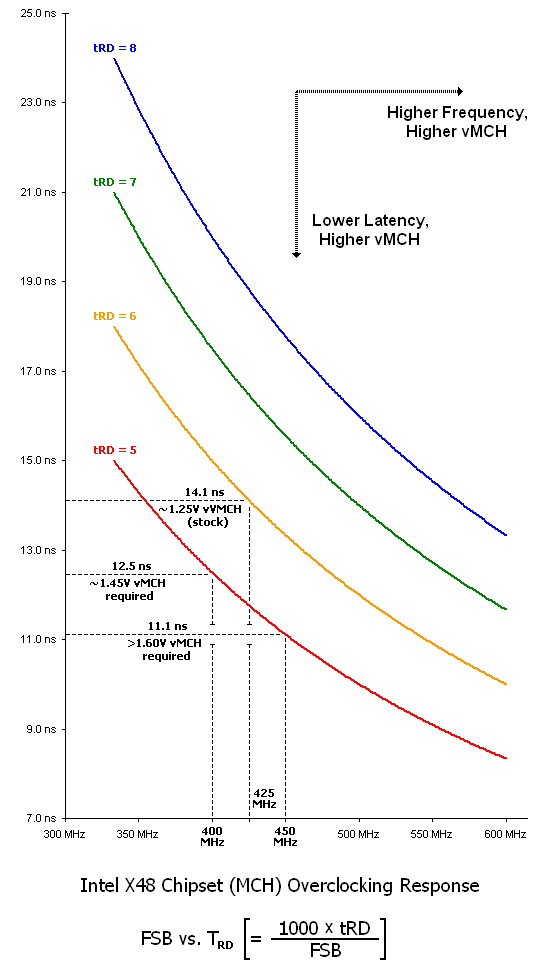
With that, we can finally see how this consideration comes full circle - the lower the TRD, the higher the memory read performance and vice versa. This change in TRD also drives vMCH, with lower values requiring substantially more voltage than the more "relaxed" (higher) values. We were able to push our ASUS Rampage Formula to a very impressive 450MHz FSB using a tRD of 5, which correlates to a TRD of about 11.1 ns. Because this required about 1.60V vMCH, for all intents and purposes we would consider this to be the practical limit of scaling, at least with conventional cooling. Above this voltage, we find that the X48 quickly turns into a little furnace during periods of prolonged load. Our recommendation is the liberal use of extra cooling capacity if you feel the need to push any further.










73 Comments
View All Comments
poohbear - Friday, January 25, 2008 - link
one thing i liked about some of the recent high end mobo releases was the inclusion of an onboard wi-fi chip on a desktop mobo, but this mobo seems to be lacking that. i mean, they threw in everything but the kitchen sink, why not include wi-fi?:(TheDoc9 - Friday, January 25, 2008 - link
One of the best I've read here, definitely one of the best on over clocking I've ever read. It takes it to the next level, reminded me of how a body builder friend of mine schedules and calculates his workouts, calories, and entire life to be the best he can be. Hope to see more like this one in the future.jimru22 - Friday, January 25, 2008 - link
The article references the use of an Intel Extreme processor with adjustable multiplier. I'm planning on building a system hopefully anchored by the Asus Rampage Formula and a Intel Q9450 with locked 8X multiplier. Based in the charts, it seems to me that in order to run the Q9450 (333 MHZ) at 3.6 MHZ a 450 MHZ FSB is required. Therefore in this case, a tRD of 6 / Trd 13.3ns is the optimum value. Is this correct?kjboughton - Friday, January 25, 2008 - link
You would be correct. Processors with lower maximum multipliers present somewhat of a challenge when selecting the best memory configuration. In this case the 8x multiplier forces a higher than normally desired FSB, which is one of the many benefits of owning an Extreme processor (no such limitation). As such, the next best option, and the first choice for you, would be to go to 450MHz FSB and set a tRD of 6. Although this might not be completely ideal (we like to stick with 400MHz) your results will without a doubt be within a few percent of real-world performance at 400MHz FSB and a tRD of 5. Yet another reason why the Extreme line of processors are worth their price.Odeen - Saturday, January 26, 2008 - link
I'd like to differ on that.. As someone who first discovered overclocking during the Celeron 300A days, where a budget chip could run at 50-60% faster than its stock speed, and deliver higher performance than a $400 (at release time) Pentium III 450MHz, all without overstressing the rest of the platform (i.e. with bog-standard FSB and memory speed) I view overclocking as two ratios:Maximum attainable clock speed / original clock speed. 3:2 is the minimum ratio that isn't depressing to see booting up.
Cost of equivalent performance from a processor w/o overclocking / cost of actual processor. In the case the ratio was 4:1. Some of the best-case scenarios (like the very last 300A's being 100% overclockable to 600mhz), the ratio can be 6-7:1.
The Black Edition CPU's fail both value tests tests, because they are typically ONLY available at the fastest speed grades. Therefore, they are unlikely to reach a 30% overlock, never mind the requisite 50. And, being the most expensive SKU in the class combined with the lackluster overclock potential means that they are unlikely to outperform a processor that costs 4x as much (even an imaginary SKU that fits on the price-performance regression line of the class).
That said, if the Wolfdale E8190 is $130 and Intel somehow offers an "enthusiast edition" of it for $180 (that is, an edition for true enthusiasts, who want to extract the maximum bang for their buck), I would get one - the unlocked multiplier would make overclocking less of a "platform" issue (i.e. "how fast will the chip go until my motherboard peters out") and more of "how fast will this particular chip go period". I can definitely get behind that.
jimru22 - Friday, January 25, 2008 - link
Thank you Kris for the outstanding article as well as your response.Kind regards,
Jim
Orthogonal - Friday, January 25, 2008 - link
What are the chances someone could whip up an Excel Macro to incorporate all these inputs, equations and graphs for easy computation of optimal settings for a given CPU and Memory configuration.kjboughton - Friday, January 25, 2008 - link
Already exists, although you'll have to sweet-talk me into releasing the file. Seriously though, the Excel spreadsheet makes choosing the right settings downright simple.Orthogonal - Friday, January 25, 2008 - link
Fair enough, pretty please!Well maybe there could atleast be a web applet on the site or something of the sort. That would be killer.
LoneWolf15 - Friday, January 25, 2008 - link
Just one thought...IMO, no "Board Layout" portion of a review is complete without a picture of the port cluster on the back of the board.