Printing
Results
Brightness and Contrast Ratio
For those who have a need to match colors between their computer displays, cameras, and printers, what works well for computing purposes often isn't the best suited for doing other image related work. To help people who work in such areas match their computer colors to their paper colors better, standards were established. For print work, the standard is a gamma of 2.2, a black point of 0.60 nits, and a white point of 100 nits. We attempt to calibrate all the monitors for these settings.
Finding the appropriate settings to reach these levels can be a time-consuming process for some of the displays. It may require numerous iterations through the calibration process to end up with the desired white point, and on some LCDs it might not even be possible to reach a satisfactory result (though that hasn't occurred yet). The nature of LCDs is such that we are unable to get both an accurate white point and an accurate black point according to printing requirements (our black levels always ended up darker than they are supposed to be), but we did manage to get near the desired 100 nits white point on all of the tested displays. For the Samsung 245T, we used brightness/contrast settings of 13/75, with RGB at 16/21/36. We tried several other settings, but all others scored worse so we settled on these values.
For reference, we have included the target value in the following graphs, so the greater the deviance of a display from the targeted value, the less suitable (in theory) a display becomes for print work.
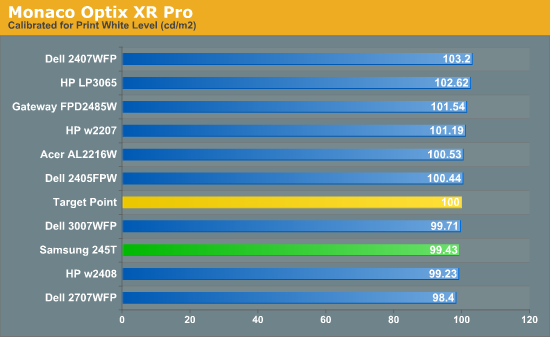
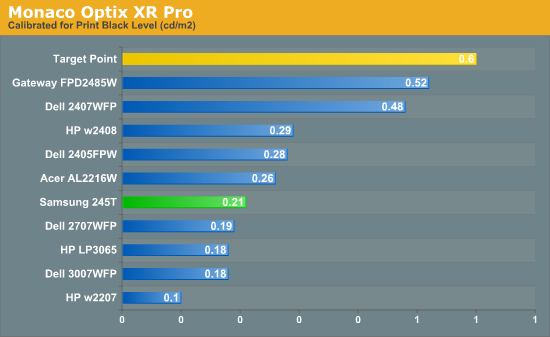
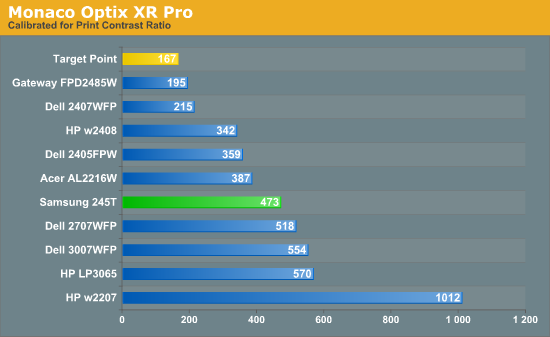
Since very slight differences in brightness are not a huge deal, we did not attempt to get 100% accuracy on the white point, but further tuning of the various displays would have made it possible to get closer to 100 nits. The primary goal was to get the white point near 100 nits. The target black point is impossible to achieve once we have reached the target white point with any LCD that we have tested to date - and we expect that trend to continue. Due to the reduced brightness, contrast ratios are often lower, but that is inherent with the target settings. The Samsung 245T is pretty average when it comes to "calibrate for print" brightness and contrast ratio.
Color Accuracy
Given the importance of accurate colors for printing work, we need to adjust the desired Delta E scale. A Delta E of less than 1.0 is definitely the goal here, and 1.0 to 2.0 is merely acceptable. Scores above 2.0 generally mean a display is not fit for printing professionals.
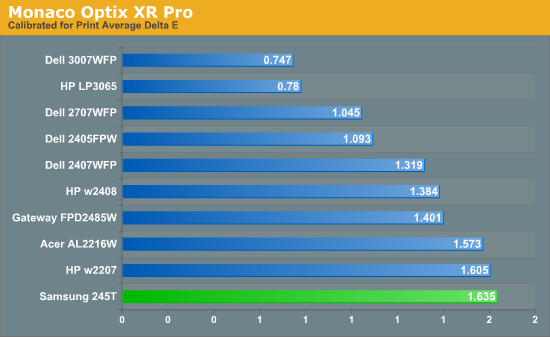
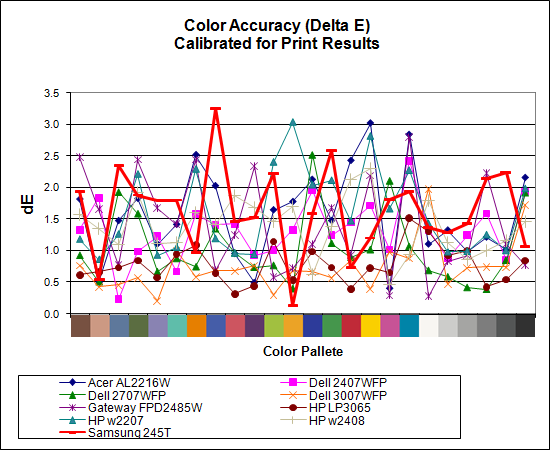
At the reduced brightness setting used in this test, the Samsung 245T doesn't score as well as it does in other areas. In fact, it's technically the worst LCD we've tested so far -- at least in terms of raw score -- when it comes to calibrating the display for print work. Considering that all of the displays do reasonably well in this test, however, this probably isn't a big enough concern that we would strongly recommend a different display, other than one of the 30" LCDs on the market. Whether it's their use of S-IPS panels or something else, we can't say, but the 30" LCDs that we've tested have the lowest Delta E scores of any of the monitors.










60 Comments
View All Comments
nubie - Thursday, February 7, 2008 - link
In most proper drivers you can select a mode that has 1:1. In the nVidia classic panel (I only use the classic panel, google sedonadisable if you can't find yours.)Use DVI or HDMI, and go to device adjustments, there is a setting called "centered output", use this to send black pixels to fill the digital signal until the pixel ratio is 1:1.
I ran into a problem that wouldn't allow me to run custom resolutions, this is the fix:
http://wikitechia.org/wiki/The_custom_resolution_c...">http://wikitechia.org/wiki/The_custom_resolution_c...
I agree that scaling technology needs serious work, 16:10 is not 16:9, and 1388x768 is not 720p. Add to that the fact that even if you can get the native res of some panels to be sent by the PC, the display still stretches and overscans it, that is bad.
Doesn't the Xbox360 have support for native panel resolutions such as 1280x1024 as part of the VGA output? Doesn't this extend to the HDMI output? I would really like to know what support there is for native panel resolutions on consoles.
Every PS3 and Xbox360 I have ever seen has had mediocre picture quality, and I sincerely hope that it is a problem on the display side (in-store displays only).
JarredWalton - Thursday, February 7, 2008 - link
I don't think consoles support PC resolutions. They are usually HDTV/TV resolutions, so you get 640x480 on the old stuff, and 720p or 1080i (or maybe 1080p?) on new stuff. Of course, some titles use a lower resolution like 1024x576 or something and stretch that to 720p/1080p for performance reasons.The 245T will accept other resolutions; the problem is that your only options are "fill the whole screen (and aspect ratio be damned)" or "fill a 4:3 area (again, forget about the actual AR)". With PC connections, you're fine if you use the driver to adjust the stretch options.
Unless I'm severely mistaken, you don't get that functionality with consoles. Or DVD/Blu-ray/HD-DVD players.
nubie - Thursday, February 7, 2008 - link
WRONG!!! Information available as of 2005:http://hardware.teamxbox.com/reviews/xbox-360/40/X...">http://hardware.teamxbox.com/reviews/xbox-360/40/X...
1024x768
1280x720
1280x768
1280x1024
1360x768
I was simply curious as to whether recent updates to the Xbox360 firmware had made it MORE compatible.
JarredWalton - Thursday, February 7, 2008 - link
Interesting - didn't know consoles supported other output resolutions... though it seems like it would be game dependent, right? (I'm pretty much a PC-only gamer, so I haven't owned a console since the N64.)If you can output 1360x768, you should be able to get a 16:10 AR that will fit with this display properly. That's what I would go for, anyway.
JarredWalton - Thursday, February 7, 2008 - link
Playing DVDs, you can usually control this with your player software, and in fact you can control this with NVIDIA and AMD graphics cards (though I'd give the edge to NVIDIA here) under Windows. The problem is what happens when you hook up something like a game console, or some other device that doesn't do internal scaling. Then you're stuck with what the LCD firmware provides, and in this case it falls short.I'd think Samsung could release updated firmware to address this issue. Will they, and if so can you apply it to the initial models? Probably not, but they may prove me wrong.
SilthDraeth - Thursday, February 7, 2008 - link
Click on about above the Forums link, then on the next page, click on intellitext and then choose the option to turn it off.Problem solved.
Welshtrog - Thursday, February 7, 2008 - link
I have tried about 10 times and the B***** thing will NOT turn offGTMan - Friday, February 8, 2008 - link
You probably have to enable cookies.Or get a good hosts (google "hosts") file to block lots of ads. There is also a little program called Homer which will replace the blanked ads with a color gradation.
Welshtrog - Thursday, February 7, 2008 - link
I have tried about 10 times ant the B***** thing will NOT turn offAmishElvis - Thursday, February 7, 2008 - link
Those drop down ads are a deal breaker for me. Get rid of them or I will find another tech review site.