Überclok Ion: Midrange Overclocking, with a Warranty
by Matt Campbell on February 12, 2008 4:10 AM EST- Posted in
- Systems
Overclocking (higher) and SLI
We've seen what the Ion can do as configured out of the box, but what about pushing it even farther? Where would upgrades be most effective? To answer these questions, we examined two possible paths to increasing performance: a faster processor and the addition of another 8800 GT for SLI.
Overclocking (higher)
Ok, so we voided the warranty - but with the Tuniq, airflow, and thermal protection, odds are extremely unlikely that a little experimentation will hurt. We opted to stay conservative, pushing the E4500 up another 300 MHz to 3.3GHz. Does this provide any gains at all?
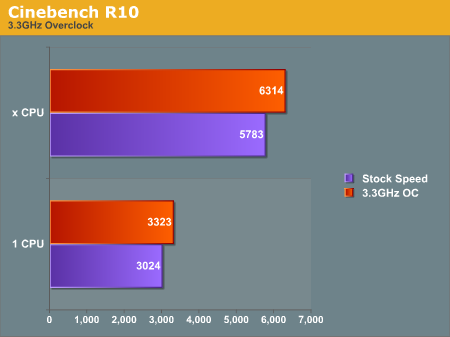
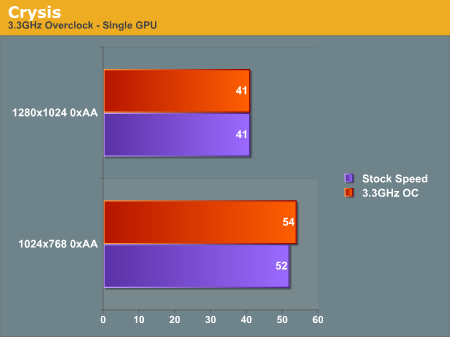
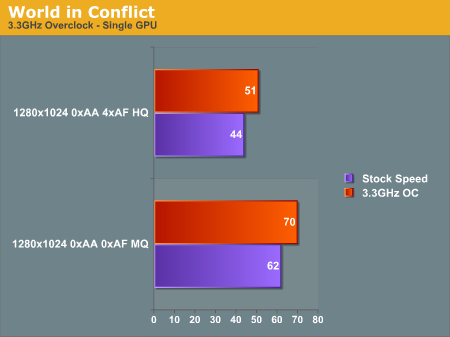
What do the above tell us? In our Cinebench CPU benchmark, a 10% increase in clock speed gives us about a 10% increase in score. With a control test established, we move on to gaming performance. At 1280x1024, we see large gains in performance in World in Conflict. Clearly, a faster CPU will aid greatly in this strategy game. In Crysis however, we see a clear hinge point, with a noticeable increase at 1024x768 and almost zero change at 1280x1024. As we found in our Shuttle review, the 8800 GT becomes completely GPU-bound at resolutions of 1280x1024 and higher.
8800 GT SLI
Now that we've looked at overclocking, what kind of a performance increase would we obtain if opted for another 8800 GT instead? We lowered the clocks of the Ion system back down to 3.0 GHz ("stock") and added another 8800 GT. The expandability of the system is really what facilitated this test; because the motherboard is SLI and the power supply is readily able to handle another video card (with an included PCIe power cable), installation was a 5-minute affair. What kind of numbers do we see now?

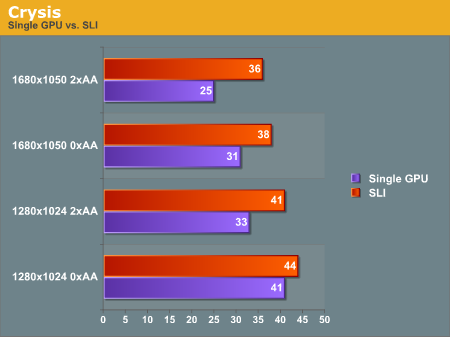
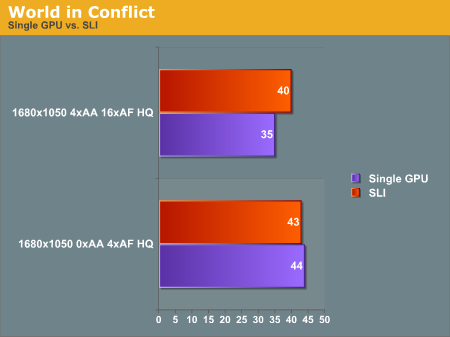
The synthetic benchmark shows a 16% performance gain at 1280x1024. Is this indicative of what we see in games? Not really - we have different constraints coming into play. World in Conflict is CPU hungry, as we showed in the overclocking section, and no increase at all is seen at up to 1680x1050 without antialiasing. Once we enable 4xAA, we do indeed see an increase, but it's still not tremendous. Crysis is a completely different story; while a CPU increase had little effect at 1280x1024 and above, the SLI configuration yields gains of up to 44%.
Which upgrade makes more sense? The above graphs are just a snapshot of performance, but depending on your monitor (i.e. the resolution you play games at) and the games you play, either upgrade could provide a reasonable performance boost. A CPU upgrade will help in many strategy games that tend to tax that area more, as well as Flight Simulator X; an E8400 at 4.0 GHz is an available upgrade on the Ion for $160, vs. a $290 upgrade for dual 8800 GTs, also making it an attractive choice cost-wise.
Crysis is somewhat unique in how much it relies upon a blazing fast graphics subsystem. If you intend to play Crysis at higher detail settings, then clearly you'll want to pony up for more GPU power as a CPU upgrade buys you nothing at higher resolutions. However, other games also demand a fast graphics subsystem, and more will likely come out in the near future. Obviously, if you want better performance in all situations, a faster CPU and a second GPU is the way to go, though at $400+ that's certainly not a cheap upgrade to make. One final thought is that you can always add a second GPU later and lose nothing; if you decide to upgrade CPUs down the road, you'll end up with a spare CPU. Thus, we'd recommend spending a bit more in the processor area if you can manage it.










38 Comments
View All Comments
Matt Campbell - Tuesday, February 12, 2008 - link
Apologies if it was confusing, I probably could have worded it better. Suffice it to say that there's plenty of power left over :)7Enigma - Wednesday, February 13, 2008 - link
Not a problem. As I mentioned in my OP, the review was excellent. You guys are just victims of your own high standards, we have little to nit-pick other than wording and occasional typo's! :)HotdogIT - Tuesday, February 12, 2008 - link
If only you guys could take it one step farther, and do like HardOCP did back in the day... love to see you guys review the customer service. That'd be a hoot. A hoot and a half.Then again, it clearly didn't work out too well for Kyle and team...
Syran - Tuesday, February 12, 2008 - link
They used to do Customer Service stuff on AT back in the day on motherboard reviews, and some system builds too. Would definitely like to see that if I'm to think about recommending the possibility of this company to friends; so that I can avoid long-distance support.Uberclok - Tuesday, February 12, 2008 - link
On the subject of long-distance support, I can assure you that we won't ever out-source our phones overseas. We know how quickly an aggravating customer support experience can lose customers for us, so we will always make sure our phone reps:A. know what they're talking about, and
B. can be easily understood.
Also, we C. feed them well - a happy rep is a helpful rep.
- Thomas Glen
Uberclok
(877) 211-4235
crimson117 - Tuesday, February 12, 2008 - link
I think by "long distance support" he meant he could recommend you guys as system builders for his friends, rather than him building and supporting custom systems for his friends. Kind of like how system builders will often recommend Dell or someone else for simple systems, purely so they don't have to support it themselves.But it's nice to know you guys do feed your reps :) Otherwise they start eating each other, and you often lose your best ones to less technically inclined - but hungrier - reps.
CyberHawk - Tuesday, February 12, 2008 - link
What a backround O_oWhere could I get one like that?
caliche - Tuesday, February 12, 2008 - link
That's a wallpaper from the PC game Hellgate London.http://www.hellgatelondon.com/media/wallpaper">http://www.hellgatelondon.com/media/wallpaper
I have not played the game so I can't vouch for it, but it does have some very nice "Techno Gothic" style artwork.