The MacBook Air: Thoroughly Reviewed
by Anand Lal Shimpi on February 13, 2008 12:00 AM EST- Posted in
- Mac
A Sound Sleeper
I didn't really have a better place to talk about this in the review, but the way OS X handles its lid-closed sleep state is quite elegant. The OS will put the machine into a suspend-to-RAM state as well as copy the contents of its memory to the hard disk. Should you open the lid, you get the instantaneous wake of STR, and if you run out of battery you get the security of suspend to disk.
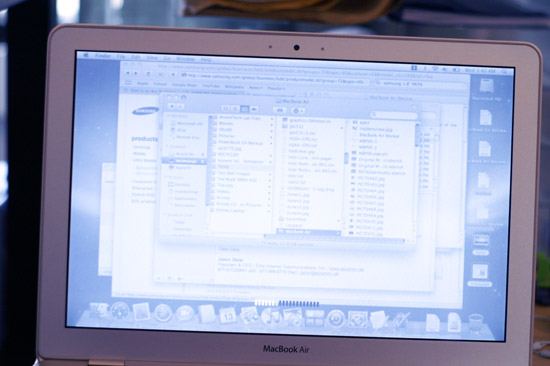
I ran out of battery power when the Air was asleep, I was greeted with this screen as soon as I gave the system power
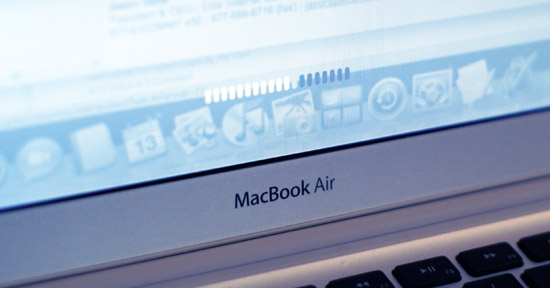
Connectivity
Moving parts are always scary on computers. They are always built out of extremely cheap feeling, lightweight plastics and nearly always break off. Front doors on cases and nearly anything on a laptop falls into this category. Apple didn't have room to put any expansion ports on the MacBook Air so it used a flap that flips down revealing the Air's 3 I/O ports. Unlike most hinged items on a computer however the Air's expansion flap feels unbelievably secure; like most of the notebook it's built extremely well.

Unfortunately there are only three things on this flap: a headphone jack, a single USB 2.0 port and a micro-DVI port (Apple supplies DVI and VGA dongles with the Air for this port).
Apple had to ensure that the ports could remain extended while the system sat on a desk, so there were even more compromises made. Thicker USB devices including most 3G modems won't fit in the port, you'll need to rely on a USB extension cable for full compatibility (note that Apple doesn't make or ship one with the Air). The headphone jack is similarly finicky, if you had to buy a headphone extension dongle for your iPhone you may need it on the MacBook Air as well.
The single USB port is a bit bothersome especially when you think about all of the additional functionality you may need to add to the Air given its stripped down status.










41 Comments
View All Comments
Bunkerdorp - Tuesday, March 1, 2011 - link
See above the disk and the connector on the mainbord.My harddisk crashed and question is are there cables to connect this disk to a sata disk?
Perhaps I can recover the data but I can not find a cable or connector for this dis.
Perhaps you knpw a solution.
Thans very much.