Monitoring
The ESA standard emphasizes the monitoring capability, and the heart of monitoring is the NVIDIA System Monitor. Note that it is up to individual manufacturers of ESA hardware to decide what items to expose to the software. With ESA clearly targeting the "Enthusiasts", we hope the manufacturers will provide a large degree of monitoring and tweaking access. Monitoring information can be useful, but if that's all a component allows we will be more than a little disappointed. Since NVIDIA is helping manufacturers create the hardware, we do expect a fair number will understand the need to expose access rather than limit it - after all, the price premium needs to provide something other than a clever new acronym. The examples below are what is available on the test hardware, and other manufacturers may offer additional or fewer monitoring and control options via ESA.
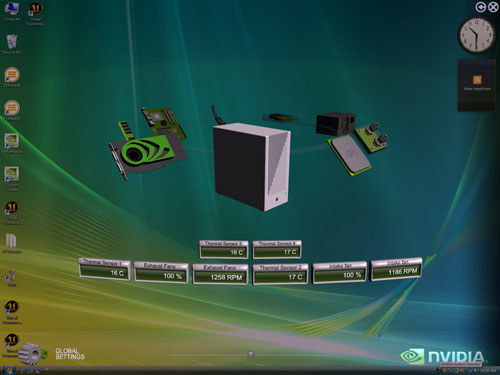 |
This slick interface in the ESA system treats components as points on a rotating carousel. Select the component you want to monitor and it rotates to the front and displays monitoring data relevant to that component. Here the case shows you temps for four different thermal sensors and intake and exhaust speeds in RPM and their running speed as a percent of maximum speed. It is rare to see the fans at 100%, but in this capture the system has been running at 3.7GHz for several hours.
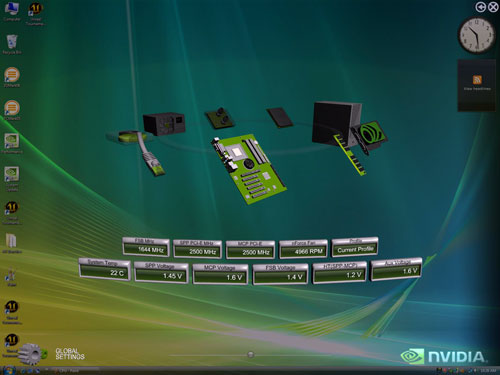 |
ESA motherboard monitoring can report and control a huge variety of voltages, bus speeds, and fan speeds. Generally, if ESA can monitor a variable then it can also control it. Look closely and you will see the Profile box top right in the data boxes. This feature is extremely powerful in that it allows the end user to set up multiple profiles for various needs such as "Silent", "High Performance", or "Maximum Overclock". The Profile feature is accessed through the NVIDIA Control Panel, which we will examine on the next page.
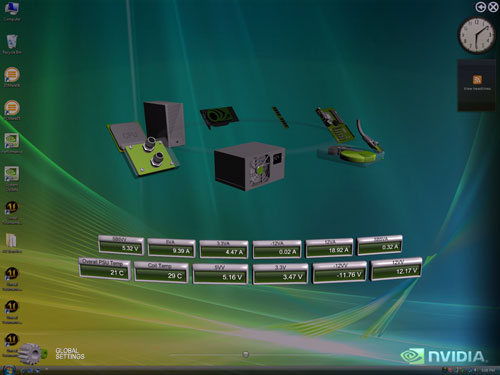 |
As system speeds and power demands have skyrocketed, the need for better control of the Power Supply has grown dramatically. ESA can potentially monitor and control a huge number of PSU voltages and report the temperature of both the PSU and the Coil.
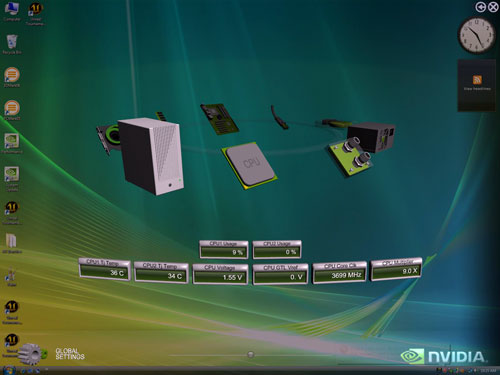 |
CPU monitoring reports individual usage and temperatures by core on multi-core CPUs. ESA is not just about the highest benchmark score. Critical CPU voltage, multipliers, and resulting core clock can also be monitored and adjusted. In its present state the ESA interface really consists of two parts - NVIDIA Monitor for checking the data and NVIDIA Control Panel for adjustment.
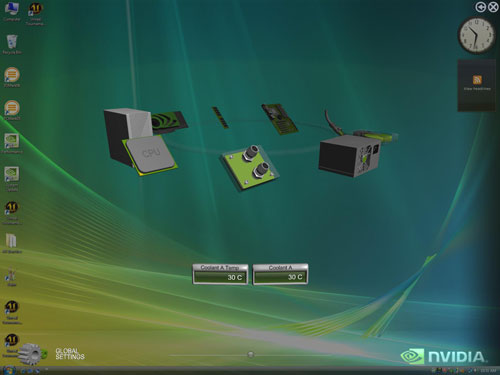 |
With all that's going on inside the CoolIT Freezone Elite it was a bit surprising to find that coolant temperature was about all we could see in the ESA monitoring. That is certainly the most important parameter to monitor and control on any liquid cooler, but manufacturers can implement whatever they wish in their ESA interface. We suspect you will see ESA coolers monitoring and controlling many more variables in future cooling solutions.
The NVIDIA System Monitor is very stable and robust at present. It seems to be up to the task of monitoring and reporting just about anything asked of it. Our only real concern is what level of access various components will provide, but it appears that will have to be taken on a case-by-case basis.










19 Comments
View All Comments
cdl1701 - Friday, February 22, 2008 - link
Should there be pics in this write up? I am not seeing anyinitialised - Wednesday, February 20, 2008 - link
But using this to implement closed loop control for your overclocking and cooling setup is taking things to another level. e.g. Twc -> 1C fans -> 100RPM & Pump -> 10lph or Tcpu -> 1C Vtec -> 0.2V or more radical fps < 30 & fcore/fmem/fshader=stable, fcore/fmem/fshader -> 25MHz fan -> 10%.Most PC cooling is either crude or expensive. An OS independent control system like this with true dynamic control of BIOS CPU and Memory and GPU settings and cooling would be fantastic and could be done if crashes due to overheating/clocking can be handled before windows BSOD's. Needs a graphic (LabVIEW style) interface and low overhead though.
Hopefully it can be retrofitted to older motherboards and graphics cards with BIOS/driver updates.
Tristesse27 - Wednesday, February 20, 2008 - link
"To be fair, NVIDIA made it very clear that the current test system was put together to demonstrate the monitoring capabilities of ESA with no real finalizing of performance tweaking in ESA."Then to be perfectly fair, why would you even mention that it crashed when you try to tweak through the OS? They told you it wouldn't work, and it doesn't. I bet when the waiter tells you the plate is hot, you put your hand right on it, don't you?
stevekgoodwin - Tuesday, February 19, 2008 - link
So... turns out SMART has been subverted by various HDD manufacturers to misreport problems (because problems that might hurt sales). Which pretty much makes SMART useless.What's to stop this going the same way? There's no guarantee components are not distorting/faking results.
It'll be an interesting one to watch.
Kevin Day - Tuesday, February 19, 2008 - link
Could you imagine the kind of information you could gather on your corporate machines if someone wrote a plugin for say System Center Operations Manager? You could monitor client health not only from an applications perspective, but from the hardware as well. You could, for instance, detect a power supply that was having voltage fluctuations and replace it BEFORE it fails saving the user much down time.IKeelU - Tuesday, February 19, 2008 - link
Sorry if this has been address before, but will ESA interfaces be available for hardware that is not related to nVidia (e.g. intel chipsets, etc...)? It would be great to have a relatively consistent interface between manufacturers, similar to what a BIOS is now. If not, then I will definitely be swayed to the nVidia mobo camp. Being able to change profiles without going into the bios is going to be awesome. It's not like I need my C2D running on max overclock to use uTorrent or MS Word.Is there any chance of AMD adopting this? Does the spider platform cover most of what ESA does?
Wesley Fink - Wednesday, February 20, 2008 - link
NVidia is not charging licensing fees for ESA and the USB standard, with ESA approved to sit on top of that standard, is an Open Standard. Anyone who wishes could use ESA, and there don't appear to be unsurmountable artificial barriers to any computer manufacturer using ESA technology.LSnK - Tuesday, February 19, 2008 - link
"This begs the question of whether ESA is working now."Raises the question. Begging the question is the name of a logical fallacy wherein one assumes to be true that which they're supposed to be arguing.
Wesley Fink - Wednesday, February 20, 2008 - link
"Begs the question" expresses my thoughts.Slaimus - Tuesday, February 19, 2008 - link
Isn't there already a much more well established ESA, the Entertainment Software Association?