ASUS Striker II Formula under the Microscope
by Rajinder Gill on March 19, 2008 4:00 AM EST- Posted in
- Motherboards
To Sync or Not to Sync, that is the Question
One thing that has remained fairly unique to the NVIDIA chipsets is their ability to run the memory bus and FSB asynchronously from one another. In truth, the chipset just selects the nearest available memory divider to what the user inputs into the BIOS memory speed option. Basically, NVIDIA employs a lot of memory dividers and this gives them what appears to be a lot more freedom for overclockers.
For asynchronous memory speeds to work properly, additional tRD offsets must be employed to ensure that bus-to-bus data transfers fall within the timing window set by CAS (Column Address Strobe), the applied divider, and tRD. The result of this is usually a performance penalty, which is especially apparent when there are fewer memory cycles to FSB cycles (using a "down" divider) within a given period. In short, a percentage of the FSB cycles will pass without any data transfer taking place, while the MCH has to wait for a memory cycle to become available. The diagrams below should help us visualize this taking place a little better.
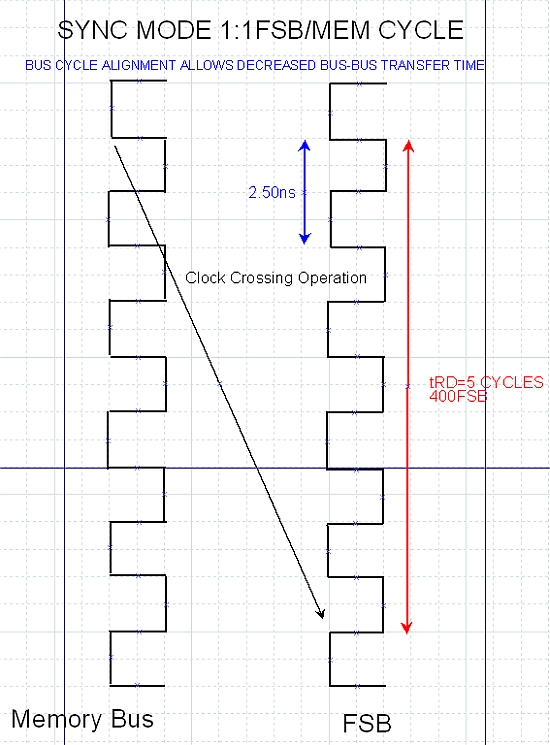
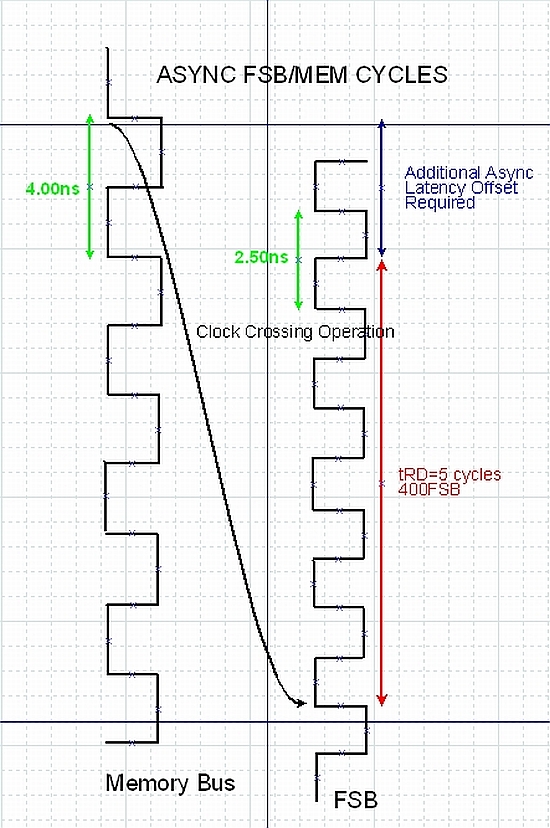
In sync mode, no additional tRD offsets are required, because a memory cycle is always available to the FSB to make a data acquisition. This makes it far easier to predict the rules of which CAS and tRD combinations will work together. However, when we expand this to include a myriad of divider combinations it's no surprise why many users have stumbled across "memory holes" on the 680i chipset that result in the motherboard not booting when certain combinations of timings are used. Users are again encouraged to read this article to obtain an understanding of tRD/memory divider and CAS relationships.
NVIDIA has worked very hard to eradicate these holes, and one of the key ways to employ a failsafe is to prohibit the manual adjustment of tRD via BIOS, rather opting for a static tRD value based upon the FSB speed selected by the end user. This way, the BIOS engineers can predict the possible permutations of memory timing and FSB speeds and ensure that the board is at least able to boot.
Moving on, the use of "up" dividers (where there are more memory cycles than FSB cycles in a give time frame), is not something we consider totally evil, as there are at least enough memory cycles to saturate the FSB with data. It is wise to generally aim for Sync mode wherever possible and at the most use an up divider if necessary. The Striker II generally tops out in Sync mode around 975MHz when overclocking. Of course, 2T timing rates are mandatory for 24/7 use when the memory bus is operating at this speed. 1T command rate is really only available for use below DDR2-850 speeds and requires judicious levels of VMCH to hold stability. 8GB overclocking is obviously bound by the rules of 2T command rates for operation at this time.










18 Comments
View All Comments
glasforex - Tuesday, October 7, 2008 - link
thanks for the review and thanks guys for the coments. they helped me achive a 400mhz fsb clock(1600) on my e7200 taking it from 2.5-> 3.8Ghzexample:
load setup defaults
manual
spp-m.. 200
fsb to mem...linked
sync mode
fsb 1600
mem 800
c1 state - disable, disable bit - disable...
and everything there - disable... except use 2 or 4 cores
auto voltages.
my vga nvidia 9800GX2.
It was a significant performance improvement.
ps: guys remember to load defaults in bios every time before you want to do something with this mobo... strange.
Slavek - Thursday, March 20, 2008 - link
Good day! I would this motherboard: Asus Striker II Formula buy ,but I want know if is power motherboard and if is production of high-quality kit. ThanksRajinder Gill - Thursday, March 20, 2008 - link
Hi,For dual core processors + if you want to run SLI, this board works fine. If using quad core processors, you really need an unlocked multipler CPU in order to achieve high clock speeds. Despite hearsay, I found the board to work very well using the 1101 BIOS and my E8500. Using this combination of parts left me with nothing to grumble about. Performance in Sync mode at around 475FSB using the 1101 BIOS is fine and does not leave much to be desired IMO.
regards
Raja
electricx - Saturday, March 22, 2008 - link
It should be terribly interesting to see what the Striker II Extreme could offer to deal with the quirks this board is presenting. One could speculate quite a bit, especially based on the praise AT has lavished upon the 790i so far. I expect performance bordering on rediculous with a ROG board that I'll never own. But for me it's not about owning, it's about drooling. muhuhhahahahha.Amuro - Friday, March 21, 2008 - link
In this blog article, Gary Key was able to push the FSB to 450mhz with the QX9650 and BIOS 0901:http://www.anandtech.com/weblog/showpost.aspx?i=37...">http://www.anandtech.com/weblog/showpost.aspx?i=37...
Maybe 1101 is just not for quads.
Rajinder Gill - Friday, March 21, 2008 - link
Hi,The 0901 has instability issues in many ways. Other than Everest, there's little else the board will do at 450FSB (even in the 0901 BIOS). The screenshots were only really shown for the low memory access latency. Later on, it was discovered that 450 FSB and the low access latency was nothing more that a pipe-dream for real world application stability.
regards
Raja
Amuro - Wednesday, March 19, 2008 - link
I'm using a QX9650 with the Striker II Formula and 4.0Ghz (400x10) is Prime stable with the 0902 BIOS that my board came with. However, with the latest 1101 BIOS, I couldn't even boot into Windows with the same overclock, so I had to revert back to 0902. There's definitely some issues with the 1101 BIOS and QX9650.ianken - Wednesday, March 19, 2008 - link
other than the NICs failing after resuming from S3, my board has been rock solid.lopri - Wednesday, March 19, 2008 - link
When can we expect these high speed 2GB DDR2 sticks? Is it possible to let us know what IC will be used for these sticks? (Micron? Powerchips? Infineon? Samsung?) Thank you. ^^Endless/uncontrollable reboots? :D
skinflickBOB - Thursday, March 20, 2008 - link
I could not care less about the chips as long as they do what it says on the 'tin'. 1200MHz sounds cool, I would imagine that some of the die advancements from DDR3 are beginning to filter down into DDR2. But like I said, as long as they do 1200MHz - as stated, that's fine for moi..later days