ASUS Striker II Extreme: Mucho Bang, Mucho Bucks
by Kris Boughton on April 11, 2008 7:00 AM EST- Posted in
- Motherboards
Game Testing - Crysis
A favorite action title among today's gamers is without a doubt Crysis from EA Games. The trouble is that building or buying a system capable of running Crysis at acceptable frame rates using higher resolutions with all the eye candy turned on is next to impossible. SLI scaling, and Crysis performance in general, has improved lately, thanks to a few of the more recent non-WHQL ForceWare driver releases from NVIDIA, but it's still not quite up to speed as far we're concerned. Perhaps the next generation of GPUs will address this problem head-on.
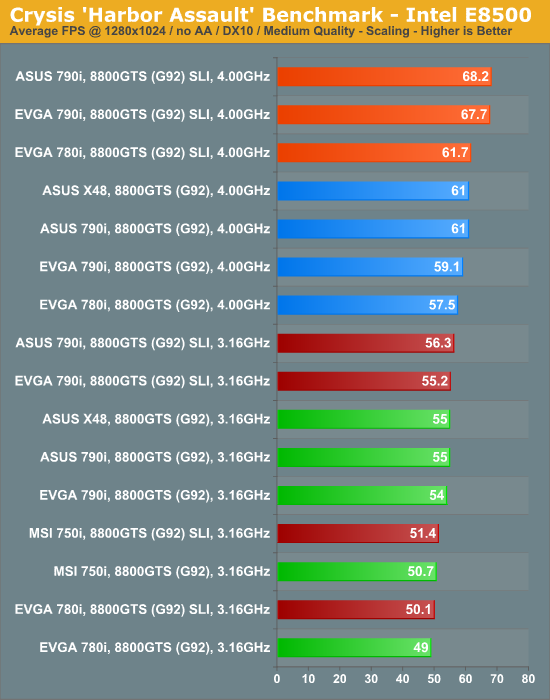
Assuming you game at 1280x1024, an Intel E8500 and even a single 8800GTS 512MB (G92) graphics card is more than capable of rendering Crysis at average frame rates around 50FPS and above. Unfortunately, gaming at this lower resolution is not always the norm and certainly leaves much to be desired when compared to the amazing image displayed on a larger 24" flat panel LCD.
This round of results seems to suggest that Crysis is somewhat sensitive to memory performance and memory access latencies, at least at lower resolutions. The EVGA 780i reference board and MSI PN7 SLI Platinum, both of which use DDR2, trail all other DDR3 boards, even with SLI enabled. We considered the possibility that the older PCI-e 1.x technology used on these boards was the bottleneck (remember, 780i's PCI-e 2.0 support comes from a non-native bridge chip) but quickly dismissed this idea - it is far more probable that either the CPU or the memory subsystems are the limiting factors, especially at this low resolution.
Interesting to note is that if you do plan to play Crysis at this lower resolution you may be better off overclocking your CPU than buying a second graphics card, given the choice between the two. Even better, spend the money you set aside for that second graphics card on a new 790i or X48 motherboard - our test results show these two top-end chipsets (using DDR3) in single-card configurations keeping up with 780i with two graphics cards in SLI. Of course, if you already own a 780i-based motherboard chances are you are running SLI already. In that case moving up to a 790i-based motherboard will net you 15% higher frame rates using today's latest WHQL-approved ForceWare drivers.
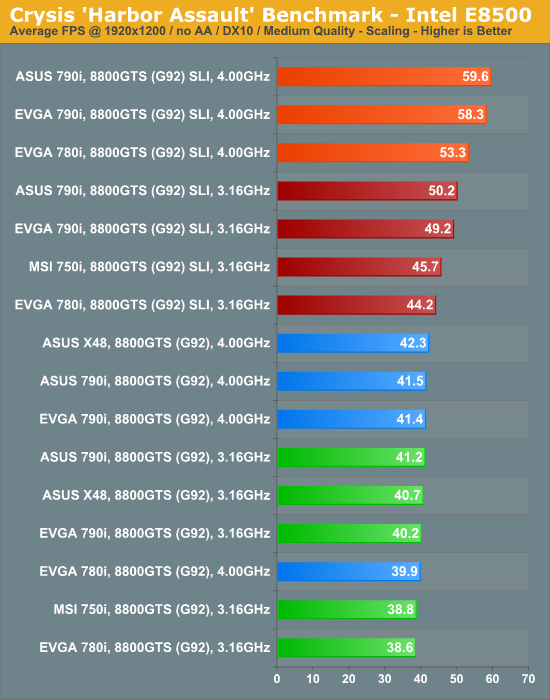
Performance scaling with Crysis at 1920x1200 is an entirely different ballgame - the bottleneck is no longer the CPU and memory subsystems as evident by the non-existent frame rate improvements when overclocking our E8500 from the stock 3.16GHz to 4.00GHz. In fact, SLI does little to help the situation when installed in 750i- or 780i-based motherboards. The EVGA reference 790i board and the ASUS Striker II Extreme demonstrate they are more than capable of handling the load when configured properly.
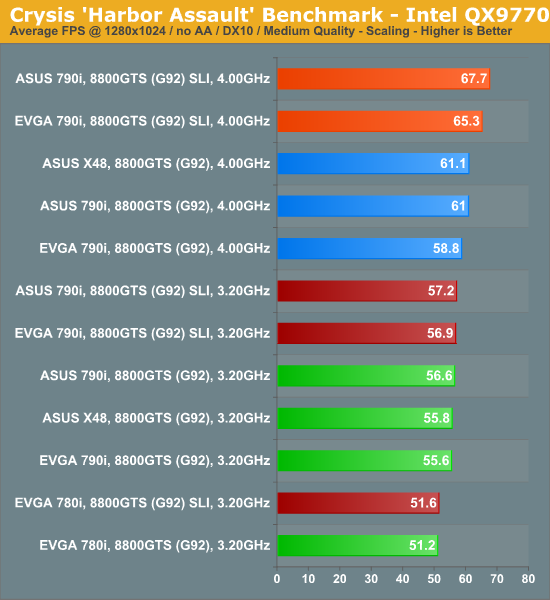
Even with the additional processing power provided by two more cores, the EVGA 780i trails all others when it comes to average frame rate. This is more evidence that tends to support our earlier assumption that Crysis is sensitive to memory bandwidth at lower resolutions. Moreover, the lack of improvement when compared to the dual-core results above clearly indicates that Crysis is unwilling to make efficient use of more than two cores. If playing this game is the purpose of your next build your money will be better spent on motherboard and DDR3 memory upgrades rather than the latest quad-core CPU.
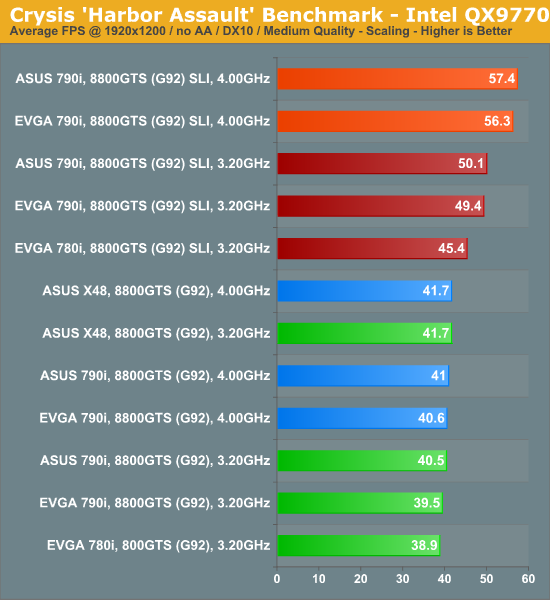
Once again, our scores are limited by our graphics capabilities. The only thing that is going to improve these frame rates at this point is more powerful GPUs. Assuming Quad-SLI is optimized for this game, two 9800GX2 cards may provide us with the means to push nearly 60FPS on "High" settings - quite an achievement considering the ability of DirectX 10 shaders to bring nearly any graphics card to its knees.










23 Comments
View All Comments
seamusmc - Friday, April 11, 2008 - link
For folks considering this board, I strongly recommend visiting xstremesystems.org's forums.Several people are experiencing data/OS corruption when performing any FSB overclocking. (Brings back memories of the early days of the 680i.)
nomagic - Friday, April 11, 2008 - link
LGA775 Core2 Duo/Extreme/Quad, Pentium EE, Pentium D, Pentium including next-generation 45nm CPU supportWhich would include Nehalem, I suppose? Should I also assume that a BIOS update would be required for Nahalem support? Is it possible that a custom board like this might have trouble supporting Nehalem when the times comes?
TemjinGold - Friday, April 11, 2008 - link
No. NOTHING out right now can support Nehalem as that's a completely different socket (different pin count too).