Western Digital VelociRaptor: A Drive with a Bite
by Gary Key on April 22, 2008 4:00 AM EST- Posted in
- Storage
File Copy Performance
Our file copy test measures the time it takes to transfer our first test folder that contains 29 files, 1 folder, and has 7.55GB of data from our source drive to the target test drive. The second test folder contains 444 files, 10 folders, and 602MB of data. These benchmarks are disk write intensive and require a fast storage system.
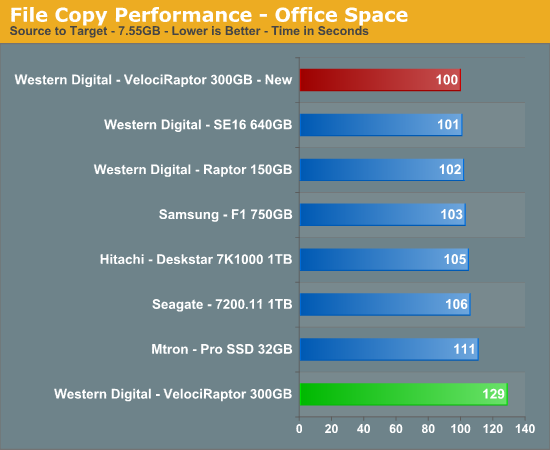
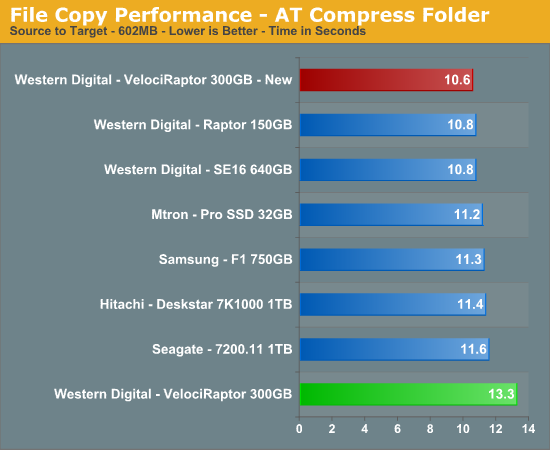
We finish our application tests with benchmarks that should favor the Raptor family because it represents a pure write scenario where speed kills. In this case, our VelociRaptor got its talons handed to it. We ran these tests repeatedly with the same results for the most part. The sustained write performance of the VelociRaptor was continually hampered by the slowdown/speedup write operations on the outer tracks.

First Thoughts
We are actually not going to come to any conclusions yet on what appears to be a very impressive piece of engineering work from Western Digital. The VelociRaptor VR150 is indeed a huge leap in design - and in certain cases, performance - over the original Raptor. While the two drives share a common 10k RPM design, everything else about the drives, sans the warranty and black paint, is different.
Sometimes changing too much leads to disaster, but in this case, we are glad that Western Digital burned the Raptor blueprints and started over. The 2.5" form factor, low power consumption, and excellent acoustics will be appreciated in the enterprise market where saving money on energy and storage footprints are extremely important now, or should be. In a nod to the enthusiast sector that made the original Raptors kings of desktop performance, Western Digital did not leave us out in the cold, but instead provided the IcePAK chassis for our 3.5" form factor case requirements.
Our only problem at this point is that we could not complete our review. The early firmware problems caused havoc in our application benchmarks, so much so that we left out several results, as we knew the drive should perform better. Our comparisons against entry-level SAS drives suffered the same fate. Yes, the drive was extremely fast in IOMeter and other tests we ran, but we did not trust the results at this point. We expect new firmware and a new drive shortly and will finish our review at that time. Until then, this is one dinosaur we would not want to mess with.










31 Comments
View All Comments
OldWorlder - Tuesday, April 22, 2008 - link
Yes, that's always a good advice to have a system and work partition that is rather small (with some defrag from time to time) at the beginning of a disk!But there's also no need to "not use" the rest, as long as the files there are not accessed too often - mine seems to fill up faster than I can increase it with the next bigger disk while system/work stays constantly at 70G...
7Enigma - Tuesday, April 22, 2008 - link
Would WD rush this product to reviewers and OEM's if the firmware was this poor? I mean honestly, you can tell this has the potential to be an outstanding product, but this is a PR nightmare. I'm willing to bet not all review sites are going to re-review once updated firmware comes out, and right now while it does quite well in the simulated benchmarks, it falls on its face during real-world applications.It's one thing to rush software out the door and patch later (or even hardware's software drivers), completely another when you do this with firmware.
I feel bad for the engineers, because I'm sure they were begging for another couple weeks to get the bugs out...
imaheadcase - Tuesday, April 22, 2008 - link
It appears to be only a few sites with bad ones, storagereview.com review shows no issue.7Enigma - Tuesday, April 22, 2008 - link
How would only a few sites get a particular firmware version and others not? I understand this particular model might have a hardware issue, but its the firmware that I thought was the cause for performance issues.retrospooty - Tuesday, April 22, 2008 - link
I dont know either, but other sites are not having this issue. check out storagereview.com for a complete review.retrospooty - Tuesday, April 22, 2008 - link
Rather I should say read any or all of the other reviews...Western Digital VelociRaptor VR150
@ StorageReview
@ TechReport
@ HotHardware
@ PCPer
@ LegitReviews
No-one else seems to have any issues, although the incomplete firmware is mentioned.
JarredWalton - Tuesday, April 22, 2008 - link
And this is why we state several times that we are calling this a preview and will withhold final judgment until we receive a new test drive. Clearly, the drive we were sent has some problems. They may be firmware related, or we may have a drive that has firmware + hardware problems. Maybe the firmware needs tuning to address a certain subset of drives that exhibit the poor performance characteristics we discovered. Whatever the case, we will have a full follow-up review in the near future.retrospooty - Tuesday, April 22, 2008 - link
cool... I look forward to it.Zefram0911 - Tuesday, April 22, 2008 - link
I know removing the heatsink voids the warranty... but will the SATA and SATA power hookups match a hot swappable 3.5'' bay if the heatsink is removed? I know there would be an inch of extra space or so, but I'd like to keep my hotswap bay.johnsonx - Tuesday, April 22, 2008 - link
While I don't know for sure, I will say NO, at least not without some creative rigging.