Anand's Home Theater PC - Part I: The First Builds
by Anand Lal Shimpi on May 1, 2008 12:00 AM EST- Posted in
- Smartphones
- Mobile
There is a My Movies browser that can be installed into Vista's Media Center, but it looks like crap. Mike Andrawes (he was around from the early days of AT) recommended Video Browser for Vista MCE. There's a beta version of it available that you can find here.
The beta version enables a new browser mode that you can see below:

This is how you browse for movies
I simply created a file called Gigantor.vf and put the line "folder: G:\" in it and placed the file in my Vista-created My Videos folder. The G:\ drive in this case was a mapped network drive that pointed to the movies directory on my file server.
Under Pictures and Videos in Media Center, select video browser, hit the view button once to change to the new browser mode and when configured you'll get a screen that looks like what I showed above.
You can navigate through titles using a Media Center remote or keyboard, the UI is pretty slick although the beta version does have some bugs in it presently. I had to reboot the system to get the new browser mode to work properly and list view is the default which can't be changed, but this thing has potential. I'm betting that by the time I'm actually ready to deploy the HTPC that there will be some reasonably polished options for browsing content.
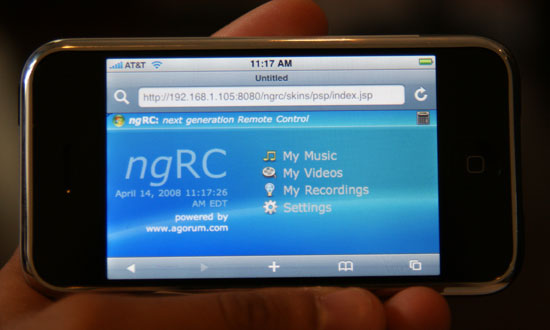
That's the quick and dirty setup, I had to install DirectVobSub for subtitle support. I also played around with ngRC which lets you control Media Center from any web enabled device, but it's not exactly the polished iPhone interface I'm looking for.

A crude method of iPhone Media Center control, but it's a step in the right direction...
Final Words
The HTPC is an ongoing project, while the Athlon X2 4850e is more than fast enough for watching 1080p content, actually interacting with the system and multitasking can be a little sluggish for my taste. Of course I generally only run into these problems when I'm actually setting it up so it's possible that it is bothering me more now than it will when the HTPC is just being used to watch movies.
At this point all I can conclude is that the AMD 780G seems to work very well and the Gigabyte board is quite polished, whereas the ASUS M3N78-EMH HDMI looks like it needs a little more work to be equally solid. If you've got an AMD CPU that you're looking to put in a HTPC, at this point I'd have to recommend the 780G chipset.
I've completely ignored Intel here, but I'll save that for a future installment. It turns out that the G35 chipset paired up with a Core 2 Duo E7200 could be an interesting combination, and whenever the G45 makes its debut there's a strong chance that it could become the platform to beat.










52 Comments
View All Comments
Milleman - Sunday, May 11, 2008 - link
Would be a great idea for Anand to also test the LinuxMCE on the HTPC while still at it.Link: http://www.linuxmce.org/">http://www.linuxmce.org/
at80eighty - Wednesday, May 7, 2008 - link
i haven't posted in years here, but i had to stop & say hotdamn - that's a SWEET setup! you've come a long way man. congratsvailr - Monday, May 5, 2008 - link
Zalman HD160B Home Theatre PC Enclosurehttp://www.excaliberpc.com/Zalman_HD160B_Home_Thea...">http://www.excaliberpc.com/Zalman_HD160...e_HD160/...
wjl - Sunday, May 4, 2008 - link
Anand,if you're not only into media center but also in home automation software, maybe you should check out the LinuxMCE project. That's based on Kubuntu (which in turn is based on Debian as we all know), so you'll get not only a solid MythTV-based media centre, but also a "one-button" setup to dim your lights, start the necessary hardware, all that.
Do yourself a favour and look at their video; I'm sure you would like that one. A friend of mine got addicted to the idea instantly, and he's now selling HTPCs.
best,
Wolfgang
ira176 - Sunday, May 4, 2008 - link
I'm interested in building one as well. One thing I'd like to do is to put my movie collection onto the HDD. I'm tired of swapping DVD's in and out of the player. Only problem is, I don't know what program to use to rip DVD's onto the computer. Any help would be appreciated.ChuckECheese - Tuesday, May 6, 2008 - link
Try DVDFab HD Decrypter (http://www.dvdfab.com/free.htm)">http://www.dvdfab.com/free.htm). There's a free version that works great to rip entire DVDs or just select parts. I just rip the main movie to get rid of the previews, warnings, etc.quadraphonic - Saturday, May 3, 2008 - link
You posted the tools, I'm curious about what you end up with, file-wise, for your digital library. I'm very interested in encoding my own DVD collection. Any suggestions, guidelines?vskatusa - Saturday, May 3, 2008 - link
I have researched this board and it is my understanding that the HDMI output does not render 5.1 but only 2 ch stereo. Have you tried connecting the hdmi to a receiver and verify if it indeed outputs 5.1?Sam comment - Friday, May 2, 2008 - link
anand, if having weired problems and/or picture and sound not up to mark...try isolating htpc...meaning component output for video and optical for sound...to av amplifier, which hopefully has a good upscaler, I have a z9 that does a good job once drm's removed...(to drm enforcers I say that I promise to use 'my' movies I bought with 'my' money for 'my' fair use...so take this as end user term that goes with my purchase of your video or which you want my money)...a computer is notorious for constant changing current demand, hence varing volatages at the micro level causing all sort of electronic harmonics that escape with digital outputs like dvi and hdmi...causing havoc with da converters downstream...
I was trying out media server as well...just like the idea of having all my vast collection of movies on server, so dont have to move too far from the beer and popcorn to change if a movie is not achieving the desired feeling wanted...
Sam
~Ps...guys this is not two rich fat slobs discussing...once you get to your forty's you find that most of us have some extra cash for our 'toys' and leave the women to their 'boytoys';
DeesTroy - Friday, May 2, 2008 - link
I have been dabbling with HTPCs for a few years, though I'm certainly not an expert. I think most people underestimate the effort required and all of the stupid limitations placed on the user due to DRM or just the software maker. For example, want cable card? You'll have to go to Dell or HP if you want that and you can only use Vista MCE. Want to record sattelite HDTV? They are coming out with something you can attach to your PC soon, but it's not out yet to my knowledge. Want to watch live or recorded TV using another computer? Not something that's really supported with XP or Vista MCE. Sure, you can use an XBox 360 or a special extender, but not that spare PC you have lying around.Stability is of the utmost importance. Much testing must be done to ensure it all works right including the remote control. I generally charge 2 to 3 times the build cost for a HTPC due to all of the testing required to ensure it works right.
I don't understand the extreme dedication to building a quiet and good-looking HTPC in Anand's situation. If it's in a separate room, you probably won't be able to hear it over the fan noise from your projector. You can mount your Blu-Ray drive externally with USB or eSATA. Depending on how you set it up, RAID may not really be a requirement unless you want the redundancy. If you have trouble with stuttering, drop the RAID array as some people have reported stuttering primarly with BIOS-based RAID arrays.
HTPC support by hardware and software makers is somewhat lacking too. Try using a GeForce 8 with XP and 1080i ATSC HDTV. NVidia still hasn't, to my knowledge, implemented proper hardware support for MPEG2 deinterlacing under their XP drivers, so you get this weird stuttering that you don't get with a GeForce 7 or an AMD card. It works in Vista. Of course, this "feature" isn't documented anywhere, so it took me the better part of 6 months to figure this out. My AMD 3650 suffers weird random crashing when I open or close BeyondTV and/or PowerDVD.
Lastly, it will be difficult to find a single, slick-looking interface that integrates your TV, movies, and music. At least, from the sound of it, Anand isn't doing TV on the HTPC. Honestly, Anand, if you really want to get into the nitty-gritty of the HTPC world, do some work with HDTV and see where you get.