Anand's Home Theater PC - Part I: The First Builds
by Anand Lal Shimpi on May 1, 2008 12:00 AM EST- Posted in
- Smartphones
- Mobile
There is a My Movies browser that can be installed into Vista's Media Center, but it looks like crap. Mike Andrawes (he was around from the early days of AT) recommended Video Browser for Vista MCE. There's a beta version of it available that you can find here.
The beta version enables a new browser mode that you can see below:

This is how you browse for movies
I simply created a file called Gigantor.vf and put the line "folder: G:\" in it and placed the file in my Vista-created My Videos folder. The G:\ drive in this case was a mapped network drive that pointed to the movies directory on my file server.
Under Pictures and Videos in Media Center, select video browser, hit the view button once to change to the new browser mode and when configured you'll get a screen that looks like what I showed above.
You can navigate through titles using a Media Center remote or keyboard, the UI is pretty slick although the beta version does have some bugs in it presently. I had to reboot the system to get the new browser mode to work properly and list view is the default which can't be changed, but this thing has potential. I'm betting that by the time I'm actually ready to deploy the HTPC that there will be some reasonably polished options for browsing content.
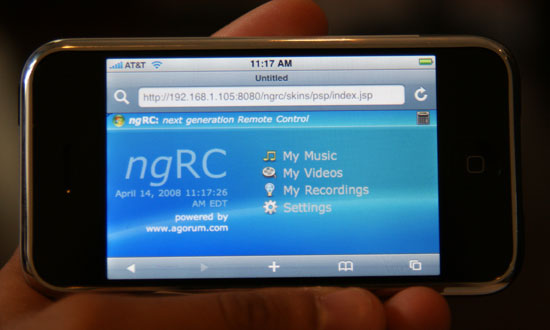
That's the quick and dirty setup, I had to install DirectVobSub for subtitle support. I also played around with ngRC which lets you control Media Center from any web enabled device, but it's not exactly the polished iPhone interface I'm looking for.

A crude method of iPhone Media Center control, but it's a step in the right direction...
Final Words
The HTPC is an ongoing project, while the Athlon X2 4850e is more than fast enough for watching 1080p content, actually interacting with the system and multitasking can be a little sluggish for my taste. Of course I generally only run into these problems when I'm actually setting it up so it's possible that it is bothering me more now than it will when the HTPC is just being used to watch movies.
At this point all I can conclude is that the AMD 780G seems to work very well and the Gigabyte board is quite polished, whereas the ASUS M3N78-EMH HDMI looks like it needs a little more work to be equally solid. If you've got an AMD CPU that you're looking to put in a HTPC, at this point I'd have to recommend the 780G chipset.
I've completely ignored Intel here, but I'll save that for a future installment. It turns out that the G35 chipset paired up with a Core 2 Duo E7200 could be an interesting combination, and whenever the G45 makes its debut there's a strong chance that it could become the platform to beat.










52 Comments
View All Comments
ducnow - Friday, May 2, 2008 - link
I have had an almost identical set up for 2 years since My Movies came out. I never knew you could use a different title interface with the My Movies database then again I guess I never tried. My set up is...1 Media Center 2005 machine with 2 X 320GB HDD's, Core 2 6600. XFX Nvidia 8600GS with HDMI out it also HAS AUDIO TOO :) Intel 965SS, 2GB of DDR2 800, Samsung 46" LCD. Onkyo Receiver with 7.1 & it up converts every thing to 1080P. Getting a BR drive soon.
A server in the basement based on an Intel 955X board 8 SATA ports, Over 3TB of storage on 3 sets of RAID 1 PER TB, Server SMB Ed 2003 OS, 2GB of 667MHz RAM, P4 3.4GHz.
Xbox 360 in the bedroom "have fun getting that to work with My Moves it took 2 months to get the Xbox to stream movies.
All I can say is "Transcoder & REG hacks" and a lot of cursing!
Another Media center/Workstation in my "Computer Room" almost the same set up as the first machine & a gaming machine with an overclocked Q6600 with a Dual boot Media Center 2005 & Vista HP on a raid 0 with 2 WD 120GB HDD's 2GB Corsair 667MHz, 680i Nvidia chipset 'About too upgrade to the 790 ultra but I need DDR3.
24" Samsung LCD and a DVI KVM to connect them both.
Googer - Friday, May 2, 2008 - link
I'd suggest tossing the skimpy SSD that will not hold much in the way of media files. Ditch all internal storage all toghether. In it's place I'd suggest using a remote storage unit like F-CAL (idealy), eSATA, external SAS, NAS, or a network bootable OS. This way, you can have large amounts of hard disc storage but the noise could be kept in another part of the house like the garage or attic. This would also solve the problem you are having with that Silverstone chassis.kallek - Friday, May 2, 2008 - link
Is there any way of doing 24p with a HTPC? Do you need special hardware/software?somedude1234 - Friday, May 2, 2008 - link
Anand, I've been checking back every day for updates to the HT blog, it looks like it's coming together beautifully. The theater itself looks like it will be amazing.A few questions on the HTPC:
- you're planning on an iPhone remote control interface, and you're installing a 35U rack... so why even bother with an ATX/mATX case? Why not throw in a supermicro or similar rack enclosure that has room to grow on the HDD front. They have a 4U 16 drive box right now.
- I'm with the others on the HDD/SSD... why not go diskless and do a network boot? With gig-E at commodity status and 10-Gb-E on the horizon, it shouldn't even be a bottleneck.
- finally: which slot-loading dvd/bluray drive are you planning on using with your new case?
somedude1234 - Friday, May 2, 2008 - link
Correction... it's a 3U 16 drive case.oellrich - Thursday, May 1, 2008 - link
Anand,HTPCs are somewhat of a hobby of mine. I think I am on my 6th one and the 7th has been in planning for some time now.
Unlike the previous 6 which used Shuttle barebones, the 7th will use an Antec case, the NSK2480. Why? Two, slow turning 120mm fans on the right side of the case blow right across the CPU area allowing the the use of a Sycthe Mini Ninja without a fan.
Nice Micro-ATX case, quality manufacturer, blends well with typical home theater components and no nasty sharp edges. If you feel the need for a VFD, Antec also has an upscale version of the NSK that has one. I just use a left over LCD monitor in the place of the VFD with my current Shuttle based HTPC.
What I find interesting as well is that as I have gotten deeper and deeper in to my HTPC forays things have gotten cheaper and cheaper!
john@oellrich.us
ChuckECheese - Thursday, May 1, 2008 - link
I've been dinking around with HTPCs for several years. The thing that finally sold me on SageTV is their HDMI HD extender. It is a small, fanless box that works great except updating the flash takes *forever*. I have my server in the basement so it can be as big and loud as I want. (No more bloody hands trying to get things to fit in small HTPC cases.) A Harmony 1000 remote with IR blasters and Z-Wave lets me put all the pieces behind closed doors and set up lighting profiles for actions.The default SageTV UI is ugly as sin, but there's enough third party tweaks out there to take care of that and add a web server so I can admin stuff remotely. DVD Profiler does the movie cataloging and the SageMC UI for SageTV picks up all the cover art and info and stuff. ShowAnalyzer does all the commercial skip work and you never even see that there is a commercial.
I use SlimServer for music because frankly that's not a SageTV strong point. But that lets me stream all over the house (and my PDA outside) and do things like let the kid's SB just list their music. I have a Roku wireless boombox for the bathroom and it feeds off of SlimServer fine.
SageTV doesn't do Blu-Ray. You can rip it I guess according to some post in their forums and get the main movie in a container it'll play, but seemed like too much work. So, the PS3 does that and you can get a USB plug so the Harmony can control it with RF including power. That's the only thing I miss, but I just rent Blu-Ray fro Netflix, so not going to be ripping it anyway.
It's as close as I've gotten to media nirvana. That'll probably change in a year or so. But it's really worth looking into.
Direwolf - Thursday, May 1, 2008 - link
I got my TF11, its a awesome case and the entire case is rock solid. There is no plastic inside the case except the harddrive mount bracket. Even the dvdburner button to eject a discs metal!!It comes in a beautiful black box and even comes with gloves and a screw driver. Infortunately im still waiting for the IR Kit and the OLED screen.
Mark my words, only thing that could rival this case is an Origin AE S16v or the S21T. Btw I holds 4 80mm fans, 2 stock size and 2 80x80x15 size (I took the cardreader out and now it holds 4 stock sized 80mm fans.
kevon27 - Thursday, May 1, 2008 - link
when most people use .mkv files it means they have downloaded ILLEGAL movies. So is Anand spending so much money on hardware he can't afford to BUY movies and now is probably facing fines from the RIAA?..Sunrise089 - Thursday, May 1, 2008 - link
If you have the hardware, Anand's plan makes perfect sense. Why bother swapping disks around and taking most of the fun away from the iPhone interface. All Anand needs to do is buy the disks on BluRay and rip them at say 25gigs a pop. His 10TB RAID set-up can hold 400 such rips, a pretty nice library. With that done, all a visitor to AnandTheater sees is Anand sit down in his relaxing theater seating, pull his iPhone out of his pocket, and press a couple buttons. No walking to a closet and looking through a huge stack, no opening up another closed and revealing a PC, no whistle soundtrack as the drive starts to spin, no smudges or scratches...piracy is clearly not the only reason to use such a setup.