Anand's Home Theater PC - Part I: The First Builds
by Anand Lal Shimpi on May 1, 2008 12:00 AM EST- Posted in
- Smartphones
- Mobile
The Setup
Enabling audio output over HDMI on both the GeForce 8200 and AMD 780G boards is simple: it just works. With the 780G under Vista I had to tell the OS to use the the HDMI audio codec as its default sound engine, but the 8200 worked by default. Right now I've just got a single HDMI cable going to my TV, but the plan in the theater is to run the HDMI into an Integra DTC-9.8 pre-processor and use it to switch inputs and output to the projector. The windows desktop is set to 1920 x 1080 which is the native resolution of both the projector and the majority of the content I'm displaying.

Attempt number one, to the left of the setup you'll see part of one of the fronts and one of the subs that will be going in the completed theater.
The hardware itself is only part of the equation, it's the software and Media Center plugins that really complete the machine. My goal is to rip all of my content to the RAID array attached to the HTPC, since I'm still waiting on the Omaura cases I can't do much on that front so for now I'm simply streaming all of the content from my existing fileserver.
The decoders I'm using are ffdshow and CoreAVC, the latter for H.264/x264 and the former for everything else. For ffdshow you need a build of ffdshow-tryouts, the latest stable build is here.
CoreAVC must be purchased but it's a very efficient H.264/x264 decoder, it works for those situations where you may not have GPU assisted decode acceleration. For me it doesn't really matter but I've been wanting to try it out for a while so I gave it a shot. You can find it at www.coreavc.com.
With both codecs installed, Vista's Media Center should be able to play all ripped files. To enable .MKV playback support (a preferable container format much like .avi) you'll need to install the Haali Media Splitter, which I believe comes with the professional version of CoreAVC. If you need it alone you can download it here.
At this point I can play content in Media Center, but what about organizing it? There's a pretty powerful (and free for personal use) database called My Movies that can index all of your movies for you. You can download it here; just get the server and client edition and install it on your Media Center machine.
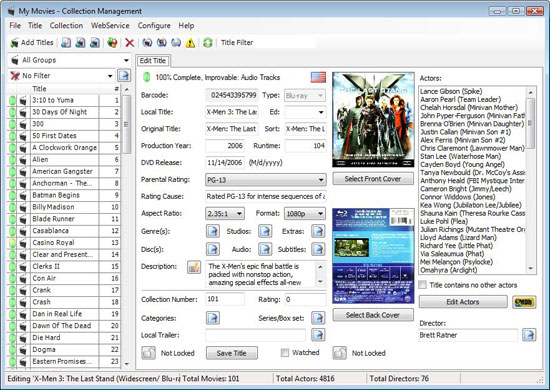
The My Movies database
The My Movies interface is pretty easy to navigate, simply point it at a directory to crawl for your movies and it can automatically figure out what you've got based on directory structure or file names. Alternatively, you can add each movie manually to the database.
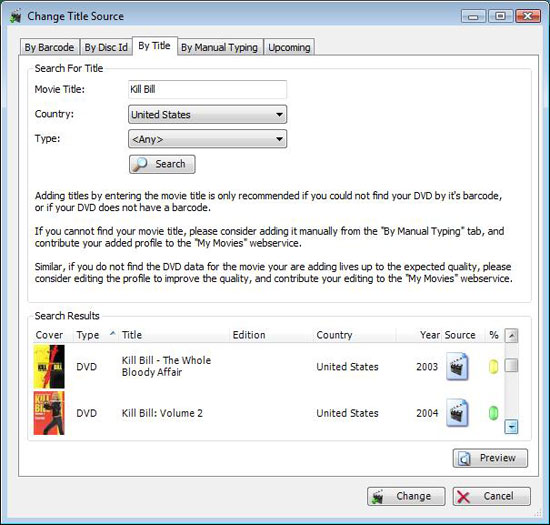
Manually changing/adding a title can be done by Barcode, title, manual search etc...
The point of the My Movies database is to simply create a catalogue of what movies you have, which you can then publish online to share with your friends. It allows for you to make a wish list as well as sale/trade lists, so that you can trade movies with other enthusiasts. It's a pretty powerful tool and I'm only now just discovering what it can do.
As your database is created, My Movies will go through and populate information about your titles giving you access to IMDB-like information about the movies right on your HTPC.










52 Comments
View All Comments
JarredWalton - Friday, May 2, 2008 - link
Or rather than ripping at full bitrate, you could reencode to something smaller, so you can get 5-10GB per movie and still have a good quality 1080P output. AutoMKV is the new tool for stuff like that.legoman666 - Thursday, May 1, 2008 - link
I rip all of my movies to h264 + ac3 in a mkv container. Just because you illegally download movies in mkv format does not mean that everyone else does also.kevon27 - Thursday, May 1, 2008 - link
I only do bluray... DVD's are for the peasants. I not going to subject myself to that low quality bit torrent stuff you commoners are use to.Pip-pip!
Locutus465 - Thursday, May 1, 2008 - link
You know, you can rip bluray, bluray rips are also available online.... In fact I think anand specificall discussed ripping "high deffinition content" in mkv format... what do you think he means?Locutus465 - Thursday, May 1, 2008 - link
Ok, so how does that iPhone web interface work? I was thinking of developing somethign for PPC that would allow roughly the same kind of access, but I guess if there's stuff in the works I'll just check that out.crimson117 - Thursday, May 1, 2008 - link
It's just a web interface that happens to work in the iPhone browser. You could also access it from a laptop or desktop on your network.I'd love to see a developer come up with a native iPhone app for controlling media setups, though I expect there'd need to be some special software running on your media pc.
Anand Lal Shimpi - Thursday, May 1, 2008 - link
Exactly, the options are two-fold:1) Develop an iPhone optimized website (ala digg.com/iphone or iphone.facebook.com), or
2) Create an iPhone application that triggers web services running on the HTPC itself.
With the SDK due out this summer, I'm hoping the latter will be a possibility.
Locutus465 - Thursday, May 1, 2008 - link
Perhaps I'll see what can be done on PPC and put it out there then so non-GSM/apple folks can enjoy that kind of fun ;)cghebert - Thursday, May 1, 2008 - link
Anand,sweet setup! Will you guys be doing any of your HTPC stuff with windows xp for those of us who haven't yet "upgraded" to Vista?
allengambrell - Thursday, May 1, 2008 - link
Check out myTV plugin for media center for managing your tv shows. It works much better the video brower or mymovies because it uses a full database and downloads all the episode and show information from the web. I use it to manage all my recorded and downloaded shows.Also are you going to install a ATSC tuner? This is one of the best things about media center. I have dish too but the offair recoreded shows look much better on media center than on dish.
If I were you I would move the storage for the dvds and media to a fileserver dedicated for this purpose. You can then not have to worry so much about noise because you can hide it away from the rest of the rack. I run a gigabit network and have no problem playing recored HD shows or ripped dvds on 3 differant computers at a time. The only storage I have in my media center pcs is for recording show off the offair antenna. This is only because some nights I am recording up to 3 hd shows at a time and I am afraid that that and the playback may be a little to much for the network to handle.
Also myMovies and myTV both work great in a client/server setup you can put the database servers on the media server and then any changes you make on one computer will be reflected on all.
I have also tested a htpc with the same chipset that you are using and to me it seems to be really slow compared to my other intel/nvidia based htpc. It even has some trouble decoding recoreded hd shows fast enough to not to get skips and audio sync issues. I would stay away from it.